Paper Doll Suggests That You Eat Your Books (To Organize Your Recipes)
Thanksgiving is a little over two weeks away, and myriad holiday dinners, open houses and parties are just beyond. People are starting to think about recipes, and that left Paper Doll shocked to realize that it’s been more than four years since we tackled the issue of organizing cookbooks. A full-scale review of the importance and methods of downsizing recipe clutter is on the way, but today we’ll be looking at an intriguing way to augment organizing your cookbooks.

Eat Your Books offers a twist on helping you organize in the kitchen. Initially, a friend had (mistakenly) described hearing that it put cookbooks online. I couldn’t imagine how it would be possible without violating copyright or that anyone would risk doing it. (It can’t. They don’t.) Rather, Eat Your Books can best be described as an indexing service that helps you turn the contents of your own cookbooks into a searchable database.
Have you ever known you had a recipe among the dozens (or hundreds) of cookbooks you own, but been unable to remember which cookbook it was? Sure, you could search each table of contents, each index, and all of the dog-eared pages (gasp!) of your books, or you could ignore your behemoth of books altogether and search the web to try to find the recipe you recall. Eat Your Books sees itself at the crossroads of “the convenience of the web and the pleasure of using a cookbook.”
HOW IT WORKS
1) Register for an account.
The first five books (and five magazines) you add to your virtual bookshelf are free, and there’s no time limit for the “trial” membership. (Blogs and online recipes are free.) Beyond those, if you want to upgrade, there’s a fee of $3/month or $30/year. If the service makes sense for you, particularly if you have a mammoth cookbook collection, then a year of Eat Your Books costs about the same as one hardcover cookbook.
You can also give one-year, two-year, or three-year gift memberships.
2) Build your bookshelf.
Search the Eat Your Books system and identify the books that you already own from among the list of about 90,000 cookbooks. Once you add titles and create your virtual bookshelf, it’s saved to your Eat Your Books account.
There are three options for adding books, though only two are initially obvious:
—Type a title or author’s name into the search box.
—Scroll through screens where you can see photographs of the covers of cookbooks, and clearly see the titles, authors and ISBNs.
—Use the Import Books feature. If you’ve already digitized a record of what’s in your library, you can add titles by copying and pasting the ISBN numbers from your own database, or you can use a bar code scanner to scan in the ISBNs. Or, if your cookbook library is already logged into Library Thing or GoodReads, you can export your collections from within either of those web sites as a CSV file (a spreadsheet), and your data can then be imported to your Eat Your Books account.
Chances are good that you’ll just be scrolling through the search screen. From there, you can filter your selections — choosing among those which are already indexed, those which are soon to be indexed and those that are unindexed — and sort by an amazing variety of book categories.
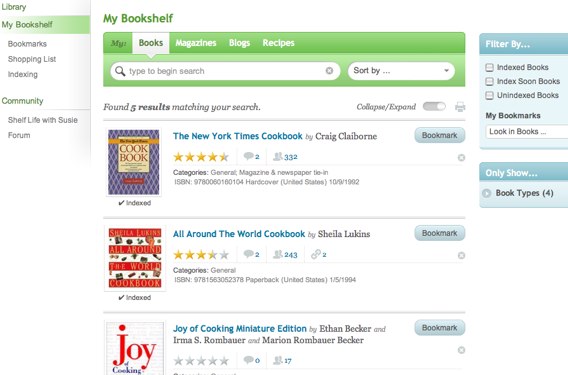
For example, under Book Types, categories like baking or meat and seafood break down into detailed and refined sub-categories. Courses filters not only among cookbooks focusing on breakfast, lunch, and dinner, but also afternoon tea, dessert, hors d’oeuvres, small plates (tapas, meze) and more.
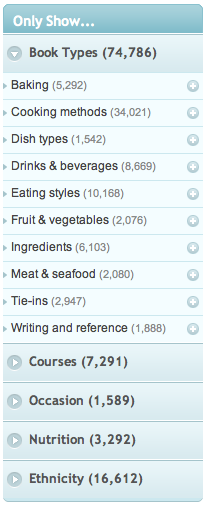
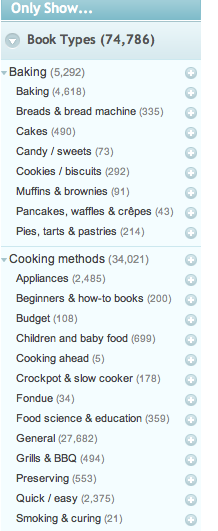
You can also select books by occasion (holidays, seasons) and nutritional focus (diabetic, gluten-free, low-fat, etc.). I was particularly impressed with the wide variety of cookbook categories by ethnicity and region, as one does not usually see Welsh, Norwegian or Sri Lanken cooking given so much attention.
There’s also an “Only Show” filter, which allows you to limit searching to very specific parameters. Let’s say you’re allergic to fennel or graham crackers, or your spouse gets very cranky if you cook with garlic; the “Only Show” filter can be set to show only recipes with or without specified ingredients.
In addition to filtering, you may sort selections alphabetically by author or title, publication date or the date it was indexed or added to the library. You can even search by popularity (among the Eat Your Books members).
If you see a book that you don’t own, you can click a link to buy it — though only from the U.S. and UK branches of Amazon and The Book Depository — there are no direct links for Canadian buyers.
Eat Your Books also includes a list of specific issues of English-language cooking magazines, including American periodicals like Cook’s Illustrated, Food and Wine, Bon Appetit, Saveur, Cooking Light and Gourmet, as well as magazines from Australia and the UK.
You may also add cooking and food-related blogs to your virtual bookshelf. Sure, you could just bookmark favorite recipes from blogs you read, but if you’re trying to organize all of your cooking information in one database, this is a nifty solution.
The rest of the steps are all optional, depending upon your needs and how you want Eat Your Books to serve you. (Hee. “Serve you.” Get it? Perhaps all this talk of food is making Paper Doll a bit giddy.)
3) Search the books and recipes on your virtual shelf by ingredients, recipe type, ethnicity, occasion, course or nutritional restrictions.
4) Tag and organize your cookbooks and recipes.
Eat Your Books’ bookmarking system lets you tag individual recipes and whole books with key words so that your searches of your own bookshelf can be more refined. For example, you can tag recipes for menu planning, such as for 4th of July picnics or for each of your children’s favorite birthday meals. You might make a “snowy day” list of recipes to try on long, boring winter afternoons, or tag recipes by ingredients so that when all that summer zucchini comes out of the garden, you’ll be well prepared. You can even tag by location, in case you have your cookbooks split between your family home and your snowbird condo in Boca Raton!
5) Create a shopping list.
Add recipes to an online shopping list and Eat Your Books will create a printable list of ingredients for each recipe in a menu. This could be a real time saver if your grocery shopping varies widely from week to week based on each new meal plan. It’s definitely a boon for party planning if you have the ingredients for every recipe on one pre-printed shopping list.
6) Talk amongst yourselves! (C’mon, do it with the Cawfee Talk accent!)
Of course, it wouldn’t be the 21st century if the site didn’t have a social networking aspect. Like GoodReads, which allows members to share their comments about books, Eat Your Books lets you share ratings and comments about the recipes and cookbooks on your shelves and see what others have to say.
THE TEAM BEHIND EAT YOUR BOOKS
The site was founded by sisters who hail from the UK: Jane Kelly, now in Massachusetts, and Fiona Nugent, residing in Auckland, New Zealand. Between the two of them, they’re able to add round-the-clock customer service and support. Susie Chang reviews cookbooks for the site and writes the author narratives for Eat Your Books’ monthly newsletter.
The intrepid team spent a year in development, then fully launched the site in December 2010. Throughout 2011, they’ve continued to add to Eat Your Book’s features based on results from surveying members about what they most want to see. Soon, Eat Your Books will add personal recipe archiving — allowing members to add their own clippings, family recipes and online recipes that the site itself hasn’t indexed.
AN IMPORTANT NOTE ABOUT INDEXING
Eat Your Books does NOT display recipes; rather, it indexes the recipes within cookbooks so that you can search the database to figure out which of your books you want to select. Thus, it may not be suitable for people who have only a half dozen cookbooks, or people (like Paper Doll) who own a few dozen cookbooks kept neatly tucked away, and like to read them, but don’t actually cook. (To Paper Mommy‘s chagrin.)
Nor is this for someone who is perfectly happy aimlessly pulling books off the household shelves and flipping through titles as much to discover something new as to find the recipe sought.
My guess is that Eat Your Books makes the most sense for busy cooks who don’t have time to search through their cookbook shelves to find which recipe for kugel, lutefisk, or paneer tikka masala is the one that was so perfect last time, or which cookbook had the bundt cake or blueberry smoothie recipe that everyone cheered. It might also be a stellar tool for the professional or semi-professional chef or caterer whose own cookbook collection needs to be expansive but may be too large to manually search.
SHOPPING LIST
A few kinks still need to be worked out before Eat Your Books can get a full Paper Doll seal of approval. I’d add the following to my personal Eat Your Books shopping list.
First, more books need to be indexed. Apparently only about 2400 7,368 books have already been indexed. Still, that covers 1,500,000 recipes, with more indexed each day. [Editor’s note: This post was published in 2011. As of late 2017, the total number of cookbooks indexed has tripled.] They focus on the most popular books and magazines reported owned by members, and you can send a request for any title to be indexed or index it yourself.
Second, the search engine needs to be a little more intuitive, especially for those of us used to Google’s gentle “Did you mean…?” prompts and Amazon’s great guesses at the intent behind typos. When I mistakenly searched for Silver Palate cookbook co-author Julie Rosso instead of Julee Rosso, Eat Your Books yielded zero results.
Third, when you’re searching for books to list on your virtual shelf, you can only see 25 at a time. You know how some online stores let you change from a default of 10 or 25 items on a screen to “Show all” or at least “Show 100”? Eat Your Books needs that. The How To page offers a makeshift solution that involves a little too much math and URL fiddling — something Eat Your Books admits is not particularly user-friendly. They’re working on it.
Finally, to borrow a kitchen metaphor, the cupboard is a bit bare in the blog section. They’ve got a few standouts, like Smitten Kitchen, but I’d love to see a much broader, more flavorful selection. Perhaps Eat My Books will pick up the blogs of my organizing peeps, like Simplifried from Unclutterer‘s Erin Doland and Spoon and Saucer from SoHo Solutionist‘s Brandie Kajino, as well as my marketing guru Biana Babinsky’s Tasty Galaxy. (Hey, Paper Mommy, who needs to cook when I’ve got friends who do it so well?)
These issues aside, Eat Your Books seems to do something that I haven’t seen elsewhere online. Founders Jane Kelly and Fiona Nugent have developed a novel approach to organizing the clutter of recipes (even those tidily stored in cookbooks) that so many home and professional cooks have. Yum.




Follow Me