Archive for ‘Whiteboards’ Category
Organize Your Thoughts & Your Desk with Desktop Whiteboards

Over the last two years, we’ve understandably seen a vast increase in people working from home. As they’ve done so, they’ve transitioned from those early ad hoc set-ups at the dining room table using chairs better suited for celebrating Thanksgiving than spending eight hours in front of a computer. Little by little, we’ve all added the items that made office work, if not outright enjoyable, at least little more efficient and comfortable.
However, a number of my clients who’ve fully embraced working from home have commented that they miss whiteboards. For some, it’s the collaborative nature; for others, it’s the ease of grabbing a chunky pen and writing on something fixed-in-place.
The impermanence of the words — let’s face it, a whiteboard is just a dry-erase board with a 21st century title — doesn’t seem to bother most people because of the sense of the fixed-in-place aspect of the whiteboards themselves. A loose piece of paper may get buried; a sticky note might flutter into the trash. But a note on a whiteboard stays until you wish it to depart.
However, even if you’ve made your dining room, spare bedroom, or other space in the house into an office, complete with desk and chair, lighting and filing space, you may not have invested in a whiteboard like you had in your olden-days office. But have you considered a desktop whiteboard?
BENEFITS OF DESKTOP WHITEBOARDS
While a desktop whiteboard isn’t always a perfect solution, it can have appealing advantages. A desktop whiteboard is (or can be):
Installation-free — Maybe you’re handy, but Paper Doll is not. My walls are embarrassingly bare, as even though I can find a stud (no jokes, please), the sheetrock in my apartment is pretty “meh.” I’d rather not hang or install anything too heavy. Plus, if your office is in a highly visible area of your home, you may not want a massive whiteboard clashing with your decor. Instead of installing a whiteboard on the wall, opting for a smaller profile item might be appealing.
Portable — Do you need to be mobile? Depending on your work style, you may move around your home or sometimes set yourself up in coffee houses or co-working spaces. If you’re a student, you may split your time between your home or dorm desk and your carrel at the university library.
And even if you do go into the office, more and more companies are going hybrid and eliminating assigned desks, opting for hot-desking where you work at a different desk each time you come in. With all of these situations, wouldn’t having a portable whiteboard you can use on your desk be a nice option?
Analog — To be sure, I’m a big fan of digital note-taking. Have I mentioned that I just completed re-certification as an Evernote Certified Expert?
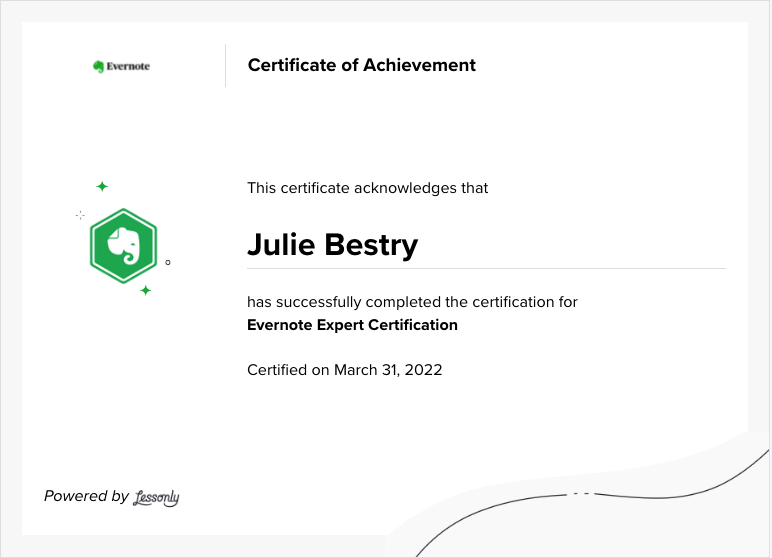
However, for a lot of us, tiny bits of information need to stay in front of us for almost-immediate use. There are many times where we just want to quickly capture a phone number, name, turn of phrase, or concept, and the fastest way to do this is by grabbing a pen and writing it down.
I’m a pacer — when I’m on the telephone and really in sync with the person with whom I’m conversing, I can get most of my 10,000 Fitbit steps a day logged while chatting and pacing the room. While I could definitely go back to my desk, sit down, open a task app or Evernote screen, it’s going to be more convenient for me to scribble on a small whiteboard.
Sure, I could write on a sticky note, but on a busy day, that might lead to a snowstorm of stickies across my desk, which isn’t particularly eco-friendly.
And yes, I could take advantage of the newest Evernote feature, Evernote Helper to make a quick note. If you’ve got Evernote running in the background, just click Control + Command + H on a Mac or Control + Alt + H on a Windows PC, then type (or copy & paste) information into the resulting mini-note; clicking anywhere else on the screen takes you back to what you were doing and the note hides until you want or need it. I could explain further, but my buddy Dr. Frank Buck created a whole video post on this very topic.)
My point, and I do have one, is that there are times when an analog approach to capturing small pieces of information works best, and a whiteboard can be the way to do it.
Motivational — Again, yes, a digital approach can be motivational. On my iPhone, a reminder to be mindful pops up on my screen (with an associated ding) every time I get out of the car. It asks me, “What are you tolerating?” to help me align with the concepts I discussed in Organize Away Frustration: Practice The Only Good Kind of “Intolerance.”
On my Mac, when I hit F3 to get to my little dictionary app, I also get a screen of inspirational digital sticky notes I’ve created, like these:
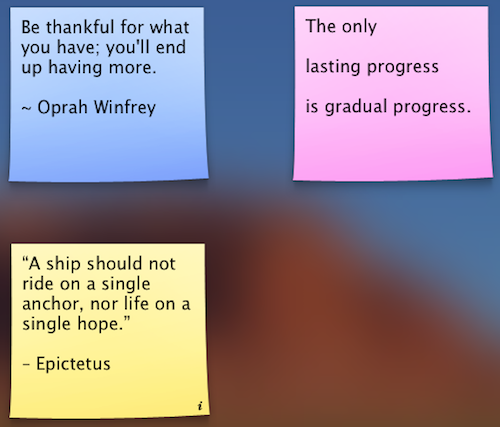
But back in ye olden days when I worked in television, I had a whiteboard on one wall and a bulletin board on another. As with most people, I let my bulletin board get cluttered, but my whiteboard served as an ideal spot to write the message of the day, whether it was one word, like RESILIENCE, or an entire message, like, “I have radical trust in the perfect unfolding of my life,” as we talked about in The Perfect Unfolding As We Work From Home.
Environmentally-appealing — Last week was Earth Day, so sustainable products have been on my mind. We should note that not all whiteboards are equally Earth-friendly. Most whiteboards are made of one of three types of materials: glass, porcelain, or melamine. Glass, obviously, is recyclable. Porcelain whiteboards (often made of ceramics with steel or aluminum backing to make them magnetic) are not easily recycled; melamine is not recyclable at all.
If sustainability is important to you, consider these factors when you pick any whiteboard option. (And check out the nifty steel options discussed later in this post!)
PREVIOUSLY ON PAPER DOLL
Last year, in Paper Doll Models the Spring 2021 Organizing Products, while looking at the the Quartet Portable Glass Dry-Erase Pad, I found something nifty on a grander scale. At the time, I wrote the following.
Quartet Desktop Glass Whiteboard Computer Pads
Quartet‘s Desktop Glass Whiteboard Computer Pads are just as environmentally friendly as their portable cousins, but they are designed to be used at the computer, where there’s far less chance of dropping them! (What?! I can’t be the only person who fears being klutzy and having a purse full of shattered glass!)
This two-pound, 18″ wide by 6″ high, angled organizing tool does double-duty. The contemporary-style glass top is made of a sleek, durable, dry-erase surface, designed to fit in with any office or home décor.

The non-porous glass does not absorb ink, so Quartet guarantees (for 15 years!) that it will not stain or ghost, and it’s made to resist dents and scratches in case you have a cat or tiny human (or co-worker who behaves like either one) visiting your desk. So, write your task list or the phone numbers you’re transcribing from voicemail, erase, write something completely new – all to your heart’s content.
The writing area is only part of what makes the Desktop Glass Whiteboard Computer Pad useful. The item as a whole is designed to sit between your keyboard and your monitor, and the built-in storage drawer slides out to expose space for markers, sticky notes, flash drives, and whatever you want to keep at your desk while maintaining a clutter-free work environment.

There’s also a small trough at the top of the angled surface where your dry-erase markers can nest comfortably until you write your next reminder.
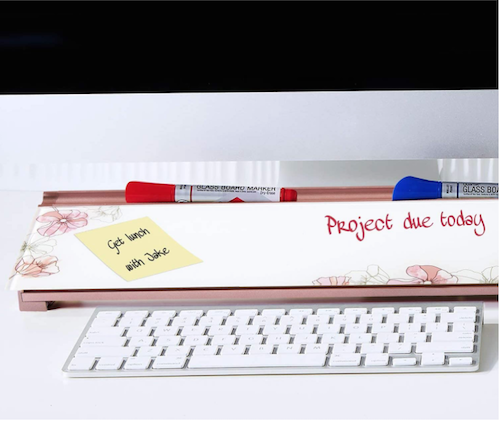
The Quartet Glass Dry-Erase Desktop Computer Pads come in five styles: White, Marble (grey with gold accents), Floral (white with pink accents), Dot (white with blue accents), and Black (with silver accents).
Reviewers advised that while a variety of dry-erase markers will work, the Quartet branded ones seem to have the best staying power and erase the most cleanly, so caveat emptor. I should also note that it’s not immediately obvious what color dry-erase ink colors would be visible on a black background. It appears the black version comes with white dry-erase marker.
The different versions range in price from $31-$40 on the Quartet website, and $29-$44 on Amazon.
Since the time I published that post, there’s been an explosion in the popularity and availability of desktop whiteboards. There hasn’t been this much excitement in the world of whiteboards since Tim Russert’s “Florida, Florida, Florida” in 2000!
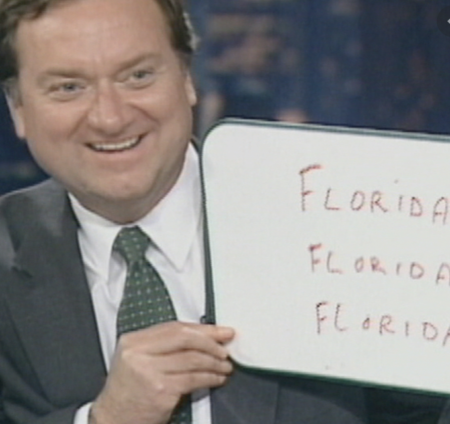
A BUFFET OF OPTIONS FROM FLUIDSTANCE
You might recognize Fluidstance from their ubiquitous balance board ads on Facebook, but I’ve become fascinated by their ever-increasing desktop products.
Fluidstance Slope Personal Desktop Whiteboard
First up is their Slope Personal Desktop Whiteboard, which takes an upscale twist on the usual whiteboard product. It’s not glass, porcelain, or melamine: it’s 100% heavy-duty steel (so it’s magnetic), and powder-coated using a low-emissions process.
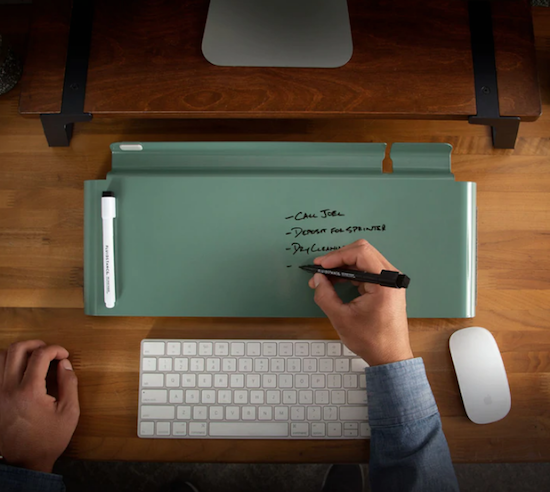
Manufactured in California, Fluidstance says Slope’s design is inspired by “an open, groomed ski run.” The angle is gentle for ease of writing and the top dry-erase surface is described as “premium.” Unlike the Quartet version, it doesn’t have a cubby for supplies, but it does have a channel at the top to nestle dry-erase markers and any other writing implements.

Slope’s raised surface lets you slide your keyboard underneath for storage, so you can free up space on you desk for when you’re having lunch (but seriously, don’t have lunch at your desk — get some fresh air!) or doing some other analog writing.
There are felt bumpers to protect your desk from scratches or other marks, and it (and all of the Fluidstance products mentioned below) comes with a microfiber eraser pouch in which the dry-erase pen is packed.
And, as of last month, Slope comes with a free silicone phone holder crafted to fit within the pen channel and keep your desk tidy.

Slope measures 20″ long (18 3/4″ underneath) by 8″ wide by 3 1/2″ high (at the highest point, and 1 1/4″ as the lower, near, end); it weighs about three pounds. Slope comes in five color schemes: White, Blue Steel, Slate (grey), Honeycomb (yellow) and, in a limited edition Sequoia (green); Slope costs $69 at the Fluidstance online store (and at Amazon, where only the white version is available).
Slope (as all their products) comes with a lifetime warranty; they will repair or replace items for free.
Fluidstance also has a Slope+ for $99 with all of the features of the Slope, plus a phone charger.
Fluidstance Edge
Do you write a lot? I mean, not necessarily as much as Paper Doll, but perhaps twice as much as you’d need to write to cover a Slope? I guess some of the folks at Fluidstance have the same issue, as they’ve developed the Edge, which is similar to the Slope, but with a reversible, double-sided writing surface in the same 100% heavy-duty steel.
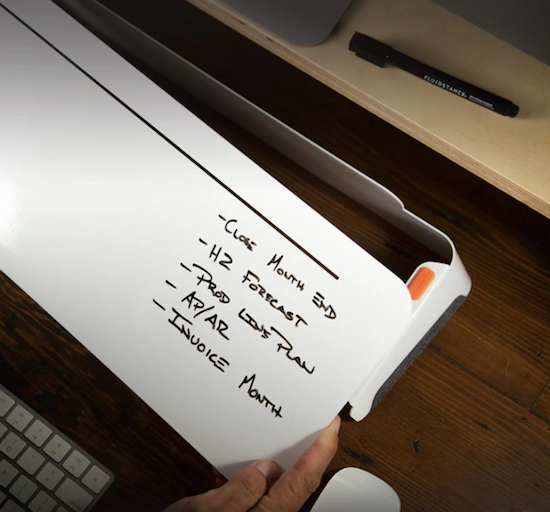
Of course, because it’s double-sided, there’s no marker channel (because, duh, the markers would fall out), and no phone holder. However, the metal base extends up through the writing surface to make a small “fence” where you can rest your markers temporarily.

The Edge comes in white or black-and-white (with a white writing surface and a black metal base); it’s also $69. The measurements are slightly different from the Slope, as shown above.
Fluidstance Lift
The above options are ideal if you’re using a desktop (as I am) or a laptop with an external keyboard. Your little whiteboard fits right in that space between your fingers flying over the keyboard and your computer. But what if you’re using a laptop at a standing desk? What if you should be looking at a monitor that’s up a little higher? Fluidstance has you covered!
The Fluidstance Lift™ is a two-in-one personal whiteboard and laptop riser. It’s designed to improve your ergonomic set-up by “raising your laptop to the ideal height for viewing a primary or secondary monitor” while still giving you a great dry-erase space on a durable, 100% steel, powder-coated platform. Take a look at the video:
There are silicone grommets on the base to hold Lift in place while keeping the desk protected, and there’s a felt pad (made out of 100%-recycled plastic bottles) to nestle your laptop.
The Lift is $79 at the Fluidstance store.
Fluidstance Wall and Flow Cards
If the 100%-steel, magnetic whiteboard appeals to you but you want more elbow room, without having your whiteboard so close to the keyboard or computer, there are yet more options in store. The Fluidstance Wall is a freestanding, double-sided whiteboard wall suitable for sitting on your desk. Consider it a privacy screen combined with a whiteboard, eminently portable for when you’re working in a school library or coffee house or just in a distracting office space.
(For more on privacy screens, whether for safety or productivity, check out last year’s Paper Doll post, Divide and Conquer: Improve Productivity With Privacy Screens.)

Use Wall on its own as a whiteboard or with Flow Cards (see below), or as a pin-up board with magnets. (Use your own, or get Fluidstance’s pushpin-like versions for $9.)
The base and wall are 24″ wide; the entire set-up measures 20″ high, though the vertical writing surface is just 15″. The base measures 5.6″ front-to-back.

The Wall’s base comes in Blue Matte, Orange, or Grey, and has a 19″ x 2.5″ slot (accessible from all sides) for storing markers, pens, and other desk accessories.
The Wall is $99.
At the risk of sounding like a commercial from the 1980s, but wait, there’s more!
If you want a smaller profile for writing your notes when you’re on the go, or want to combine multiple surfaces with the Wall, you can go either way. Fluidstance’s Flow Cards are four round-edged square, magnetic, dry-erase cards. (You get two grey, one green, and one blue one to a set.)

Purchase just the Flow Cards if you want to use them with the Wall, Edge, or Slope, or get a set combined with their 100% steel, white card holder (below).

The front of the holder is also a magnetic whiteboard surface, and you can store up to eight Flow Cards in the rear of the holder. So organized!

A set of Flow Cards is $35; a set sold with the holder is $59.
SIMILAR OPTIONS FROM DIFFERENT SOURCES
Did you like Fluidstance’s mixture of a privacy screen and a whiteboard, but you prefer to use your Amazon Prime account for everything?
VIVO Desktop Whiteboard is a freestanding 23″ x 19″ double-sided dry-erase board that also serves as a privacy divider.
Justick by Smead: Vertical Organizing Powered By Balloon Magic
Remember the first time you ever saw someone rub a balloon on his head and then stick the balloon to the wall? You were perhaps four or five years old, and it probably seemed like magic. At some point you learned it was static electricity, but if you’re being honest, doesn’t it still seem like magic?
Well, Smead’s newest answer to solving paper clutter with vertical storage pretty much runs on balloon magic.
JUSTICK BY SMEAD ELECTRO BULLETIN BOARDS
Last year, at the NAPO2016 conference in Atlanta, we got a sneak preview of the Justick by Smead collection, but this year in Pittsburgh, we got our official introduction to their new display boards. We viewed a desktop copyholder, the kind of item you’d usually use for displaying documents to give you easy access while typing at your computer. But look more closely at the Justick — and take a moment to appreciate the adorable tot on the left, the daughter of Smead’s Associate Marketing Manager Leiann Thompson. (Paper Doll is sending a shout-out to Leiann, soon to welcome tot #2 into the world!)
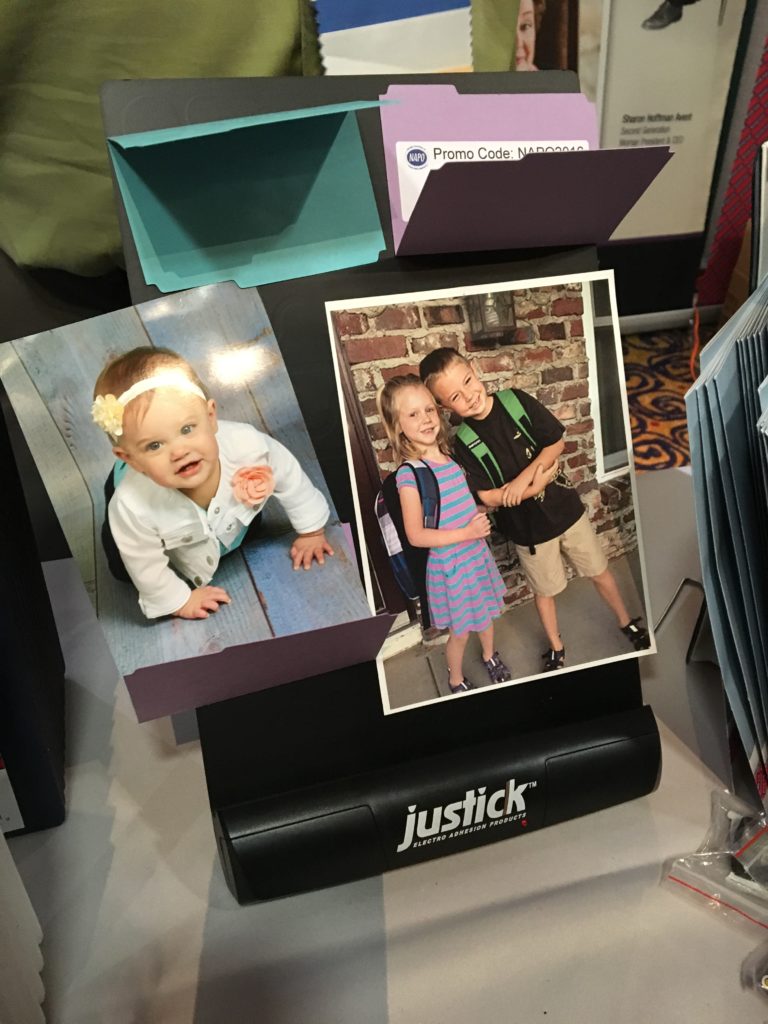 Can you tell that there’s nothing holding the photos to the copyholder? The photos and doodads adhere to the Justick as if by magic. Rather than needing push-pins, glue, magnets, tape, or that sticky roly-poly stuff used to hang posters, Smead has developed an advanced type of bulletin board that allows you to organize things vertically — using nothing but the power of static electricity!
Can you tell that there’s nothing holding the photos to the copyholder? The photos and doodads adhere to the Justick as if by magic. Rather than needing push-pins, glue, magnets, tape, or that sticky roly-poly stuff used to hang posters, Smead has developed an advanced type of bulletin board that allows you to organize things vertically — using nothing but the power of static electricity!
OK, officially, it’s electro-adhesion surface technology.
Justick’s technology keeps in place whatever you put on the board: photos, memorabilia, reminder notices, business cards, phone lists, illustrations, training material, etc., and does so vertically. And no, you don’t have to rub anything on your head to get it to stick.
The electrical energy behind the Justick boards is powered by four AA batteries, or you can use an optional AC adapter if you’d rather keep it plugged in. Justick products have modern aluminum frames and frameless styles, and there are a variety of display solutions within three main categories:
- Electro Bulletin Boards
- Dry-Erase Boards with Clear Overlays
- Commercial Communication Solutions
Justick Frameless Wall Strip Display
Start by hanging this simple, black, unobtrusive, 48″ W x 8″ H strip on your wall.

Next, grab anything you’d like to keep in front of your face, but off of your desk. Your toddler’s newest artwork? Up it goes. The business cards for the people you need to call this week? Display them in columns or rows. Birthday cards? Motivational photos of yoga positions? Whatever you’d like to see on your wall, without having to find studs, poke holes, or make anything sticky.

The Justick Frameless Wall Strip Display retails for $79.99 on Amazon, myOrganized.life and Office Depot.
Justick Frameless Desktop Organizer/Copyholder

Ever since the days of the typing pool, there has been a need to stand papers vertically while doing your typing. Invariably someone gives you a printout or handwritten document when you’d prefer an email or link to Evernote, and it’s up to you to get the information into digital form. Arraying a document vertically makes it easier to move your eye from the paper to the screen and back again vs. having to keep looking down at your desk.
The neato-keen thing about the Justick version is that you can stick multiple items on at once — so you can keep multiple ad hoc (documents, contracts, to-do lists, etc.) items and more permanent ones (cheat sheets, department codes, etc.) on the same page. Paper Doll tested this out — things really do stick where you put them and, unlike balloon-style static electric power, they do not start sliding down to the floor or desk as time goes on.
The Frameless Desktop Organizer/Copyholder is black, measures 8″ W x 11″ H and is priced at $34.99 at Amazon, myOrganized.life, and Office Depot.
Justick Frameless Mini Electro Bulletin Board

The “mini” bulletin board measures 16″ W x 24″ H, so it isn’t all that small except in comparison to its siblings, but it’s perfect for vertically displaying essential papers in homes and small offices.

The mini runs $69.99 at myOrganized.life and Amazon.
Justick also has three versions of their framed full-sized electro bulletin boards. The boards for all have modern black styling, and both the standard and premium framed versions are three feet wide by two feet high, suitable for larger home offices and small businesses. The larger premium version, four feet wide by three feet high, is more suitable for larger businesses with ample display space.
- Standard Aluminum Frame Electro Bulletin Board, 36″ W x 24″ H ($79.99 at myOrganized.life or Amazon)
- Premium Aluminum Frame Electro Bulletin Board Black, 36″ W x 24″ H ($119.99 at myOrganized.life or Amazon)

- Premium Aluminum Frame Electro Bulletin Board, 48″ W x 36″ H ($189.99 at Amazon or myOrganized.life), more suitable for office displays.

JUSTICK ELECTRO DRY-ERASE BOARDS WITH CLEAR OVERLAY
As discussed above, Justick provides an innovative alternative to a fussy French board in your home or corkboard in your office. But what about when you want a dry-erase board? Do you have wall space enough for both? Happily, you don’t need it, as Justick has also developed a combination electro-board with a clear dry-erase overlay, to serve both purposes.
As with the electro boards above, just install four AA batteries into the board, and the Justick electro surface technology transforms the surface from “zero adhesion” (that is, like any old “dumb wall”) into a powerful force field able to attract photos, papers, business cards, calendars, and memorabilia.
Use either dry-erase or wet-erase markers on your board to “write, display, and interact” with three times the benefit of a traditional board. The durable plastic overlay provides a clear, brilliant surface that Smead says won’t ghost or stain, creating a dynamic whiteboard experience with the utility of a bulletin board. However, as they say on the infomercials…
BUT WAIT, THERE’S MORE!
Smead has also developed Justick overlay board templates. Categories include:
- Education (for teaching addition, alphabet tracing, telling time, cursive writing, and more)
- Sports and Coaching (for teaching basketball, football, and hockey plays)
- Family Activities (daily calendar for activities)
- Home Management (grocery shopping planners, architectural design planning)
- Scheduling and Management (Gantt charts, goal tracking, sales reporting, weekly/monthly/yearly and project planners, and more)
- Medical Industry (hospital and clinic sign in/out, operating room schedules, patient information data for hospital rooms, etc.)
- Restaurant Management Industry (layouts for the day’s specials)
Got papers? Stick them up!
Got something you want to write or draw? Doodle it freehand or use a template! Get thee to it!
Whether you’re doing a presentation for your biggest client or teaching your child that “M” is for “Mommy” by moving a photo of yourself next to where you’re practicing the alphabet together, Justick has an option.
Justick Frameless Mini Dry-Erase Board with Clear Overlay
The Frameless Mini Dry-Erase Board comes in two versions, black or white, with a clear overlay. Both measure 16″ W x 24″ H and sell for $79.99 at Amazon and myOrganized.life.

Premium Aluminum Frame Dry-Erase Boards with Clear Overlays
If you want something on a grander scale, for your home, school, business, or medical office, Justick has four full-sized dry-erase options, all with the same electro surface adhesion technology and erasable properties, in either black or white in each of two sizes, measuring 36″ W x 24″ H or 48″ W x 36″ H.
- Premium Aluminum Frame Dry-Erase Board, Black with Clear Overlay, 36″ W x 36″ H ($179.99 at myOrganized.life or Amazon)
- Premium Aluminum Frame Dry-Erase Board, White with Clear Overlay, 36″ W x 36″ H ($179.99 at my Organized.life or, right now, $152.39 at Amazon)
- Premium Aluminum Frame Dry-Erase Board, Black with Clear Overlay, 48″ W x 36″ H ($229.99 at myOrganized.life or Amazon)
- Premium Aluminum Frame Dry-Erase Board, White with Clear Overlay, 48″ W x 36″ H ($229.99 at myOrganized.life or Amazon)
JUSTICK ELECTRO COMMERCIAL COMMUNICATION SOLUTIONS
In addition to home and office bulletin board and dry-erase solutions, Justick also has a line of commercial display products suitable for larger businesses, restaurants, hospitals, non-profits, and other locations.
3-Panel Table-Top Expo Display
Picture yourself at the fanciest, most grown-up version of a science fair and you have some sense of how this Justick 3-Panel Table-Top Expo display works. At 72″ W x 36″ H, it allows you to set up your displays for conferences, expos, and whatever corporate version of Show & Tell at which you need to make a big splash, without fear that breezes, un-sticky sticky tape or lost push-pins will cause trouble. It’s priced at $399.99 at myOrganized.life (or $391.67 at Amazon) and can be carried securely in its own 36″ W x 27″ H nylon carrying bag ($99.99).

Lobby and Promotional Stands
Justick also makes a wide variety of lobby and promotional stands. They are all black with aluminum frames and have electro surface technology, but you can choose from standard or dry-erase versions for the lobby stands, and choose among single- and double-sided for the promotional stands, as well as a dry-erase version.
- Lobby Stand with Justick Electro Surface Technology, 24″ W x 36″ H ($249.99 at myOrganized.life or Amazon)
- Dry-Erase Lobby Stand with Clear Overlay, 24″ W x 36″ H, with Justick Electro Surface Technology ($299 at myOrganized.life and Amazon)

- Promo Stand Single Side, 24″ W x 36″ H, with Justick Electro Surface Technology ($350 at myOrganized.life or $350 at Amazon)
- Promo Stand Double Side, 24″ W x 36″ H, with Justick Electro Surface Technology ($375 at myOrganized.life or Amazon)
- Dry-Erase Promo Stand with Clear Overlay, 24″ W x 36″ H, with Justick Electro Surface Technology ($375 at myOrganized.life or Amazon)
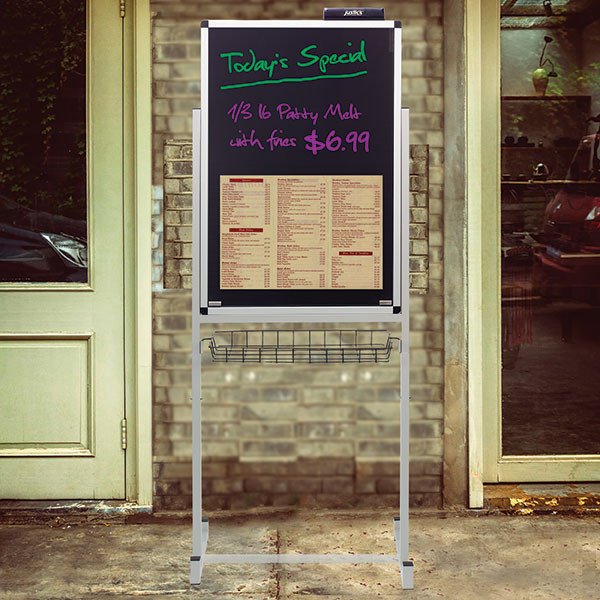
Certainly, some of the higher-end Justick products are more than one would need in a home or small office, and I’d like to see some technology for making the wall-affixed products even easier to display. (Hmm, how about a partnership between Smead’s Justick and 3M’s Command brand of hooks and adhesives?) I’d also love to see some colorful options for the smaller items for use in dorm rooms.
So, why are these Justick products so intriguing?
First, it’s the balloon magic. The ability to make your papers and photos adhere to a vertical surface without having to rummage through your desk for thumbtacks or tape is an organizational advantage.
Second, for the dry-erase versions, it’s advantageous to be able to mix (temporary) storage and dynamic writing.
Third, it’s VERTICAL. As this blog has referenced previously, vertical storage is fabulous when your area is small, when your workspace is awkwardly laid out, and when you want to avoid building up clutter.
- Paper Doll Adjusts the Vertical Hold: Space-Saving File Solutions
- New Smead Organized Up Folders Stand At Attention
- Upright Expansion: Pendaflex® Vertical Reinforced Expanding Wallets and Files
- Up Filer: A New Vertical Filing Solution
- NAPO2014: Our Friends at Smead Are on the Up and Up!
Of course, vertical clutter isn’t completely impossible — I’m sure you’ve seen refrigerator doors with long-forgotten appointment card reminders, overdue notices, and invitations to events that have long-since past — all layered over one another until the door is almost double its original thickness. So, it’s still important to cull and purge your papers on an ongoing basis, whether they’re lying down or standing up.
Don’t you just love balloon magic?

Photo of Bella+Balloon, courtesy of Pat David is licensed under Creative Commons 2.0

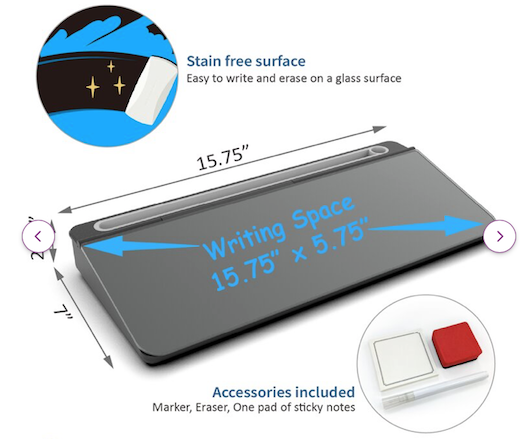






Follow Me