Pick Your Planner 2015: Paper Doll Rounds Up the (Un)Usual Suspects
On the cusp of a new year, it’s time to start entering important dates (birthdays, appointments, meetings, vacations, conferences, National Doughnut Day, etc.) into your planning system. Strictly speaking, a calendar is just a chart showing you the days, weeks and months. A planner is a tool for combining your calendar with your task list and other essential information to make your life more productive.
A few years ago, I offered up a less philosophical, more practical, discussion in Paper Doll Pencils You In On Her Calendar: 6 Tips for Planning 2011, with the most apt advice I could possibly give:
Surprised that people still use paper planners? Canadian professional organizer Clare Kumar explains five reasons why paper planners will never go away. Clare mentions the sensory aspects (you can see more at once, customize the look to appeal to your aesthetic preferences, and make your planner feel good), and notes that you can be grid-independent — the availability of electricity, internet and Wi-Fi are non-essential in the workings of a paper planner.
But it was Clare’s note about the nature of handwriting vs. typing that caught my attention. This year, we’ve discussed, at length, the research indicating that handwriting leads to greater learning and recall. Certainly the point of using a planner is that if you write something down, you can stop thinking of it, per se, and start thinking more robustly and contextually about it. Somehow, dragging an email into Outlook to set a meeting, or typing an appointment into your phone, leads to an out-of-sight, out-of-mind situation for many, but with a tangible paper planner, every time you eyeball your month or your week, you are speedily, comfortingly reminded of the important aspects your life.
Of course, knowing that you want a paper planner is only the beginning. You still have to know the style that’s right for you, and then there are a myriad number of options from which to choose.
RING-BOUND
While there have always been calendars, planners are a relative modern invention from the 1980’s onward. The Yuppies had their Filofaxes, DayRunners and Franklin Planners. (Disclosure: Paper Doll still uses a Franklin Planner: Classic size, Seasons theme, two-page-a-day version.)
Ring-bound planners have heft — it’s a binder, with pages for monthly, weekly and daily planning. That heft has always meant lots of options — you can pick-and-choose the elements of your planner — but your choices were generally confined to the binder size to which you’d already committed. I can switch to the Franklin Planner Monticello theme or the anniversary edition “Original” in a berry pink that matches the branding of my website, blog and business cards, but I still have to stick with the “Classic” sized planner unless I want to start from scratch.
I direct you to Ana Reinert of The Well-Appointed Desk and her recent six-part series, A Beginner’s Dive Into Ring-Bound Planners:
Ana may consider it a beginner’s dive, but by the time you reach the deep end, you’ll have explored all of the oceans of ring-bound planners.
BOOK-BOUND
Book-style planners require serious commitment. There’s generally no customizing, you have to start anew each year, and if your wealth of ideas (and scribblings) exceed the number of available pages, you’re out of luck. However, the features available in many of the modern book-style planners are creative as well as practical, making options possibly outweigh lack of expandability. Three recent alternatives worth considering include:
Evernote Weekly Planner by Moleskine
The Evernote Weekly Planner by Moleskine has a lot in common with its cousin, a notebook we discussed at length in An Organized Hybrid: The Evernote Smart Notebook By Moleskine. This 5″ x 8 1/4″, 144-page, dot-ruled planner is designed so that you can enter information by hand and use your iOS Evernote Camera app to snap a picture of a planner page, categorize the information (with the help of special, colorful “smart stickers” to tag your notes), and sync in Evernote, across all your devices. The hard cover binding has a custom Evernote design, and the interior rear cover has a paper pocket for storing loose items, like business cards or receipts.
Evernote is able to recognize your handwriting, so you can search within captured photos for specific text you’ve entered by hand. You can even check a box in the upper right corner of any particular date on a calendar page, and Evernote will flag that day as a reminder.
The Evernote Weekly Planner by Moleskine runs $34.95, and you get three months of free Evernote Premium included with the purchase.
Passion Planner bills itself as “An appointment calendar, goal setting guide, journal, sketchbook, gratitude log & personal and work to-do lists all in one notebook.“ Whew.
The black, book-bound, soft-cover binding comes in two sizes: 8 1/2″ x 11″ and 5 1/2″ x 8 1/2″. The Passion Planner has a traditional weekly layout, with seven columns for each day of the week, broken down by appointment slots, but fits in a lot of extra space for other areas of life.
But beyond this, of the Passion Planner’s 190 pages, there are annual and monthly overview calendars, a goal-setting guide to aid brainstorming for lifetime, 3-year, 1-year, and one-month goals, and monthly check-in “reflection questions” to gauge progress, consider gratitude and create steps for improvement. There are also 20 additional blank pages and gridded pages for free writing and drawing.
You can see the 2015 Passion Planner in action, page by page. This successful Kickstarter project can be purchased for $30-$40, depending on size, at the Passion Planner site.
Also, if you’re not ready to commit to the Passion Planner, itself, you can print some sample pages to use for free.
Spark Notebook, a Kickstarter project that raised ten times its initial goal, is almost the flip-side of the Passion Planner. If the latter is for right-brained, creative types, Spark Notebook is more for the linear, left-brained among us.
Instead of mind-maps, there are grids and lists, (undated) monthly and weekly goal, project planning and meeting notes pages, 30-day challenges, weekly overviews for time-blocking tasks, lined pages for note-taking, and even perforated blank pages for sharing notes with others. (Of course, this is where a snap with your phone would make more sense.)
You can click to peek inside the Spark Notebook and see page-by-page of how the 5 3/4″ x 8 1/4″ planner works. The planner is 216 acid-free pages with a lay-flat binding, and was priced at $28/each during the Kickstarter campaign.
WIRE-BOUND
Wire-bound planners generally use twin-loop wire binding and flexible covers, and are meant to be used for one calendar year and then replaced; any information that needs to be maintained must be hand-copied to the next year’s planner. However, they’re less expensive than binder alternatives and far more lightweight.
Beyond that, because wire-bound planners are minimally customizable, they sometimes have a reputation as tame and impersonal. Book-bound planners are often seen as elegant; ring-bound planners may be sophisticated or sassy, depending on customization. But wire-bound planners tend to remind most people of dentist-office receptionist’s calendars.
Of course, that needn’t be the case. Even when you’re talking about the grand-daddy of wire-bound paper planners, Mead’s At-A-Glance, precision doesn’t have to be boring:
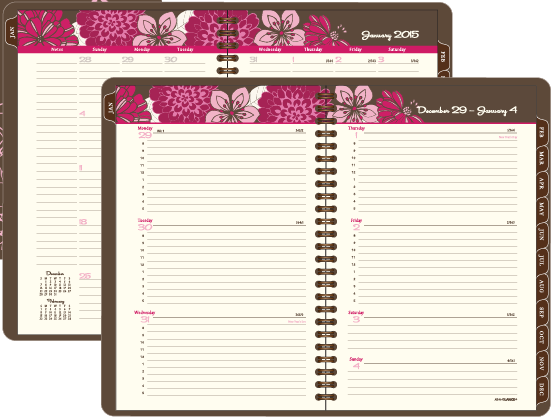 Of course, whether you’re looking at name-brand, store-brand or generic planners, the thing to note about most wire-bound planners is that they tend to be for planning appointments and fixed-date events, and less about setting goals, brainstorming projects or doing complex, long-range planning. One exception is the surprisingly little-known, but nonetheless fiercely loved, funnel-based Planner Pads, with space for categorizing project specifics, prioritizing daily activities and scheduling time- and date-specific appointments.
Of course, whether you’re looking at name-brand, store-brand or generic planners, the thing to note about most wire-bound planners is that they tend to be for planning appointments and fixed-date events, and less about setting goals, brainstorming projects or doing complex, long-range planning. One exception is the surprisingly little-known, but nonetheless fiercely loved, funnel-based Planner Pads, with space for categorizing project specifics, prioritizing daily activities and scheduling time- and date-specific appointments.
And, if your recollection of Planner Pads is that they are, like most wire-bound planners, fairly black-and-white (literally and figuratively), check out their recent upgrade to brightly colored, seasonal themed planners.
DO-IT-YOURSELF
Not everyone is satisfied with a single-universe planner. When I asked my Twitter followers, I was surprised to find how many people, like Unclutterer‘s Erin Doland, were creating their own planners, mixing and matching formats from different environments.
@ProfOrganizer Staples Arc and the Emergent Task Planner for my daily goal setting
— Erin Doland (@erdoland) December 11, 2014
Many DIY-ers like Erin are customizing notebooks to fit their unique needs and styles. Ring-bound planner users have a variety of free options available on the web, like PrintablePlanners.net‘s seven sizes of page additions (Executive, Desktop, Travel, Personal, Pocket, Hipster, Mini), with basic monthly, weekly, daily, project and task planning pages, as well as journals, spending logs, Cornell Note-taking pages, and more.
Lately, one of the more common way to adapt a planner is to use a customizable notebook, where you select the cover pieces, page elements and accessories, and join them together with discs that hold the specially-punched paper and elements together, or otherwise employ a unique binding system.
The high-end of the scale would be something like the Levenger Circa System, but we’ve also covered more affordable options in past posts, including:
- NAPO Expo 2012 Recap (Part 1) — Paper Lovers’ Dreams Come True (Staples’ Arc System)
- Customizable Notebooks: Have It Your Way…Sorta (YoonCo’s Sorta)
- Presto, Change-o! NAPO Expo 2013 Shape-shifting Organizing Products #3: Ampad Versa Crossover (Ampad Versa Crossover)
With the cover and binding options in place, you can choose in-system elements, like daily/weekly/monthly calendar pages, project planner refill pages, blank (lined or graph) paper, and so on. Alternatively, you might pick solutions from outside your planner’s universe. Erin, for example, uses the Emergent Task Planner from David Seah’s impressive array of productivity tools.
D*I*Y* Planner also has a huge compendium of template elements for use in ring-bound and disc-bound planners. You may also want to review MakeUseOf‘s recent article, 7 Single-Page Productivity Planners To Organize Your To-Do List for more planning element solutions to add to your calendar/planner. And, of course, any planner page or element created for one format can generally be used for the other with the help of a format-specific hole-punch.
YOUR IDEAL PLANNER
In the end, the best planner for you is the one you’ll pick up, carry with you, and use all the time, day-in and day-out. Only you know whether you need bright colors and mind-mapping pages or serious tones and refined lists. Leather, faux-leather or Hello Kitty pink plastic? Un-dated calendars and blank pages or dated calendars with pre-created themes and prompting language? One universe or a blending of many?
If you use a paper planner, feel free to share in the comments and let us know what works for you. And however you plan your 2015, may it be a happy and healthy one!
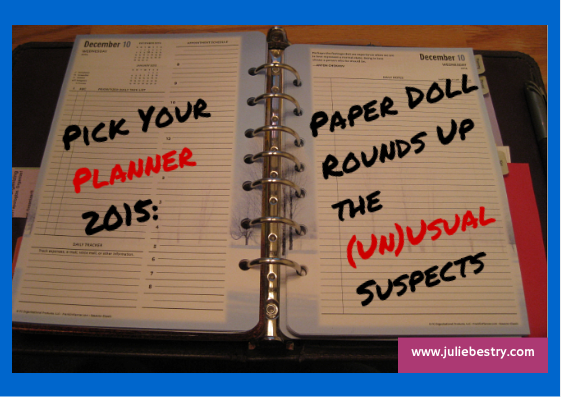
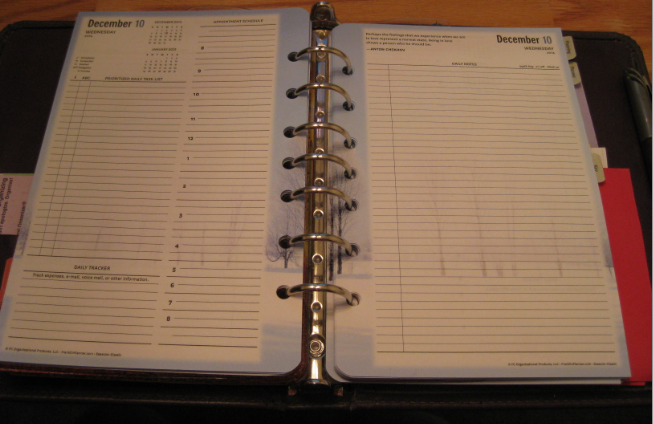
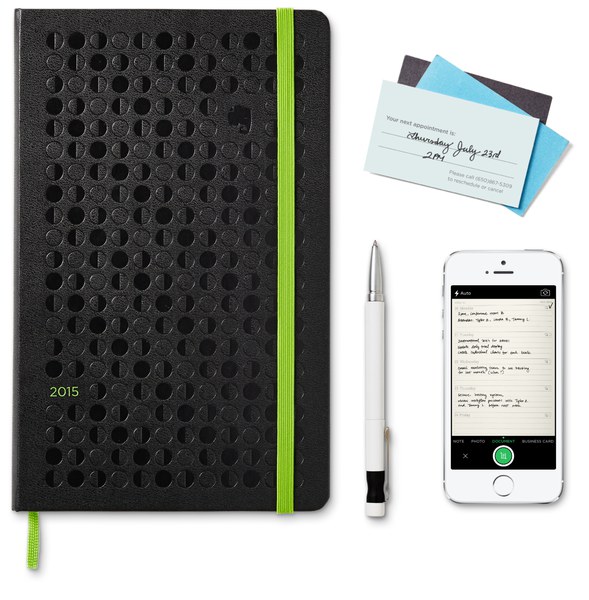
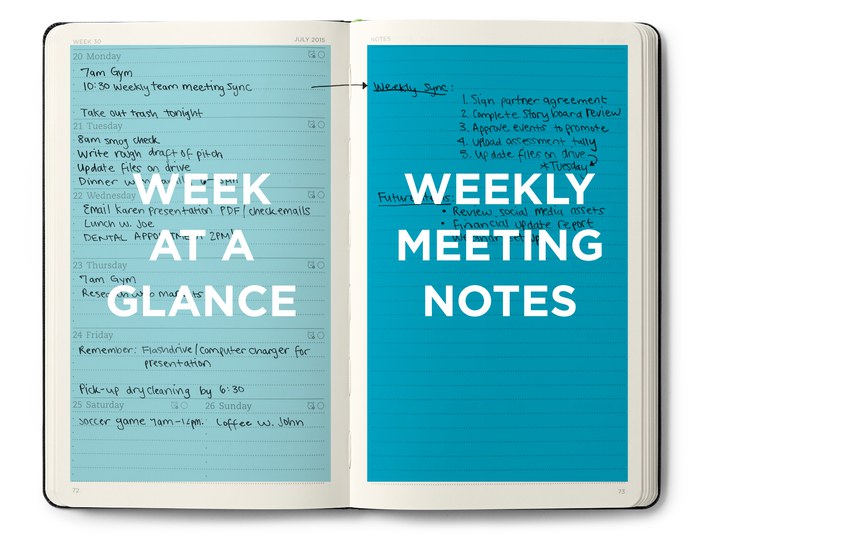
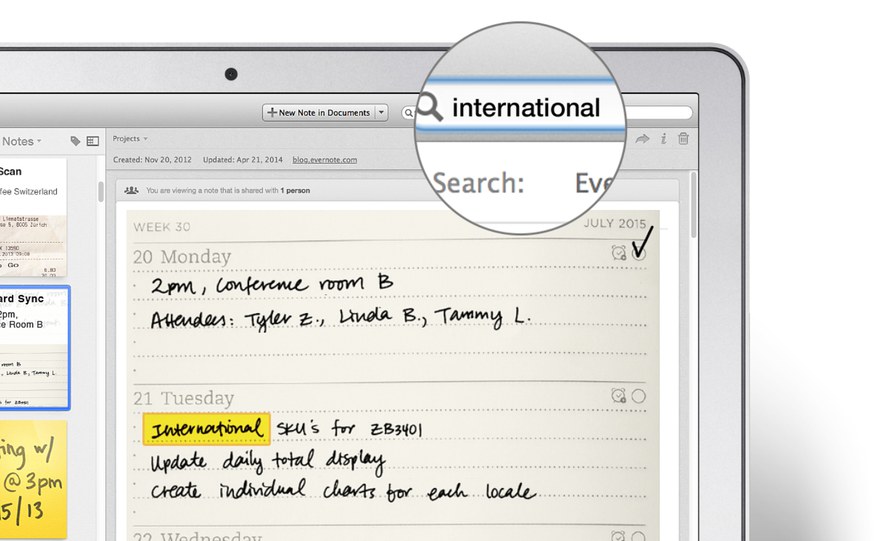
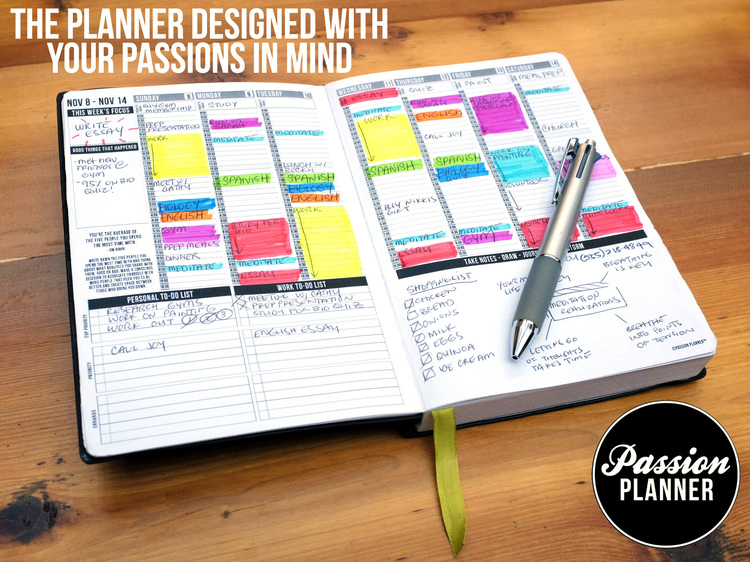
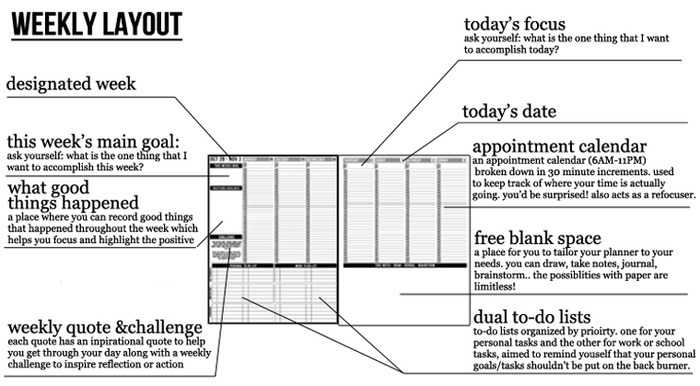
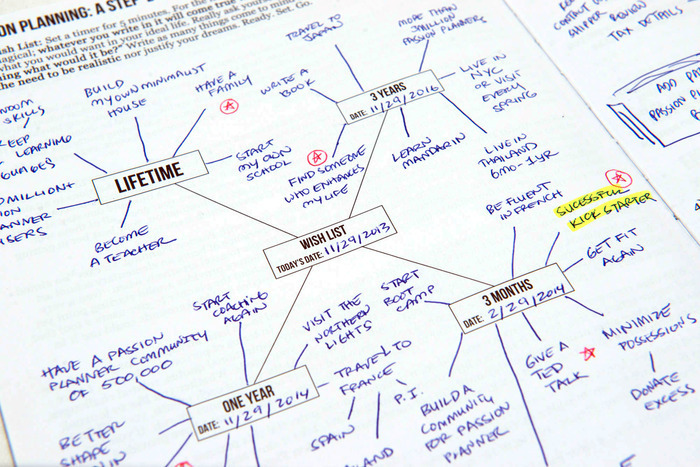

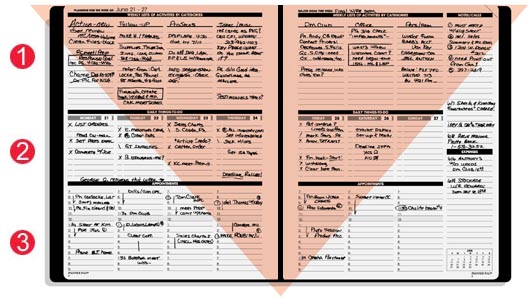



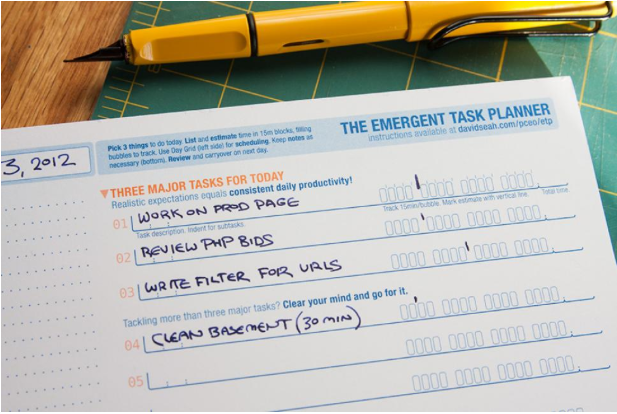




Great article, Julie! I myself am a devotee of Blue Sky’s spiral planners; due to my job, I work on a July-June anum (technically, October-September, but J-J works fine for me). Their format fits my needs well, although I’m always looking for ways to use it better. Do you teach courses or have further blog posts about not CHOOSING a planner, but USING one? That would be right up my alley!
Thanks for writing, Laura. A few of my posts (including the first one linked in this article) have information about making sure you stick to using your planner. What kinds of questions do you have about using them? Do you mean scheduling tasks specifically vs. time blocking, or color coding vs. using shorthand/codes for notes? If you describe what problems you find in using a planner, or the things that bother you about using a planner, I might be able to craft a post that meets those needs. Thanks, again!
Thanks Julie! I guess I need habit training, what to use it for besides the calendar, and also how to customize my planner to meet my needs. I’ll read that first link and let you know if it’s helpful.
[…] you are deciding on a calendar, think of whether your view of your time is a daily, weekly or monthly time frame. Also, decide […]