Archive for ‘Time Management’ Category
Paper Doll Interviews Melissa Gratias, Author of Seraphina Does Everything!
Today’s post is special – I’m introducing a new “friend of the blog.” Her name is Seraphina, and she’s the brainchild of my colleague, friend, accountability buddy, and Skyper-in-Crime, Melissa Gratias, Ph.D.

Melissa, known for her expertise helping busy professionals with their productivity, has authored a book about overwhelm and trying to juggle too many activities. And in a delightful twist, my girl Melissa has written this book for KIDS!
I was an early reader (and fan) of Seraphina, so when I found out that Seraphina Does Everything! was being released on April 9, 2019, I knew I wanted to spread the word to Paper Doll readers. This post is your chance to meet Melissa and Seraphina, and to avail yourself of a nifty bonus opportunity. (Stick around after the interview for important information about pre-sale orders and bonus bundles.)
Interview with Melissa Gratias
You and I met when you lived in Chattanooga and were starting your career as a professional organizer and productivity coach. But you’ve had a ZAM-POW-packed personal and professional life. Will you tell the Paper Doll readers how you got here?
Looney Tunes style…with Acme Rocket-Powered Roller Skates. Fortunately, things have gone better for me than for the coyote!
Part one of my life was academic: I received my master’s and doctoral degrees in psychology from Virginia Tech. I also enjoyed teaching at a university in Chattanooga.
Part two was corporate: I was a human resources specialist and eventually led several teams of people smarter than me.
Part three was entrepreneurial: I started my productivity consulting business in 2007 with some great advice from Paper Doll [Editor’s note: blush] and a lot of gumption. Since then, I have helped my clients through specialized productivity training, coaching, and consulting.
Part four is unfolding right now: Seraphina Does Everything! is an exciting project and has the potential to be a storybook series.
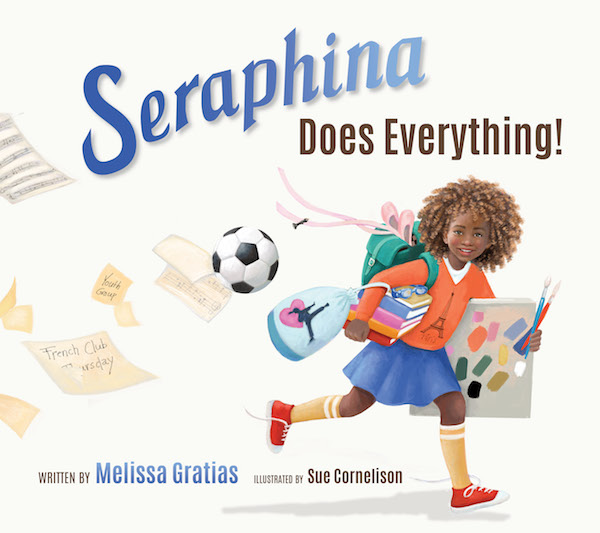
You have a lot of experience writing blog posts and ebooks for adults. How did you come to write a children’s book?
I started writing poems in fourth grade. I had a wonderful creative writing teacher, Mrs. Sapp, who I still remember fondly.
Then, I took a 30+ year break from writing poetry…well, except for that one about trees, graves, and deflated balloons that I wrote in the 9th grade. (I’d had a bad breakup.) [Editor’s note: We’ve all been there.]
During a speaking engagement in 2017, the president of a publishing company commented on my storytelling ability and asked if I would be interested in writing for kids. I was intrigued by his comment, went home, and wrote my first poem since elementary school. (The one with the dead tree doesn’t count).
My publisher, the National Center for Youth Issues (NCYI), has been producing storybooks since Mrs. Sapp told me I was a writer. I am writing stories for NCYI to help kids resolve the same issue that adults struggle with – how do we achieve balance?
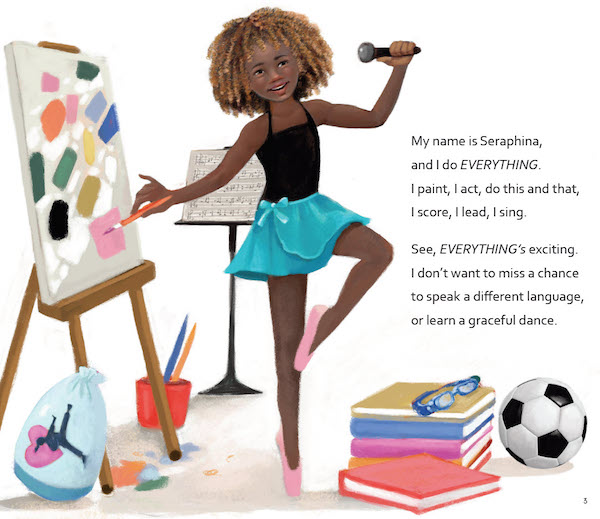
The writing experience is different for every author. In the lingo of NaNoWriMo, there are plotters (people who outline and plan) and pantsers (those who write by the seat of their pants). What are you? How did Seraphina go from being an idea to a fully fleshed-out little girl with a life of her own?
I’m a dictator. Wait. That came out wrong.
I dictated the majority of Seraphina Does Everything! to my iPhone while sitting in the parking lot of the aquatic center where I live in Savannah, Georgia. My son is a competitive swimmer and I feel like I’ve spent a lifetime in that parking lot.
The story took several weeks to flesh out, and no, I’m not really an outliner. I could “see” the arc of the story in my head, but I wrote (spoke?) the story in no discernible order. Lots of verbiage ended up being cut, and at my publisher’s encouragement, I slip in and out of prose a few times in the book. I’m no Dr. Seuss, after all.
One fun aspect of writing Seraphina Does Everything! was naming my character. I searched baby name sites for hours. [Editor’s note: I neglected to ask if that raised Melissa’s husband’s eyebrows.] I wanted a name that reflected the energy of the amazing girl I’d grown to love. The name Seraphina means “fiery angel,” and that’s just what she is.
What aspect(s) of the book do you think will resonate the most with kids?
The kids who have read Seraphina Does Everything! love hearing Seraphina talk about her many activities. They get excited that Seraphina does some of the same things they like to do, including ballet, soccer, karate, art classes, and music lessons.
What’s interesting is to see them become a little pensive when Seraphina confesses to her dad that she is feeling sad. But my favorite part is when kids get a knowing smile on their face at the end of the book, just like Seraphina has. Kids are wiser than we sometimes give them credit for.
What’s in Seraphina Does Everything! for adults?
There are three words I hear most often from the teachers and parents who have read the book:
“I am Seraphina!”
Who doesn’t fall into the FOMO (Fear of Missing Out) trap from time-to-time? Many of us get overscheduled and overcommitted. We all must step back and re-evaluate our lives and work.
What is your favorite passage or section of the book?
I loved writing Dad’s responses to Seraphina’s dismay in the middle of the book. I could feel his affection and admiration for his daughter when she was crying in the back seat of the car.
Parents are demonized in the world too often. We are berated for both doing too much and not enough for our children. Most of us are just people who want the best for our kids. We want them to have options and opportunities. Seraphina’s dad is one of those people. He doesn’t drive her around to her activities for his own benefit. He loves his daughter. He wants her to have a good life. I relate to him.
The illustrations in Seraphina Does Everything! really make your great story pop off the page. What is your favorite illustration?
My publisher found the most amazing illustrator, Sue Cornelison. We selected her because of her ability to draw beautiful, diverse characters that communicate energy and emotion to the reader.
My favorite illustration is in the middle of the book when Seraphina is eating dinner in the back of the car. You see Seraphina’s thought-filled face on the left and the reflection of her face in the car window on the right. Behind the reflection is a girl in her driveway petting her dog. This image perfectly captures Seraphina’s internal struggle: Am I doing the things that really bring me joy?
Do you think there’s a stealth message for overextended parents in this book?
I’m hearing the theme song from Mission Impossible in my head right now…anyone else?
Yes, there is a message for us grown-ups, and it’s probably not very stealthy. After all, it is a storybook.
We all have busy seasons in our adult lives. It is easy to get carried away by our multiple commitments. If we are lucky, there will be someone to help us prioritize what’s important. And, like Seraphina, we can learn that “everything” isn’t something you do…it’s something you are.
[Editor’s note: The book also has tips for educators and parents, to help them guide children toward better balance and time management.]
How to Meet Seraphina
Seraphina Does Everything! is available in both softcover and hardcover. Grownups and tiny humans can read Seraphina and then create some breathing room for themselves in every day.
If you’d like a really special experience, you can also purchase the book directly from Melissa’s site. You’ll get an inscribed and signed copy of Seraphina, plus a not-available-anywhere-else essay by Melissa on how to teach life balance to children and teens.
Seraphina Does Everything! But you (and the tiny humans in your life) don’t have to do it all! Seraphina is a great role model for grownups and kids for prioritizing the best, and leaving aside the rest.
Project Management Tools To Get It Done in 2019

With a new year approaching, you’re probably looking at all you want to accomplish, professionally and personally. While there may be a variety of tiny tasks, most things (particularly at work) involve projects, and for better or worse, this means project management.
If you’re anything like Paper Doll, memories of dreaded group projects in middle school make the words “project management” set your teeth on edge. So, to look at some of the tools that make project management less stressful, I’m pleased to share this rare guest post. The 6 Best Project Management Tools for Small Business by Grace Miller originally appeared at MyEmma.com, a company that specializes in productively building customer relationships through email communications.
While Grace focuses on the collaborative approach to project management in companies, most of these tools are appropriate for a wide variety of efforts: a group of friends planning a baby shower, a writer corralling her “street team” to launch a new book, a volunteer group working through the steps to develop outreach, far-flung family members planning a family reunion, and more. The keys are always figuring out who will be doing what, and when, where, and how they’ll accomplish it. Let’s see what Grace has to say.
~~~
If you’re involved in the management of a small business, then you know that project management is a task often shared by staff and company owners alike.
Regardless of job title, many small business employees end up handling some project management tasks as they work through their assigned duties.
That means having tools to streamline and organize project management processes, particularly if they’re shared across departments or staff levels, can be invaluable.
To help you increase productivity and boost revenue, we’ve curated some of the best project management tools for small businesses currently available.
The best project management tools for small businesses to increase productivity right now
Marketing and the strategy behind it are the lifeblood of your business, ensuring that revenue flow is healthy and consistent.
While many aspects of small business management can benefit from better project management tools, your marketing staff will definitely get a boost from tools that make their job easier.
In fact, many of our recommended tools can encourage better internal communication amongst staff and between separate departments to aid in developing targeted campaigns and stay on top of metrics and goals with greater accuracy.
Some of the largest start-ups in the world, like Dribble, Uber, CNET, and Kickstarter rely on these technical helpers to keep their staff on target, so using them puts you in good company.
In researching our list, we made sure our picks were heavy on features that are important to small businesses, such as:
- Functionality and ease of use
- Free or sensible pricing options
- Ability to integrate with other systems
- Ability to be accessed remotely
Without further ado, let’s start our tour with one of the most recognizable names on the list: Evernote.
1. Evernote
Image: Evernote
Evernote is a fantastic app that functions as a clearinghouse for ideas, documents, and workflows.
Not only can you grab and save ideas from online sites in clearly organized folders to prompt creativity and idea generation, but you can also design and store templates within the app to further streamline your process.
Best of all, their premium subscription offers team storage, where any member that has access can save and retrieve all aspects of a particular project.
Anything new that’s added to your team’s space is automatically shown front and center, in what they describe as a “virtual bulletin-board for your team.”
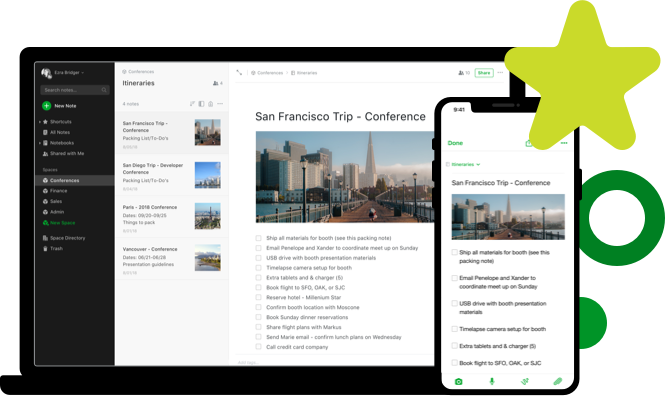
Image: Evernote
And companies like Swiss conglomerate Migros know the value of this simple, but incredibly useful, tool. As the largest supermarket and retailer in Switzerland, Migros needed a team to keep their marketing on trend with the food and restaurant industry.
Using Evernote’s apps that spanned web, desktop, and smartphone, the team was able to easily manage and coordinate interviews and data from German, French, and Italian-speaking sources.
Each team member could keep their own photos, sketches, audio recordings, and diagrams shareable with other members for fast access and accurate real-time data, making it easy for Migros’ marketing to stay fresh.
2. Basecamp
Image: Basecamp
Basecamp works hard to bring everything small businesses need into one neatly-designed package with tons of useful features.
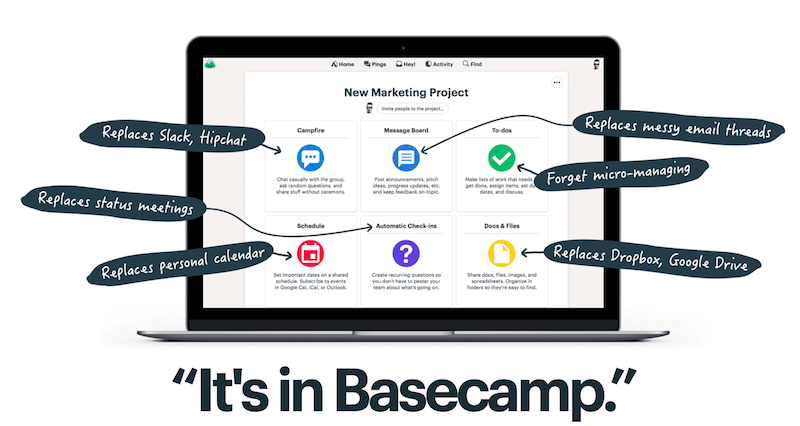
Image: Basecamp
You can store and retrieve documents with a simple drag-and-drop, manage schedules, conduct real-time group chats, and even invite clients to be a part of the process without dealing with learning-curve aggravation.
Plus, with features like check-in that allow you to ask your team members basic questions at a specific time each week, you can pare down meeting times.
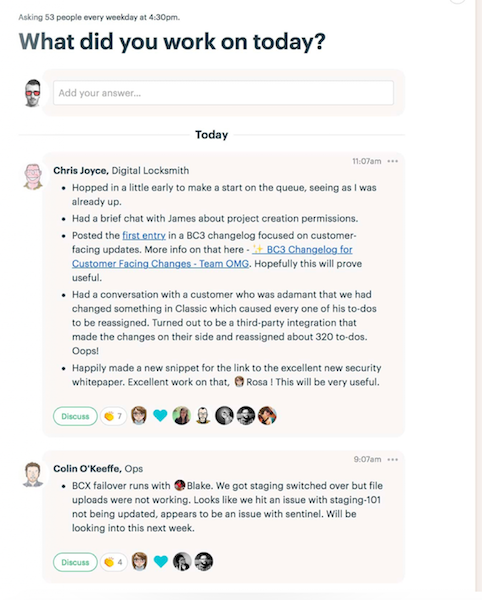
Image: Basecamp
Some businesses that use Basecamp to keep their teams in-the-know include Groupon and Harvest, but the software boasts thousands of devotees.
3. Trello
Image: Trello
Trello is a wonderful tool for marketing teams, as its visually-oriented “card” system lets team members track each part of a project as it flows through to completion.
Boards can be set up with trigger events in any way you need them. Here’s an example of this in action:
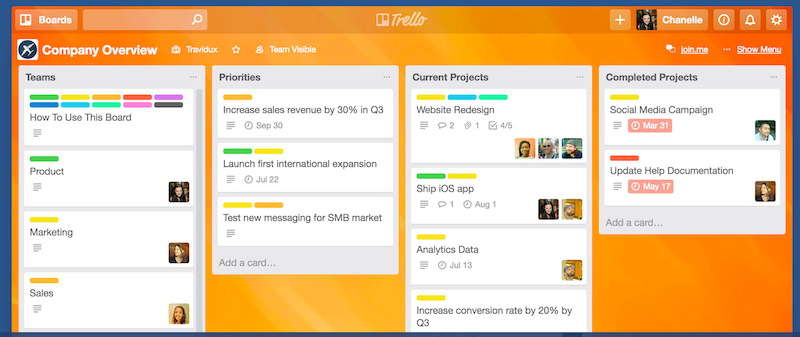
Image: Trello
You can see how easy it is for teams to set up individual project flows and for managers to get a quick overview of project statuses from any department.
Cards are moved using drag-and-drop, making keeping things up-to-date supremely easy, while multi-tiered pricing means you don’t pay for what you don’t need.
Best of all, Trello integrates seamlessly with Evernote, Slack, Jira, Google Drive, and other software. Companies that use Trello include National Geographic, Adobe, the British Red Cross, and others.
4. Slack
Image: Slack
Slack has wonderful workflow possibilities for every business, but marketers will love its user-friendly integrations.
Email marketing, in particular, gets a boost from the Slack workspace, as Slack seamlessly allows you to manage email campaigns directly from your Slack command center using minimal keyboard commands.
With integrations for most common marketing apps and tools, Slack can give marketing professionals real control and sharing options with their team, including performance metrics.
Besides fostering collaboration, Slack offers savvy marketing teams a great way to keep on top of changes in direction.
Conversations are automatically archived and indexed, so information is available when you need to reference it. Having a cohesive space for team collaboration and cooperation is a wonderful way to nip problems in the bud or share successes!
Image: Slack
Slack’s clean, easily-integrated format makes it a winner among the best project management tools for small business.
Companies that use Slack include NASA’s Jet Propulsion Labs, Zapier, Emma, Benefit Cosmetics, Autodesk, and more.
5. Flow
Image: Flow
Flow is project management software that offers a simple, beautiful user experience (UX), and powerful tracking and integration.
Kanban boards allow managers to track entire projects, team tasks, manage resources, collaborate with teams, and integrate with other purpose-driven software, like Slack.
Marketing teams will love the way Flow allows them to share project milestones for feedback, as in the example above. In this way, an entire campaign can be vetted, edited, and even changed on-the-fly for faster production.
Here’s an example of a marketing team’s roadmap for several goals as seen through the Flow workflow model:
Image: Flow
Companies that rely on Flow to help them stay on track include Shopify, Bumble, and TED.
6. Asana
Image: Asana
Asana gives project managers several ways to visualize their workflow, from Kanban-style boards to other bright visuals that keep marketers and other teams on track.
Image: Asana
The example, above, shows the status of several projects at-a-glance, showing which are on target, how close to completion each is, and assigning each a priority level.
Having these metrics at your fingertips allows for quick re-assignment when necessary to avoid missed deadlines.
Asana’s pricing is flexible, but at a minimum of $9.99 per user per month, it might be a bit steep for smaller businesses.
They do offer a free trial, however, so you can explore the product for 30 days to see if it’s worth the splurge for your business.
Asana is used by the New York Times, Deloitte, Red Bull, the United Way, among others.
Wrap up
Now that you’ve gotten a taste for what these elegant tools can do for your small business, all that remains is to choose the one that is the best fit for your staff and your business goals.
If you’re on a tight budget, check out the tools that have a free option like Slack, Evernote, and Trello. If you decide they’re on target for your needs, you can always upgrade on down the line if you need more features or if your business expands.
Most of our other recommendations have a free trial period that you can use to determine if the tool will provide all the functionality you require. Remember, you’ll be saving money by using a project management tool that helps organize tasks and streamline processes.
Any way you look at it, these project management powerhouses represent some of the best project management tools for small business on the market today.
Why not take a risk-free trial, capture some of that power, and take your small business to the next level of success?
About the Author
~~~
Paper Doll has some familiarity with all but one of these platforms. For example, I use Trello‘s simple card-and-board approach to plan my blog research and marketing, but also to follow up with prospective professional organizing clients. I also have me-only boards like “Be a Grownup” which reminds me to take care of personal and home-related tasks, as well as collaborative boards I share with clients, volunteer committee members, and friends. (Hey, baby showers don’t plan themselves!) I like that Trello has some great video tutorials as well as a cheat-sheet tutorial board.
Of the six tools Grace mentioned, the one I’m most familiar with is Evernote, and I’ve written about Evernote many times on these pages. As an Evernote Certified Consultant, I often find myself evangelizing for all the ways Evernote can be used for capturing and maintaining information, as well as for collaboration (though much more so at the premium and business levels vs. the free level). Features and pricing change over time (as with all software-as-a-service options), but it’s definitely a standard-bearer.
Although I’ve tried both Basecamp and Asana when I’ve been brought on-board to collaborate on other team’s special projects, I lack the familiarity you get from working day-in and day-out with a software tool. And while I am familiar with Slack as a concept, I have never used it. Flow is completely new to me, but I see it has a very Trello-like visual appeal.
Readers, do you use any of these project management tools, either in business or for your own projects? Do you have other tools you love? Please feel free to share your thoughts in the comments.
Disclaimer: The above post includes some affiliate links for which I may get some small payment if readers make a purchase via a link I’ve provided; this will have no impact on your costs but will help support the ongoing research and development of this blog.
Paper Doll’s NaNoWriMoMo(nday): Writing Challenges, Dictation Tools, & Organized Writing Advice
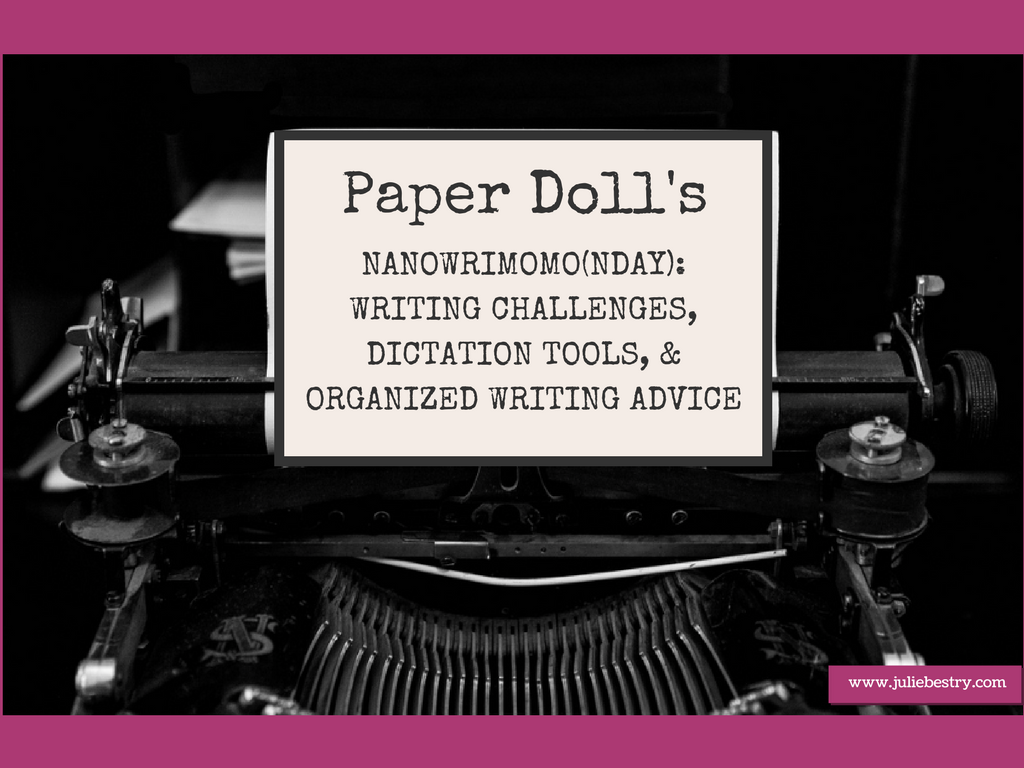
Today is the first weekday after a long holiday weekend. If you traveled or entertained, you probably have a pile of laundry to deal with and an aversion to one more bite of turkey. If you’ve been participating in NaNoWriMo and working on a novel (or, as a rebel, on something else), you may have just realized that you have about 3 1/2 days in which to hit your 50,000 words. If you’re back at your desk for work or school, you’re probably feeling pressure to produce reports and emails and all manner of communications when you’d really rather be snuggling under a blanket. I empathize.
Just as your meals this weekend were leftovers – hopefully not too pejorative a term – today’s post is full of leftover bits of appetizers and side dishes and desserts that couldn’t quite fit in all of this month’s overstuffed Monday posts. From motivation to productivity to time management to resources for organizing your content, there will always be new things to say about organizing yourself to write. (Ah, well, there’s always 2018!)
HOW TO ORGANIZE YOUR WRITING PROJECTS WHEN IT’S NOT NOVEMBER
The November NaNoWriMo experience is motivating, but sometimes we’re not ready to jump in with both feet, especially in November, a month with holiday travel and shopping and enough tasks to bump creative writing off of the schedule.

Luckily, NaNoWriMo has an official alternative for you called Camp NaNoWriMo. The official word:
Camp NaNoWriMo is a virtual writer’s retreat, designed for maximum flexibility and creativity. We have Camp sessions in both April and July, and we welcome word-count goals between 30 and 1,000,000. In addition, writers can tackle any project they’d like, including new novel drafts, revision, poetry, scripts, and short stories.
If you’re already registered for NaNoWriMo, you just use the same (free) account. Otherwise, it’s a quieter version of the big event, with support and prizes, including discounts on software, tools, and classes.
One major difference between National Novel Writing Month and Camp NaNoWriMo is that there’s no obligation to write a novel. Everyone’s a rebel at camp!

Another difference is that while there are myriad discussion forums for NaNoWriMo, Camp NaNoWriMo assigns you to a cabin with approximately 20 other campers, in virtual writing groups. You can choose to be sorted into a cabin randomly or according to your age group, genre, and/or word-count goal. Alternatively, you can create (or be invited to) a private cabin with friends or project partners. As we’ve discussed many times, from an organizing perspective, having accountability partners is a huge boon to reaching your goals.
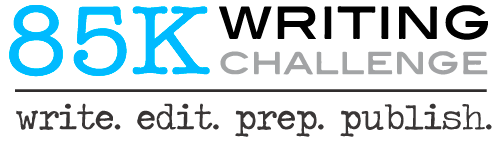
Editor’s Note: The 85K Writing Challenge has closed its doors, and clicking on the original links will take you to some nefarious places on the web. I have deleted the links but left the description so you can get some idea of the kinds of alternatives to NaNoWriMo available.
But be assured, for those of you who write for pleasure (or aspire to fame), NaNoWriMo isn’t the only game in time. There’s also 85k90, which bids you to write 85,000 words in 90 days with a simple motto: Write. Edit. Prep. Publish.
Originally, the writing challenge formed to help writers use January through March to get a major writing project completed. Unlike NaNoWriMo, it could be fiction or non-fiction (Master’s thesis, anyone?). But the project grew, and now offers guidance for the whole writing-to-publishing process. Starting each January and going through December, the year-long 85K Writing Challenge moves through a series of five types of productivity cycles. It starts with the original 90-Day Write cycle (AKA: the 85K Writing Challenge), a 60-Day Edit cycle, a 60-Day Prep cycle, a 60-Day Publish cycle, and three strategically scheduled 30-Day Finish cycles to allow you time to catch up rather than falling further behind.
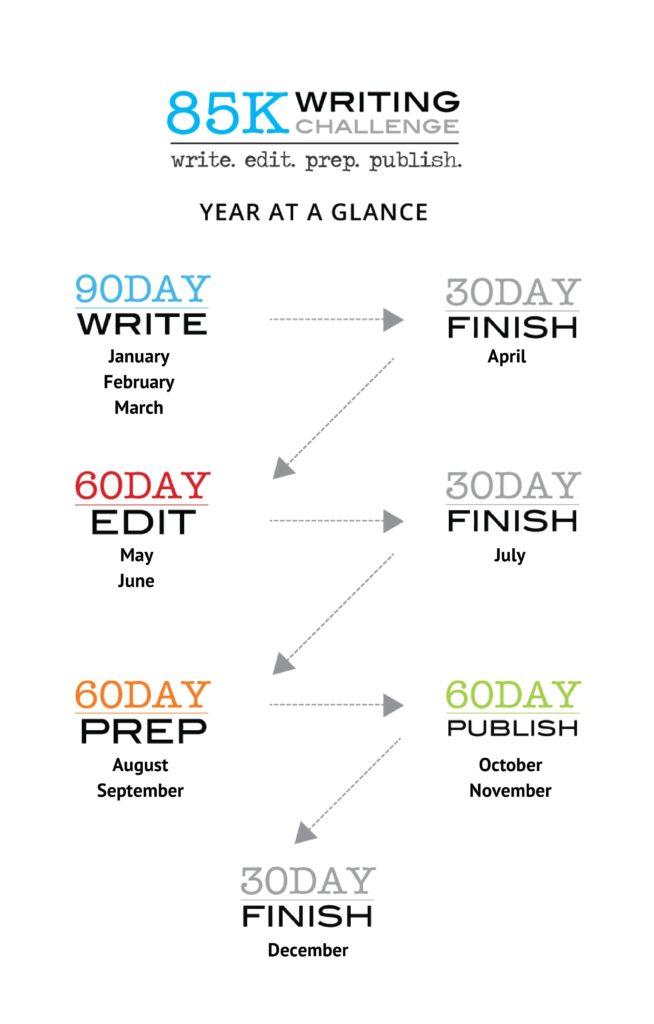
Think of a Finish cycle like the buffer you allow yourself when trying to get to an appointment. That extra time relieves you of worry when obstacles are placed in your path. Now, you can confidently address any challenges and then return to your area of focus.
So, if my posts this month tempted you to try a writing challenge like NaNoWriMo but the notice was just too late and you couldn’t get started until you saw all of my November resources, here’s a chance to regroup. Arm yourself with what you’ve learned this month, and then start fresh in January with 85K90’s main blog posts:
85K90: 90-Day Write
85K90: 60-Day Edit
85L90: 60 Things to Do Before Publishing
85K90: 60-Day Publish
If you’re not sure why participating in a group challenge may be for you, head back to the first post in this NaNoWriMoMo(onday) series to see what motivational advantages (for your writing, as well as the rest of your life) this might bring.
SPIT IT OUT: TRANSCRIPTION AND DICTATION
Last week’s post, filled to the brim with writing, editing, and proofreading resources was pretty popular with the student and office-worker crowd, as well as the aspiring and professional writers among you. More than a few of you requested tips for writing with clarity when you think (or talk) faster than you type and can’t get it all down.

Rev.com is a transcription service with a 24-hour turnaround time. You can record a file of yourself (or a group of people) speaking and then upload the file via the web or provide a link if your file is hosted on the back end of your site, in Dropbox, or wherever. The Rev folks then transcribe your audio (or video) from MP3, MP4, WMV, AVI, OGG, WAV, or a number of formats of which Paper Doll had never even heard, and they send you back your transcription in a Word document. The fee? $1/minute.
Rev will also do captioning for the hearing impaired at the same $1/minute, captioning of videos for $7.50/minute, and translations for 10 cents/word. Although Rev uses technology to help improve the transcriptions, the work is transcribed by a team of hand-picked freelancers, so you don’t get a garbled Google or Siri-style transcription of what you really, really didn’t say.
One of my organizing clients conducts interviews with business representatives all over the world. During these interviews, they explain how they make use of his company’s software products, and my client molds their stories into case studies presented by his company’s marketing department. A lot of ground is covered, often with interviewees with accents that are not always easy for my client to parse. When I told him about Rev, he may have been dubious that a company offering services at such a low price could deliver what he needed, but decided that a short test-run would be a worthwhile investment. Once he saw the results, my client was sold!
Rev is not an inexpensive option if you’re trying to dictate your entire novel, but if you’ve got limited time (or need to write for work during your commute), it’s a good option to get you started, and if you need transcriptions for your podcast, board meeting minutes, or anything you can’t get down on paper (or bytes) without losing momentum, it’s worth considering.
Obviously, there are other local and national/international transcription services out there, including:
However, Rev is the only non-local service I can vouch for. Whatever you write, you want to inspect the sites, check their reviews, make sure there aren’t different rates for “first-draft” transcriptions vs. polished ones, and clarify the privacy and security policies of the individual services.
What if you don’t want to trust someone else with your stories, interviews, podcasts, or other material that needs to be set in written form? There are always human-free technology options.

Dragon dictation software – Nuance makes Dragon NaturallySpeaking software for professionals, attorneys, medical practitioners, law-enforcement officials and a wide variety of others. For personal use, check out Dragon Home for PC users ($75); Dragon for Mac ($255), Dragon Anywhere (from $15/month to $150/year) with apps for iOS and Android.
I’m sure you’ve noticed that your computers, tablets, and phones all have dictation functions. For example, if you hit the fn (function) key twice in rapid succession on an Apple keyboard, you may dictate directly to your Mac. On a PC, select Windows Speech Recognition from the Ease of Access accessory in Windows.
On iOS and Android apps, you’ll generally find a microphone icon to the left of the spacebar, and clicking it will allow you to dictate. And within software and apps, dictation options are becoming more common. For example, in Word, select “Start Dictation” from the Edit menu (on Macs) or select “Speech” from the Tools menu on PCs; in Evernote, select the microphone icon from the tools options.
Generally, though, I wouldn’t recommend dictating your novel into a text field on your phone! Save dictation for when you have a rush of ideas and have to get them out of your head faster than your fingers could keep up.
MIXED BAG TIPS TO ROUND END NATIONAL NOVEL WRITING MONTH

The Evernote blog often has great tips for organizing your writing, and writers of all types sing Evernote’s praises. Consider the following:
- A Novel Strategy: How to Organize Big Writing Projects
- 12 Creative Writing Templates for Planning Your Novel
- NaNoWriMo: Planning a Novel With Evernote Templates
- I Wrote a Novel Entirely in Evernote. Here’s How.
- Plan, Prepare Your NaNoWriMo Novel with Evernote
And finally, in addition to the advice I’ve offered throughout this series, you might want to peek at the thoughts here for getting started, keeping going, and finishing up:
- Keeping Organized As a Writer
- Stuck in the Middle: Conquering Writer’s Block
- How to Get from Halfway Done to Finished First Draft
- 9 Steps to Help You Write a Good First Draft in a Month
As today is the last Monday of NaNoWriMo, this will be our final NaNoWriMoMo(nday) post. If you’ve missed what I’ve shared so far, please catch up anytime at:
Paper Doll’s How To Organize Yourself to Write for NaNoWriMo 2017
Paper Doll’s NaNoWriMoMoMo (Novel Writing Month Monday Motivation)…Even for Non-Writers
Paper Doll’s NaNoWriMoMo(nday): Organize Your Writing Platforms for Maximum Focus
Paper Doll’s NaNoWriMoMo(nday): 10 Tools to Organize Your Writing, Editing, and Proofreading
Whether you’re writing novels or holiday newsletter, I hope your writing experience is a little more organized!
Paper Doll’s NAPO 2017 Recap: New Twists on Time Timer

The concept of time management (as opposed to its practice) is simple: identify your priorities, spell out the tasks to complete, and focus on them for a period of time. When appropriate, transition to other tasks. Done!
But what if “time” is a fuzzy concept for you? Well, you wouldn’t be the first. Not long after returning from NAPO 2017, I took one of Tara McGillicuddy’s superb ADDClasses.com webinars, ADHD and Punctuality: Even You Can Learn to Be On Time with ADHD Coach Lynne Edris. Although I have an innate sense of the passage of time, possibly from my prior career working in television (where time is, literally, money), the issue of conceptualizing time in order to work productively with it is something that plagues many who seek help with organizing and productivity.
During the webinar, Edris talked about how some of the contributing characteristics of ADHD, including distractibility, impulsiveness, and hyper focus, impact time blindness, as defined by Dr. Russell Barkley.
WHAT DOES TIME LOOK LIKE? WHAT DOES TIME FEEL LIKE?
When you have a strong sense of time, you are aware of what time it is now, how much time you have left (to perform a task, or before you have to change gears and transition to a new task or location), and generally how quickly time appears to be passing. When your sense of time is wonky, your productivity can feel cursed.
I once had a client, a successful engineer, who overestimated how much time some tasks would take (causing him to procrastinate and avoid the labor) and underestimate how long others usually lasted (leading to double-booking as meetings ran long). As a test, I once encouraged him to work for fifteen minutes on a task he’d been avoiding, while I observed him. After eight minutes, he looked up, exasperated, certain that I had lost track of time and that far more than fifteen minutes had elapsed. Nope. Again at twelve minutes, he was sure either I or my timer was off. In terms of engineering, this client was a genius, but he had the conceptual sense of time of a pre-schooler. And he’s not alone.
Of course, none of these factors are unique to those with ADHD. I think we have all experienced time dilation such that ten minutes in the final act of our favorite television show can speed along (darn you, Shonda Rhimes!) while ten minutes while waiting in the “little room” at the doctor’s office, relentlessly bored and denied the ability to people-watch, drags by.
Learning how time works — mapping the representational to the reality — can also be problematic. For example, we know that digital time is harder for children to comprehend than analog time — and this can be the case for some adults, too. Take this anecdote about the author Douglas Adams:
In the early days of personal computers, he said, people got very excited that their spreadsheet programs could finally create pie charts. This was considered a revolutionary advance, because as everyone knows, a pie chart visually represents a part-whole relationship in a way that is immediately obvious—a way that, to be more specific, mere columns of numbers did not. Well, the hands of an analog timepiece form wedges that look very much like a pie chart, and like a pie chart, they represent a sort of part-whole relationship in a way that requires a bare minimum of mental effort to comprehend. Not so digital timepieces, which for all their precision say nothing about the relationship of one time of day to another.
It’s just harder to conceptualize — visualize — the passing of time with digital clocks. They’re merely numbers separated by colons. But the analog clock provides a clear visual distinction between moments — and this is the central advantage of one of the most popular time management tools the organizing and productivity industry has ever seen: Time Timer®.

The original Time Timers were plastic, battery-operated, analog countdown clocks. Rather than a minute hand and second hand, Time Timers had red, circular cellophane-like discs that diminished in size (from a maximum of 360° coverage for an hour) until the time was up, and then the red portion disappeared (hiding behind the clock display) and a buzzer went off. Kids (and adults) using the Time Timer were able to get a sense of the “feel” of how time passed.
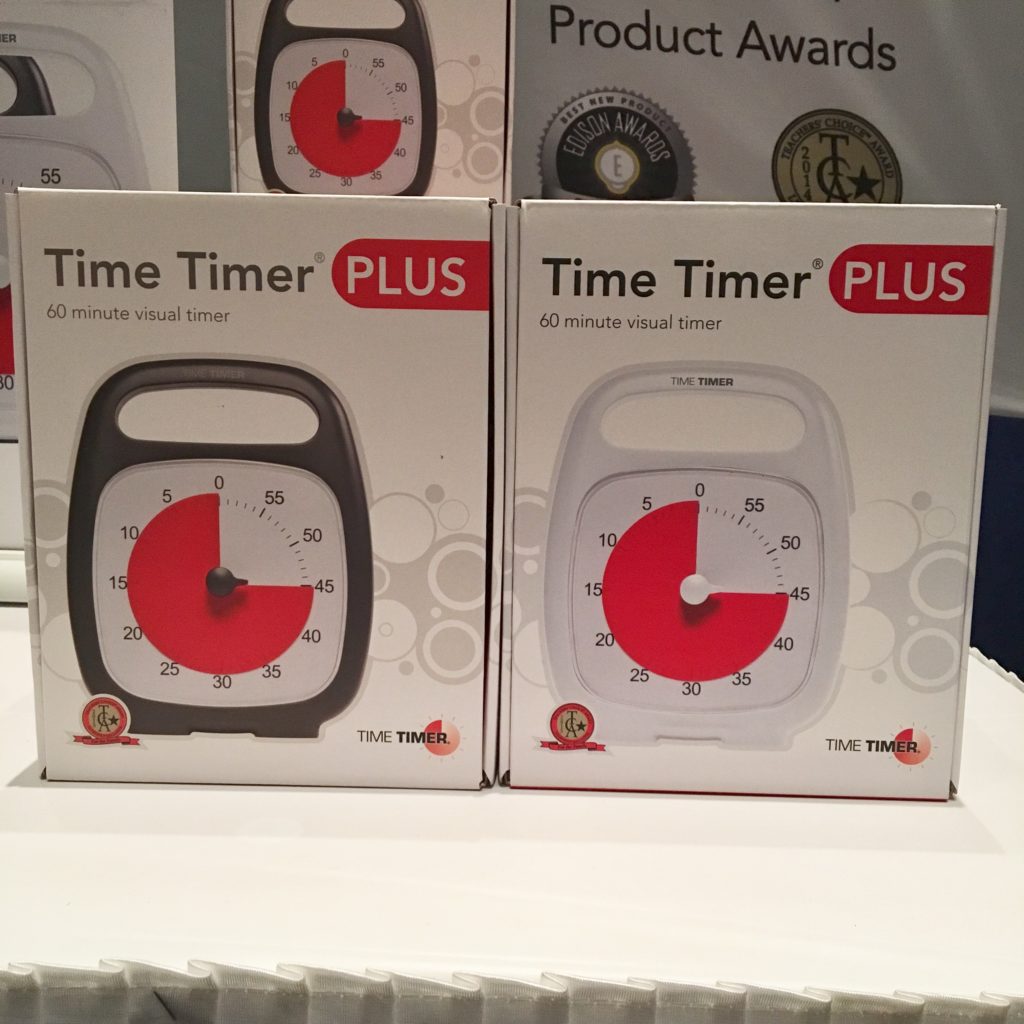
Paper Doll has covered Time Timer many times, most recently in our detailed coverage of NAPO 2016’s Organizers’ Choice Award Winners. But our friends at Time Timer know that time marches on, and so do they. Let’s look at some new developments on the time front!
NEW DURATIONS — THE LONG AND THE SHORT OF IT
Historically, all of the Time Timers (the Plus with the quick-grab handle, the 3″, 8″, and 12″ handle-free versions, and the adorable and brightly colored little Mods) have all had one thing in common: they measured durations of up to 60 minutes. For children, and for anyone who has a general difficulty with visualizing time flowing, this makes sense — the Time Timer emulates how time elapses on a clock face.
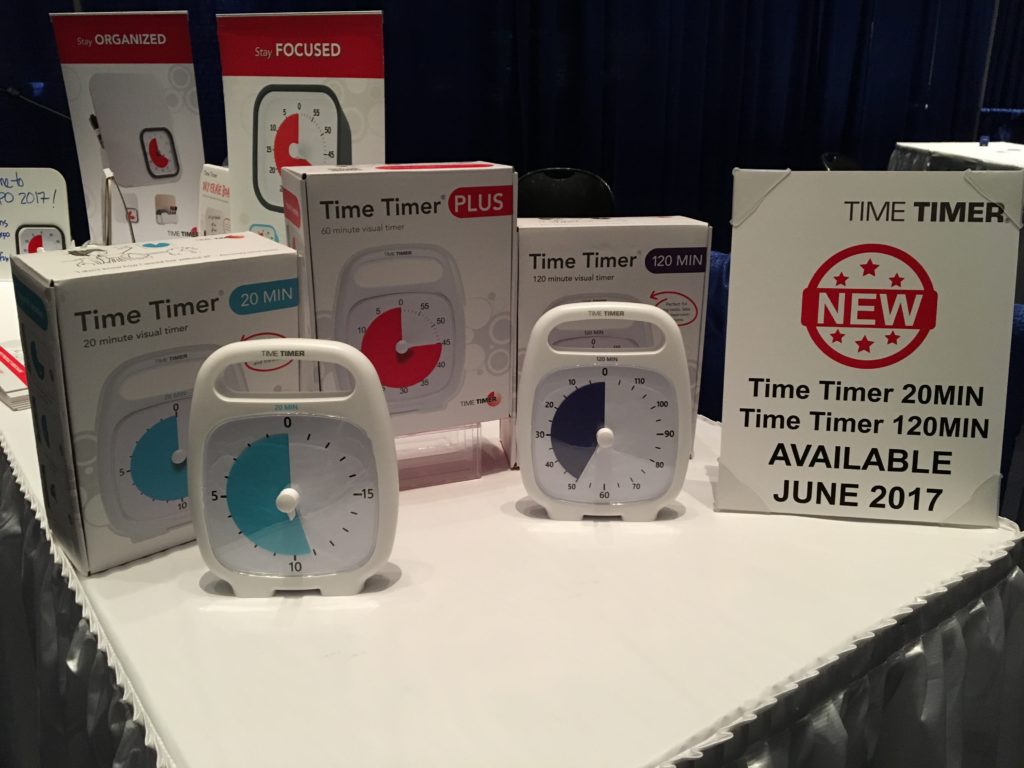
The two new versions of the Time Timer look like the traditional (white) Plus with the quick-grab handle, but have two new distinctive features. First, the new versions come in two different durations: 20 minutes and 120 minutes. Second, for the first time, instead of red, the time-elapsed disc is in new colors, robin’s egg blue for the 20-minute timer and purple for the two-hour version.

The 20-minute Time Timer is designed to offer a greater visual impact for shorter tasks like homework blocks and practicing musical instruments, as well as keeping on-task for workplace meeting agenda items. Because it doesn’t emulate the hour-long clock face, it’s definitely better suited for those who understand how time flows, but merely need visual reminders of its passage. I think it’s an attractive addition to the line, but feel Time Timer missed a chance to capitalize on the productivity industry’s love for the Pomodoro Technique and should have created a 25-minute timer.

I can see the 120-minute version of the Time Timer working well for high school and college students taking timed practice tests and for keeping both adults and kids on-task for larger projects.
Both of the new versions run $38.95, use one AA battery, and have a volume control for the “done” tone. Both will be available as of June 2017.
THE BIG NEW TWIST
You know you’re at a conference for professional organizers when you hear people squeal in delight from across the room — over a new timer shape! The hubbub of the expo this year was definitely, “Have you seen the Twist?” Chubby Checker would have been impressed!
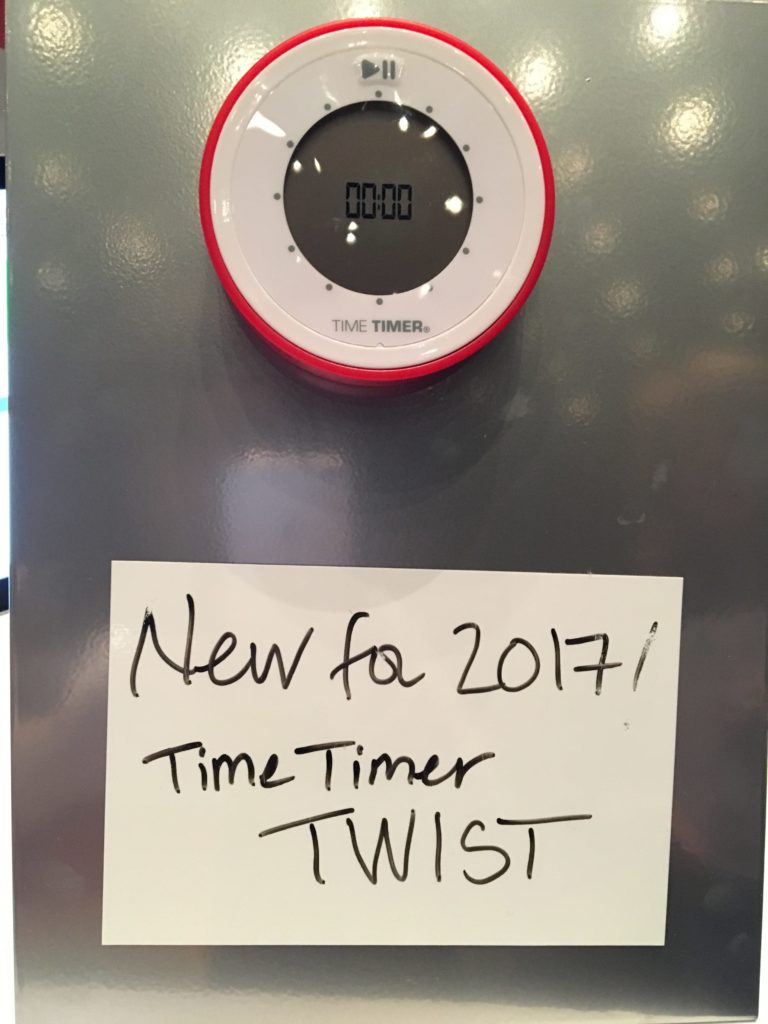
The first thing you notice is that this new Time Timer is round! As all other versions of the Time Timers could stand on their own, you might wonder how to ensure that you can see the face. Magnets, baby! The external ring is in the classic Time Timer red, while the ring around the face is white, with a grey central section for the time display.

Set this unique timer for up to 90-minute durations by turning the outer ring. Verify the timer digitally, but watch it count down in an analog format — silently, of course, like all other Time Timers. Then stick it on your fridge or filing cabinet for an elegant way to visualize the passage of time.
THERE’S AN APP FOR THAT
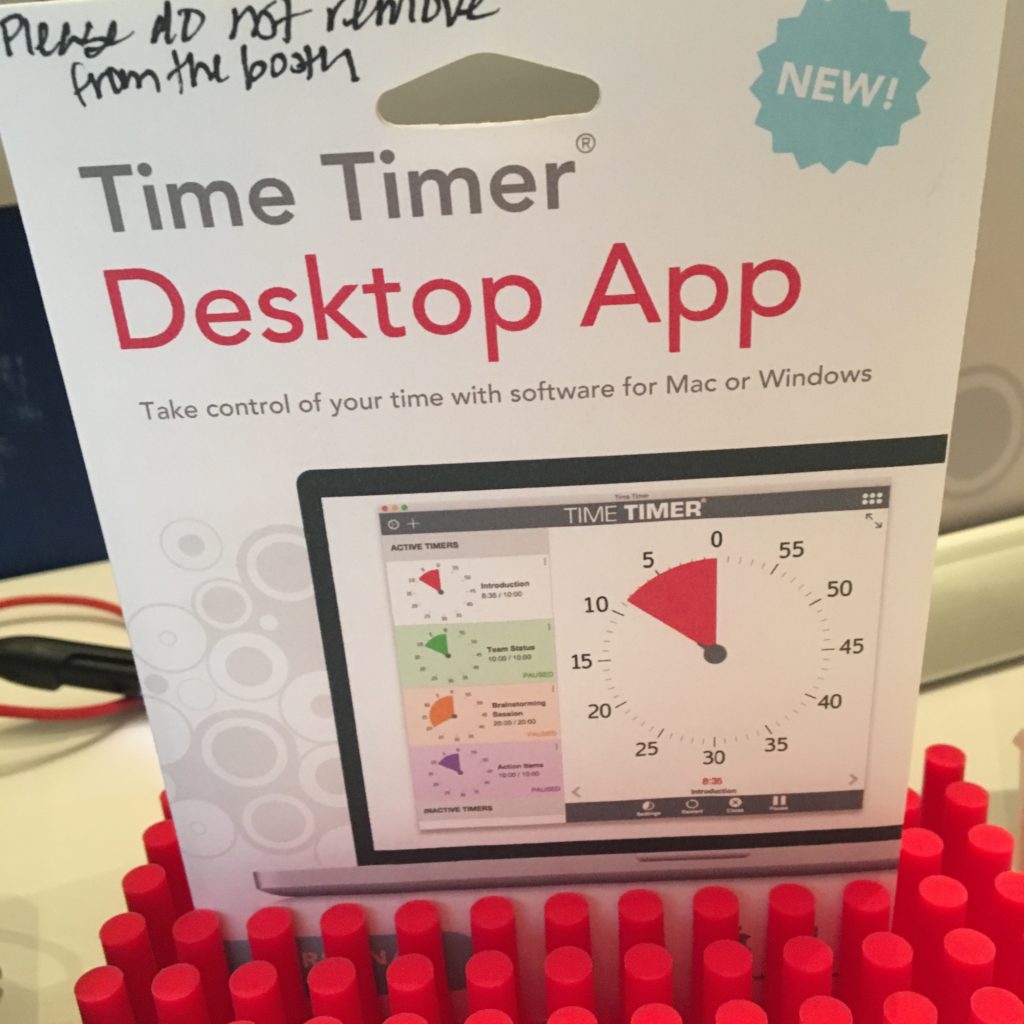
Fans of Time Timers were delighted a few years ago when the iPhone and Android apps were launched, and the multi-color Time Timer iPad app wasn’t far behind. With all three, you can customize your countdown timers, save and name them for re-use, change colors, create alert options, and more. What was missing was a desktop app — until now.
The Time Timer Desktop App comes in eight languages: English, Danish, Dutch, French, German, Japanese, Portuguese, and Spanish. It’s compatible with Mac and Windows, and sells for $19.95.
OH, WILL YOU LOOK AT THE TIME?!

In addition to a wide variety of timers, apps, and watches loved by most organizers, there’s a special place in Paper Doll‘s heart for one particular Time Time accessory: the Time Timer Dry Erase Board.

This small, desktop-suitable, dry-erase board has a cut-out space perfect for my favorite Time Timer, the Mod (with the Berry cover). Heather Rogers, Time Timer’s VP of Marketing and Operations, illustrates the advantages of the board, which runs $18.95, below.
(Now they just need a magnetic Twist/dry-erase combo!)
THE ADVANTAGES OF VISUALIZING TIME
Even people who are adept at managing time, in general, can be led astray due to excitement or adrenaline. At my NAPO-Georgia meetings, a modern Time Timer is on display to ensure that speakers maintain focus and keep to the schedule. At a recent committee meeting, we used a classic Time Timer to ensure nobody had to be the bad guy and cut off overenthusiastic participants. Time Timer’s website notes a variety of uses of their products in different realms, including:
At Work
- Maximize efficiency with LEAN manufacturing principles—time is money!
- Keep meetings on track at a glance, giving everyone equal time to participate.
- Creatives: generate ideas more quickly through timed brainstorming.
- Healthcare: keep schedules moving and effectively manage time spent with patients and clients.
- Sales: deliver succinct, impressive presentations without the “mental math” of how much time remains.
At School
- Teach the concept of time and learn to visualize time as a measurement: What does “5 minutes” really mean?
- Manage transitions in (and out of) the classroom.
- Transition “ownership,” allowing educators to be children’s ally, not the “enforcer” of the classroom schedule.
- Keep students calm, focused, and aware of time during practice and while conducting timed standardized tests to satisfy state standards.
At Home
- Ease and manage daily routines: morning, dinner, cleanup, bath & bedtime.
- Monitor turns and time for homework, computer use, instrument practice and play time.
- Manage time-outs: help children calm down and watch frustration fade as the red disk vanishes.
- Encourage punctuality: when the red disk disappears, we’ll go!
- Organize: keep track of valuable time and break large, overwhelming projects into small, manageable 10-minute activities.
Do you use a Time Timer? Is there a version you’d like them to make? Share in the comments.
5 Keys to Focus, or What Lord Chesterfield Knew About Multitasking
[Editor: This post originally appeared in March 2017 and was updated as of October 24, 2022.]
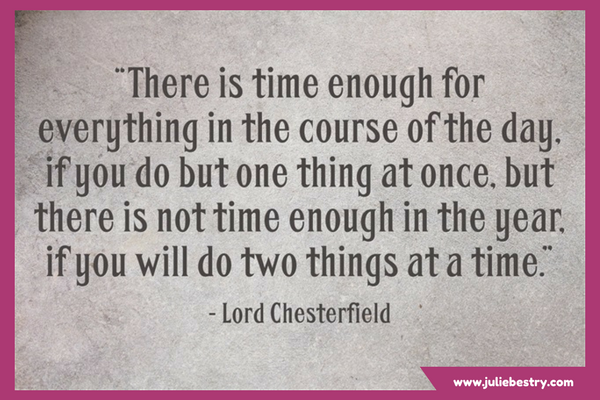
“There is time enough for everything in the course of the day, if you do but one thing at once, but there is not time enough in the year, if you will do two things at a time.”
~ Lord Chesterfield on multitasking
Philip Dormer Stanhope, the 4th Earl of Chesterfield, had lots of bright things to say about productivity:
I recommend you to take care of the minutes, for the hours will take care of themselves. (Good advice for productivity and task planning)
Choose your pleasures for yourself, and do not let them be imposed upon you. (A wise pronouncement regarding prioritizing, task planning, and joy!)
Know the true value of time; snatch, seize, and enjoy every moment of it. No idleness; no laziness; no procrastination; never put off till tomorrow what you can do today. (And to his thoughts on productivity and prioritization, Lord Chesterfield added still-revered advice on procrastination.)
The dude knew his stuff.
THE MYTH OF MULTITASKING
Do you perform data entry tasks while on conference calls or answer email while attending workshops? Worse, do you half-listen to your children or staffers or co-workers while flipping through papers? Do you text while you drive? Information and activity overload may lead you to embrace the idea of multitasking to improve efficiency. Don’t give in to the urge.
Multitasking not only fails to make you more productive; it increases all kinds of risks.
From the mid-1990s through the late 2000’s, studies published widely, from NeuroImage and the Journal of Experimental Psychology, and research at the University of Michigan, Carnegie Mellon’s Center for Cognitive Brain Imaging, and the University of California at Irvine all reported that multitasking wastes time and leads to distraction, errors, and memory lapses.
You may think you’re doing double-duty, but your brain is actually “task switching,” jumping back and forth between multiple attention orientations, doing each thing less efficiently and less effectively. Reply to a client email while listening to a teleclass, and you will miss salient details of both.
Giving up the myth of multitasking can be difficult. Intellectually, we may understand task switching, or know that checking social media is unproductive, or texting while driving is dangerous, but your senses try to convince you otherwise. It still feels like doing only one thing is wasting time. The longer you go on trying to do multiple things at once, the harder it will be to bring yourself to focus on anything, whether it’s client concerns, the document you’re writing, or the road ahead of you.
The longer you go on trying to do multiple things at once, the harder it will be to bring yourself to focus on anything. Share on XEmbrace the following tips to reduce your inclination toward multitasking:
1) Declutter Your Physical Space
Physical clutter overwhelms you even when you are not consciously aware of it. Neuroscientists at the Princeton University Neuroscience Institute found that disorder in your visual field limits your brain’s ability to process visual stimuli. If you can’t fully focus on just one thing, you’re creating your own attention deficit.
Start by eliminating anything from the “prime real estate” of your immediate work area that can’t help you with what you’re doing. File your papers away except for the folder of documents you’re working on right now. If you’re working on your computer, move your other digital devices to a counter behind you, or better yet, to another room.
2) Declutter Your Digital Workspace
Do you use multiple monitors with different content on each? Remember, the more you see, the less your brain can think about any one thing. Turn off your notifications, those CNN-like Breaking News tickers that tell you that someone has replied to your tweet or that there’s yet another political brouhaha. (The tweets and the news will all still be there when you’re done with your focused work.)
Clear your digital desktop so that instead of dozens (or hundreds) of individual files and documents on your screen, you’ve got a handful of categorized folders and sub-folders. (Or, if you’re less hierarchical and more trusting of search vs. hierarchy than Paper Doll, move everything to one searchable folder.)
Opt for a minimalist desktop. Instead of a busy photo of your last vacation, try a more calming desktop wallpaper from a site like Simple Desktops.
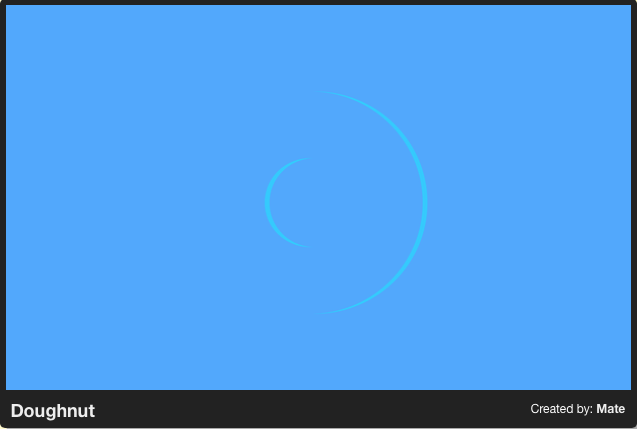
Gizmodo published an excellent field guide to Create a Minimalist Desktop to Be Proud Of. You don’t have to go to the ends of the minimalist desktop spectrum, as Joshua Fields Millburn of The Minimalists recently did with his desktop, but do make things easier on your eyes.
This is just a taste of what you can do to increase your digital focus. In future posts, we’ll be talking about ways to hide your browser tabs, blur the focus on any program except the one in which you’re working, and take whatever program you’re using to full-screen.
3) Shush the Distractions In Your Environment
Close your door. Post a sign telling your colleagues or family that you’re taking a page out of Cal Newport’s buzzy productivity book and that you’ll be doing Deep Work for the next 90 minutes. Leave them some pretty sticky notes and a nice Sharpie so they can plaster your door with messages.


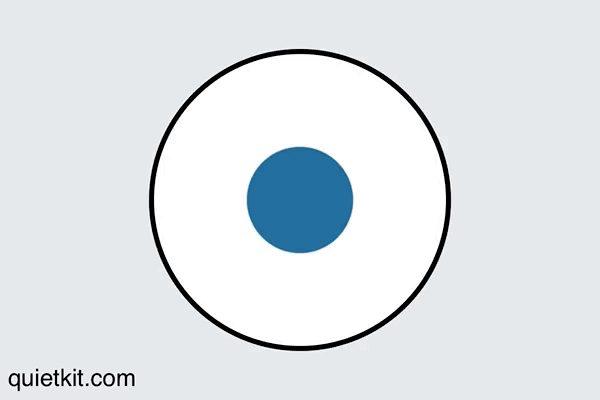 When feeling overwhelmed, simply:
When feeling overwhelmed, simply:





Follow Me