Archive for ‘Office Supplies’ Category
Surveying the Landscape: Around the World with Horizontal Office Supplies
Have you ever noticed how looking at something from a different angle can make all the difference? Being organized means having the right tools for the job, and sometimes, with paper, fiddling with the wrong size or orientation can cause frustration and procrastination. Finding the right resources can be tricky, but is definitely worth the effort.
Last week, I mentioned my delight at finding the Officemate OIC Recycled Landscape Plastic Clipboard. A number of my colleagues and other readers jumped in to mention their surprise regarding the novelty of landscape clipboards. Although landscape-formatted clipboards are definitely as much a rarity as portrait (vertical) file folders, we’ve found even more options for those of you who seek a little more elbow room.
Landscape Clipboards
In addition to last week’s recycled Officemate clipboard, there’s also the Officemate OIC Klip N File Landscape Filing Clipboard. It’s a little different from what we’ve seen before, and while it is a clipboard, it’s not only a clipboard.
At 12 1/2″ x 9 1/2″ and .8″ thick, this landscape clipboard is made of charcoal molded plastic and has a low-profile metal clip. As with the clipboard we reviewed last week, the clip has rubber-coated corners to allow it to hold papers firmly without ripping, tearing or squeaking, and a metal lift-up tab in case you wish to hang the clipboard vertically, from a nail or hook. (Unlike last week’s clipboard, the Klip N File is not made of any recycled materials.)
The Klip N File has two additional features of interest. First, an elastic band, similar to (though narrower than) the kind attached to Moleskine notebooks, helps keep papers in place, rather than flapping in the wind.
Perhaps more intriguingly, this landscape clipboard is designed so that it can be used like a traditional clipboard (on display or while mobile) or integrated into a filing system. It has built-in hangers, like you see with hanging folders, for storage in a file cabinet or desktop file box. Along the top edge of the clipboard, the hangers are elevated at an angle, allowing them to bear adhesive labels (included) for filing with traditional folders.
The Klip N File ranges widely in price, from $8.58 at Shoplet to $13.59 at Amazon.
Officemate isn’t the only game in town for landscape clipboards, but it does seem that the horizontal formatting is more popular everywhere else in the world. (Officemate manufactures theirs in China.) For example, the 220-year-old Lion Office Products, a Japanese company, has two landscape alternatives.
 Lion’s Landscape Post-Consumer Recycled Plastic Clipboard comes in blue plastic in either of two sizes, 11″ x 14 7/8″ and 11″ x 17″ for extended paper sizes. It’s only .6″ thick.
Lion’s Landscape Post-Consumer Recycled Plastic Clipboard comes in blue plastic in either of two sizes, 11″ x 14 7/8″ and 11″ x 17″ for extended paper sizes. It’s only .6″ thick.
The low-profile one-touch steel lever clamp holds up to approximately 180 sheets of paper, and you can hang the clipboard on a hole drilled into the plastic above the clip. Lion’s clipboards are made of 96.8% post-consumer recycled plastic PET bottles. The larger version is available from Amazon for about $24.
German company Veloflex offers an A3 Landscape Clipboard measuring, 18.3″ x 12.4″. It’s very similar to last week’s Officemate model, only instead of plastic, it’s made of a black (bumpy) linen-styled material. The metal clip has black plastic-coated corners and will hold 100 sheets, and the clip’s backing hides a pull-up hanging tab.
The Veloflex clipboard is available from Amazon.co.UK for $26.
For someone seeking a super-stylish landscape clipboard, Detectables Online, a UK company specializing in food industry products carries a kitchen/catering aluminum option:
 At 12 1/4″ x 10 1/4″, this snazzy clipboard is only 1.5mm thick and bears a low-profile clip with rubber-coated corners. The clipboard is designed to lay tilted on flat surfaces or can be hung from the curved 1 5/8″ backing. It sells for about $18 from the Detectables site.
At 12 1/4″ x 10 1/4″, this snazzy clipboard is only 1.5mm thick and bears a low-profile clip with rubber-coated corners. The clipboard is designed to lay tilted on flat surfaces or can be hung from the curved 1 5/8″ backing. It sells for about $18 from the Detectables site.
The most interesting alternative landscape clipboard I found was at the Waterproof Clipboard Store, which specializes in hooded clipboards for use in inclement weather. (We covered a similar need in Paper Doll Writes Between the Raindrops: Waterproof Notebooks a few years ago.) For example, you might want a covered clipboard for outdoor professions from land surveying to archeology, to mobile tasks like keeping outdoor delivery or maintenance records, to hobbies like sports scorekeeping, coaching/playbook review and nature surveying.
The A3 Landscape RainWriter is a waterproof clipboard for use in the yuckiest weather circumstances and is especially suited for working with larger papers such as home or landscape (no pun intended) plans. The RainWriter has a spring-loaded plastic cover for use in the rain or in other high-moisture environments. The cover can be folded flat and there are two clips on the reverse side to enable use as a standard clipboard in dry weather. There are two pen holders on the inside of the cover.
The RainWriter is designed for use with UK paper formats. (A3, for example, is 420mm x 297mm, or close to 16.5″ x 11.7″.) The A3 Landscape RainWriter runs $47; there’s also an A4 Landscape RainWriter for $40.
So, landscape clipboards are great when you’ve got spreadsheets, blueprints or other horizontally-arrayed documents. But what about when you just want to take notes on a wider canvas?
Aside from the penmanship paper elementary school kids used for learning cursive (you know, the kind with chunks of twigs sticking out from them), landscape paper options have been fairly hard to come by.
Landscape Writing Pads
A conversation about landscape clipboards with colleagues Nanette Duffy and Lauren Halagarda led to this:
Indeed! It’s also the new pastel! For a writing pad fan like Paper Doll,, what could be cooler than Running Spring’s line of WIDE LandscapePads?
The college-ruled, perforated, 11“ x 9 1/2“ pads have 40 sheets to a pad and come individually or in three-pad packs of white, canary yellow, or pink/orchid/blue assortments. There’s also a “5×5” graph paper version, in the same size and sheet numbers, and a “junior size” WIDE pad assortment pack in 8″ x 6″. All fit well on landscape-orientation clipboards, but thanks to the standard chipboard backing, work equally well board-free. (Roaring Spring only sells by the case, so check them out at Amazon, Office Max and other office supply stores for individual pricing options.)
Spend a lot of time writing on airplanes? You know that the lip of airline trays make it hard to keep your writing pad surface from being “lumpy” — but that’s not a problem with these wide pads. Roaring Spring notes the WIDE pads are “ideal for standard and scientific notetaking” and since the pads match computer screen dimensions, it’s suitable for IT/coding when you can’t get to the computer. And honestly, sometimes horizontal is just better suited for the writing/planning task.
What do you think of these landscape clipboards and pads? Do you know of any other fabulous but atypical landscape-orientation office supplies? How might you use these differently from traditional clipboards and writing pads?
Organize With Clipboards & Desktop Caddies: A Shoplet Review Post
We have two new entries in our periodic Paper Doll series of reviews of items provided by online office supply purveyor Shoplet.
The Clipboard
Recently, I had the opportunity to try out the Officemate Recycled Plastic Landscape Clipboard. In all my years as an organizer (and many, many years as a school supply aficionado and office supply addict), I’d seen a wide variety of colors and materials (plastic, metal, wood, pressboard, etc.) used in making attractive clipboards.
But the one constant was that clipboards were always arrayed vertically. Portrait (or uppy-downy), clipboards have always been standard, so I was happy to explore the idea of a landscape (side-to-side) clipboard.
The Officemate Recycled Landscape Clipboard is designed to hold and display horizontal documents, like calendars, spreadsheets and storyboards. The clipboard itself is 12″ wide by 9″ high and designed to hold standard 8″ x 11″ paper (but horizontally).
The board is made of a smooth, recycled plastic (consisting of 60% post-consumer recycled materials). The metal clip includes a metal backing riveted to the board; the lift-up clip has plastic-coated corners to keep papers in place without tugging, tearing, or making that awful metal-on-metal squeaking sound.
A small metal tab lifts up from between the metal backing and the board to serve as a hanger; the top of the tab is bent at 90° so it lays flat against the top of the board when unused.
The clip capacity is marketed as approximately 1/2″ of paper, but I was able to safely clip a 3/4″ thick phone directory without difficulty.
At Shoplet, the Officemate Recycled Landscape Clipboard is $6.54/each, or $6.21/each for four or more (or $3.46 in bulk, for 72 clipboards or more).
In addition to using the landscape clipboard for general paperwork and projects, it seems like it would be an ideal solution for children’s artwork. Kids tend to draw their pictures in landscape orientation, so packing the clipboard, some paper and crayons in a bag means little artists can set up their studios wherever you go. Once you get home, lift the metal tab at the top of the clipboard to display the artwork from any nail or hook. (Of course, if you manage to find a small, desktop-style easel, the clipboard makes a perfect backing for the pint-sized canvas.)
My favorite aspect of the clipboard, besides the novelty and utility of the landscape design, was the low-profile metal clip. The biggest annoyance I find with clipboards is that most metal clips are high-profile, meaning they stick out and do not lay flat. This makes it hard to put the clipboard in a backpack or to stack other clipboards or files on top without risking lumpiness or sliding. With the Officemate clipboard, you could easily carry a stack without worrying about sliding or lumpy, damaged papers.
The main thing I didn’t like about the clipboard was the packaging. The cellophane appears to have been wrapped around the board before the clip portion was riveted on, so when I went to tear off the wrapping, bits of it still stuck out from between the clip and the board, both at the front and the rear. I also found the metal hanger tab to be a bit rattle-y when I was carrying the clipboard around. (Caveat: I talk with my hands, even when they’re full.)
While the utilitarian style (or lack thereof) of the clipboard didn’t bother me, I know some of you prefer snazzier office supplies. Paper Doll isn’t the crafty type, and wouldn’t know what to do with Modge Podge, decoupage or scrapbooking flair, and I’ve happily used the same clipboard (with a squeaky metal clip and solid pressboard backing) for a million years. But to gain a little motivation and some fun ideas for decorating clipboards, check out:
- Tip Junkie’s 25 Ways To Organize It With a Clipboard
- The Crafty Quilter’s Decorating & Organizing with Clipboards Tutorial
- Decorative Clipboards on Pinterest
Clipboards are a great way to help keep yourself organized when notebooks, folders and loose papers just won’t do. A few useful ways to organize with clipboards include:
1) Running errands — When you want to keep a running to-do list along with the items you’ll need at each location (dry cleaning ticket, receipts for items to be returned, discount postcards for oil changes, forms to turn in to your accountant, etc.), it’s often easier to clip everything to a clipboard in the order in which you’ll arrive at the locations to use them.
2) Big picture projects — Whiteboards and chalkboard-painted walls are good vertical solutions for keeping track of projects and tasks, but they’re not very mobile. Post a row of clipboards just above eye-level, and use label maker tape to put the project title along the metal clip. You’ll see at a glance which project clipboard you need. Grab and go!
3) Shopping lists (for groceries, holidays, etc.) — While lots of shoppers prefer to keep digital lists in their phones, some people like the tactile aspect of keeping track of lists and writing notes (about prices, brands, sizes, etc.) as they go along. The problem is that it’s hard to write neatly on a loose piece of paper. Clipping a full-size set of lists to a clipboard means you have a built-in hard surface for taking notes and checking off items as you find them. Hang your clipboard in the kitchen or pantry, add items to your shopping list, and then take the whole board with you.
4) Task and Chore Charts — Assign chores to your kids (and any grownups who act like kids) by having a clipboard for each member of the house. Write tasks on large index cards and clip them to the appropriate family member’s board so they can grab and go, taking the tasks and instructions with them.
5) A Week of Calendars — Some families have so much activity going on that a big, monthly wall calendar can’t show the level of detail that’s needed. Try hanging a row of clipboards (even mini-clipboards) in the mud room or entry way listing all the major events of the day. Everyone can see at a glance what’s on the schedule (who’s driving carpool, whether it’s soccer practice or play rehearsal, and whether Grandma’s coming for dinner) so Mom and Dad don’t have to field the same questions over and over.
What other tasks can you tackle in a more organized way by using clipboards? And what do you think of the landscape clipboard?
The Desk Organizer
It’s my belief that there’s no perfect desktop organizer caddy. Often, the ones that are gorgeous or adorable are imbalanced or impractical. Personally, Paper Doll likes to keep her office supplies in a desk drawer, categorized and separated by dividers, but mainly hidden away. When I do set up an office with a desktop organizer, practicality trumps fashion. The essential question is, does it work without annoying the user?
Even if it didn’t have any other positive attributes (and it does), the Officemate OIC Versa Plus Functional Desk Organizer would have to win an award for having the longest darned name of any office supply I’ve seen!
This black, plastic organizer is 5 1/2″ high, 6.2″ wide and 6.3″ deep. (Unlike the clipboard above, the plastic is not recycled.) It has three levels and nine zones, including a few surprises:
- At the rear, two compartments for writing implements, scissors, rulers and any other “tall” office supplies. One compartment runs the full height of the caddy, the other is about 2/3 the height of the taller one (to keep shorter pens and pencils from going missing).
- Moving forward, there’s a vertical paper slot, about 1/2″ thick, perfect for mini-legal pads, documents, pending mail, or envelopes.
- At the front of the vertical slot, facing outward, is a removable clear plastic panel to use as a picture frame. Slide it out, put in a 3″ x 5″ photo (or an index card of your favorite motivational quote) and replace the clear plastic.
- There are three shallow tray compartments in the front; the center one measures 3″ x 3″, perfect for your favorite stack of sticky notes, while the two flanking trays are suitable for tape flags and other tiny items.
- On the lowest level, there are two squat, clear, plastic compartments that swing outward, to the sides (rather than pulling out like drawers).
Here it is, in full-color action:
This organizer is sturdier than I’d have expected from photos. I loaded it down with lots of pens, markers and scissors, but the wide base didn’t jiggle and there was no sign of tipping. I really liked the photo frame (though I’d prefer one with a 4″ x 6″ option, and the swing-out compartments were nifty (and since they’re clear, you don’t risk forgetting what’s inside). I also appreciate that it’s got a small footprint, but manages to pack a lot into that tiny bit of office supply real estate.
I’m not a huge fan of plastic, in general, and while the swing-out doors don’t squeak, the organizer does make a tell-tale “plasticky” sound when moved around on the desktop. I’d have liked to have seen some rubber matting on the base to make it slip- and squeak-proof.
The Officemate OIC Versa Plus Functional Desk Organizer runs $16.46, or $15.64 if you buy four or more.
[Note, for those who care about the provenance of their purchases, both of today’s items are made in China.]
The Officemate Recycled Plastic Landscape Clipboard and Desk Organizer are available directly from Shoplet, which also maintains a colorful and often-goofy blog about office supplies. Shoplet is also a source for business promotional products, including promotional shirts. In addition to selling office supplies in North America, Shoplet is a purveyor of office stationery in the UK.
Disclosure: I received these products for review purposes only, and was given no monetary compensation. The opinions, as always, are my own. (Who else would claim them?) The clipboard and desk organizer will be donated to a Chattanooga-area non-profit and/or used for pro-bono organizing projects.
It’s a Notebook! It’s a Whiteboard!: 3 Dry-Erase Notebook Innovations
With traditional notebooks, even the ones with twists like we’ve examined in the last few posts (for lefties and customizers), we’re dealing with an expectation of some kind of permanence. But what about the times when we need notebooks to let us create, change, recreate, erase, and start all over again — without destroying the environment? Yes, I know that pretty much sounds like a computer, rather than a notebook (or at least an Etch-a-Sketch), but sometimes you need a new way to organize your visions and ideas as they change.
In just the past few months, we’ve seen an upsurge in a new kind of alternative notebook: a dry-erase notebook!
A dry-erase notebook is yet another hybrid solution with specific qualities to suit all possible needs. It must be:
- Erasable like a whiteboard.
- Permanent like a notebook — but only when you want it to be, because sometimes you need to fix mistakes or make revisions. (But it also can’t erase so easily, and unintentionally, that when you casually rub against it, your million dollar doodles become a blur.)
- Portable like a notebook, because whiteboards are great when they stay in one place, but unwieldy to take on the subway or even fit in a backpack.
I’ve found three options that seem to fit the bill, and all come from upstart companies with ingenuity and social backing rather than large corporations. Today, we’ll be looking at Wipebook 2.0, Writerase and Letterforms.
WIPEBOOK 2.0
One big name in dry-erase notebooks is Wipebook, or to be exact, their improved Wipebook 2.0. Canadian student/inventor Frank Bouchard and his team had a goal of $4000 to get the next iteration of his Kickstarter notebook some essential working capital. By campaign’s end in December, $424,314 was raised!
The various iterations of Wipebook 2.0 all come in one standard size, with 25 (double-sided, coated) sheets of 8 1/2″ x 11″ pages bound together with a plastic spiral coil, which allows the notebook to lay flat. The basic notebook with lined pages is $29.99. For notebooks with blank, grid (like graph paper), mixed or music sheets, the notebook is $34.99. You can also get a customized Wipebook for $75.
Playing it close to the vest with company secrets, as do its competitors, Wipebook will only say that it uses a “patent pending glossing process resulting in an enhanced writing and erasing experience.”
Although the Wipebook works well with all types of dry-erase pens, the preferred writing/drawing instrument (and what Wipebook sells) are fine-tip dry-erase Lumocolor Correctables (singles, black, for $2.89, and four-marker variety packs, with red, blue, green and black, for $11.99).
To get a sense of the Wipebook 2.0 in action, let’s hear from Bouchard and his team:
When we’re talking about keeping the contents of a dry-erase notebook long-term, there’s permanent and then there’s permanent. Eventually, when a project is complete and you’re ready to move on, it would be nice to have a permanent copy of the information or illustrations while being able to wipe the (notebook) slate clean.
A logical solution would be to scan the contents, but might the glossy nature of the paper (or the impermanence of dry-erase ink) make scanning a deal-breaker? Wipebook’s creators anticipated this question, and even created a little video to show how easily Wipebook 2.0 accommodates scanning.
Quick & easy-peasy? Well, yes, except for the part about having to remove the spiral binding (which looked simple enough, but we never did see the Wipebook 2.0 getting re-assembled)!
WRITERASE
Writerase is another dry-erase notebook that began life as a Kickstarter campaign — in fact, as this goes to press, the campaign has a little over 24 hours to go and has already raised over $29,000 towards a $6500 goal. It wasn’t as passionately funded as Wipebook, but it definitely surpassed the initial expectations of the four-man Canadian engineering team. (What’s with these Canadians and their desire to save the environment and provide options for both permanence and a clean slate?)
Each of the four Leaf-themed Writerase notebook in their collection (which they call a “forest”) has 54 pages, including 25 (double-sided) thin, resilient sheets of white paper with dry-erase coating plus two sheets of transparencies. (The transparencies are so that you can create a semi-permanent template page, like a calendar, and then modify and erase only the overlaying transparency.) The notebooks have a double-loop (Wire-O) metal binding, allowing the notebook lay flat when open.
The Writerase Leafs (I’d say “Leaves” but it seems rude to quibble with those nice Canadians) include the following formats:
Bonsai Leaf: 3“ x 5″ (index card size)
Oak Leaf: 5″ x 8″
Maple Leaf: 8″ x 11″
Banana Leaf: 11″ x 17″
There are three paper style choices: college-ruled notebook paper, 1/4″ gridded graph paper, and blank paper (suitable for writing or drawing).
The notebooks are designed to be used with the same dry-erase, non-permanent markers one uses with overhead projector transparencies. (Remember those from math class?) Each notebook comes with one pen eraser suitable for use with standard dry-erase pens, but you can also erase a page with a wet paper towel.
The Writerase team reports using a UV-gloss spray technique on high-quality paper for achieving a dry-erase notebook that is water resistant (meaning the paper won’t be damaged or dry “crinkly” — though of course the ink will still be water soluble) and can be cleanly erased without streaks. They promise an “incredibly smooth writing experience.”
The Writerase Kickstarter campaign will be over tomorrow, but you can still catch the video that got it started:
Writerase’s video page illustrates use with different dry-erase pens (as with Wipebook, Staedtler Lumocolor non-permanent markers are considered the best option), shares the paper quality and water-resistance tests that led to final product selections, shows how kids can use the notebooks, and more.
LETTTERFORMS
Although our neighbors to the north might seemed to have cornered the market on dry-erase notebooks, a Fremont, California-based company entered the fray with the successful Letterforms Kickstarter campaign that ended last month having raised $107,777 towards an $8000 goal. (Do you get the sense that even if Big Paper isn’t immediately seeing the need for dry-erase notebooks, the consumers of North America aren’t going to wait?)
Web developer-turned-designer Venkat Yuvaraj originally focused on creating a washable notebook, but with backer feedback from his first Kickstarter campaign, he came around to a dry-erase format.
Each Letterforms Dry Erase kit comes with one 8″ x 10″ dry-erase notebook bound with plastic-covered coil-style spiral binding and two fine-tip Staedtler Lumocolor correctable markers (one red, one black, with erasers on the non-functional ends). Every notebook contains twenty (double-sided, coated) sheets. While only standard blank and dot-gridded notebooks at this “classic” size were part of the original run, Letterforms created “stretch bonus rewards” for the campaign, including an 8″ x 5″ mini-notebook and a 6″ x 4″ passport-sized notebook, both of which could be added to the product line after the funded campaign is fully shipped this month.
Yuvaraj notes that while the Staedtler markers are included, the notebooks support all dry-erase markers as well as wet-erase, washable and permanent stains, removable with a wet cloth, and promises no ghosting, even after many months of use.
Pricing for the post-Kickstarter period is not described on the website, but the initial pricing for a basic kit was set at $25.
Letterforms’ Kickstarter page includes a number of videos testing how the notebook holds up under a variety of treatments with different pens, smudge attempts, masking tape attacks and more. Indeed, if you’re interested in seeing how inventors get to the point that they can share their products with the public, Yuvaraj is an open book (no pun intended). See the Kickstarter campaign video:
For scientists and mathematicians, musicians and composers, poets and cartoonists, a dry-erase notebook offers a novel way to organize deep thoughts and creations through successive versions. Brainstorming, studying, calculating and engineering, technical drawing, room design, graphic design, and a wicked game of Hangman or Tick-Tack-Toe — all are suitable for dry-erase notebooks.
Do it, doctor it, destroy it, and start all over again without undue deforestation and with ultimate portability.
Dry-erase notebooks are a nifty concept, but as Paper Doll HQ didn’t get to try any of these products first-hand, it may be a while before we have a final verdict. It seems that Writerase has the greatest variety in terms of notebook sizes, while Wipebook 2.0 allows for more customization (albeit at higher prices). Letterforms has slightly fewer pages, but includes two pens in the package cost. All are fairly secretive (and understandably so) about their secret formulas for making slippery, slide-y, write-on-able, wipe-off-able page surfaces. And I’d like each company to provide options for adding section dividers to better organize notebook contents without having to add third-party tape flags or tabs. (Perhaps these companies need to get together with the makers of the customizable notebooks we’ve discussed recently.)
What do you think? Would you use a dry-erase notebook? Please share your thoughts in the comments.
Customizable Notebooks: Have It Your Way…Sorta
As we’ve discussed previously, the key to any notebook system is that it fits your individual needs. What could be better than a notebook that you can customize to your specific sense of order?
In the beginning, there was Levenger’s Circa System. The backbone of Circa Notebooks appears to be rings — but instead of three fixed rings inside the spine of a binder, Circa uses discs (11 for letter-sized, 8 for junior-sized notebooks) to hold together a series of component elements: leather and other stylish covers, ink-friendly paper, tab dividers of various types, calendars and more. The discs come in a variety of sizes, from 1/4″ to 3″, and styles from basic black to designer-level sparkly, allowing you to increase the thickness and fashionability of your notebooks by switching out the discs.
Instead of using a standard hole-punch that creates a series of circles, Levenger designed a specialized punch style (where each “hole” punch looks like a sideways mushroom or umbrella) such that elements can be switched out without tearing the paper edges. This style has been copied, with a little variation by the competition:
Want your calendar in the front and your notes in the back? Decide tomorrow you want to switch it around? Circa can do that. The Circa System is modular, classy and elegant, but oh-so pricey. Notebook covers range from $60 to $150; the discs, which are sold separately from the covers run $12-$25. Refill pages start at $10 for a set, and if you want to keep any of your own papers, the specialized hole punches range from $30 to $80.
Two years ago, Staples brought out an almost identical notebook style, the Arc System, which I reviewed in my NAPO EXPO 2012 Recap. Arc has the same system of discs (though fewer sizes, and with a less glossy, more utilitarian styling), fewer but still multiple cover options (leather and poly, decorative and solid) and a variety of productivity accessories. Sort the pages to your preference, change them around as necessary, and switch your cover when you move from classroom to internship to boardroom.
The main difference between Circa and Arc was Arc’s more frugal pricing structure, with covers ranging from $12 for poly to $25 for leather; disc expansion packs are only about $3, and plastic/poly dividers and pockets range from $3-$10. Pre-punched notebook, planner and graph paper sets runs $3.50-$4.50, and a specialized punch is $43.
Then just last spring, we talked about the Ampad Versa Crossover, yet another entry into the discs-instead-of-rings customizable notebook arena. As I described it then:
The key to the Versa Crossover Notebook’s appeal, however, is that the paper — indeed, all elements of the notebook, including the covers, flaps, flags, task pads, pockets and dividers — can be re-positioned anywhere in the notebook. That’s because instead of being attached by spiral wires, everything is held in place by the discs nestled perfectly inside uniquely shaped oval “tabby things.”
Same basics, but the Versa has thicker, chubbier discs (like Duplo vs. Lego) and a variety of poly-based elements for creating dividers and holding accessory items. At $12-$17 for the basic notebook and about $3 for refill pages, the pricing is fine, but there’s no hole punch for your own papers, and the types of pages are very limited (to wide-ruled or graph paper).
All three notebooks are spiffy, but I felt like Arc offered the best deal for the money for the average user. Recently, however, a client called my attention to a newcomer in customizable notebooks that’s sorta like Circa, Arc, and the Versa Crossover, but sorta like nothing we’ve seen before.
It’s YoonCo’s Sorta, the Adaptive Notebinder.
If Circa is for executives, Versa is for students and Arc is for just about everyone, Sorta is for the person who says, “Well, I’m sorta doing the entrepreneurial thing during the week, and I’m sorta working on my tunes in the evenings.” It’s for someone who doesn’t necessarily see himself carrying a fine calfskin planner or a paisley-print poly cover. It’s for someone who wants a notebook that’s sorta cool for all the ways he or she “sorta” is.
The Sorta is customizable and has removable, repositionable pages. But there are no discs and no rings, and the page/element options have been created by designers rather than productivity or office supply experts.
To add, remove or rearrange any of the paper elements in your Sorta, bend back the front and rear covers all the way, and the papers “unpinch” from the springback spine of the notebinder. Toss or archive what you remove, and then sort your papers in a stack. Move your graph paper to the front and your sheet music to the back, change out the style of calendar in the middle — and then bend those covers backward, slide your stack of papers back in, and you’re good to go!
There are two basic elements to the Sorta: the outer notebinder and the varying stationery templates.
To see how it all fits together:
Notebinders — The notebinders come in three styles:
- Original ($15.95), which is sort of the reclaimed wood of notebooks, gritty (and hearty) recycled chipboard with accent color choices of black, red, yellow, blue and white;
- Cloth ($23.95) in black, blue, grey and orange; and
- Leatherette ($28.95) in pebbled black
Each notebinder is 6 1/4″ x 8 1/2″ and features one thick, color-coded elastic band for closure and two thin ones for bookmarks. (The bands are standard in the original version and optional for the cloth and leatherette covers.)
Stationery/Templates — Here’s where Sorta wins me over. There’s a huge variety of paper inserts and designs, and they are all kind of quirky. The ink is blue — and none of that stuffy navy or royal blue ink, either. It’s sort of a dark turquoise.
- Calendars — Three one-day day “glance” styles with increasing detail for the Full-timer, Insomniac and Moonlighter, one-week glance in two styles, two-week glance and one month glance. (Note, these are evergreens — you fill in the date on each page type.) They’ve also designed some Sing Another Song planners, based on the notion that, “Let’s be honest—no one can realistically plan ahead past two days. This planning system (named after a Leonard Cohen lyric) acknowledges this reality, forcing you to focus on what you need to do today and tomorrow only. Everything else is backburner.“
- Forms — Contacts, Expenses, To Do lists, Time-tracking sheets, Recurring checklists
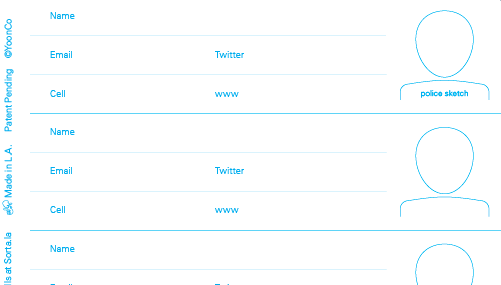
- Notepaper — Traditional-ruled, “fat” and “skinny” ruled, “dot grid” (like graph paper without the lines), traditional graph, and isometric graph for 3D design
- Art and Music — Sheet music, ukulele chords, penmanship charts, Kanji (Japanese writing) practice paper, unlined and watercolor-suitable paper, and drawing-a-day pages for two-, three- or six-doodle panels, in case you’re a budding cartoonist or just like to think visually.

- Dividers — each divider is white for the left and center two-third and dreamily colored (blue, green, yellow and pink) for the right third of the page.
Most of the paper elements range from $3.49 to $4.49 for a packet of 25 sheets, with the drawing pages priced at $5.59. The dividers are $2.49 for three in any one color, and $3.29 for a variety pack of four.
A word on design: Sorta’s aim is to be goofily cool. Unlike the attractive but fairly boring traditional notebook stylings of the three leaders in customizable notebooks, the key to Sorta’s style is that it’s not at all corporate, and not coming from a single corporate direction. There are currently five design companies from around the US, in addition to YoonCo, contributing to the Sorta elements, including Barrel Strength Design, Machine Design Company, Ditherdog, Patrick M. Coyle and Monkey Show. (If you’re a designer, consider joining the Sorta design team.)
So, what’s missing? Huge expansion possibilities. The Sorta only holds 40-60 sheets of paper at a time, so it’s better for carrying around just what you really want and need and taking advantage of the easy-to-remove-pages aspect. Also, there are no rulers, no plastic sheets with sticky notes and tape flags, and no poly pocket inserts for digital media or business cards. It’s all paper (and, well, cloth, leatherette and elastic) and the lowest of low-tech. But there’s something sorta nice about that.
What do you think of the Sorta? What kind of customizable notebook is your speed?
Organize Your Writing Right — With Left-Handed Notebooks
Are you a righty or a lefty? Of course, we’re not talking politics, but handedness. Paper Doll is a righty, but I’m always on the lookout for solutions that make it easier for my left-handed clients to live in a right-handed world.
With file folders, it’s easy enough — it’s just a matter of turning the papers upside down (from my perspective) so that when my clients open their folders (book-style), the tabbed side of the folder is on the left rather than on the right. However, notebooks present a particularly smudgy, and occasionally painful, problem.
Lefties may use their left hands, but assuming they aren’t writing in Hebrew (aha! a clue to a possible solution?), they are still writing from left to right like the rest of us. With typical sheets of paper or notebooks, this means that the left hand often slides or drags over the most recently written material, causing smudges.
Moreover, when writing in a three-ring binder, we righties are can generally keep our bodies entirely to the right of the rings; for a lefty, writing on paper while it’s ring-bound means keeping the wrist tightly bent to keep the forearm away from the rings. (The Handedness Research Institute warns that this is a no-no.) The problem is pretty much the same for spiral notebooks, earning wiry indentations in the hand and arm. How exhausting must this be for our friends on the left?
TOP-BOUND ALTERNATIVES
The easiest solution for left-handers is to use spiral (and other) notebooks wire-bound at the top rather than on the side. Steno pads are fairly good solutions for casual use, provided you’re not distracted by the vertical line down the center (used to guide shorthand).
Mead even promotes their top-bound spiral notebooks for academic and business use as “left handed notebooks.” While these, as well as legal pads and reporter’s notebooks on the low end of the price/quality spectrum, are easy to find, this often condemns left-handed writers to a sort of second-class status.
That said, there are a few upscale top-bound, non-spiral notebooks, including the Moleskine Reporter notebooks (available in black, only). They come in two sizes, Pocket (3 1/2″ x 5 1/2″, 192 pages), suitable for students and others on-the-go, and Large (5″ x 8 1/4″, 240 pages), which work well for professionals.
The Reporter notebooks come in hard and soft (lay-flat) cover options, with acid-free paper choices including ruled, graph (“squared”) or plain pages, and top-stitched bindings. Each have 24 detachable (perforated) pages at the back for quick, removable notes, and all of the Reporter-style notebooks can be used both horizontally and/or vertically (though obviously this works better with graph and plain pages than ruled). Reporter notebooks also have expandable accordion pockets inside the back cover and the traditional Moleskine elastic bands to keep things private. The notebooks range from about $11 to $16 at Amazon, Moleskine, LoveNotebooks.com and fine stationers.
NO STUDENT LEFT BEHIND
Flip-top covers aren’t to everyone’s tastes, however.
Certainly, the left-handed writer can simply flip every spiral-bound notebook to the back and choose to write only on the left (reverse) page of each sheet, but this generally subjects users to being greeted repeatedly by a “plain” cardboard or chip-board backing (uh…fronting?). While righties get their pick of the pretty notebooks out there, lefties are left showing their backsides, as it were, price tags and barcodes and all.
Here, at least, the open market for student notebooks has been responsive. I’ve found a number of right-side spiral notebooks designed specifically for left-handed users.
Ampad makes a cheery (OK, perhaps garish), yellow, 80-sheet, 8 1/2″ x 11″ Left Handed Subject Notebook with the spiral on the right side. Find one for around $3.49 through specialty stores like Gonzaga University’s Zag Shop.
Less well-known stationers are also entering the arena. Roaring Spring makes a 9″ x 11″, 100-sheet, 1-Subject Wirebound Notebook that runs upward from $2.89 at Shoplet and (at an inexplicably higher price) Amazon. The Lefty logo is a cute touch, and the notebook comes in maroon, cobalt, dark green and grey.
TOPS similarly makes a 9″ x 11″ narrow-ruled 80-sheet spiral-bound notebook with cover colors in red, blue, yellow and green. Available from Amazon and office supply stores, prices range from $3.35 to over $9.
All of these notebooks are suitable for students, but wouldn’t exactly be the right fit for a lefty with style.
HIPSTER STYLINGS
Hipsters usually like the Moleskine look, but if your “Too Cool for School” lefty prefers a grittier, Old School look, Baltimore-based Write Notepads & Co.Write Notepads & Co.
manufactures a notebook specifically for left-handers that might fit the bill.
The covers are made from a heavy-duty kraft card stock with brass, twin-loop, spiral rings on the right side. The standard righty version is imprinted with Write Notepad’s regular logo, but the lefty line is imprinted with the likeness of Paul South. (Get it? Say it aloud, sort of drawling. Paul South…for South-paws?)
The notebooks come in two sizes, a 3 1/2″ x 5 1/2″ pocket size (just a touch bigger than index cards) and a larger 5 1/2“ x 8 1/2” version. Each notebook has 120 sheets of paper, and the company notes that the paper is “fountain-pen friendly.“ Both include a Write Notepads & Co.-printed, oversized elastic to hold the book closed, for those who want their left-leaning thoughts kept private. Both sizes are available with either blank or ruled paper, and range from $8 for the smaller notebook and $16 for a larger one.
(If you prefer their traditional “righty” version, note that the bands are white rather than red.)
AMBIDEXTROUSLY ELEGANT
Paper Doll‘s diligent research team came up empty-handed (on the right and the left) with regard to executive-quality notebooks for left-handed writers. However, Levenger’s leather Ambi-Folio does offer a nice touch for keeping up with handwritten and digital work, no matter which hand you favor.
The smooth 10 1/4″ x 13″ full-grain leather portfolio comes in black, red and saddle (a rich brown) and has sections for a top-bound writing pad as well as a tablet or e-reader.
A Levenger notepad is included, and there are right-sized pockets for loose papers, business cards, index cards, and pens (on either side, accommodating lefties and rights). A zippered closure keeps everything safe. The whole arrangement can be flipped to reverse the set up and put your writing pad on the left or right, as is preferred.
SPECIALTY STORES
Aside from the products above, another alternative is to shop online at left-handed specialty stores like Lefty’s, which carries college- and wide-ruled academic, art and speciality notebooks.
And what of Hebrew notebooks, to which I alluded earlier? I suspected that I might find quite a few international versions of notebooks designed specifically for languages written right to left. Sadly, I didn’t have a lot of luck besides elementary school notebooks. Thus, the search continues.
Scientific American reports that approximately 15% of people are left-handed. You’d think in a consumer-driven society, more office supply companies would be developing solution-oriented goodies. If you have any great sources for attractive left-friendly notebooks, please share in the comments section.

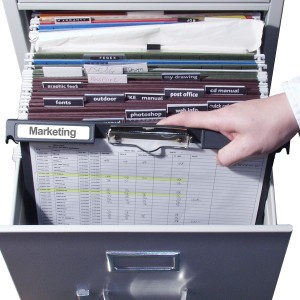

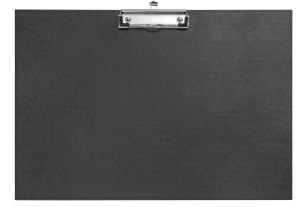

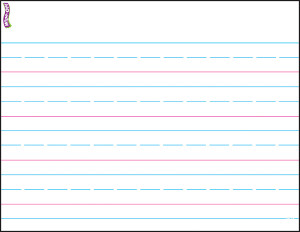

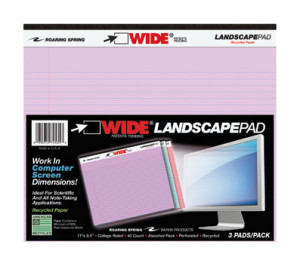






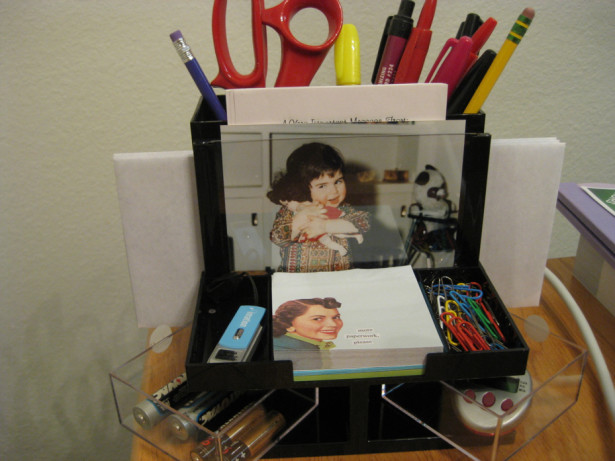
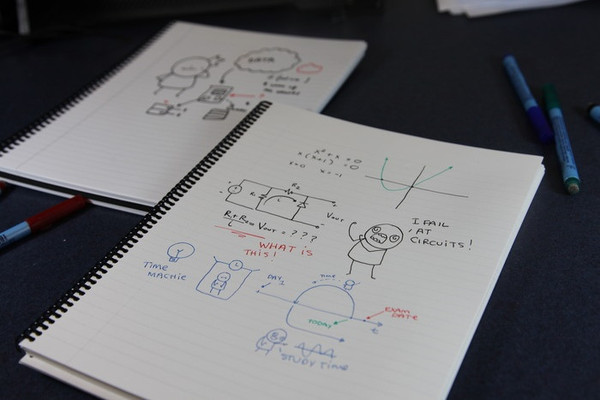

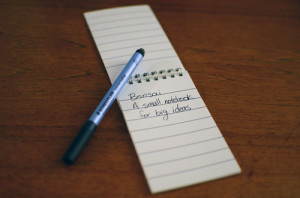
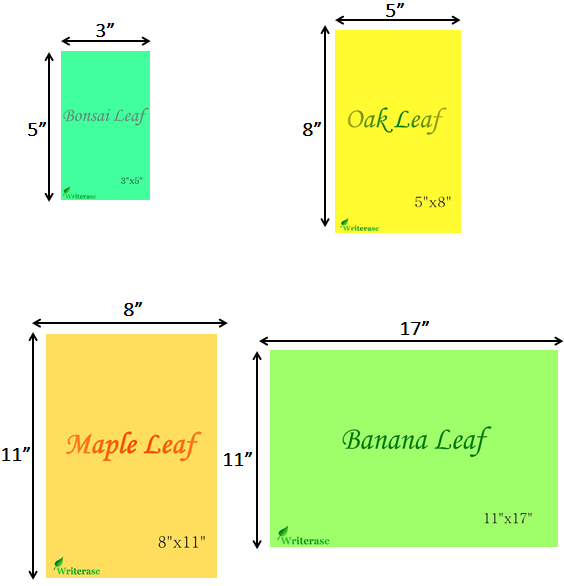



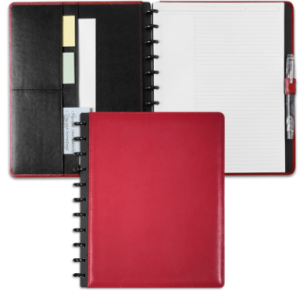


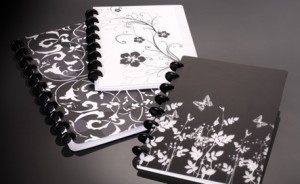

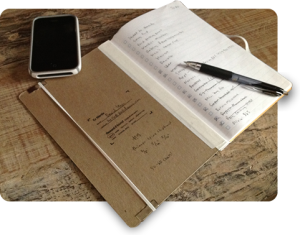



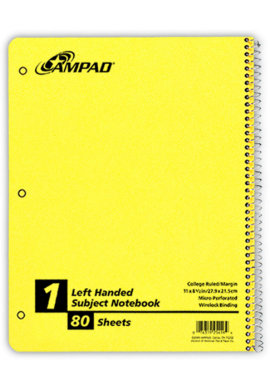
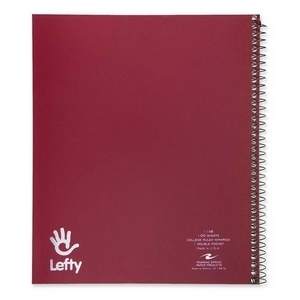
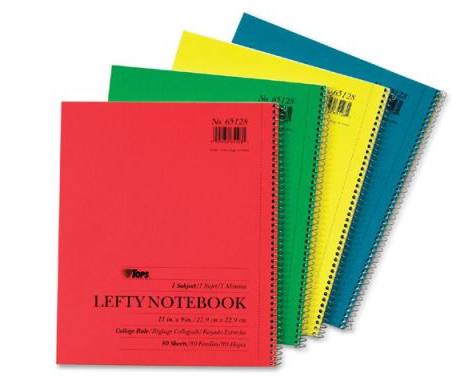
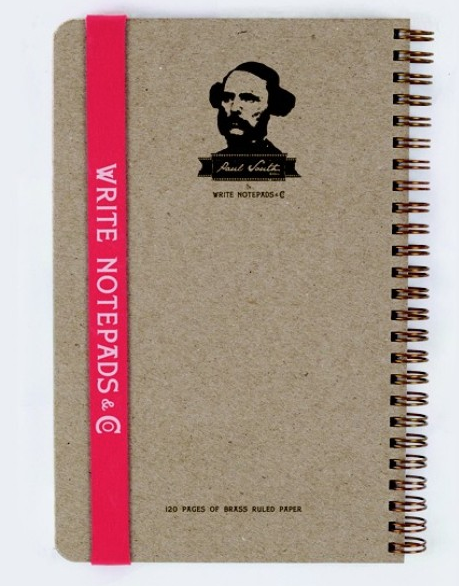
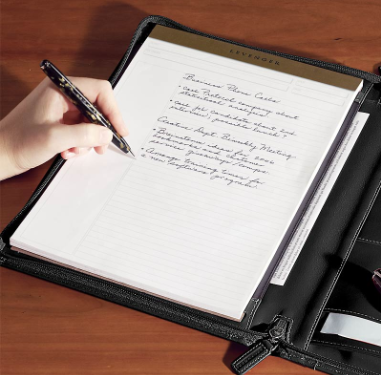



Follow Me