Archive for ‘Office Supplies’ Category
Paper Doll’s Campus Tour: Organize Your College Life
Paper Doll is old enough to remember the excitement that the August back-to-school issue of Seventeen Magazine would bring. I especially loved the articles about preparing for college.
Long before I was ready to go to college, I couldn’t wait to get organized to go to college. And by the summer between graduation and going off to school, it seemed like Paper Mommy and I comparison-shopped every possible dorm room item, as if we were setting up a color-coordinated magazine spread for Dorm Room Beautiful!
Over the years, I’ve offered a lot of advice about preparing for college. Elsewhere on my site, I’ve written articles like Organizing Your College Search and Application Process and Organize Your Dorm Room. A search of the Paper Doll blog for the tag “Notes and Notebooks” examines options for the right note-taking solutions and resources, and the blog covered Textbook Rentals: How to Avoid College Textbook Clutter as early as 2009, and then in again in 2010, and looked at 11 Tips for Beating the High Cost of Textbooks in 2012.
Today’s entry offers up some of Paper Doll‘s favorite items and venues for organizing college life.
QUIRKY
Pivot Power — this flexible power strip and surge protector from Quirky comes in a few versions: junior, with three outlets, as well as six-outlet versions in traditional black, white with blue, and various colors in the POP line. This full-sized pink POP Pivot (say that three times fast!) runs about $20.
 Bend the Pivot to accommodate hairpin dorm room turns, large chargers and inconveniently-placed furniture.
Bend the Pivot to accommodate hairpin dorm room turns, large chargers and inconveniently-placed furniture.
SMEAD CAMPUS.ORG
We’ve already talked about the Vertical Step Index Expanding File and the
Organized Up™ Vertical Stadium File when we looked at NAPO2014: Our Friends at Smead Are on the Up and Up!, and we’ve covered the Organized Up™ folders, which have dual tabs for easy storage in backbacks and when traditionally filed. But be sure to check out other backpack-friendly vertical school supplies in that same line. I’m particularly fond of poly folders, as they won’t rip or get wrinkled with overuse, and seem like a step up from the paper subject folders prevalent in middle and high school.
For example, there’s the Poly Backpack Folder.
 These upright folders are designed to hold one subject at a time, and the fold-over flap keeps your syllabus and handouts secure. The flap is straight-cut, so it can be tucked or untucked (like college shirts after the Freshman Fifteen take hold) and each Poly Backpack folder will hold up to 100 sheets and run about $1.29 at Amazon and elsewhere.
These upright folders are designed to hold one subject at a time, and the fold-over flap keeps your syllabus and handouts secure. The flap is straight-cut, so it can be tucked or untucked (like college shirts after the Freshman Fifteen take hold) and each Poly Backpack folder will hold up to 100 sheets and run about $1.29 at Amazon and elsewhere.
Smead’s Campus.org line also includes the similar Poly Backpack Organizer. Each of the three pockets will hold up to 50 sheets. (For those who are still fond of paper over poly, both products are available in 11-point textured paper stock, as well as poly.) You can find the organizers for about $5 each.
CAMPUS CANDY
Paper Doll perennial faves Office Candy have a whole line for fashionable college students to get their organizational groove on. Collegiate-themed Campus Candy has the same philosophy as its older sibling — if your organizing resources are appealing, you’ll be more likely to use them to keep yourself orderly.
From Kate Spade storage boxes ($52 for a set of three sturdy, patterned boxes with gold foil accents and gold foil ID labels)
to a plethora of Lily Pulitzer agendas, spiral notebooks, water bottles, desk sets and more, Campus Candy offers decorative sweets.
BATTLE OF THE BACKPACKS
I’ll admit, in my day, when dinosaurs roamed the campus, backpacks were pretty basic. One large interior pocket, one smaller, zipped exterior pocket, and if you were lucky, padded straps. As far as I can recall, bottle water (let alone mesh pockets for water bottles) wasn’t even a thing yet. Now, students have an embarrassment of stuff-schlepping riches from which to choose.
Cocoon Innovations, makers of the Grid-It! (in all of its various incarnations), has always been a Paper Doll all-star. I think college-bound students should be considering a variety of Grid-It! resources, from the standard Grid-It! Organizers (Medium shown here, 10 1/2″ x 7 1/2″, $18, available in red, blue and black)
to the Grid-It! Wraps for tablets (in black, grey and red) for $30.
 But the backpacks have taken the game up a notch — and while the Central Park Professional Backpack (designed to hold a 17″ laptop) is definitely practical and stylish, the Cocoon Slim Backpack (able to hold up to a 15″ MacBook Pro) has everything a college student might need to make it from breakfast to bedtime without a moment’s clutter kerfuffle.
But the backpacks have taken the game up a notch — and while the Central Park Professional Backpack (designed to hold a 17″ laptop) is definitely practical and stylish, the Cocoon Slim Backpack (able to hold up to a 15″ MacBook Pro) has everything a college student might need to make it from breakfast to bedtime without a moment’s clutter kerfuffle.
The slim has a padded compartment for a laptop as well as a separate iPad compartment, and a built-in 16″ x 10 1/2″ GRID-IT! front pocket. There’s an interior document section, and an exterior zippered compartment for more storage. The whole interior is lined in faux suede to buffer the high-tech gadgets, and the exterior features water-resistant ballistic nylon, waterproof zippers, and gun-metal hardware. Ridiculously organized and durable, but also sleek, when fully packed, it’s still only 3 1/2″ deep:
And it’s only $79! I’d always thought that if I were going back to college, I couldn’t find anything more perfect for me than my Züca bag combined with a Grid-It for all my chargers and gadgets, but the Slim is mighty tempting.
Of course, if you (or your college-bound student) want a similarly lean alternative but with a little more minimalist cachet, the Evernote-branded, French-designed Côte & Ciel Flat Backpack may fit the bill. The high performance, dark grey EcoYarn exterior is tough but attractive in that oh-so-Old-World, “Oh, this old thing?” manner, and the three interior pouches will accommodate a 13″ or 15″ laptop, a tablet and stacks of papers, all in under 4″ of depth. The price, however, is a not-so-slender $180!
in that oh-so-Old-World, “Oh, this old thing?” manner, and the three interior pouches will accommodate a 13″ or 15″ laptop, a tablet and stacks of papers, all in under 4″ of depth. The price, however, is a not-so-slender $180!
RISE UP FOR SWEET DREAMS AND LATE NIGHT STUDYING
Most college students can adequately outfit themselves for campus survival without ever leaving their nearest Big Box store plaza. For example, Power Bed Risers, like these from Bed, Bath and Beyond, serve two purposes: superior storage and increased available outlets.
A set for four, for $30, raises a dorm room bed 7″ from the floor, allowing for more ample storage of lidded tubs (for extra supplies and off-season clothing) without cluttering the room. Additionally, one riser in each set includes twin 110-volt, 15-amp grounded power outlets and twin USB 5-volt DC outlets with a charging light, so you can make sure everything from phones to Fitbits, iPads to (probably still contraband) toaster ovens will be ready when the need arises.
BACK TO BASICS
Finally, there’s something to be said for the basics. College students have put milk crates to use as bookshelves, open armoires for clothing, fridge-top food storage, filing boxes, chairs, dining tables and more for about half a century.
Nowadays, they’re designed primarily for files, not wholesome dairy products, and have hanging file rails running along the interior in both directions to corral letter- or legal-sized files.
For between $4 and $6 each at Walmart, Target or Staples, you can grab two or three plastic milk crates in mix-and-match colors, pack and stack them with minimal fuss and cost, and maximize the organization in your postage stamp-sized castle. It’s academic.
And by the way, Seventeen Magazine is still offering advice on what to bring to college.
Magnetic Attraction Deferred: The MAGNOTE Notebook
When you think about using magnets to get organized, is the first thing that comes to your mind something like a dental appointment card stuck to the refrigerator with a novelty magnet? Me, too.
So I was surprised recently to hear about a Kickstarter campaign for a magnetic option for organizing handwritten materials.
THE MAGNOTE
The MAGNOTE Magnetic Notebook, from Orange Monkie, takes a page (pardon the pun) out of the playbook for tablet/keyboard combinations like the Surface and my newly beloved iPad + Logitech wireless keyboard set-up. Magnets hold things together — at least until you want to pull them apart. The MAGNOTE applies the same principle to keeping your paper notebooks together.
The neodymium magnets sound like something out of Star Trek, but have a nifty, streamlined appeal. If you’ve never used a bluetooth tablet keyboard/cover, it’s hard to explain the giddiness you experience with that first tidy, joyous click into place, but this image may indicate how cool it is.
Keeping the notebooks you need (for the day, for a study session, etc.) all together without a giant elastic or a backpack is pretty cool, and, as this fun little video indicates, keeping your notebook visible yet out of the way is as easy as tossing it in the direction of your fridge or metal dorm room door!
However, to be honest, the magnets aren’t even the most interesting thing about MAGNOTE. But let’s start with the basics.
THE DESIGN
At 5.3″ wide by 7.7″ high, the MAGNOTE notebooks can be held in one hand.
Each notebook has a bound cover that lays flat when open without risking the structural integrity of the spine. So, if you want to draw or write across the center dividing line of two pages, you can do so with confidence.
The planned paper stock is fountain-pen friendly, which is a boon for many of the types of users who prefer fancy Moleskine-like notebooks over composition books and legal pads.
THE TIME CIRCLE and LINE-LESS MONTHS
MAGNOTE’s minimalist approach is especially intriguing when you look at the daily planner style. Rather than traditional hour-by-hour lined grids stacking up the hours of the day like so much firewood, the MAGNOTE envisions daily life centered around an analog clockface.
Each daily planner page has one simple circle with the day of the month in the middle. It all starts with the premise of the Time Circle, allowing for more free-flowing visualization of the high-, medium- and low-activity zones in the day. You’ll want to look at the Kickstarter page to get an in-depth sense of how these times blend together to get one twenty-four hour plan for a twelve-hour clock, but you can see, below, how chunks of dayparts can be assigned.
To plan your own day, you work your way around the circle, with mind-map style lines out from the hours of the day to when you’ve scheduled fixed appointments and planned work blocks. (Well, not blocks. They’re more like floating clouds.) The bottom of the page provides ample room for notes.
Paper Doll is a little too linear to use the Time Circle comfortably, but for those who don’t see their day like layered stacks, this might provide some fresh air for time management and planning.
The monthly planner is equally minimalist. There aren’t even boxes or squares to indicate days. Alternating weeks are slightly shaded, to provide contrast, the months are numbered and not even named, and each day has the date noted.
Otherwise, the calendar page is left for the user to design, adding details and grouping projects by parts of the week or days of the month. You can definitely imagine some people adding serious color-coding to get the look that works for them.
BOXING IT UP
Orange Monkie’s original plan was for five colors, each representing one style of the MAGNOTE notebook.
Going left to right, the colors and styles of each 64-page notebook were envisioned as follows:
- Red: MagPlanner Monthly (two-year planner)
- Burgundy: MagPlanner Daily (two-month planner)
- Grey: Magnote Plain (plain pages, front-and-back, suitable for sketching, mind-mapping, free-form note-taking and any visual creativity you have in mind)
- Blue: Magnote Ruled (lined pages, with lines falling every 8mm)
- Brown: Magnote Grid (graphed pages, suitable for scale drawing, room design or math problems)
The whole kit and caboodle (sets of multiple notebooks, in whatever colors are preferred) fits in a diagonally-cut box cover, so you can display your notebooks (or not) tidily.
See it in motion:
The Kickstarter campaign’s initial pricing was set as:
- Early Bird pricing: any four notebooks/planners of the five for $39 (limited to the first 250 funders)
- Notebooks sets (Plain, Ruled, Grid), select 3/$29, 6/$47 or 10/$72
- Planner sets (planners or notebooks), select 4/$43, 6/$59 or 10/$88
The price, which initially seemed high, doesn’t compare unfavorably with the cost of Field Notes and soft-cover Moleskines, for those with a more refined notebook palate. But committing to the MAGNOTE would mean settling for only one size of notebook, which may be a deal-breaker for some users, no matter how magnetic the attraction.
MAGNETS ATTRACT, MANUFACTURING DISSATISFACTION REPELS
When I started researching this post, the Kickstarter Project for MAGNOTE had already reached 80% of its funding goal in under a week. Eventually, it hit $33,804 of a $35,000 funding goal — it was there, baby! But then, early last month, something funny happened. Orange Monkie wasn’t satisfied enough with the manufacturing process quality, did more research, and found a better company for mass production, one that would allow for even more exciting features, like refillable notebooks!
While this change of direction is a positive thing, doing it mid-Kickstarter meant they’d have to change the backer rewards, and redesigning the prototype for new options meant delaying the estimated delivery date. I think it took a lot of moxie for Orange Monkie to halt an almost fully funded campaign to basically say, “Wait, we trust our product, and we want you to trust it, so let’s drop this campaign, and we’ll meet you back here for a relaunch when we’re shiny and new!”
So, although it’s rare that I share a product that’s not-ready-for-Prime-Time, I encourage you to keep an eye on this concept. Until then, you can review some favorite Paper Doll posts to help you find your ideal notebook:
- 5 Key Points for Organizing With Notebooks
- Notions on Notebooks: Organize Your Paper Picks
- Paper Doll Writes Between the Raindrops: Waterproof Notebooks
- An Organized Hybrid: The Evernote Smart Notebook By Moleskine
- Organize Your Writing Right — With Left-Handed Notebooks
- Customizable Notebooks: Have It Your Way…Sorta
- It’s a Notebook! It’s a Whiteboard!: 3 Dry-Erase Notebook Innovations
- From Paper to the Cloud: Ampad Shot Note
- NAPO2014: Notetaking and Pendaflex/TOPS’ FocusNotes™
NAPO2014: Just in Case? LifeinCase™
Chances are good that you’ve had reason to worry — at some point in your life — about evacuating your home or town in an emergency. Maybe it’s been a random conversation with your kindergartener about why you have fire drills at school but not at home, or you’ve read the federal government’s Ready.gov pages on emergency preparedness and wondered how you measure up. Or maybe you’ve had actual experience with floods or hurricanes, and don’t ever want to be caught unprepared for getting all your documents together.
Longtime readers know that Paper Doll advises having all of your VIPs (Very Important Papers) tucked safely away, as we’ve discussed in:
- Top 10 Vital Documents — Do You Know Where Your VIPs Are?
- More VIPs — Very Important Papers Beyond the Top 10
- Safeguard Your Very Important Papers: Safe Deposit Box Basics
- The Ultimate Treasure Map: Creating a Document Inventory
The truth is, whether you keep your most important documents in your safe deposit box, in a fire-proof safe, in your filing cabinet or even your deep freezer, you still need to deal with the following issues:
- Do you actually possess all of the documents you might need?
- Are all your documents accessible?
- Are they portable — and quickly — in case of emergency?
To ensure that you have all the documents you need, you can (and should) refer to posts and articles like those to which I’ve linked above. But knowing you ought to do something doesn’t always mean it gets accomplished.
With regard to accessibility, keeping documents (originals, or more likely certified copies) at home means that you don’t have to worry about the bridge between you and your bank’s safe deposit box being washed out when you need to show vital documents to your insurance agent. But even if your papers are at home, are they always protected (from theft and from the elements)? And what do you do when you travel, or especially if you travel frequently?
As much as I love clients being able to have a tidy VIP section in the legal area of their Family Files, in a dire emergency, you may not have the time or focus to search and find everything before you go. That’s why I was intrigued to see a new product at this year’s NAPO Expo that focuses, not just on another kind of filing system, but on easily maintaining and safekeeping vital documents.
LIFE IN CASE™ — THE BASICS
LifeinCase™ didn’t merely exhibit at the NAPO Expo. It won the prestigious 2014 NAPO Organizers’ Choice Award for Best Solution for Organizing Information at Home. Let’s see why.
Each LifeinCase™ features:
- A portable case: The poly, briefcase-style tote is lightweight but durable and water-resistant. It’s not going to act as a flotation device in case of a water landing, but it’s going to keep your documents relatively dry and safe if you’re escaping amid the harsher elements. The lid clasps shut with Velcro, so unlike three-ring binders which might fly open in brisk wind, documents are safe.
- A 5-folder system: LifeinCase™ has a poly folder for each of what the creators consider the five main categories of documents you’re likely to need in an emergency: Personal, Financial, Medical, Estate, and Property.
- Handy checklists: On the exterior of each folder, there’s a printed checklist of 10 essential documents to keep within that folder.
- 500 Sheet Capacity: The sturdy tote holds up to 500 pages, plus the folders. This is built to be a self-limiting system, so you keep storage to a minimum (of just the vital documents) and keep clutter at bay. This isn’t for all of your papers — just the papers you’d need in an emergency.
- Grab & Go: The LifeinCase™ tote can travel with you or be stored in a personal safe. Relocating? Let the movers take your locked filing cabinet, but keep your vital documents private and safely with you.
Also, for those who need or want to maintain access to certain cloud-based documents, LifeinCase™ has partnered with MobilLogic (about which, we’ve written previously), so individuals and companies can match up the paper files outlined in the LifeinCase™ checklists with personal or business systems, including electronic data.
THE FIVE CATEGORIES
For a little more detail on the categories and each folder’s checklists:
The personal category focuses on the essential VIPs specific to you, personally. These would be your birth certificate, copies of your passport and Social Security card, citizenship papers, military documents, etc.
The financial category limits itself to just the essentials you might need if you were displaced and needed to temporarily rebuild your world — such as after a community evacuation. These might include a copy of your most recent income tax return, a list of your credit cards (or, as Paper Doll recommends, a photocopy of the front and rear of all of the contents of your wallet), copies of stock and bond certificates (or at least their numbers and pertinent information), loan and credit contracts, etc.
The property category includes, as you might expect, property titles (for real estate, vehicles, boats, and whatever other real property you own), lists and details for any current mortgage, loan or lien documents, as well as a copy of tax assessment notices, purchase contracts, and records of capital improvements, in case they’re needed for insurance or tax purposes after structural damage.
The medical section would include contact information regarding whom to notify in case of emergency, health insurance information, a list of names and contact information for physicians and other healthcare providers, a documented history of medical conditions, and more.
Estate documents might include names and contact information for attorneys and estate executors, a signed copy of any wills or trusts, and copies of life insurance policies, including contact information for associated agents.
LIFEINCASE™ VERSIONS
In addition to the original LifeinCase™ green-on-frosty-white option, there are military-branded versions for members of U.S. Army, Navy, Air Force, Marines and Coast Guard.
THE STORY OF LIFEINCASE™
LifeinCase™ was developed by New Englanders Diane Hoyle-Moran and Mark Gibson. For more about the development of LifeinCase™, watch this recent interview with Diane on the Military Shopping Channel.
And below, a picture of Diane and her co-developer, Mark, clearly enjoying the NAPO Expo.
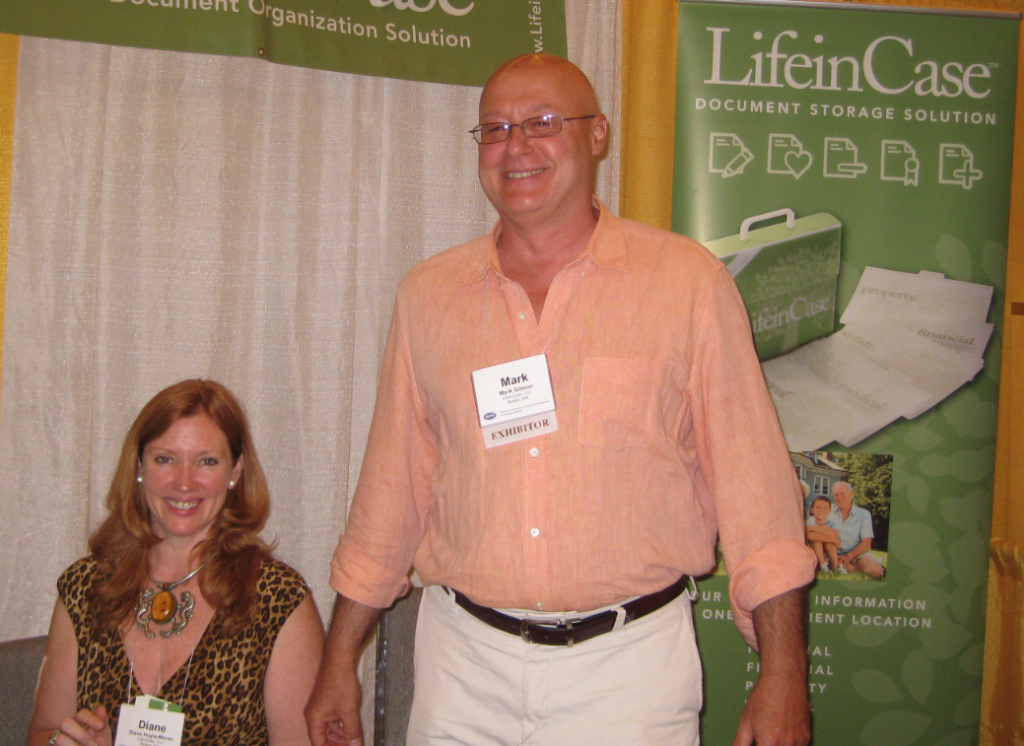 FOR WHOM IS LIFEINCASE™ DESIGNED?
FOR WHOM IS LIFEINCASE™ DESIGNED?
LifeinCase™ probably isn’t for those of you who already have an intricate and organized document system set up, with myriad backups in place. But if you’re not sure what documents you have, or where you have them, or you (or someone you love) may not be the type to independently put these documents in order, LifeinCase™ gives you a swift kick in the rear for getting started and a little hand-holding to get you through to the end of the process. The checklists give the user the opportunity to say, “Hey, I don’t know where this document is — I’d better go look for it!” or, in the case of some document types (like estate paperwork), “Hey, I don’t even have this kind of document. I’d better make a call to set some important steps in motion!”
This would make a particularly great gift for new graduates, young(ish) newlyweds, members of the military, frequent travelers, and others who might not otherwise have the inspiration (or information) necessary to get started on organizing vital documents on their own.
LifeinCase™ is priced at $34.99 for the original and military versions, and is available at bulk discounts, so you’d save 15% off two cases, 23% off 3-8 cases, or 35% off nine or more cases.
However you organize your essential paperwork to make it accessible in case of emergency, the most important part is that you get started. Just in case.
BONUS UPDATE
LifeinCase™ has provided coupon codes for Paper Doll readers! When you order your LifeInCase™ systems, use the following codes:
BESTRESULTS for a 10% discount on the original green LifeinCase™ kits
BESTRESULTSUSA for a 15% discount on the Military Design LifeinCase™ kits
NAPO2014: Our Friends at Smead Are on the Up and Up!
Longtime readers of Paper Doll know that I’ve always championed vertical organizing tools. Up is where it’s at!
Sometimes, that has meant making use of vertical space to an expansive degree. For example, we have previously looked at The Container Store’s Translucent Cascading Letter File Tote, as well as a variety of other “tall, flat” solutions in Paper Doll Adjusts the Vertical Hold: Space-Saving File Solutions.
At this year’s NAPO Expo, Smead introduced the Cascading Wall Organizer (illustrated, in action, in my NAPO 2014 Conference Recap a few posts ago). The space-saving, vertical organizing tool keeps folders off of your desk and lets you make use of wall space. If you’ve got a corner office, desk space might not be at a premium, but if your office is merely in the corner (of the kitchen, or the classroom), or your office is a different hotel room every night, you know how difficult it can be to keep everything together when there’s no place to put it.
When open, the expanding interior displays six removable, letter-sized, straight-cut folder pockets, each of which holds up to 25 sheets of paper. The cascading base and pockets are made of durable, acid-free, tear-proof and moisture-resistant polypropylene. There’s a clear pocket affixed to the front for extra storage of documents, calendar pages or motivational quotes and photos, and a looped extension at the top of the organizer to enable easy hanging.
When closed, the Cascading Wall Organizer measures 14 1/4″ wide x 10 5/8″ high, and looks much like a portfolio case. An elastic cord closure holds documents securely when you and your collapsed organizer are mobile.
The Cascading Wall Organizer comes in two styles, grey with brightly colored pockets (as shown expanded, above),
and grey with neutral (varying shades of white/grey) pockets. A blank label sheet is included in the set.
The Smead Cascading Wall Organizer is new and not yet widely available, but can currently be found for about $17 at Amazon.
Video about it:
STAND UP AND CHEER IN THE STADIUM
Of course, not all the vertical office supplies we want will need to take that much vertical space. Sometimes, we’re find with using our desktops or other flat surfaces, but we just want our files to stand up, like good little soldiers, but with a narrower profile than usual.
Last year, after the NAPO2013 Conference and Expo, I shared my excitement in New Smead Organized Up™ Folders Stand At Attention, about vertically arrayed file folders designed to work ideally with backpacks. The tentpole of that new Smead line was the Organized Up™ heavyweight vertical file folders, but the “upstanding” line also included Organized Up™ MO Vertical File Cases, and StackIt one-pocket folders and three-pocket organizers.
Smead has now expanded (no pun intended) the Organized Up™ line with the Organized Up™ Vertical Stadium File for use with the heavyweight vertical file folders. It’s like the original Smead Stadium File that I reviewed in 2010, but it allows you to organize and file documents upright, in the same way you print, read and shuffle them. Each of the Vertical Stadium File’s three double-capacity, tiered pockets expands to 1 3/4″ and is fixed in place, riser-style, so files always stay visible and never sink down or get lost.
- Nutmeg
- Peridot
The Vertical Stadium File comes in two color schemes. The Nutmeg version includes six heavyweight vertical Earth Tone Folders (two each of Leek, Nutmeg and Stonewash Blue per package), while the Peridot Stadium File has the Bright Folders (two each of Fuchsia, Orange and Peridot per package). In the interest of full disclosure, I stand by my original contentions that other than the Fuchsia, these are not loveliest colors Smead could have chosen (though I’ll admit the Stonewash Blue has grown on me).
As a reminder, the Organized Up™ letter-sized folders are constructed of a durable, heavyweight material and are open on the top and right, but closed on the bottom and left sides for added security. The folders are dual-tabbed so they can be used both vertically (with the Organized Up™ Vertical Stadium File, and in backpacks and in narrow drawers) and horizontally, for traditional use. Each folder expands to hold up to 25 sheets of paper.
The Smead Vertical Stadium File runs about $18 at Amazon and specialty office supply stores.
WHAT’S UP ON CAMPUS?
Later in the summer, and closer to back-to-school time, we’ll be exploring Smead’s Campus.org line of university-oriented school supplies. But one of their new products particularly stood out for today‘s theme.
Last year, we reviewed the red-rope style vertical paper storage solutions in Upright Expansion: Pendaflex® Vertical Reinforced Expanding Wallets and Files. Pendaflex’s vertical approach was definitely a variation on the norm for expanding wallets, and the primary color options were refreshing, but Smead has developed an alternative for fans of poly vs. paper.
The Campus.org Vertical Step Index Expanding File comes in three colors: dark grey, lime green and purple. (I’m beginning to think someone in the Smead R&D line has a penchant for unusual shades of green for the office supply palette.)
This letter-sized polypropylene organizer measures 1 1/2″ deep x 10.2″ wide x 12 1/2″ high and has an embossed (nubby) exterior. The poly casing and pocket material is both rip-proof and water resistant, and is arranged riser-style, or stepped, so the rear files aren’t hidden. To keep documents safe when you’re on-the-go or up-in-the-air (even if your backpack isn’t fully secure and in its own locked-and-upright position), the Vertical Step Index Expanding File has a top flap as well as an elastic cord closure. Each file includes preprinted and blank tab inserts for indexing and customizing your contents.
Speaking of closure and contents, this expanding file has something particularly innovative. The foldover flap has a clear window, so you can see the tiered tabs of the pockets without ever opening up the file. Thus, although you might color-code your documents or notes, if you prefer to keep everything in one color combination, you can still see the labeled tabs of any of multiple expanding files at one glance and know your contents without opening each file.
The Campus.org Vertical Step Index Expanding File runs about $8 at Amazon.
UP, UP AND (CARRIED) AWAY
For Paper Doll, it’s easy to get excited about novel approaches, like vertical file storage (or the horizontal clipboards we talked about last month). But novelty doesn’t mean suitability in every case. When dealing with your papers, no single solution works for everyone. For some people, horizontal makes the landscape gorgeous, while for others, the portrait of a happy user means vertical supplies. For some, color variety is inspiring, while others prefer uniformity to maintain focus. We are each our own special snowflakes, so feel confident that the only office supplies you need are the ones that fit your requirements.
Until next time, when we’ll be looking at more attention-getting and practical organizing products from this year’s NAPO Expo, your Paper Doll promises to stay on the up and up!
NAPO2014: Notetaking and Pendaflex/TOPS’ FocusNotes™
Notetaking isn’t just about capturing information, but about beating the clock. People can speak at about three words per second, but can handwrite (without shorthand) only 0.3 of a word per second. There’s no way to get it all down with analog notetaking. However, that might be OK, because not everything that gets spoken is worth committing to paper, and as we discussed in the last post on my NAPO214 conference experiment in going paperless, the less you’re able to write down verbatim, the more likely you are to recall and understand what you’ve written.
WHY AND HOW DO YOU TAKE NOTES?
In an academic setting, notes let you record information so that you can learn, reiterate it for an exam, or use it in practical ways. In a work setting, or if you’re on a committee or a board, notetaking is less about learning and more about preserving — who said what, what obligations are to be met by whom, what ideas were brainstormed, etc. And sometimes, we need to take notes to keep ourselves focused so that we don’t lose something in translation — or to emotion — like when a physician is imparting important, or maybe even scary, information or instructions.
To some people, taking notes just means writing down everything you can. So, it might come as a surprise that notetaking is a science, one that has multiple sub-disciplines, and one that can dramatically improve both recall and comprehension.
Some famous and popular notetaking methods include:
- Sentence Method, where each new thought is a separate line, breaking concepts into simple statements
- Mapping, including concept mapping and mind mapping, where individual ideas are illustrated with lines, circles and pictures to indicate their hierarchical or other relationships to one another. It also includes sketching and drawing methods like Sketchnotes, developed by Mike Rhode and illustrated, below, by Los Angeles-based professional organizer Deron Bos.
#sketchnotes from @JoeContrera‘s opening keynote at #NAPO2014 pic.twitter.com/dRNN4wVFhz
— Deron Bos (@bosorganization) May 29, 2014
- Charting, which makes use of tables and graphs, is great for noting facts, like dates, processes and events
- Outlining (with Roman numerals at the highest level, then capital letters, numbers and lowercase letters, all nested and indented) which is more linear than the other methods, but requires having a sense of where the information is going from the very start
- Guided notes, where the presenter provides a written map of the speech or lecture, but with words, phrases or sentences left blank for the note-taker to fill in. This evokes memories of third grade, but is popular on conferences handouts, as well.
One of the most enduring and popular notetaking methods is the Cornell Note Taking System, developed at (my alma mater) Cornell University about sixty years ago by Professor Walter Pauk. He eventually made the method famous in his classic book How To Study in College, to the point that I (and probably many of you) learned the system in high school science classes.
CORNELL NOTES
Cornell Notes is a note-taking as well as a note-organizing method, with the goals of capturing, condensing and enabling review of material.
Each sheet of paper is divided into three sections:
- Notes: A large, lined section running about 3/4 of the width of the page, from the right margin towards the left, for the purpose of recording actual notes, contemporaneous with the lecture or meeting. (It’s a good idea to leave a few blank lines between main ideas for filling in missed details later.) The goal is to capture the main ideas and details presented, with longer/larger concepts paraphrased in the note-taker’s own words. Whenever possible, wordiness is replaced with symbols and abbreviations.
- Cue: A narrow, unlined column running on the left side of the page is used for listing key words or concepts and for developing questions for self-quizzing or further investigation. This should be done as soon as possible after the end of the class or meeting.
- Summary: A broad, lined or unlined section, spanning the width of the page, is for summarizing key concepts, and should be used within 24 hours of taking notes to heighten recall.
Once you’ve learned Cornell Notes, notetaking becomes more systematic and robust. The problem is that it has been fairly difficult to find notebooks that have the sections pre-divided for the user.
At Cornell University, and at other schools that promoted use of the system, notebooks with this layout used to be pretty easy to find (back when I was young and dinosaurs roamed the earth), but are far less available these days. Lifehacker had an extensive post on how to create a Cornell Notes notebook of your own, and there are a variety of sites with templates for Cornell Notes, but that’s a lot of effort. So, I was thrilled to see a new product at the NAPO Expo in Phoenix!
FOCUSNOTES by TOPS™
Pendaflex, newly owned by TOPS, has developed FocusNotes™, a format of notebooks they describe as “Comparable to the Cornell Note Taking System.” Without stepping on any intellectual property toes, they’ve preserved the essentials of the system. Each page is topped with a section for the date and the class or meeting’s purpose, followed by sections for notes, cueing and summarizing.
FocusNotes come in six formats:
- FocusNotes Notebook — This side spiral-bound notebook has 100 sheets of 11″ x 9″ 20 lb. paper.
- FocusNotes Steno Pad — Wirebound at the top, this 6″ x 9″ pad of 80 sheets of 16 lb. paper has a sturdy back cover and is suitable for taking work notes on-location or classroom notes in a lab or otherwise on-the-go.
 FocusNotes LegalPad — Bound at the top, each 50-sheet pad of 16 lb. 8 1/2″ x 11 3/4″ paper is perfect for left-handed note-takers. A sturdy back cover works well when you have to take notes on-the-go (or on your lap).
FocusNotes LegalPad — Bound at the top, each 50-sheet pad of 16 lb. 8 1/2″ x 11 3/4″ paper is perfect for left-handed note-takers. A sturdy back cover works well when you have to take notes on-the-go (or on your lap).
- FocusNotes Jr. Size Legal Pad — This 5″ x 8″ notebook has 50 sheets and a sturdy back cover, like the full-size version, and is also made of 16 lb. paper.
- FocusNotes Composition Book — This 80-page update on the classic gives you the feel of a traditional composition notebook with a Cornell Notes-ready format and 80 sheets of 9 3/4″ x 7 1/2″ paper.
- FocusNotes Filler Paper — For those who prefer to keep their notes in binders, this loose-leaf, 3-hole-punched, 8 1/2″ x 11″ stack comes 100 sheets to a pack of 20 lb. paper.
Prices range from about $3-$9 per notebook/filler set, and FocusNotes can be found at Amazon and office supply stores.
This (silent) video illustrates FocusNotes in action:
For more on the Cornell Notes method, consider reviewing:
- The Cornell Learning Strategies Center’s “cheat sheet” on Cornell Notes
- Video on the 5 Rs (Record, Reduce, Recite, Reflect, and Review) for academic use of the system
- Writer’s Bloc‘s post on How To Use the Cornell Note Taking System Effectively for Business or Client Meetings (Note: Writer’s Bloc formats the page atypically, flipping the left and right sections, which may be helpful for left-handed note-takers.
NOTETAKING SYMBOLS
To speedily take handwritten notes, it helps to have some shortcuts in mind. For Paper Doll, it’s a hodge-podge of triangles (the Greek letter Delta (Δ) means “change”), asterisks (for “vital follow-up!”) and arrows (–> to me, means “leads to” or “causes”).
A blog called The Cramped “is a site dedicated to the pleasures of writing with analog tools.” Their recent piece on paper-based markup language might be a good place to start if you want to develop your own shorthand for using Cornell Notes or any other handwritten system.
So, how do you take notes?




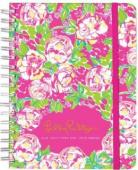





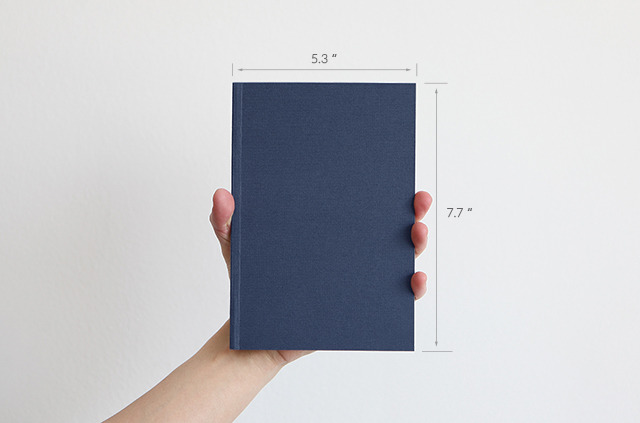
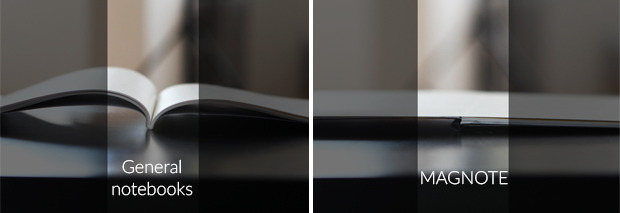
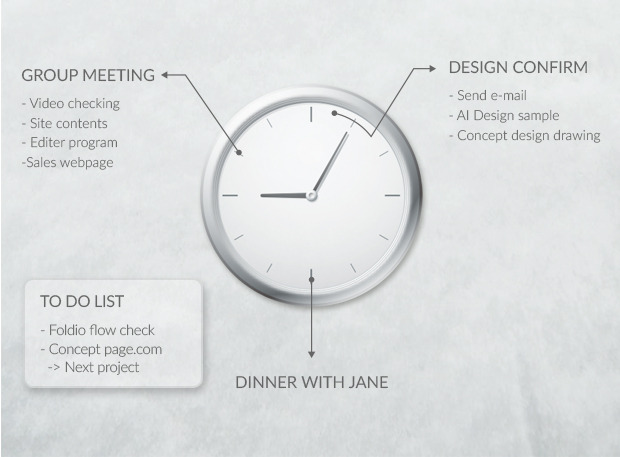
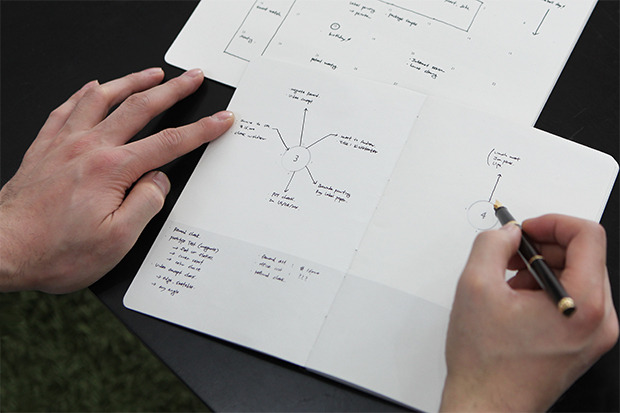
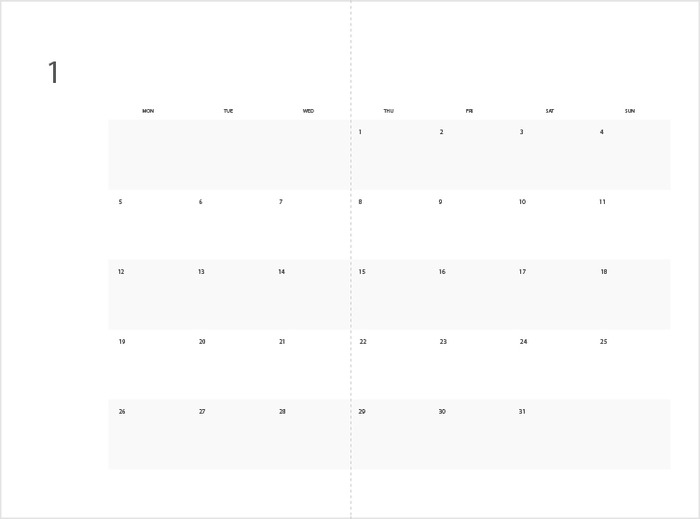
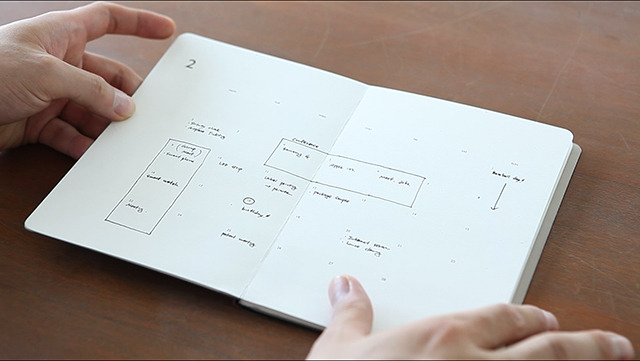



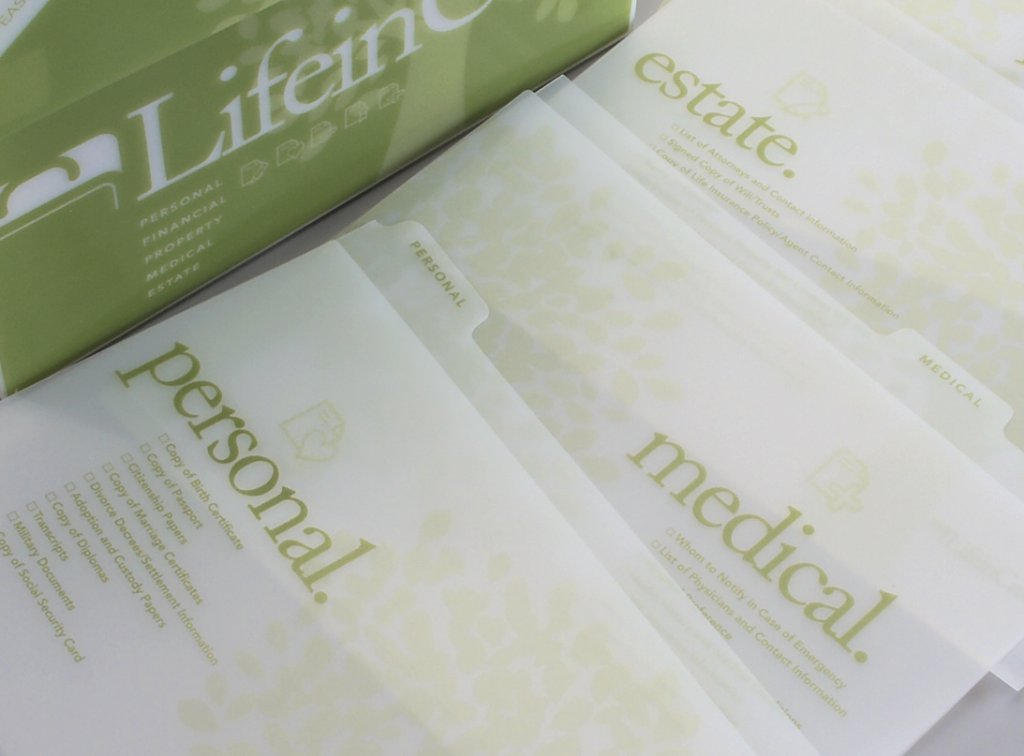







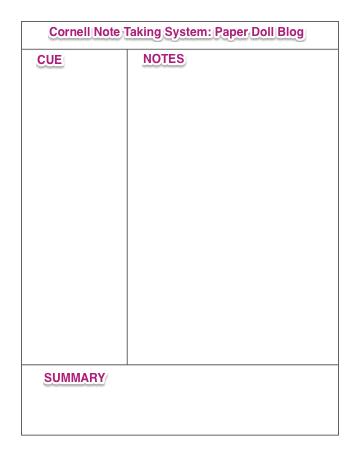
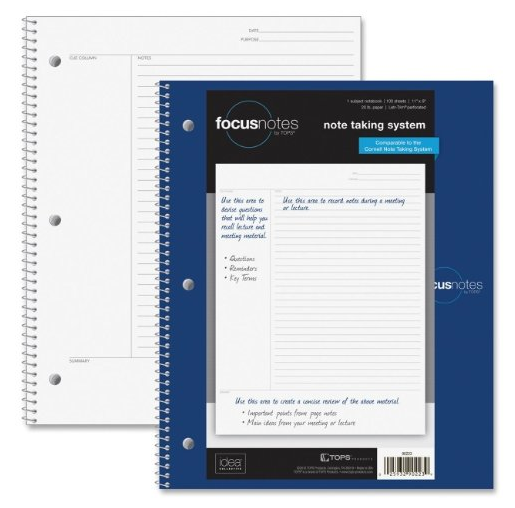
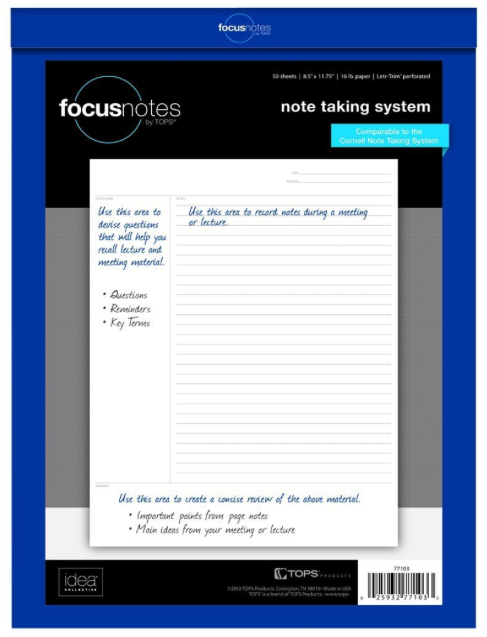



Follow Me