Archive for ‘General’ Category
Need A Gal Friday? Meet My Friend, Sandy! (and a shout out to Mr. Tudball & Mrs. Wiggins)
How are you doing at getting rid of the floozies (those loose scraps of paper reminders) in your life?
Over the past few weeks, we’ve talked about why just sticking reminders on our desks or fridge doors is counter-productive, and how using digital solutions enables you to let go of things from your active memory while avoiding the paper pile-up.
Last week‘s fun tool was Jott, which lets you call from your cell phone (or any number you’ve registered) and tell a computerized digital assistant what to do: send you a reminder (via email), email notes to friends or colleagues, add items to a work, personal or project list or create a blog post by voice. Instead of jotting something down on a stray piece of paper (creating a floozy), you can make a quick phone call (while mobile) to get the right information to the right people while avoiding killing a single tree.
Jott is a personal assistant you contact with a phone call. This week, we’re going to focus on Sandy, your private Jeeves (or Jeevette), whom you trigger with a quick email.
Sandy, a lifelike Gal Friday at IWantSandy.com, is set up to operate just like a virtual assistant. The twist? She’s a virtual virtual assistant, made up of bits and bytes. Sure, if you have more heavy-duty needs, you’ll want to find a reputable human virtual assistant through the International Virtual Assistants Association, but if you just need a helping hand (or a Helping Hannah) to remind you to stop blogging now and go pick up your kids from school, or to move your car to opposite-side-of-the-street parking, or to start working on your taxes (while avoiding the Floozy Patrol for paper pileups), Sandy may be your girl.
What does Paper Doll like best about Sandy?
- The service is free.
- There’s nothing to install on your computer, PDA, cell phone or whatever gadget Mr. Jobs and Mr. Gates are working on next. (Don’t you hate having to install something before figuring out if you even like it?)
- There’s nothing to learn and no special “language”. Contacting Sandy to get “her” to remind you of things is as easy as sending an email, and certainly you already know how to do that!
- You can contact Sandy via email, texting, Twitter, Jott and an ever-expanding number of options.
- You can skip extra steps — in fact, you can let Sandy “eavesdrop” on an email conversation by CCing her, and “she” can read between the lines to figure out what you want her to do.
- You’re not weighed down with information before you need it. Sandy can be programmed to only tell you what you need to know, when you need to know it. That Post-It Note on its last legs, hanging from the desk lamp to remind you to do something in September sure can’t say that!
- Sandy’s system sets up a special personalized address to help prevent spam. So instead of the address to which you are sending Sandy a request appearing as boringthing@IWantSandy.com, you actually get to personalize it with two elements, before and after the @ sign, so your address format might be @<2ndName>.IWantSandy.com. Thus, you could have an address like ManOfDreams@Clooney.IWantSandy.com to ensure that work reminders are a little more fun.
- It feels like you’re dealing with a real person. Sometimes, the reminders I get from Sandy say “Hi”, but today, I got one that greeted me with “Merhaba, Paper Doll” (that’s Turkish, for “howdy, partner!”) and once I got one that said “Gruzi!”, which I’ll admit was a puzzle. But that’s part of the fun!
Getting started is easy:
Sign up for a free account at IWantSandy.com and provide your preferred email address and password, and then agree to the boilerplate Terms of Use and Privacy Policy, which seem to apply strict rules prohibiting doing mean or nasty things, a la Google’s “Don’t Be Evil” policy. Love that!
Sandy will then send you an email to activate your account. Click on the activation link!
Once you’re activated–think of it as having completed Sandy’s W-4, as if she’d been an actual employee–Sandy will email your personalized email address at which you can reach her. It won’t be a fun address, but don’t worry, you’ll be able to log in to your account and change it. Other things you’ll be able to do at this point:
Set up a nickname so Sandy will address you however you wish: Dude, Boss Lady, Mommy, Your Holiness…whatever you prefer.
Set up a secondary address, in case you can’t access your primary address, such as when you’re on vacation or your work account seems to have run away and joined the French Foreign Legion. (And in case you’re wondering, you can even send Sandy messages directly from the website for those times when you’ve got web access but can’t get into any of your 43 email accounts.)
Specify your time zone, as well as your preferred lead time to tell Sandy how far prior to having to take an action you want Sandy to remind you. If you’re the type who forgets things 30 seconds after you’re told, you’ll want a short lead-time so you don’t get distracted; if you prefer having a buffer of 15 minutes so you can wind up whatever work you’re doing, you can schedule that, too.
Allow Sandy to send you SMS/text messages on your cell phone and/or generally tell Sandy where/when/how to reply to you.
You can also decide whether you want Sandy to confirm back to you that she got your message. Remember Mrs. (ha)Wiggins and Mr. Tudball on the old Carol Burnett show? (Trust me, click on that last link to give yourself today’s laugh!) Poor Mr. Tudball would really have appreciated getting some sense that Mrs. (ha)Wiggins heard and understood what he said. I’m sure Murphy Brown would have appreciated the same thing from any of her revolving door of assistants. But maybe you trust Sandy to be your personal Radar O’Reilly and won’t need any confirmations. That’s up to you! And hey, even if you generally would prefer a reminder, but you know you’re going to have a high-email kind of day, you can tag an item with @noreminder to override this setting and have Sandy skip the reminder.
You can twitter a message to Sandy. Are you a twitterer? Sandy can “follow” your tweets, enabling you to twitter her with your public or Sandy-only tweets to ensure nothing falls through the cracks.
To can Jott a message to Sandy from your phone. If you’ve got a Jott account, call Jott as usual, and when Jott asks you whom you want to Jott, say “Sandy”, and then proceed as usual.
Is your head spinning? Don’t worry, you don’t have to change or update all the settings at once. All you have to know to start is that once you have your personalized email address at which to send Sandy notes, you can tell her what you want, and she’ll get back to you at the right time. You can tell Sandy to:
- Remember a generic something: “Remember Stupid Airlines frequent flyer number is 6660666”
- Set a specific reminder: “Remind me to take recycling to the curb on Sunday night”
- Repeat a reminder, appointment, or to-doitem by using the @ sign to designate frequency: “Remind me to pay Capital One Visa bill on 7/14 @monthly”
- Add a variety of things like:
A To Do: “Remember to change the oil @todo”
A contact: “Remember Mom’s cell number is 716-555-1212”
Tags: “Remember to add tags @example”
Look around your computer. What “To Do” or “honey-do” notes do you see? How many of them have been there longer than two days? And how well are they doing at reminding you of anything? (In other words, did they become wallpaper two minutes after they were put up or laid down?) If you’re not in the market for a living, breathing, taking-a-day-off-because-he-broke-up-with-his-significant-other kind of assistant, consider giving Sandy a try. You don’t even have to buy her a holiday present, give her vacation days or pretend to be interested in pictures of her pet iguana.
Mr. Tudball, Murphy Brown and our friends and the 4077th would be so proud.
JOTT this down: The Big To-Do About Your To Do’s When You’re On The Go-Go-Go!
- expired coupons and forgot-to-attend invitations on our refrigerator doors
- notes to ourselves piled in sedimentary rock-like layers on all horizontal surfaces
- crumpled notes stuffed in pockets, ruining the lines of our clothing
- curling, fluttering scraps blowing around the floorboards of our cars
Paper has important uses, but as we’ve discussed before, floozies, those loose papers designed to remind us to accomplish something usually become an urban blight on the landscape of our homes, offices and cars. Indeed, cars, where we spend an exceedingly large portion of our time–bemoaning the cost of fuel, pondering the relative vigor of our air conditioning and, unless we’re inveterate texters and Blackberry aficionados, wishing we had a better way to make sure all our To Dos get To Done.
Similarly, when we’re in meetings, traveling, or otherwise in transit, we need a better sub-system, running parallel and tangential to our main tickler and task-list system, to make sure all of our reminders get back to the in-office or in-home version of ourselves.
Let’s face it–stuffing our pockets, purses, and backpacks with phone numbers, notes to ourselves and reminders is inefficient on many levels. Chances are, you’ve got no formal system or ritual for emptying your hidden cache of notes, smoothing them out and triggering action on your part. (At least men and purse-eschewing women generally empty their pockets of loose change each evening, but the notes probably get no further than the dresser-top!) But rarely do the notes stuffed in various locales get from their mobile start to their end location until at least laundry day, by which time the notes have often outlived their utility.
So how do we make sure our reminders meet us back at homebase when we cease being our mobile selves? A few options:
1. Call yourself!–Low cost, low complexity
When you’re on the road, literally or figuratively, your mobile self can leave a message your “future” self will later retrieve. I’ve seen my business clients suddenly realize something they needed to do or buy upon returning home. They reach for a scrap of paper, see me watching them, drop it as if burned and smile, sheepishly: “No floozies! I know!” they groan. “But even if I write it in the notebook as I’m supposed to, I may not open my briefcase until after dinner (if at all)! How do I make sure I remember?”
So, I ask how they expect to remember a crumpled Post-It stuffed in a suit jacket if they believe they won’t even open a briefcase. Ouch. Instead, I suggest they simply pick up the phone, call their home number and leave a message for themselves. Assuming (and yes, it is a potentially flawed assumption) that people are more likely to listen to their phone messages upon returning home than flip through piles of notes, a few “Hi, Self. Don’t forget to call Uncle Joe (he’s movin’ kind of slow) to see how he’s doing.”-styled messages will be heard and acted upon.
Similarly, a relaxing weekend need not be ruined by a search for paper or a computer to get down some ideas for a blog, report or client message. How much easier is it to call the office number, dictate what you want to accomplish, and then return to your joyful weekend, knowing the message will safely await you on Monday morning.
Advantages: It’s quick, inexpensive, and you can use self-styled shorthand words, because you probably know what you mean when you say “Call the guy about the thing at the place!”
Disadvantages: You have to actually play your messages and then act. If you don’t play the messages, you’re no further along than if you don’t declutter your papers. Plus, if you tend to transcribe your phone messages instead of acting upon them immediately, you’ll still have the paper pileup! Finally, it’s not safe (or always legal) to operate a phone while driving.
2. Call a buddy!–Low cost, low complexity, moderate imposition
I have my own personal GPS–he lives in Minnesota. This old college pal is almost always at his desk, mere inches from his computer and phone, and it’s easy to call him to request an emergency Mapquesting or Google-mapping when I find myself hopelessly lost. It’s not much of a jump to voice-dial him and say “Hey, will you email me something that says “account 773152″ before I forget the number?”
If you’re the type of person who won’t listen to a phone message until it’s too late to do anything about it but will check your emails when you get to your desk, this is a better option.
Advantages: You get a quick moment to socialize and a guarantee of a paper-free reminder.
Disadvantages: Use this option too often and your pal may feel put-upon.
3. Jott it down!–Free, moderate complexity, patience learning a new system
Do you Jott? (And do you, like me, remember when we didn’t Twitter, Flickr, or otherwise noun-verb our way through life?) Jott is this so-far amazing little online application that converts your voice into emails, text messages, reminders, task lists and appointment notes.
I’ll admit, I’m a novice at Jotting, but so far, I like what I see. To get started:
- Sign up for a free account, associating your preferred phone (probably your cell) and your email address, provide your time zone and select a password.
- Check your inbox for a verification link. Click on the link to get a four-digit verification code.
- Call Jott from the phone number you’ve designated and provide the verification code.
That’s it! It took me under three minutes. From there, explore the options:
Send email reminders to yourself:
- Call Jott (from your registered number) at 866-JOTT-123 (For those of you who hate “reading” the phone, that’s 866-568-8123.)
- Jott’s friendly voice asks who you want to Jott. You say “me” or “myself”.
- Jott will beep to signal you to record your message to yourself. When you’re done, stop talking. (Duh!)
- Jott will say “Got it!” and then you can hang up.
- Jott will transcribe your message and send it to you via email.
You can also type a little note or reminder to yourself from the Jott inbox (yes, you get message in your regular email and an archive at Jott), but c’mon, if you could send yourself an email, you’d do it directly, right?
Of course, that’s not all. You can also use Jott to:
Jott more specific reminders. Instead of Jotting to “me” or “myself”, you’ll jot to “reminders” and you’ll be prompted to set the exact day, date and time you want your reminder to arrive. So, if you want to remember to call your client to discuss a project, but the client will be away until next week and you don’t want to fill up her mailbox, no problem. Specify it, and Jott won’t remind you until next week, at the requested day and time–so no cluttering up your inbox. Neato!
Jott items for a list of tasks. You can actually set up a series of task lists (list for work, for home, for planning an event, etc.) and Jott will maintain the lists in your account. Then, when you call Jott and are asked “Who do you want to Jott?”, you say the name of the list, and Jott not only sends you the email reminder, but adds the message to the right list.
Jott to someone else–a person, or a team! With this cool option, you state that you wish to Jott to a specific person (whose name you’ve already set up in your account) just as you’d voice-dial from your cell phone. The transcribed message will be emailed to them–so you’re not using up their precious cell minutes–with a linked option to listen to the recorded message online. (Of course, you can have the message texted, too, if you prefer.)
Jott to a link. Yes, bloggers, this is for you! You can set Jott up to transcribe your messages and deliver them (along with a link to the actual audio) to your blog, Yahoo! Groups, your Google calendar, your Twitter page, or any other link you choose.
Advantages: All of the above features and options, plus you won’t feel silly saying you “jotted”, because it doesn’t sound like a silly, made-up web word.
Disadvantages: It’s not entirely plug & play. The verification code didn’t work on my preferred browser (Safari, on a Mac), though copying it into Firefox worked well enough. My Buffalo accent was easily accepted by Jott’s voice recognition software, but a friend with a heavy non-North American accent has trouble being understood.
Being on the go is just no excuse for letting important tasks and reminders fall through the cracks. You still need a master list of tasks–we’ll talk about To Do list options next week–and a solid system for dealing with your paperwork when you do make it back to your desk. Until then, stay away from floozies, and talk to yourself (or your friend, or Jott) to stay on track.
The Refrigerator Is Where Lunch Lives (and is NOT Jeeves, Your Social Secretary)
Paper Doll‘s best friend called the other day, mopey and chagrined. I could year her planting a “Wow-I-Coulda-Had-A-V8!” slap on her forehead:
Of course, as a friend, I offered all possible succor. She had plenty of reasons to have been distracted. Her eldest daughter, just back from a semester abroad, was ill with a stomach bug. The younger one was, as noted, on the way to the doctor. My friend had been up late the prior night helping her elder son with schoolwork. And normally, had she not been doctor-bound, she wouldn’t have even been taking time off from work. (And of course, would the mother of the bride really have wanted my dear friend carting in a germ factory?)
Yes, yes, my otherwise practically-perfect friend agreed, “but I’d forgotten the wedding altogether. I thought it was TODAY (Saturday) not yesterday (Friday).” She’d even arranged with the mother of the bride to bring the kids along, and convinced her sons they’d have fun. All along, she’d been thinking “Saturday”.
Ouch. As loving a friend as I am, the professional organizer side got the better of me. What had she done, I asked, to try take note of, and then later, to remember the wedding date?
“I put the wedding invitation up on the refrigerator door!”
Oy. Well, no wonder. Just as socks mysteriously disappear in the dryer, anything remotely important posted on the front of the fridge becomes instantly invisible, like Wonder Woman’s plane, until the day after it is actually needed. It’s a law of physics. (Trust me. Would Paper Doll lie to you?) Putting something on the fridge to remind you to take care of it is only marginally better than asking your puppy to remind you to put the casserole in the oven. Well intended and charming, but not exactly efficient.
A wedding invitation, like a term paper assignment, or any other “do this” piece of paper doesn’t represent just one task, but a series of tasks. When assigned a term paper, a student must brainstorm a topic, develop a bibliography, conduct research, create an outline, write a rough draft, and edit the paper. Indeed, the early realization of what tasks a piece of paper represents, and therefore comprehending the difference between tasks and projects, is a major key to time/task and paper management.
The problem, whether with fourth graders or so-called adults, is that too many of us put the reminder (assignment, invitation, etc.) somewhere visible in expectation it will tell us what we have to do…as if completing an assignment or attending a wedding (or preparing taxes, or going grocery shopping, or buying a house or planning for retirement) were one step on a To Do list.
Upon receiving the invitation, my pal had (at least) the following series of tasks to complete:
- Check her availability against her other already scheduled activities (i.e., check a calendar, detect conflicts, hope the calendar was accurate)
- RSVP to the wedding (i.e., mark the number attending, seal the envelope and actually remember to mail it!)
- Schedule the wedding on her calendar to prevent conflicts later on
- Find out at which stores the happy couple registered
- Purchase the gift and arrange for delivery (by the store, or by herself, in which case she needed to arrange for a safe place to store the gift and enable herself to remember to bring it to the ceremony or reception)
- Arrange for childcare (in this case, my friend’s children were also invited, but assuredly sick kids would not have been the most welcome, or most obliging, of guests)
- Select an outfit and ensure that the elements were clean, pressed and ready to wear
- Plan time to complete all other tasks that would have gotten her to the wedding on time, hygienic and well-clothed
- Go to the wedding
Can anyone really imagine that posting a paper wedding invitation behind a 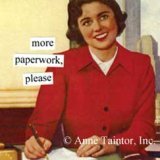 refrigerator magnet amid the children’s art and T-ball schedule and pizza delivery phone numbers would get all those tasks completed?
refrigerator magnet amid the children’s art and T-ball schedule and pizza delivery phone numbers would get all those tasks completed?
Paper Doll is no Superwoman (nor Wonder Woman, though things on my fridge do become invisible, too), even without kids. Plus, people expect near-perfection from professional organizers (just as they think bankers never mis-balance a checkbook and English teachers never say “further” when they should say “farther”). Thus, I need to have a carefully crafted system to make sure the papers in my life actually prompt me to perform the required tasks.
In fact, we ALL have to have a system, and the right system for Paper Doll might not be the right system for you. You’ve all heard me sing the praises of using a tickler file![]() . Heck, this very page has a link to the little e-book I wrote to help people successfully use tickler files to keep things (like remembering to actually go to a wedding on the right day) from falling through the cracks.
. Heck, this very page has a link to the little e-book I wrote to help people successfully use tickler files to keep things (like remembering to actually go to a wedding on the right day) from falling through the cracks.
But, of course, successfully using a tickler file does require that you are in the vicinity of your tickler file every day, and that you open it, preferably at least once per day. A To Do list demands the same sort of bare minimum effort on the part of the user.
A Post-It Note across the car’s ignition might remind you to get out of the car and go back inside for the cupcakes you’re taking to the bake sale because you’ll perform the task BEFORE putting the key in the ignition. However, the same ritual won’t remind you to fill the gas tank, which you can’t do until after starting the vehicle, because three seconds after you remove the note and insert your key in the ignition, your brain will have moved on to other tasks.
Entropy: 1; You: Nil.
Some people don’t check their voicemail (or even use their phones) or their email (or even turn on their computers) every single day, so electronic reminders won’t work for that subset of the population. They’re often the ones who write notes to themselves, leaving floozies (Post-Its and scribbled backs of envelopes) piled on the desk or taped to the bathroom mirror, or yes, affixed by magnetism to the refrigerator door…which they will then proceed to ignore, like parsley or wallpaper, until just after the notes might have done some good.
You need a system that will jump up and beat you around the head until you are 100% cognizant of what you’re supposed to remember, know and do.
In the coming weeks, we’re going to review tangible systems (like calendars and tickler files), audio options, digital reminders and a other nifty options to minimize the effects of forgetfulness. As for ditching the guilt about forgetting, just call your best friend. She loves you anyway.
Doctor, It Hurts When Total Strangers Do This! (Medical Identity Theft, part 2)
Patient: Doctor, it hurts when I do this.
Doctor: Then stop doing it.
Note to Paper Doll readers: Due to character limitations on posts, this is actually Part 2 of an extended post. To read the introduction about why medical identity theft is so dangerous, and to link to videos and anecdotes so you take this as seriously as Paper Doll does, be sure to CLICK HERE.
Now, to be sure you’re not one of the 250,000 annual victims of medical identity theft:
1) Protect Your Security…Your SOCIAL SECURITY
Grab your wallet and pull out your health insurance card or Medicare/Medicaid card. If your insurance company or state government-provided insurance, or Medicare or Medicaid, is still using your Social Security number as your insurance identification number, your medical identity is as easy to purloin as your wallet can be plucked out of your purse or pocket.
Just as you shouldn’t carry your Social Security card, if you can’t persuade your insurance company to change your identification number (which more and more companies are doing, at the behest of state governments), DO NOT CARRY your card with you unless absolutely necessary.
Instead, photocopy the front and back of your card, but use a Sharpie to blacken the last four digits. In a non-emergency situation, you can give the last four digits to the medical offices yourself; in cases of emergency, you can be prepared by writing the name and number for your emergency contact on the photocopy, and your emergency contact can provide those last four digits to a medical provider.
2) Request copies of your medical records, insurance claims and credit reports.
First, find out what medical payments your insurance company has made for your (or your dependents’) medical care. Log into your health insurance company account and retrieve past medical billing records and EOBs (explanation of benefits). If your company does not allow digital access, you may have to call or write a certified letter to request copies of your documentation. Even if you haven’t seen a doctor recently, note this task on your calendar once per year so that you can be certain your insurance company is not providing benefits to an “alternate you” at an alternate address.
Next, contact any of your actual doctors and health care professionals for records you haven’t saved during the year, as well as any previously unknown doctors who claim to have treated you, and request copies of your medical records, as allowed under the Health Insurance Portability and Accountability Act (HIPAA). By law, they are allowed to charge you a nominal fee for the cost of photocopies and their staff’s time, but most physicians are willing to waive this if they are given ample time to collect the data. Hard copies of X-rays can be more pricey, and unwieldy, so you may request them to be sent digitally. (Click here for state protections, in addition to HIPAA.)
[It’s unlikely that a physician’s office would refuse to help you unless he or she (or the office staff) were complicit in some kind of fraud. If your doctor refuses you access to your own medical records, file a complaint with the Office of Civil Rights at the U.S. Department of Health and Human Services at 1-800-368-1019 or follow their online instructions.]
If you read and followed the advice in the prior posts in this series, you’ve already accessed free copies of your credit reports from the main credit reporting agencies. When reviewing your financial records, make sure there are no liens or reports of medical debts in for services or locations unrelated to you.
Perhaps most importantly, contact the MIB. (No, not the Men In Black, though alien security services might be less scary than knowing some central organization knows more about you than your mother or spouse!) Just as the major credit bureaus keep copies of your financial records, health insurance companies maintain and share your medical history – at a central repository called the MIB (Medical Information Bureau). The MIB exists to help insurance companies detect and eliminate fraud on insurance applications; for example, if there’s a discrepancy between your report of no history of cancer or high blood pressure and a previous notation about such things in your record, the MIB should catch it.
Your MIB report might include information regarding blood pressure, diabetes, obesity or ongoing reproductive issues, but also data on activities your insurance companies have found out about, anything from smoking to bungee jumping. In some cases, your MIB report can contain data regarding drug-related criminal activity and a bad driving record, depending on the depth of reportage. (So yes, the MIB is scary, but also useful, a lot like the Men in Black.)
Just as your credit report from one of the credit bureaus can make or break your chance of getting a good interest rate on a credit card, mortgage or car loan, your MIB feel can influence the cost of any health insurance premium, or even block whether you can obtain insurance at all! Since the Fair Credit Reporting Act guarantees you the right to a free copy of your report, call 866-692-6901 to order your report (and, if necessary, to dispute any errors found therein.)
3) Review your records as if your life depended on it—because it does!
Create small blocks of time in your schedule to tackle this project so that you don’t become overwhelmed. Sit down with your medical records, insurance claims and notes on lab reports to make sure the dates, locations and maladies track properly, and be on the lookout for unusual entries. If you haven’t left the State of California in two years and haven’t seen any physicians but your regular doctor, but there’s an emergency room notation from nine months ago in Brooklyn, that’s an obvious red flag. Also check for variations on the spelling of your name, as those can provide hints to fraudulent claims (or, of course, sloppy physician handwriting).
Generally, search the documentation for services (visits, lab tests, consultations, etc.) never rendered to you (or your dependents). Watch for mistaken or otherwise inaccurate diagnoses, as well as contact information or address changes that don’t reflect anywhere you (or your dependents) have ever resided (or stayed, if there’s a chance you used medical assistance while traveling) or home/work/cellular numbers you’ve ever used.
In addition to medical information, take note of financial information, such as notes regarding payment of co-pays and odd records regarding items in dispute or delayed collections.
Finally, be sure to note what disclosures of “your” medical history have been made to other government or social service agencies or health providers. Your MIB report can help with this, as it includes a list of companies that have reported information about your medical identity to the MIB during the 12 months prior to your request. (One note: records are purged after seven years. If you haven’t applied/reapplied for insurance in the past seven years, you may not have an MIB report.)
4) Dispute any misinformation.
This may mean making phone calls, personal visits or even certified letters, but armed with your own documentation, dispute any and all incorrect data with your health provider(s), your insurance carrier, and, if necessary, the credit bureaus. Request, or if necessary, demand investigation of the questionable material and, once investigated, removal from your records. Under HIPAA, a medical provider or insurance company that corrects an error is legally obligated to contact each party to whom it has previously released your information (including pharmacies, labs, insurance companies, etc.) to attempt to correct and revise their error.
Copies of all disputes should be in writing. If you have a telephone conversation, transcribe it (by taking notes during the call), and send follow-up copies to the person with whom you’ve been chatting to reiterate what each of you has said, done and/or agreed to do.
5) Call a Cop! Call the Feds!
Seriously. If you find that you are a victim of medical identity theft, file a police report. Do this even if the fraud didn’t actually cost you money, even if you don’t currently have insurance, even if “hate making a fuss”. Someone who has stolen your medical identity would have no compunction regarding stealing your financial identity or legal identity. Beyond this, someone willing to purloin your identity might also be guilty of drug-seeking and related crimes, so completing a police report might be a prophylactic against the police mistaking the bad guy impersonating you for the real you.
You can also call the Federal Trade Commission to file a medical identity theft complaint. The FTC has a toll-free Identity Theft Hotline at 1-877-IDTHEFT (438-4338) and you can file a complaint online, as well.
Also, if you have been the victim of Medicare/Medicaid fraud, call 1-800-HHS-TIPS (1-800-447-8477) or report the fraud online.
6) Get Organized!
The best way to tell whether other people’s records are flawed is to compare them with your own carefully-kept records. Your family filing system should include a section for medical, dental and vision care records, including the physicians you’ve seen, dates of treatment or tests, test results, diagnoses and general treatment plans.
Preserve your financial identity to safeguard your lifestyle; preserve your medical identity to save your life.
Finally, as my dear Paper Mommy would say, zay gezunt!
The Big OUCH!!! (Medical Identity Theft–Part 1)
Previously, we’ve discussed the importance of organizing your records and yourself to
Imagine two scenarios:
In the first, someone who perpetrates
In the second scenario, imagine continuing on with the same insurance policy you’ve had all along, never realizing anything is amiss. Then you find yourself ill with multiple sclerosis or Parkinson’s Disease or cancer, and begin the best treatment available, only to find that the insurance company is refusing to cover the costs because “you” have already reached your lifetime limit of benefits. That lifetime limit may have been one million dollars, but if your thief’s illness (years prior) was serious enough and the stolen coverage went undetected by you, your life could now be in peril. While your health and energy are at their weakest, you will have to fight to regain your medical identity; simultaneously, you’ll be unlikely to find any insurance company willing to take you on, as you now (however illegitimately) have a
Scared enough to take this seriously? According to the World Privacy Foundation, over 250,000 Americans are victimized by medical identity theft each year. Medical identity theft is widespread and serious, but just as with financial identity theft, there are precautions you can take. In the follow-up post in our regular space this Tuesday (6/3/08), we’ll talk about how to safeguard your Social Security number, get the MIB (no, not the Men in Black) involved and using the power of a loud voice (to call the cops, involve the Feds and dispute fraud and mistakes.
Meet you back here on Tuesday morning…until then, review some cautionary anecdotes, watch these two YouTube videos here and (especially) here and stay healthy!





Follow Me