Archive for ‘General’ Category
Reducing Book Clutter (Part 5): Electronic Books
Until now, this series on decluttering books has focused on methods of acquisition and dispersal: renting, trading and borrowing. But one reader wrote me after the first post, rejecting the premise of the series — she couldn’t get past the notion that books could equal clutter.
Books, per se, are not clutter, but too many books without homes (shelves, cases, etc.) and no system to care for or retrieve them, does constitute clutter. Renting, trading and borrowing offers the opportunity to acquire books, read them, and, for those titles one is unlikely to read again, send them on their way. Imagine if you “kept” every television program or movie you ever watched or every song you ever listened to, whether on tape or CD or DVD. Eventually, you would run out of space, and without space, you lose organization.
But what if space were not an issue? MP3s help us acquire and keep the music we love without fear of being crowded out of our homes. Thus, this week and next, we’ll focus not on methods of acquisition, but formats which minimize clutter while maximizing our enjoyment of books.
EBOOK BASICS
Ebooks are electronic versions of books, formatted to be read on computers, cell phones or special electronic ebook readers. Devices include Amazon’s Kindle, Barnes & Noble’s Nook, Apple’s iPad, Sony’s Reader and various others.
Different devices accept different formats. For example, Amazon created the proprietary AZW format specifically for use with the Kindle, but there are multiple formats that work on computers as well as most gadgets, like .epub, .pdf, .html, .txt, .mobi, etc.
ADVANTAGES
Portability — If you’re a voracious reader, carrying the multiple books you’re reading concurrently can be a pain. Having one small, manageable device giving you access to thousands of titles whenever you want is pretty appealing.
Searchability — Don’t you hate it when you can’t find that one phrase or statistic you need? I am forever seeking my favorite literary snippet, from Suzanne Finnamore’s Otherwise Engaged:
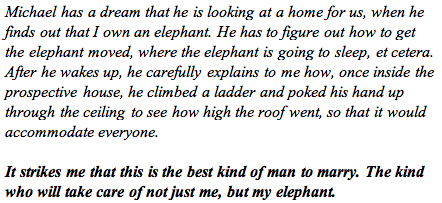
Yes, I can just use a bookmark or tape flag, but what if a book were full of important quotes? Most ebook reader software offers search as a feature, and browser-based platforms let you use your browser’s search function. With many e-reader software formats, you can not only search, but also bookmark and annotate material without any damage to the original or fear of your bookmark fluttering away into cyberspace while reading Winnie the Pooh and the Blustery Day.
Immediacy — Whether you’re using Amazon’s Whispernet or the internet, the moment you want an ebook, you can order and/or download it and access it within minutes, without ever getting out of your chair.
Savings — Because ebooks cost less to produce, in most cases that cost savings trickles down to the reader.
Environmental Friendliness — Sure, metal and plastic go into the making of these devices, but no trees are killed, and there’s practically no carbon footprint associated with “manufacturing” ebooks.
DISADVANTAGES
Tactile sensation — There’s nothing like curling up with a favorite old book. Depending on the titles in your personal library, you may be able to tell which book is which by the color, binding, typeface, heft, feel of the pages…even the scent. When you read digitally, every book feels the same. Kinda beige.
Digital Rights Management — Unlike hard-copy books which you own in full, ebooks with DRM protection can’t be copied, sold or shared. (Barnes & Noble does have a two-week LendMe feature.) The books you buy are yours, but not “all” yours.
Impermanence — As long as you don’t drop your book in a bubble path or let a three-year-old attack it with scissors and crayons, there’s not much you can do to a traditional book to make it unusable. This is not the case with electronic books.
If you have an ebook saved to your computer or e-reader and have not backed up (to Dropbox, Carbonite, etc.), a crash can wipe out your library. (Note: Kindle users can store their titles in their accounts and gain access even if their hardware fails; unfortunately, one can only save Amazon purchases and not free books acquired elsewhere).

There are other back-up options. For example, Bookworm is a free personal ebook library where you can store (and read) your digital books. Once your epub-formatted titles are uploaded, Bookworm organizes the chapters and individual pages for easy navigation and browsing, and you can search for specific words, phrases or references. Read books directly from your Bookworm library on any mobile device or online.
Changing technologies also cause impermanence. Floppy discs gave way to very un-floppy diskettes, and now everything’s on CD or flash drives. Technology is often not backward compatible. One has to wonder how easy it will be to access the books bought for the original Kindle or Nook a dozen years from now.
Commercial mistakes also lead to impermanence. Last year, when Amazon learned it had mistakenly sold digital copies of certain George Orwell books to Kindle users, consumers awoke to find Amazon had used wi-fi to remove the books from their Kindles overnight and credit their accounts. How very 1984! Imagine your corner bookshop proprietor sneaking into your home late at night to retrieve a copy of the book you bought last week and leaving a $20 bill on the bookshelf in its place. Creepy.
Format incompatibility — As noted above, there are different formats and they do not always play nicely with one another. When I asked on Twitter what people didn’t like about their e-reader devices, almost every response was a variation on “No easy way to convert existing PDFs to Kindle-friendly/reflowable format…” It’s not always easy, but it is possible.
Calibre is a free, open source (Windows-, Mac- and Linux-compatible) application that lets you manage all of your ebooks across multiple platforms and formats. Use Calibre to import and manage titles in your collection, one title at a time or whole directories, synchronize multiple devices and most importantly, convert between formats. Calibre can convert among all of the following digital book formats: epub, FB2, lit, lrf, mobi, PDB, PDF, PMLZ, RB, RTF, TCR and txt.
Stanza is a similar freeware application for use with the iPad, iPhone and iPod Touch. It supports exporting a wide variety of formats for use on various third-party devices and provides access to an online catalog of thousands of free classic books. You can also use Stanza to organize your library share books by dragging titles into your iTunes library.
MIXED BLESSINGS
Annotating — You can annotate an ebook (in many formats), but because you’re doing it digitally instead of manually, it’s not the same tactile experience. Thus, annotating an ebook doesn’t go as far for fixing a concept in memory as taking notes might.
Bookmarking — Many formats allow for bookmarking. But if you normally use sentimental objects or visually appealing bookmarks in your tangible books, finding your place in a digital book lacks the same pizzazz.
Sharing — A true joy of reading is sharing with others. Depending on the device and format, DRM restrictions may prevent you from sharing your ebooks. With a PDF, it’s as simple as emailing an attachment or putting it in a shared Dropbox folder. However, Nook’s LendMe only lets you lend any book one time, and with Kindle, you can’t share at all.
BEST OF BOTH WORLDS
Ebooks offer the opportunity to acquire books immediately, carry multiple titles at once and search with ease. Tangible books are sentimental and romantic and just feel right. Of course, there’s no need to choose between the two. Once you find a format you like, acquire ebooks for titles you’re likely to read only once (or for a limited period of time); buy your favorite books and works by your favorite authors in tangible versions that let you keep the experience alive. Have your cake and eat it, too.
FREE BOOKS
There are countless sources on the web for purchasing books in electronic form, from massive bookstores like Amazon and Barnes & Noble to individual websites that sell PDFs you can read on your computer (like my own Tickle Yourself Organized). However, the best way to experiment with a new option is to do so without any potential for loss. The following are excellent free options for ebooks, available in formats that should work on most e-readers as-is or with some file conversion:

Project Gutenberg is the original ebook repository, started in 1971 as a project to digitally archive cultural works specifically for electronic dissemination. Download over 33,000 free books to your computer, iPad, Kindle, Nook, Sony Reader, iPhone, iPod Touch, Android or smart phone for free. The copyright on all Project Gutenberg titles have expired in the U.S., putting them in the public domain. Most books are available in plain text, but epub, PDF, HTML and other formats are available, too. Search by author, title or genre, or browse the online bookshelves, whether from your computer or digital device.
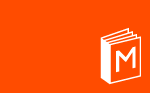
ManyBooks has an attractive interface offering over 28,000 free digital books and a variety of digital conversion tools so you can read the book you want in the format most useful to you. Register for free, then browse by author, title, genre or even language, and peruse the site’s list of new and recommended titles. Categories range from adventure to women’s studies, banned books to instructional titles, cookbooks to correspondence, plus the standard fiction and non-fiction. You can get RSS feeds of newly listed titles to discover unexpected gems.
![]()
Feedbooks is a particular boon to Kindle users, who sometimes have difficulty getting non-Amazon public domain books onto their devices. Download the Feedbooks Kindle-formatted catalog via your built-in browser or download to your computer and copy it to your Kindle via USB cable. With your wireless access turned on, browse, select and download from Feedbooks just as you would from Amazon, only the books will be free and in the public domain.
Your Own Public Library — Visit your public library’s website to see if they offer the ability to “borrow” ebooks. Library Finder at Sony’s Reader Store helps you locate a library, and as long as you have a library card suitable for a brick and mortar branch, you should be able to access epub- and PDF- formatted ebooks for free.

Perseus Digital Library — How do you feel about Greek and Roman classics? If “All Gaul is divided into three parts” is up your alley, then Catullus, Cicero, Virgil, Homer and the gang are waiting here for you to download them in .txt format.
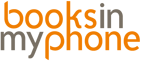
Books In My Phone allows you to acquire books that are either out of copyright or licensed under Creative Commons, but you don’t need an e-reader. Any java-enabled cell phone becomes a book reader, and BIMP’s reader software is packaged with each book. Search books by author, title or category tag, from either your computer or cell phone. Then either download the book to your computer to install on your phone later (using no cell minutes) or download books directly to your phone (incurring cell provider charges). If a call interrupts your reading, you can pause the book; it automatically remembers where you left off when you open the “book” again.
![]()
DailyLit — If you’re not sure how you’d like reading non-paper versions of books, get a taste test by receiving bits of books by email. DailyLit is a free service that breaks books down into short installments and emails them to you. Read on your computer, smart phone or PDA. You choose how many installments you wish to read each day, and you can “push” to have more installments sent right away, whenever you like.
Whether you choose to read just some or all books electronically, knowing that ebooks are an option can help you keep your ebook clutter at bay.
Reducing Book Clutter (Part 4): Borrowing Returning–A Library Love Letter
“Whatever the cost of our libraries, the price is cheap compared to that of an ignorant nation.”
~ Walter Cronkite
“Libraries will get you through times of no money better than money will get you through times of no libraries.”
~ Anne Herbert
“There is not such a cradle of democracy upon the earth as the Free Public Library, this republic of letters, where neither rank, office nor wealth receives the slightest consideration.”
~ Andrew Carnegie
Over the last few weeks, we’ve talked about how to reduce the clutter of books in your space by changing the method of acquisition. First, we reviewed renting books for adults and children, and then we discussed the merits of participating in book swapping web sites. Starting next week, we’ll look at ways of changing the actual formats (audio, electronic, etc.) of books to help reduce book clutter.
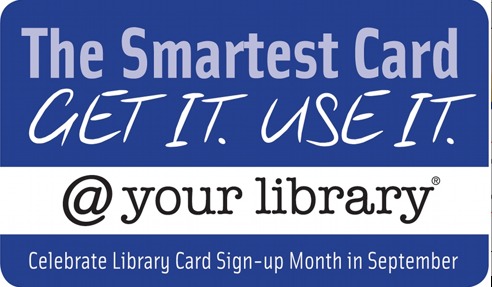
September is National Library Card Sign-up Month, and in its honor, today, before we go onward with more high tech solutions, we’re going to cover one more old school option: libraries!
Paper Doll has a special affection for libraries. From the day after I turned 16 until I left for college, I was a page in at Williamsville, New York’s Clearfield Public Library. As much as I love being a professional organizer, I cannot imagine a better job than page. I got to organized books! Patrons returned books to the front desk and the giant, echo-y, outdoor metal book bin, and abandoned unshelved titles willy-nilly all over the library. We pages got to put books away, reorganize the shelves, make recommendations, and help readers check out.
Indeed, the only thing that ever saddened me about working in the public library was working at the check-out desk and hearing a parent stifle a whining, begging child by hissing “No! You have enough books!” While I now realize most of these overburdened moms and dads were probably thinking of the clutter of lost books and late fines, Paper Doll could only wonder what that strange phrase could possibly mean. “Enough books?” Enough books, like enough chocolate or enough George Clooney, still puzzles me.
LIBRARY WOES
In recent posts, I’ve touched on some of the drawbacks of libraries (besides all that shushing). In a bad economy, patrons turn to their libraries to save money while satisfying a collective literary sweet-tooth. The problem? Those same economic downturns lead municipal governments to chip away at the budgets for libraries, meaning, as we’ve said before, curtailed branch hours, reduced staffing at libraries, reduced acquisitions of new titles and fewer circulating copies.
Paper Doll can only imagine what Benjamin Franklin, founder of Philadelphia’s first lending library, would have thought if he’d time traveled here in the past year or so. In 2009, Philadelphia’s proposed (but defeated) Plan C budget would have forced the closing of the entire Philadelphia Free Library system! And what would old Ben have thought if he’d heard Fox Chicago News’ conjecture that libraries might be a waste of public money! Of course, one imagines his chagrin would have been tempered by pride in the response from Mary Dempsey, Chicago’s Public Library Commissioner, whose every word Paper Doll advises savoring.
Nonetheless, budget issues aside, at least while our libraries stand, they are an excellent source of information, education, entertainment and culture, and today’s post is as much a love letter to the concept of libraries as it is an exploration of another alternative method for conquering book clutter. Thus onward to borrowing…and returning…library books.
THE BASICS
Unlike the recent posts, there aren’t a lot of complicated instructions for making use of your library. In fact, you almost certainly know what to do:
1) Find your local library system/branch.
2) Acquire a library card, if you don’t already have one. Anyone can use a public library, but to borrow books and other items, you’ll need a card, and to get a card, you’ll need proof of identity and of residence in that city, town, county or parish. Usually, a picture ID bearing your address or a combination of ID and postal mail sent to you at that address will suffice. If you live outside the community your preferred library serves, you can usually acquire a card for a small fee — less than the cost of one hardcover book.
3) Borrow books (as well as magazines, CDs, DVDs and any other resources your library has in its collections) for periods ranging from one week to one month. Many library systems will let you renew books and put books on hold online, using your library card account number.
4) Return items on time. Public library late fines generally vary from as little as five cents to about a quarter, per day–not much for one book, but if you’ve got a dozen books out at a time and have a propensity towards forgetting to return them, the costs can mount.
KEEPING TRACK OF YOUR LIBRARY BOOKS
A few weeks ago, I noted that one way to avoid losing track of borrowed library books (especially children’s books) is to designate one shelf or table where all borrowed items live. Teach your children and family members to return items to that space when the reading, listening, watching or playing is over. This decreases the likelihood of titles getting lost or mixed in with family possessions and increases the chance that items will be returned on time.
An alternative, one that’s admittedly more likely to work if you’re a solo borrower and not the keeper of the family’s borrowed treasure, is to keep all library books — except the one currently being read — in an official library book bag or tote. Yes, you still might misplace one book, but it keeps the others from getting buried under household clutter.
Paper Doll is generally in favor of totally-free access to books. However, if you have multiple children close to the same age, who tend to read (and misplace) the same books and blame the losses on one another, you might want to develop an in-house library system. Yes, it means a little more labor for mom and dad, but it helps teach responsibility. Keep all the books in one location, preferably out of easy reach of the kids, and have them “sign out” books they want to read and sign them back in again, so it’s at least clear who last had any given book…though it still won’t magically find one your child has left on the bus.
There are a variety of ways to remind yourself to return your library books. Some simple options:
–Before leaving the library with your books, set an alarm on your cell phone or PDA for the day BEFORE the library books are due. (Depending on whether you’ve borrowed 7-day and 28-day books, you might have a few different due dates.)
–Before leaving the library, use Remember the Milk or any of the many varieties of online To-Do sites to remind you when to return the books.
–Once you get home, post the charge sheet (the little receipt your library gives you, noting the dates) on your family bulletin board and/or mark the dates on the family calendar.
–If you tend to borrow so frequently that you’ve got dozens of books with numerous due dates out at once, set a recurring weekly alarm on your phone or task on your computer to log into your library’s online account. You may still miss a date or two, but by a day rather than a full week.
–Get in the habit of visiting the library on the same day each week. Regular rituals not only get your children in the lifelong habit of reading and library-going, but will make the whole borrow-and-return process more ingrained.
–Ask a little elf for help:
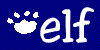
Library Elf is an internet service designed to help library patrons keep track of what they’ve borrowed and when items are (or were) due. The service is available in the United States and Canada, as well as for some patrons in the UK, Australia and New Zealand.
Library Elf has two levels of service. At the basic (free) level, any one single user gets email alerts of books that are due or overdue (according the notification frequency they’ve specified). Premium users can keep track of multiple cards/accounts and receive additional benefits: RSS feeds, text message alerts for titles on hold that have become available, iCal and Elf calendars with borrowing summaries, and email support.
Premium membership costs $12/year to monitor one library card or $20/year to oversee multiple cards. New users receive a free trial period (three weeks or 6 alerts) at the premium level, after which service continues at the basic level unless a user opts to upgrade.
Library Elf has partnered with numerous “subscriber” library systems around the country. Is yours one of them? Patrons who register through libraries that are already Library Elf subscribers receive the multiple-card premium service at no cost.
(Paper Doll wonders if perhaps it’s not quite in the best interest of libraries to be too active in reminding patrons of their overdue books. Aren’t their budgets somewhat dependent on fines? Then again, what institution embodies the concept of selflessness as much as the public library?)
THE LIBRARY ANNEX: THE EXTRAS
In addition to libraries being the perfect source of reading (and other) material with a built-in deadline that encourages you to frequently gather your book clutter and remove it (even if only temporarily, until you acquire more books), your public library system is a source of magnificence.
The American Library Association’s list of 52 Ways To Use Your Library Card and SavingAdvice.com’s Jennifer Derrick’s 27 Free Things At the Library are a great start, but I invite all of my readers to share their favorite, even unexpected, library offerings. Whether your library means a place to discover books on topics you didn’t know existed or a quiet, air conditioned locale to check today’s newspaper, whether it’s a venue to take a workshop on organizing or a cozy nook to take your children for story hour…what does your library mean to you?
And just to show that even libraries are sometimes at a loss as to what to do with extra or outdated books that will likely go unread, the library at the University of Delft in The Netherlands boasts a reference desk made of repurposed books:

Finally, another library-related way you can declutter your collection of books and magazines? Donate them to your public library system’s annual book sale. The revenue from selling your books helps fund all of the great programs at the library, and you have the benefit of getting a tax deduction while decluttering your home of the reading material you’re not likely to revisit.
Next week, we continue our book-loving saga with the digital side of reading. The plan for the remainder of this blog series is to focus on no-cost and lost options, so even if you’ve never listened to an audio book or think reading a book on a screen is sacrilege, I hope you’ll be back for more.
Reducing Book Clutter (Part 3): Trading Books Online
There are various routes for bibliophiles to read to their hearts’ content without building up a clutter of titles they’re unlikely to revisit. Recently, we talked about renting books for adults and children. However, while renting books generally guarantees you’ll balance the influx with returns, a monthly flat fee can be an obstacle. Book trading or swapping, conversely, allows you to read books and set them free at a more personalized pace.
Chances are, you probably already trade books on an informal level, offering up books you loved (or hated, but think your friends might like). Unclutterer‘s Erin Doland introduced me to the cozy Aunt Dimity mysteries, and Nanette Duffy shared the ubiquitous Eat Pray Love. Paper Mommy and her pals trade magazines as well as books.
Dovetailing with what we’ve said previously, John Buckman, BookMooch’s creator, understands how difficult it is to let a book leave your home: “If you’re passionate about books, you know how emotionally difficult it is to throw a book away, even if you will never read it again. You want to find a good home for your books, [and] have them find someone who appreciates them.”
Obviously, Paper Doll would never encourage throwing away a book unless it were irredeemably damaged or mold-covered. However, the following sites formalize trading, offering a satisfying method for acquiring…and letting go…of books:
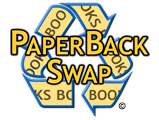
PaperBack Swap — PBS, the oldest successful online club enables members to trade (hardcover, paperback and audio) books for merely the cost of postage. Books get to you for free, and you pay to ship books to others.
1) Register online with your email and mailing addresses. Membership is free for charter members, though PBS reserves the right to charge $10 or $20 per year…someday.
2) List the books you have available to swap, including title, author, genre, and ISBN. You get two book credits for registering the first 10 books you’re willing to trade; use those to request your first two books to receive.
3) Search the swap library by title, author or genre for books you want to request. Then, click the “Order This Book” button next to the title you want and it will be sent to you, for free, to keep forever (or sell, trade or wear as a fashionable hat).
4) Fulfill requests from other members. If someone requests one of your books, PBS will send you an email providing the book title and mailing information. Click the Print Wrapper link in the request to take you to an online kiosk that will calculate postage and provide a printable mailing address label/wrapper. (Postage cost gets calculated according to the book’s weight. Currently, books under one pound cost about $2.23 to mail.)
Affix your own postage or purchase postage from the kiosk for a small fee (after loading your account with PBS Money). Print the label/wrapper, wrap the book(s) and mail. Once the recipient notifies PBS that the book has been received, you get an email alerting you that you’ve gotten another book credit. You’ll also see your credits in your online account. If you run low on books to offer, you can purchase up to 30 credits/month at $3.45/credit.
PaperBack Swap boast almost 5 million books in circulation, a social networking function, discussion boards, live chats and a “book passport” to see the swapping history of any given book.
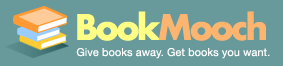
BookMooch is another major player in the book-swapping arena and, like PaperBack Swap, runs on a point system, albeit one that’s a little more complex.
Members can earn points when they add books to their inventories (at one-tenth of a point per title), send books to other members and/or give feedback about their experience receiving books. Points can then be used towards requesting more books.
Although all books are valued at one point each, international “mooches” have a multiple point surcharge (because of users’ higher costs in mailing internationally). If you ship a book internationally, you earn three points; if you receive a title from abroad, you’ll be charged two points. Members may choose whether to send their books domestically, internationally, or internationally but only upon request.
1) Create an account with your email address, user name and mailing address. Then start listing the books you have available to trade.
2) Once you receive a request for a book on your list, mail it to the club member at your own cost and receive a point of credit.
3) Use the points you receive to request books from other members, and they’ll be sent at no cost to you.
In addition to maintaining a list of books you have available to swap, you can develop your own wish list on the site. Search by genre to see how many copies of any book are available. If you have enough credits to receive a swap and the title becomes available, you’ll be sent an alert. Recipients leave feedback about the swapping transactions, much like on eBay or Amazon. Members gain a point for leaving feedback, and the senders get richer feedback histories, making others more likely to swap with them.
BookMooch covers operating costs with Amazon commissions, earned when someone follows an on-screen link and elects to buy a book from Amazon instead of “mooching” it.
BookMooch users may donate their points to various charities, including those for new mothers, schools, prisons, sick children and international non-profits.

Bookins operates much like PBS and BookMooch, with two main exceptions. First, the payment system is reversed. You pay nothing to ship books (or DVDs), but pay a flat fee of $4.49 (no matter the weight) for any book you receive. That covers actual shipping, delivery confirmation and merchant fees, plus about $1 towards operating costs. Currently, users are charged that flat fee each time a book is shipped to them; Bookins anticipates switching to one collective monthly charge in the near future.
Second, the automated point system (used to track the value of books/DVDs ) is variable. If you trade in a 10-point book, for example, you could opt to trade it for another 10-point book or DVD, get two 5-point books in return, or bank your points to exchange for a 20-point item later on.
List the books you have available to trade on your “trade list” and those you desire on your “want list”. As users request your books, you’ll be notified to ship them and will generally have 48 hours to reply to the alert email and print (at no cost to you) a system-calculated, pre-paid postage label for the book(s) you’ll send. (You can’t use your own postage, as the tracking procedure depends on using Bookins’ U.S.-only postage system.)
As you earn points, the system notifies a member who has a title you want and prompts it to be sent. If that person is unable to ship, Bookins contacts another trader. However, because receipt of books is based on individuals (and their busy, possibly disorganized, lives) rather than availability in a central warehouse, users are cautioned to add as many titles as possible to their want lists, to increase opportunities.
You can pause your account so that neither shipping request alerts nor books will arrive when you’re away or busy, and you can choose to go “ship only” in case you’re blessed with too many books to read or cursed by a lack of available time.
Bookins also seems to be the only trading site with its own theme song!
The world of book-trading continues to expand:

Title Trader — Swap books, textbooks, CDs, and DVDs at no cost for basic trades. Membership points are earned by shipping items (once you receive positive feedback), referring members or purchasing points. Premium memberships, at $19.95/year, include features like automatic wishlist availability notifications, saved searches and buddy lists.

Swap.com (formerly Swap Tree) is a little different from the other swapping sites. There’s no point system to worry about. You simply list books, movies, music and games that you’re willing to trade (via an ISBN or UPC code), and Swap.com shows you all of the possible items you can receive in trade. Clicking “Get Now” reveals more detailed information about the item and the swapper. I entered Donna Goldberg’s The Organized Student and found 152 books (categorized by genre), plus a smattering of movie and music options, for which I could exchange it.
If someone wants one of your items, you’re notified by email and via your on-screen account, and if you accept, you pay only for shipping the item you send (via USPS Media Mail). Use the Swap.com site to purchase a postage label or just go to the post office. Of course, you can request items from other swappers and check their feedback ratings.
Swap.com displays a quirky sense of humor, as evidence by the on-screen caveat:
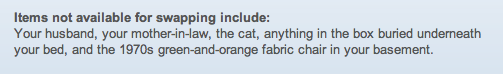
Swap.com must have us confused with another member; our chair had a black and white cow pattern, and Paper Mommy gave it away years ago!
![]()
Readers United — Once you have an account, just type in the ISBN barcode numbers, and Readers United populate the list with details of books you’re ready to swap. Users earn credits according to the value a book is automatically assigned depending on the retail price, condition and estimated postage cost (based on size and weight). Shipping a book internationally earns you more credits. You can also choose to purchase credits, and/or earn bonus credits by recommending friends to the site.

What’s On My Bookshelf — Every book registered as available for trading is designated a credit value based on the original retail price. Users are awarded one point for every five titles listed (for the first 100 books listed). If a user requests a book, the credit value of the book is transferred to the user who ships it.
International users might be interested in:

BimBamBim is a book-trading site specializing in children’s books, but will soon also include trading of CDs, DVDs and games. Books are available in English and German, and language availability is set to expand. The UK-based site prioritizes book search algorithms to match traders in the same or nearby cities, avoiding postal costs altogether when possible.
![]()
ReadItSwapIt, a UK-based site, has a charming, points-free, one-to-one trading system. When you locate a book you want in the system’s library, you can choose from whom you’d like to request it based on feedback ratings; the owner may choose to accept or reject the swap. With most of the other services, a point system allows you (Person A) a chance to receive books from Persons B, C and D and send books to Persons X, Y and Z, and they can all unilaterally send or receive. With ReadItSwapIt, each exchange is a one-to-one swap. The number of books you can request depends on the amount of positive feedback you’ve received from other users over time.
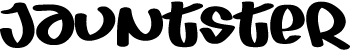
Jauntster is a UK-based niche book-swapping site specifically for travel guides. So, whether you’re an armchair traveler and accidental tourist who just loves to read about far-off destinations or a bibliophile with wanderlust and a passport, this site connects you with others who have the guidebooks you need.
After a speedy, simple registration, you list any travel guides you have to offer. The site isn’t entirely intuitive — be sure to check the Help section, where the instructions live. Jauntster has also begun hosting “mini-blogs”, so you can microblog about your travel destinations.
Next week, in honor of National Library Card Sign-up Month, we’ll talk about the delights and drawbacks of borrowing books and how to organizing the borrowing process to keep your clutter at a minimum.
Reducing Book Clutter (Part 2): Book Rentals for Kids
Readers, you didn’t ask, but the favorite books of my childhood included:
The Wizard of Wallaby Wallow 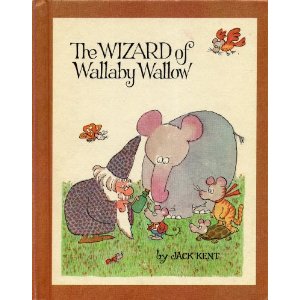 , Charlotte’s Web, and From the Mixed-Up Files of Mrs. Basil E. Frankweiler, as well as The Mysterious Disappearance of Leon, I Mean Noel, The Westing Game and every other book by the late and undoubtedly great Ellen Raskin. I’m sure it was difficult for PaperMommy to keep pace with my voracious reading appetite.
, Charlotte’s Web, and From the Mixed-Up Files of Mrs. Basil E. Frankweiler, as well as The Mysterious Disappearance of Leon, I Mean Noel, The Westing Game and every other book by the late and undoubtedly great Ellen Raskin. I’m sure it was difficult for PaperMommy to keep pace with my voracious reading appetite.
Last week, we reviewed some of the advantages and disadvantages of renting books for adult readers. With library budgets plummeting, there are fewer days and times for getting to the library when it’s open, fewer new titles, and fewer circulating copies of books. And let’s face it, the average price of tangible books isn’t likely to decrease any time soon.
As Paper Doll alluded last week, renting books offers intriguing options for allowing you to:
–Organize your space by permanently keeping only the books you wish to own because you love them and will delight in owning, displaying and rereading them. If you rent a book, there’s no angst over letting it go and returning it, allowing you to maximize your space and minimize the clutter.
—Organize your time by not schlepping to the library, only to find it’s unexpectedly closed because of budget cuts or in-service training. Renting also means you shouldn’t have to put yourself on a waiting list for the one available copy of the title you want.
—Organize your finances by helping you budget a set dollar amount for reading an (often) unlimited number of titles, or at least as many as you can devour in a set period.
Companies like Chegg and BookRenter cater to college students renting textbooks, and BookSwim and BooksFree indulge (mainly) adult readers. Today, we’ll review some great book rental options for child bibliophiles and parents who want to encourage their kids to be more active readers.
Obviously, we all want to nurture the habit of reading in children. However, given ever-increasing children’s book prices, the fact that children can be very unpredictable in their selection of books they like to read dozens of times vs. those they weary of upon the first reading, and the difficulties facing many of our libraries (particularly in rural areas), more solutions are needed.
Renting books is an economical way to augment book purchases and library borrowing and give children the opportunity to experience and savor lots of books without spending more money than one can afford.

BookPig operates much like the adult services we discussed last week, with a particularly charming, kid-friendly interface. In BookPig’s own words (and pictures):
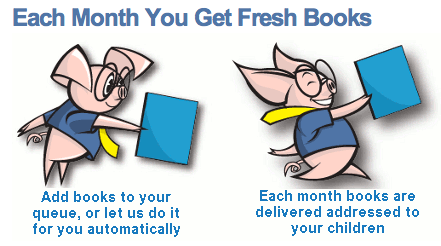
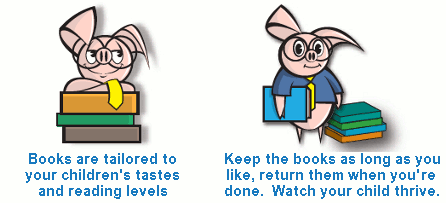
Kids and parents can search via keywords for authors or titles or select from various lists for genres or recommended stories, and there’s an option to get assistance with finding titles from staff librarians. BookPig provides age- and grade-appropriate suggestions, and tracks children’s reading levels (based on past successful rentals) to help guide title suggestions.
Users can add individual titles or entire series to their book queues with one click, and titles can be removed from the queue or marked as “too hard” or “too easy”, so the system can learn individual preferences. As is typical, there are no late fees or due dates. Member families can set up reading queues for each child at each appropriate reading level.
Because getting kids excited about reading can sometimes take some added effort, the rental books arrive in fun, brightly colored packaging and include computer-readable commentary stickers kids can return in order to rate the books they’ve read.
Unlike adult book rental services, kids’ rentals tend toward a flat number of books per month. BookPig’s current Back-to-School rates (good through October 31, 2010) range from $8.95 for three books per month to $18.95 for 18 books per month, with other increments at 5, 8 and 12 books per month.
BookPig offers a 100% guarantee and will refund refund your money if you are not satisfied with the service.
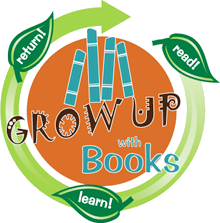
Grow Up With Books is a book rental service designed specifically for children by reading professionals. First, sign up for an account and select a pricing plan that best fits your family’s needs. As with BookPig, rental plans are based on a flat number of books per month, rather than unlimited rentals with only a set number of books out at one time. Grow Up With Books has four reading plans:
Very Light Readers — 3 books per month at $13/month
Light Readers — 5 books per month at $20/month
Medium Readers — 9 books per month at $27/month
Heavy Readers — 15 books per month at $40/month
Next, follow the basics:
1) Create an online queue of books. Books are categorized at four age-appropriate reading levels:
The Seed — “readers” aged 0-2
The Sprout — readers aged 3-4
The Sappling — readers aged 5-8
The Young Tree — readers aged 9-12
Kids and parents can seek titles by age group, or select from categories including traditional children’s literature, favorite characters or authors, special interest non-fiction, seasonally-themed titles and new releases.
Grow Up With Book’s reading consulting team is made up of reading professionals and teachers who help select books and advise on individual selection issues. The team developed the Read TWO program, based on the idea that at different ages and/or reading levels, children will benefit from having books read:
To them,
With them (with parents available for the harder parts), and on their
Own, with input from parents for book selection and discussion.
Kids are advised to develop their own skills for knowing when they need reading help from others. They are told to open books to any page and put up one finger each time they encounter words with which they are unfamiliar. Zero to 2 words –read it on your own; 3-4 words, have someone read it with you; 5+ words, have someone read it to you. This process eliminates the guesswork and gives children guidance for understanding when to work challenges on their own and when to seek help.
2) Receive and read books.
There are no late fees or due dates, as with the other rental plans we have reviewed. Books are shipped from Grow Up With Books’ Virginia warehouse via the U.S. Postal Service’s Media Mail, so it can take 3-10 days for books to arrive. However, as mentioned previously, since children’s book rentals are for a flat number of titles per month, shipping time does not adversely impact the dollar value of books-per-month as it does with adult book rentals (or video services like Netflix).
3) Return books in the pre-paid mailer.
If that month’s mailer gets lost amid the clutter, just contact Grow Up With Books, and they’ll forward another at no cost.
Memberships can’t be paused, but can be canceled at any time.
Grow Up With Books differentiates itself from other book rental companies in one big way. Their books are all sanitized between rentals! Indeed, Grow Up With Books actually has two separate sanitation programs, both of which are considered environmentally-friendly, EPA registered and effective against the H1N1 virus.
First, every time a book is returned to the warehouse, it is sanitized. Second, bi-annually, every title in the GUWB collection is sanitized through a process that “incorporates a bonding mechanism that actually continues to kill germs and viruses”.
Grow Up With Books is also partners with various charities, including the Peace Corps, First Book Charlotte, Goodwill and REACH (Reading Enriches All Children).
Although BookPig and Grow Up With Books are the two major book rental services focusing exclusively on children’s books, it’s likely that more general-audience companies will follow in BooksFree’s footsteps, as we mentioned last week, and offer children’s rentals as part of a broad spectrum of services. Paper Doll likes the idea, especially for families with younger children, of services like BookPig and Grow Up With Books because selections and descriptions are overseen by children’s librarians, teachers and reading specialists.
It should be noted that smaller niche children’s book rental services are popping up.

Les Petite Livres specializes in online rentals of French-language books for children. However, the rental process is more like a book club than a rental service in one respect — you don’t choose the actual titles for your child to read.
1) Select your rental plan type.
The rental plan options are a hybrid of those we’ve seen with children’s and adult plans. While some of Les Petite Livres plans offer a flat number of books per month, others are more like adult plans, as the number of books one can rent in a given period is unlimited, or at least only limited by reading and shipping speeds. The plans allow:
2 books at a time, limit of two books per month, at $11.99/month
3 books at a time, limit of three books per month, at $14.99/month
4 books at a time, limit of four books per month, at $17.99/month
4 books at a time, unlimited number of books per month, at $31.99/month
6 books at a time, unlimited number of books per month, at $41.99/month
All plans include free shipping both ways via U.S. Postal Service Media Mail, which will tend to slightly slow delivery and reduce the number of books that can be read each month on the unlimited plans. There are no due dates or late fees. However, unlike other (larger) book rental services, they do not absorb the cost of lost pre-paid mailers. If you lose the pre-paid mailer, you must return titles at your own cost.
2) Select book interest categories.
You select the age group appropriate for your child, whether you want fiction or non-fiction titles, and whether your child is a boy or girl. Les Petites Livres selects the books they’ll send based on these refined options and ships what they believe to be appropriate.
On the one hand, this may seem a little in loco parentis; on the other hand, North American kids and their parents (outside of Quebec) are unlikely to be familiar with the most popular or beloved French titles, authors and series. In Les Petites Livres’ own words:
…[C]hildren enjoy many different types of books but sometimes tend to gravitate towards the same type of books over and over again: our service allows for greater diversity in what they are exposed to, from French classics to modern titles.
And, of course, there’s something to be said for surprises. Vive la difference!
One organizing tip: whether you borrow or rent books, designate one shelf or table where all borrowed or rented items (books, CDs, DVDs, games, etc.) live, and teach your children (or members of the household who act like children) to return items to that space when the reading, listening, watching or playing is over. This decreases the likelihood of titles getting lost or mixed in with family possessions and increases the likelihood items will be returned on time.
If you know of other non-textbook book-rental services, either for adults or children, that have not been covered in either last week’s post or this one, please feel free to comment and share the information. (In order to prevent spam, our blog platform doesn’t allow for full URLs, but if you eliminate the http:// from the front of the link, the comment section won’t eat your words.)
In future posts, we’ll be looking at other great options for readers to keep book clutter at a minimum while expanding the array of books we can read. We’ve covered renting, but borrowing, swapping, listening and digitizing are all on the horizon.
Reducing Book Clutter (Part 1): Book Rentals for Grownups
Inside of a dog, it’s too dark to read.
If you’re a bibliophile, conquering book clutter may sometimes seem impossible. Perhaps you’re a fast reader — you buy popular novels or non-fiction books, plow through them like popcorn but are unlikely to read them again. Previously, we’ve talked about how to pare down your library and organize what remains. These methods concentrate on what to do when you’ve collected a backlog — but what if you (wisely) want to keep a backlog of conquered books from building up and blocking your hallways in the first place?
Over the next few weeks, we’re going to explore resources for acquiring books for the short-term (by renting, trading and borrowing), accessing clutter-free audio versions of books (even at low or no cost) and developing a high quality library of digital books without spending a fortune.
Renting vs. Borrowing Books
You’ve rented videos and DVDs, cars and perhaps tuxedos, but did you know it’s actually possible to rent reading material other than textbooks?
The concept of renting books is closely allied with that of borrowing books. If you’ve ever let a library book overstay its welcome in your home (perhaps because there were so many other good books to read, or maybe because the library book was hidden under household clutter), you might have come to feel that the late fines you paid, still less than the actual cost of the book, were like small rental charges.
Paper Doll is a huge fan of the public library system; in fact, my first job, from the age of 16 until I left for college, was at my public library. (Imagine my nerdy-girl excitement at getting paid to organize books!) However, as public library funding decreases nationwide, the hours and even days of operation at many branches have shrunk, making it more difficult to get to the library when it’s open. Reduced funding often also means fewer new titles are available, and fewer copies of individual titles can circulate.
Unlike borrowing from the library, renting books is not free — a major sticking point for those of us who are frugal readers. And certainly, shipping books increases your carbon footprint. However, renting has definite advantages over borrowing. Titles are available when you want them. You don’t have to drive to the library, worry about days or hours of operation, and there are generally no fines because there are usually no due dates.
Conversely, renting has the same drawback as borrowing titles from the library. If you love the feel of a brand new book, with crisp pages, shiny covers and flat corners, and you tend to eschew library books because they might be more-than-gently loved, renting won’t be a superlative experience for you. Overly-worn books are generally taken out of rotation by rental services, but if you’re the sort of person who can’t stand the idea of used books, or are enough of a germaphobe that you don a Hazmat suit to stay in a hotel, renting may not be for you.
Renting vs. Buying Books
Compared to purchasing a book, renting has three major advantages. The first is fiscal. For the cost of purchasing one new hardcover book, you could rent and reasonably read anywhere from three to 15 books (depending on shipping speeds) of comparable length titles in one month. Creating a personal book budget is easier, because rental services charge a flat fee each month, no matter how much you read.
The second advantage is convenience — renting is more convenient than schlepping to the store and buying in person, though it’s probably a wash when compared with shopping online. When you hear of a book you’d like to read, you just add it to your online queue and it will be sent automatically.
From an organizational perspective, renting books reduces the emotional sway books have over a reader, thereby reducing clutter. If you know you’ll be returning your rental (just as you might return a library book), you’ve eliminated the possibility of getting sentimental about keeping (vs. donating) the books that might otherwise clutter your home and exceed the storage space on your shelves.
Book Rental Options for Grownups
Although the textbook rental arena is crowded, the demise of Paperspine in December 2009 left only two major contenders for non-academic book rental supremacy:
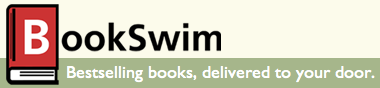
BookSwim, like many rental services, considers itself as “Netflix for books”. In a way that proves that imitation is the sincerest form of flattery, BookSwim is flattering Netflix all the way to the bank. The process is simple. Once you sign up for your preferred level of membership, just:
1) Create a Rental Pool, a list of books you’d like to rent. It’s like a Netflix queue.
Just as you might search Netflix for a specific movie, TV show, actor, director or genre, you can search BookSwim’s catalog for a title, author or ISBN to develop your list. BookSwim carries a variety of titles, from hardcover new releases to paperback classics and re-issues.
You can also click “Browse Our Books” to see new releases, pick from categories (like sports, home & garden, and history) and then delve into sub-categories (like American history, European history, military history, etc.). You can search by specialized lists, including Oprah’s Book Club list, the New York Times BestSellers list and BookSwim’s own Top Authors list. The service will also provide recommendations, based on your tastes.
2) Books are automatically shipped to you.
As with Netflix, the titles at the top of your BookSwim list are mailed to you automatically. Unlike Netflix, which has oodles of warehouses and a cozy relationship with the U.S. Postal Service (so you get your new DVDs within a day or two), all BookSwim titles travel from their central Pennsylvania warehouse via UPS Innovations, a hybrid U.S. Postal Service/UPS delivery service. Shipments generally take 3-10 days, so shipping time may slow the number of books you can read in one month.
BookSwim’s staff inspects each title as it’s returned to the warehouse and promises “you’ll never receive a book that looks as if it’s survived three wars and a stint in the Rockies.” So, no icky books!
Once you get your book or books, you can read them at your own pace, whether that’s conquering a leisurely few pages a day or a gobbling up titles with a flashlight under the covers like when you were little. There are no due dates or late fees, though (again) as with Netflix, the faster you read and return books, the more bang you’ll get for your membership buck.
3) Return the books in the pre-paid mailers.
Once your books are received, BookSwim can identify the numbered code on the books’ spines, credit your returns and send out the next titles on the list. Books are grouped into shipments to keep your (and their) costs low, but you don’t need to read all books in a package before sending them back; rather, at each membership level, there’s a minimum number of titles to return in each pre-paid mailer, to keep costs in line. If you lose the pre-paid mailer, you can print a new one from the web site, or, if necessary, request a pre-paid return bag at no charge.
If you actually end up adoring a book so much that you can’t bear to part with it, you can purchase it at the discounted BookSwim member price — think of it as rent-to-own.
Read as many books as you crave for whatever flat-fee level you choose. The membership categories are:
Light Reader–For $23.95/month, you can have out three books at a time. Return the first two books while you’re reading the third.
Casual Reader–At 29.95/month, keep five books at once, and return three or more titles at a time.
Avid Reader–At this level, $35.95/month, you can have seven books at a time. Just put four or more titles in any return.
Devout Reader–This status, for $59.95/month will delight you with 11 titles at the same time. It will probably annoy your carrier, however, who will have to start renting books on Chiropractic Self-Care to keep up with the weight of your deliveries! When you’ve finished six titles, return them and keep reading the remainder.
For people who like the idea of book rentals but who read few books each month, there’s also a 1-book-per-month plan for $9.99 plus $3.99 shipping fee. However, Paper Doll feels that if your schedule is that limited, a library card or one of the audio or digital options we’ll be discussing in coming weeks might better suit your needs.
Memberships are automatically billed to members’ credit cards on a monthly basis. If you’ll be traveling or need to watch your cash flow, you can put your account on hold for 30, 60, 90 or 120 days; you won’t receive book shipments, but you can still access your account and add titles to your list.

BooksFree came onto the scene in 2000. In fact, even before BookSwim launched in 2006, BooksFree was the first company to offer flat-rate book rentals to consumers. Unlike BookSwim, which offers both hardcover and paperback titles, BooksFree has focused solely on paperback titles. In recent years, however, BooksFree has expanded into the CD and MP3 audio book realm.
BooksFree operates on the same general plan as discussed above:
1) Add books to your queue from BooksFree’s 280,000 book titles (or 26,000 audio books). Just brows titles, authors or ISBN numbers and click the red “Add” button to populate your list with desired titles.
2) BooksFree ships the books at the top of your queue. There are no due dates, no late fines and no shipping charges. Paperbacks are shipped two or three per package via USPS Media Mail, which means it typically takes 5-15 business days to receive your titles. The CD audio books are shipped separately, one title per order (no matter how many discs are associated with any one book title), via First Class U.S. mail, and arrive within 2-3 days.
3) Read the books, then return them at your leisure in the pre-paid mailers, or purchase them at member discounted rates.
BooksFree reminds Paper Doll of a stern librarian. Members are required to ship back the exact number of books that they received in any given package, so if you have a plan that includes having a large number of books out at once, it requires a little more mental effort. Also, while they’ll replace lost pre-paid mailers, BooksFree warns, “Members are encouraged to put return mailers in a safe place to avoid losing them. Replacements are costly.”
BooksFree has an incredibly complex array of pricing and plan options, which, while generally lower than those of BookSwim, can be confusing. For example, if you wish to rent paperback titles only, there are seven monthly-billing levels, ranging from $10.99/month for one two-book order at a time to $49.99 for five three-book monthly deliveries. Discounts are available if you pay for membership on a semi-annual or annual basis instead of monthly.
BooksFree also offers multiple levels of plans for renting children’s books, audio book CDs, MP3 audio books and combination plans. And if all of these options aren’t enough, BooksFree offers a la carte rentals for those who don’t want to become members. Ad hoc rentals have fixed rental periods (45 days for paperbacks, 30 days for audio books) and BooksFree rates vary according a book’s original list price.
While the sheer number of rental plans can be overwhelming, the site does offer step-by-step guidance to help you find the ideal plan for your reading needs. It’s not clear from their FAQs whether memberships can be placed on hold, and while one assumes that membership levels can be changed at any time, it’s not explicitly stated.
Finally, BooksFree offers some interesting perks, including an in-stock guarantee, a large selection of out-of-print titles and an interactive community of readers.
Just as services like Chegg and BookRenter cater to college students renting textbooks, and BookSwim and BooksFree indulge (mainly) adult readers, there are some great book rental options for young but eager readers (or parents who want to encourage their kids to be more active readers). Next time, we’ll explore some of the fun and quirky options in the world of children’s book rentals, and meet characters like BookPig  and learn how to find books for your little Seed, Sprout, sapling and
and learn how to find books for your little Seed, Sprout, sapling and  tree. Happy reading!
tree. Happy reading!




Follow Me