Archive for ‘General’ Category
Paper Doll Organizing Carnival: The Inaugural Edition
As I mentioned last time, this post launches a periodic series, the Paper Doll Organizing Carnival, to share a variety of serious and silly, fascinating and quirky blog posts, news stories and other items I hope will be of interest to you.
There’s no dress code for the carnival (no beads, no silly hats), but I should note that one reader was kind enough to send in this Neatorama link for the Paper Pattern Stilettos by Jennifer Collier to help set a stylish tone for this new series.
(Be assured, you’re more than welcome to peruse Paper Doll posts in bunny slippers, if that adds to your delight.)
BRILLIANCE IN ORGANIZING — The Experts
Janine Adams of Peace of Mind Organizing had posted BINGO in late July, and she and I had talked about how the idea of a BINGO board could be used for various organizing purposes, from small business marketing to children’s chores. (My tiny suggestion was that the concept would work for developing healthy meal planning ideas that could satisfy all the adults and kids in the family by letting them submit mix-and-match entre and side dish suggestions.)
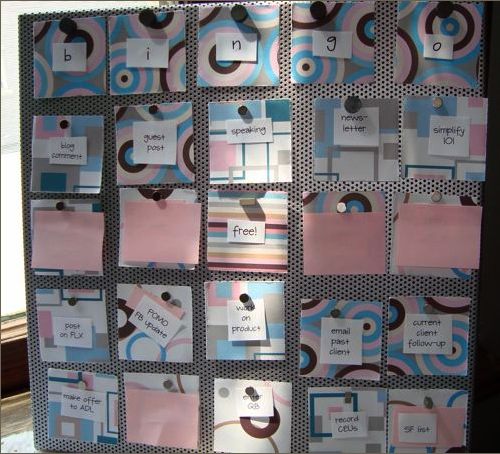
@ 2011 Janine Adams, Peace of Mind Organizing
Janine mentioned that she borrowed the basic idea from Jacquelyn Kittredge’s ebakery for use with accomplishing social media tasks, but applied the framework to To Do tasks, in general. Pretty darn brilliant. The fact that, as we’ve stated before, Paper Doll is not exactly handy, made Janine’s initial post all the more admirable in my eyes. Cutting, glueing? Already above my skill level level.
But then Janine took it a step beyond, consulting with others and coming up with a magnetic version, a foam-board version and even a file-folder version of the BINGO motif. Be sure to check out Janine’s post about how she approached Spreading the Gospel of BINGO via TV, and how she expanded her BINGO paradigm…and made it even prettier.
What about you? How might you organize and motivate yourself using the BINGO method?

As much as I love paper, I find paper alternatives to be ceaselessly fascinating. Almost a year ago, I wrote a post called Morning, Noon and Night: A Day of Fun Alternatives to Paper. From glassware to paint to To Do-themed tattoos, I was tickled by all of the non-paper options at our disposal. I figured this was a meaty enough topic that I might revisit it on a periodic or annual basis. I’d already collected a few items, such as the Write-On Mug, above.
Have you ever read a blog post and thought, “Geez, I wish I’d written that?” That’s a familiar thought to me, whenever I read my colleague Jeri Dansky’s blog. So imagine my glee at reading Jeri’s recent post, Desk Decor: Erasable Notepads and Message Boards. Jeri always manages to find fascinating North American and global resources for the organizing-themed products she showcases, and I have to say, I’m pretty partial to the various write-on dishware from YoYo Ceramics, as well as this nifty notepad:
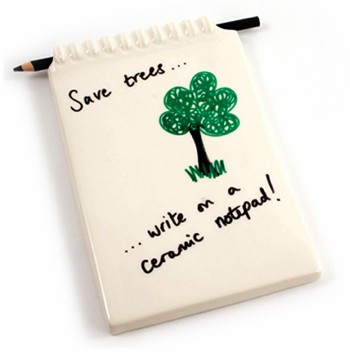
Then again, Jeri’s posts also prompt me to fall in love with items that have nothing to do with paper, but put such a cute spin on organizing that I fall hopelessly in their sway, like this Takae Mizutani Egg & (Toast) Soldiers organizing set:

POST-IT PHILOSOPHY
Of course, not every organizing tool is about organizing stuff, tasks or information. Sometimes, it’s important to organize thoughts. I was intrigued by Mark McGuiness’ If It Doesn’t Fit On A Post-It, It Won’t Fit In Your Day at the99percent. His idea? Simply that:
“If I can’t fit the day’s tasks on the Post-It, I’m not likely to fit them into the day.”
Lengthy or abundant To Do lists can easily overwhelm the user, and though there are many ways to deal with tasks (in a BINGO card, via a digital option like Workflowy, or with various other task or reminder apps), sometimes a 3″ x 3″ sticky note is all you need. (Long-time readers will recall that although I eschew random sticky notes, I have, on record, come out firmly in favor of the Revenge of the Floozies.)

I was particularly intrigued by McGuinness’ approach, with one “top” Post-it for prioritized tasks, and a second sticky note for the secondary task detritus of life, because, as he notes, it’s in line with Mark Forster’s Do It Tomorrow technique. Why? Because I originally learned about time and task management expert Mark Forster last year, from none other than Janine Adams!
IN THE NEWS: ART EMERGENCIES
Andrew Robison has been the Curator of Works on Paper at The National Gallery of Art in Washington, DC for more than thirty years. Robison has been maintaining a rotating collection of watercolors, prints and drawings in a protected storage location. Thus, even though the post Curator Andrew Robison Decides What Goes Into National Gallery’s Emergency Box appeared in The Washington Post last month, it’s an apt and interesting fit for September’s National Emergency Preparedness Month.
As The National Gallery of Art determines which precious paper works go in its “WWIII boxes” (i.e., preserving a percentage of our nation’s masterpieces in case of a World War III-level catastrophe of natural or man-made origins), it’s a good prompt to think about which of your possessions you need to protect in case of emergency. (And don’t forget to make sure you know what kind of insurance coverage you have, and if it’s enough to protect the value of all of your own masterpieces.)
While you’re trying to decide which pieces of your home-based collections are precious, you might want to take a peek at Do You Suffer from Decision Fatigue?, a fascinating New York Times piece on the science of decision-making. I encourage readers who are losing the fight against paring down their possessions (or avoiding snacks at the checkout counter) to read this article and gain a little strength and willpower.
LIBRARY LOVE
Paper Doll is a book lover, which is why this blog sometimes promotes a variety of approaches, from how to downsize and curate one’s library to how to acquire the information contained in books without actually keeping the books, themselves. In that spirit, a variety of book-related blog posts recently intrigued me.
For example, it seems that public bookshelves, like small libraries, have been “sprouting up all throughout Germany”, according to Bookshelf‘s piece on the Rise of Public Bookshelves in Germany.
As DW World also reports, these public bookshelves are giving new hope to old reading treasures in a world of Kindles and Nooks. The concept is less like what we usually think of in terms of quiet, muted public libraries and more akin to those “take a penny, leave a penny” bowls by cash registers in restaurants. Realize you need a good book as you approach a cafe or (as above) bus stop? Take a book. Once finished, instead of letting it collect dust in your living room, return it and take another.
The movement is known by the unfortunate-sounding Bcherschrank (German for bookshelf), and volunteers maintain the collections. The mini-libraries began in indoor locations, like Cologne’s Ikea, but are often now installed in (sponsored) weatherproof outdoor enclosures. Remarkably, vandalism is not an issue.

The Germans haven’t cornered the market on library talk. I first heard about the Little Free Library from Superpunch.

The Little Free Library has an inspiring three-part mission statement:
- To promote literacy and the love of reading by building free book exchanges worldwide.
- To build a sense of community as we share skills, creativity and wisdom across generations.
- To build more than 2,510 libraries around the world–more than Andrew Carnegie!
Each Little Free Library that pops up on the horizon in Wisconsin or Indiana or Minnesota is a “house of stories” just large enough to hold perhaps twenty or thirty books, which might be non-fiction, poetry, novels or even how-to resources.
You can order your own Little Free Library, available in a variety of styles, including the Amish Barn Wood Cabin, above, an Amish Barn Wood Shed, the Classic (with clean, simple lines) or a variety of one-of-a-kind, original art or build-your-own options. Or, you can adopt a library, paying it forward, and help support the movement.

And if one couldn’t get to a library — even a teeny tiny one — a new kind of bookmobile might be in order. As reported by Springwise, Brazil’s Institute of Green Mobility has invested in Bicicloteca, a library made mobile by an adult-sized tricycle, to deliver books to the homeless and other disadvantaged members of society.
MAKING A SHOPPING LIST, CHECKING IT TWICE
Before we sign off on this first-ever Paper Doll Organizing Carnival, I had to note this nifty wood and rubber checklist stamp from Japan’s Pencils.jp, which I

originally found through Book of Joe, a blog which purports to be written by the “World’s most popular blogging anesthesiologist” — a claim one would be hard-pressed to deny.
Until next time, Paper Doll hopes you’ve had a lovely time at the carnival!
Paper Doll Rejects the Fair but Embraces the Carnival
As I write this post over Labor Day weekend, I’m reminded of summers gone by, and of the kinds of things people do during the summer (when they’re not joyously organizing their homes and offices), including going to fairs and carnivals. I’ll admit, while I think of myself as a fair person, I’m not exactly a FAIR person, if you know what I mean. Fairs just don’t get me excited. Indeed, PaperMommy used to note that, “There’s a reason they don’t call it the Erie County Wonderful. It’s fair. Eh.”

To me, a fair calls to mind contests for the largest pumpkin or most robust 4H displays or shiniest tractors painted in that inimitable John Deere green. There’s nothing wrong with that, but it’s not me. Carnivals, however? That’s a different thing altogether. There’s something intriguing about gathering together wackiness and adventure and a variety of unusual displays. While one might become overwhelmed by the the sweet stickiness of cotton candy, the internet has given us our own opportunity for humidity-free carnival delights. Paper Doll particularly loves a blog carnival.
A blog carnival pulls together links to blog posts on a (narrowly or broadly) themed topic. Sometimes, within a particular blogging community, there will be rotating hosts of blog carnivals. For example, did you know there’s a monthly Carnival of Pen, Pencil and Paper hosted by bevy of fans of mighty pens, pushed pencils and the paper upon which one uses them?
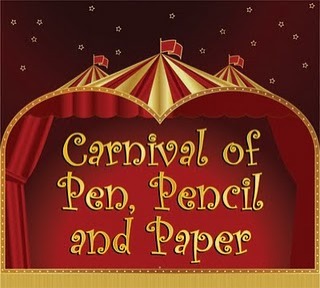
On the first Tuesday of every month since August 2009, an enthusiast or pundit on pens, pencils or paper has curated the best posts on those topics from the prior month. For example, last month’s Pen, Pencil and Paper Carnival was hosted at Peaceable Writer and included posts from a pen aficionado at Does This Pen Make me Look Fat? and a review of Pac-Man themed Moleskine notebooks at Journaling Arts. September’s carnival, which should go live by the time you read this, will be at A Penchant for Paper.
Not all carnivals are handled in a round-robin fashion. In other blog communities, there might be just one beacon of light curating posts about one particular topic. In the professional organizing community, that beacon would be Organized Assistant’s Janet Barclay, who hosts the monthly Professional Organizers Blog Carnival as part of her blog, Your Organizing Business.

Open to submissions from throughout the world of organizing, time management and productivity, the Professional Organizers Blog Carnival has recently covered topics ranging from organizing memorabilia to disorganization and stress to life balance.
Organizers who have appeared in the carnival at least ten times even get the sash and tiara of Star Blogger  status conferred upon them. (Disclaimer: To my own shock and delight, I’m a Star Blogger, too.) If you don’t have time to subscribe to and read all the organizing blogs out there, subscribing to Janet Barclay’s Professional Organizers Blog Carnival will keep you in the loop on all the best in organizing-related writing out there.
status conferred upon them. (Disclaimer: To my own shock and delight, I’m a Star Blogger, too.) If you don’t have time to subscribe to and read all the organizing blogs out there, subscribing to Janet Barclay’s Professional Organizers Blog Carnival will keep you in the loop on all the best in organizing-related writing out there.
I’ve known Janet for the better part of a decade, from our early years in the burgeoning field of professional organizing. From her many years on the National Board of Directors of Professional Organizers of Canada through her current work as a virtual assistant, web designer and blogger specializing in supporting professional organizers, Janet is more than a cheerleader for the profession. She’s an educator, a leader, and one heck of a class act.
That said, and given my esteem for Janet, I have no desire to step on her organized toes. However, Paper Doll has decided to start a little organizing carnival, too. Nothing too formal, nothing scheduled in too regimented a fashion, but I’m looking forward to sharing the efforts of some of my colleagues, particularly those whose work is related, even tangentially, to organizing. I recently realized that retweeting links to my colleagues’ best posts wasn’t enough. Some of the material is too good not to be shared with the world, and whatever portion of the world I can cover by creating my own Paper Doll carnival fairgrounds should help.
And the carnival won’t just share what my colleagues have to say. There are great news stories, non-organizing blogs and media outlets that touch on issues, products and conversations that are important (or entertaining) and relate to organizing, paper, and the things that make us go “hmmmmm”. As we end the summer, we’re also starting a new school year, and Paper Doll is eager to branch out into an extra-credit independent study project.
For example, given that we’ve just entered National Emergency Preparedness Month, a Paper Doll Organizing Carnival might link to an article like Andy Ihnatko’s piece in The Chicago Sun-Times, “Post-Hurricane Irene Disaster Advice for Your Technology Preparedness”.
Also, although I’d never want to contribute to clutter in your lives, I might note some fun little products that can make organizing a little more aesthetically pleasing, such as the sparkly Swingline Color Bright staples, available in assorted colors
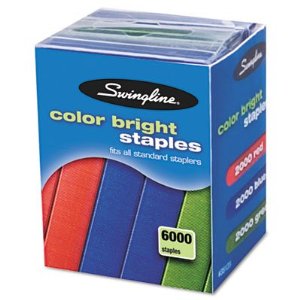
or in one-color packs of pink
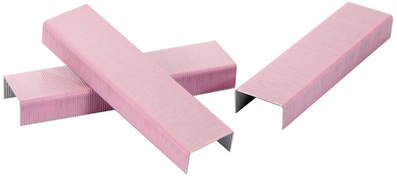 and purple
and purple (which, come to think of it, look kind of like carnival-themed colors).
(which, come to think of it, look kind of like carnival-themed colors).
But mainly, Paper Doll will be looking to share some of the neato-keen posts and notions you might have missed from my esteemed colleagues, such as this now-viral video, Undie Folder

from the fabulous Australian professional organizer Lissanne Oliver of Sorted!, a nifty blogger in her own right.
Next post, be ready to tune in for some colorful, wise, thought-provoking and otherwise organized posts in the very first Paper Doll Organizing Carnival.
Paper Doll Gives You The Business (Files) — Part 2: Reference Papers
Longtime readers of Paper Doll know that my Family Files system fits every piece of personal reference paperwork under a simple rubric of financial, legal, medical, household and personal categories. While, as I explained last week, business files are governed by a series of regulations and obligations specific to each profession and locale, the categories of business filing still remain quite similar:
- Financial
- Legal
- Marketing
- Operational
- Personal
FAMILY FILES vs. BUSINESS FILES
Financial and legal files, whether business or personal, tend to be decidedly straightforward. The financial category is governed by broad money types — income, expenses and taxes. Legal documentation, for business or personal reasons, tends to focus on proof of ownership (of tangible assets or intellectual property) and legal interactions between parties.
The third category of business files, marketing, actually echoes the medical category in personal files. Like medical issues, the contents of marketing files tend to govern health and growth, only of a business instead of an individual. Medical files include benchmarks of growth and development and incidences of intervention to reverse or forestall a medical problem; similarly, marketing files represent stages of creative endeavors or campaigns designed to reflect and advance the health of a business and the actions taken (or emergency marketing plans created) to handle crisis management.
The fourth category of business files, operational, reflects the parallel (Family File) category of household files. Household files govern all of the practical matters related to running a home and tend to include user’s guides and instructional manuals, as well as plans for remodeling, gardening or otherwise identifying and manipulating parts of the household to a more satisfactory effect. In business files, the operational section similarly oversees all the different parts of the “house” — i.e., the business — for keeping it running smoothly.
Finally, as with the personal section of the Family Files system, which reflects each member of the household’s personal history and interests, the personal section of business files ensures that the individual, whether a solopreneur or a cog in the corporate machine, can maintain paperwork specific to himself or herself.
BUILDING YOUR BUSINESS REFERENCE FILING SYSTEM
Are you surrounded by piles of invoices, vendor catalogs, contracts and general paperwork to the point that you are overwhelmed by your office? Hewing to a simple business filing system for your reference paperwork will help keep your blood pressure down and your profits up.
If you’ve already got a filing system in place, a little rejiggering should do the trick, but if your office seems as though a whirling dervish has just spun through, start from scratch with five piles, one for each of the five main categories. Then, go through each file or piece of loose paperwork, figure out which category in which it belongs, and move it there. If there’s a pre-existing file for a subcategory, tuck loose papers within. If you find papers that don’t fit a file, determine in which category it belongs and create a new folder. Easy-peasy!
Every profession is different, as is every professional. However, the following suggestions will help you get started brainstorming those business reference file sub- categories:
FINANCIAL
–Client payment records
–Invoices
–Expenses
–Employee/Contractor Payment Records
–Financial Documents
–Tax Filings
Tax notes: Create hanging folders or sections for different types of tax filings, as you may want to refer back to old documents to help you fill in new forms. Divide tax sections at the federal, state, city and county levels. Within each category, you may have specialized filings, such as for corporate tax, sales tax, FUTA (federal unemployment tax) and personalty tax. (No, not personality tax! One might wonder whether we’d be taxed for having too much, or too little, personality. Personalty tax, which exists only in some states, is a tax on the tangible property you own.)
Even if your office is 100% digital, I encourage you to periodically print out essential documents, like like balance sheets and financial statements. And, before you re-invent the wheel, check out free online business form templates, such as those offered by Office Depot and SCORE.
LEGAL
If your business is very new or very small, your legal section might be sparse. Be sure to leave room in your filing system for this section to grow as your business grows. Documents and files might include:
Contracts — Contracts govern your rights and responsibilities with regard to your fiduciary and other relationships with individuals and businesses. These might include:
–Employees
–Independent Contractors
–Third Party Service Providers
–Vendors
–Distributors
–Titles — Create a file for each major piece of equipment, property, vehicle or other valuable item for which you might have to prove ownership.
–Leases — If you’ve chosen to lease or rent, rather than purchase, your business space, vehicles, software or equipment, be sure to create a file for each so that the contracts and specifications can be found and reviewed at a glance.
As you set up your files, make sure the contract documents are valid and up-to-date. Remember to make a cheat sheet so you can consult the deal points (costs, schedules/delivery dates, contact numbers, etc.) at a glance, as we discussed under Red Hot Reference last week.
Insurance — Not all businesses need all of the following policies. Consult with a trusted insurance advisor to make sure you have all (and only) the policies you need. Create separate files for each policy you hold instead of lumping all policies in one file. For example, you might have:
- General Liability Insurance
- Professional Liability Insurance — One common type is Errors and Omissions insurance.
- Product Liability Insurance — Make sure you’re covered in case a product you sell causes injury or harm.
- Commercial Property Insurance
- Home-Based Business Insurance — Did you know that homeowner’s insurance usually won’t cover business-related losses?
Some policy types relate not to the business, per se, but those involved in running it:
- Health Insurance
- Disability Insurance
- Key Man Insurance — Also called Key Person Insurance, this type of policy is usually taken out by a company to hedge against potential financial losses in case of a key individual’s “extended incapacity” or death.
MARKETING
Create space in your marketing files for your vision of the future. Include your:
Business Plan — Consult it often!
Marketing Plan — Do you have a marketing calendar? An editorial calendar?
Both of the above should be living documents — block time in your schedule to consult them frequently. They’re your reference materials, so refer to them!
Marketing Contacts — Your TV, radio, print and online PR contacts may be kept digitally, but having a frequently-updated print file can be a saving grace in an emergency.
Marketing Event Records — For each entity that gives you a chance for a speaking gig, workshop, media interview, etc., keep a separate file. Record not only your contacts, but keep a running list of driving directions, the bullet points or general topics previously presented, and other notes to which you can refer the next time you are contacted (or decide to contact them).
Marketing Materials — Be sure to keep a series of files with all of the essential elements of your print and digital marketing efforts, including:
General text copy
CDs/DVDs of audio/video elements
Brainstorming Notes — Capture concepts for blog posts, articles, videos, books, etc.
OPERATIONAL
Administrivia — Maintain information on how things work at your company. Keep detailed records regarding:
–Your staff, if you have one
–Human resource policies
–Procedural handbooks or charts
–Benefits policies, such as for profit-sharing, 401(k)s and health insurance
Clients/Customers — This is where you keep the detailed information regarding the people you serve…so that you can serve them even better.
Prospects — Note details so that upcoming conversations will be nuanced and textured. Once again, a CRM system is great, but paper notes are easier to read when you’re pacing-while-chatting.
Technical Documentation — Carefully weed and maintain the technical records that keep your business humming, including:
–Computer and equipment manuals — If your prime filing real estate is limited, use a small bookshelf and bookends to categories manuals by equipment type.
–Logins and Passwords — How long have those password-bearing Post-Its been affixed to your monitor for all to see? File them away.
Vendors and Service Providers — Only keep the most current copies of brochures, catalogs and price lists. If you can bookmark them online, do it, but maintain notes on personal contacts with vendors.
Ancillary Activities — If your business does just one thing, serving one type of client, this category won’t be necessary. However, if you have secondary activities or products in addition to your primary services or lines, develop careful files now. For example, if you spend 95% of your work time as a freelance writer, but occasionally revise resumes, keep samples resumes, lists of actions verbs, and notes on prior clients in their own administrative section. If that part of the business grows, you’ll have the basics in place.
PERSONAL
Truly personal reference papers belong in a Family Filing system. However, if you work for someone else, be sure to maintain a tidy set of files for keeping track of the oxymoronic “personal work” paperwork like:
–Blank and completed time sheets
–Vacation request forms
–Evaluation forms
–Expense report sheets
–Purchase orders
ARCHIVAL REFERENCE
Different paperwork has different levels of access priority. Action files and Red Hot Reference need to be close at hand — you should only have to swivel in your seat. General reference papers might require rolling your chair with a one-foot pushoff, but you’ll still be able to reach them with ease.
Archival paperwork is that which legal, tax or operational reasoning requires it be maintained…but nobody said it had to be maintained right where you’d like to be stretching your legs. As long as it’s kept in a reasonably accessible, moisture-proof, temperature controlled environment, your archival reference paperwork — that which you must keep but need not obtain more than a few times a year — can easily be exiled from your royal real estate.
Paper Doll Gives You the Business (Files) — Part 1
As a professional organizer, I work with clients in all areas of their homes and offices. While any given day might find me organizing kitchens or supply closets, my heart belongs to paper. Indeed, after a first session, I often email clients links to the Family Files blog posts so they can get (almost) as excited I am about organizing their papers:
Family Filing—As easy as (eating) pie
Financial Filing—Scrapbooking snapshots of your money’s life
Mom, why is there a receipt stuffed in the turkey?
I Fought the Law…and the Paperwork Won!
Patient: “Doctor, it hurts when I do this.” Doctor: “Then don’t do that!”
Paper Dolls Live In Paper Households
I Hope Nobody Ever Writes a Nasty Tell-All Called “Paper Doll Dearest”!
Surprisingly, until very recently, nobody ever asked for blog posts on how to organize paper in the work environment. Then, a few weeks ago, one of my clients requested a primer on basic office filing categories, a system to parallel the categories of the Family Files system.
This gave me pause. It’s not that I don’t organize office filing systems (and even create them from scratch), but business files lack the kind of uniformity that make family and personal files fall so easily under the Financial/Legal/Medical/Household/Personal filing rubric.
WHAT MAKES BUSINESS FILING DIFFERENT
With families and individuals, personal files are maintained either 1) according to generally-accepted document retention guidelines for legal or financial purposes or 2) according to the personal needs and desires of the individuals. Further, personal files are maintained for the convenience of the user(s) who are also generally the owners of the paperwork. Businesses are very different.
First, business filing systems may exist for the satisfaction of a hierarchical system of personnel. If you are not the sole proprietor of a one-person company, then the filing system available to you might include items personal to you (like copies of your vacation requests) as well as items specific to projects in which you are involved, documents related to your department, copies of company-wide documentation, etc. Depending on your business situation, your files may not be your files, per se.
Second, different professions and industries have different regulations regarding what must be documented and for how long. Physicians, attorneys, and CPAs, for example, have stringent professional requirements for the type and manner of documentation they must maintain, as well as very specific requirements regarding file maintenance and destruction schedules. The American Medical Association, for example, periodically updates its guidelines for retention of medical records, as does the American Bar Association for client paperwork.
Third, all businesses (like individuals) are required to maintain records in support of their obligations for legal and tax purposes. Small businesses are not burdened by the federal corporate requirements of the Sarbanes-Oxley Act, but do not have a Get-Out-Of-Jail-Free card when it comes to record-keeping.
Business are far more likely than individuals to have to track and maintain information according to rules set by different states or municipalities. All dentists may have to maintain similar types of patient or staff records, but a dentist in Iowa may have to maintain employee medical records for a different period of time than one in Maine.
GETTING STARTED
Given the above differences, it’s harder to create specific rules for the types of files needed for business. However, we can outline specific filing needs for the simplest situation: the one-person business owner. From there, each individual can modify and extrapolate to fit his or her own filling needs.
DIFFERENTIATE BETWEEN ACTION AND REFERENCE
One of the biggest problems I see in business settings, whether in small home-based offices, cubical farms or executive offices, is a wacky mixture of action and reference files. The paperwork in your business life can actually be divided into four categories:
- Action
- Red-Hot Reference
- General Reference
- Archival Reference
Action paperwork is relatively straightforward — it’s the paperwork related to “the stuff you gotta do”. Any piece of paper representing a task that requires activity on your part falls into this category.
Store action paperwork separately from all the different types of reference paperwork. Your action-oriented papers and files will be best maintained in a tickler file or a file riser.
If you tend to have loose, unrelated pieces of paper or more “orphaned” tasks than projects, a tickler file will probably be your best bet.
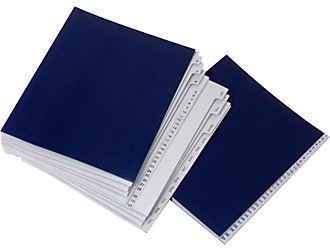
However, if your work mainly requires a small set of follow-up activities — filling out forms, making phone calls, entering data, etc. — using a file riser with a file for each task type may suffice.

Time may also be a deciding factor. If your work is time sensitive, such that you need to meet outside deadlines for completing your tasks, a tickler file is a superior action paper management system. Conversely, if your tasks are not at all deadline-driven, a file riser provides a more relaxed approached to task-oriented paperwork.
Lastly, Smead’s tiered Stadium File, which we reviewed previously, can provide a hybrid system for dealing with action papers.
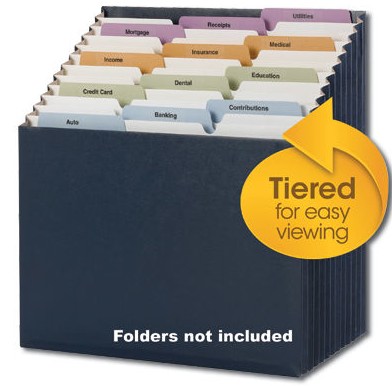
‘FILE’ DOESN’T HAVE TO MEAN A FILE FOLDER
In general, when Paper Doll talks about files, you’re probably thinking of 1/3-cut manila folders for individual accounts, persons, vendors, etc., grouped with like items and housed in hanging folders. And that’s usually what I mean. However, not all papers have to be placed in file folders.
One particular category of business papers is well-suited to storage in three-ring binders or notebooks instead of file folders:
Red-Hot Reference — Red Hot Reference is the term I use with clients to differentiate between super-important reference materials and run-of-the-mill general reference information. These are the documents that need to have prime real estate on or near your desk so that data can be gleaned with minimal effort and maximum speed.
Red Hot Reference includes:
- Vital Contacts — Even if you have a computer database or a pre-programmed phone, there are going to be phone numbers, extensions, hot lines, email addresses and shipping information for customers, vendors, and support team members that you’ll need to grab quickly. As I referenced in last week’s post on creating a Business Bible, there are situations when the internet, your company’s intranet system or even plain old electricity may fail you. In those moments, having vital contacts at your fingertips will save time, effort and sanity.
Many of my clients formulate their Red Hot Reference contact lists by regularly inputting or updating information in their contact management systems and then using the built-in “print” functions to create booklets. Although not all digital systems have this function, it’s a good place to start.
However, there’s a difference between having information somewhere and having it at your fingertips. After all, telephone books (remember them?) have practically every number one might need, but nobody leaves the telephone book for the baby sitter. Instead, wise parents create an essential list of emergency numbers — parents’ cells, grandparents, pediatrician, Poison Control, etc. For your business, only you know which numbers (major vendors, labs, clients/customers, etc.) that you need to reach on a frequent or emergency basis. Those are the numbers that should go on your Red Hot Reference emergency contact list.
If your vital contacts fit on just a few pages, skip the three-ring binder and slot two sheets back-to-back in a plastic sheet protector. Slide it under your keyboard or post it on the bulletin board or the side of your filing cabinet. Ease of access is the key!
- Deal Points — When I worked as a television program director, it was necessary to know each programming contract’s basic “deal points” — the essential terms of each contract. Whatever your business, having a cheat sheet of contractual obligations — of your rights and responsibilities — can save you time and money, not only during telephone and in-person negotiations, but during daily operations.
Create a spreadsheet with all of the common terms of your contracts (start and end dates, payments due, extra fees, etc.). Once you’ve created a column for each deal point, enter the contract name in the first column and then fill in the appropriate information. Being able to check this information at a glance will help you keep everyone on their toes!
- Emergency Procedures –Depending on your business operations, putting emergency procedures into place may be as simple as changing the outgoing message on the voicemail or as complicated as involving HAZMAT, SWAT and the FBI. The important thing is that in a time of emergency, whether large or small, you don’t have to depend on your memory to know what to do.
Think about the stresses you’ve had in your business, or the emergencies you’ve heard your colleagues report, and start brainstorming instructions for the Emergency Procedures notebook. Think in terms of:
Financial Operations — If your bank’s main website login page is down, is there an alternate method for you to access your funds and make transfers?
Legal Operations — Depending on the type of business you operate, your legal emergency procedures might include step-by-step instructions for what to do if your business vehicle is involved in an accident or how to act if you find you’ve been a victim of online plagiarism. Having written “first response” procedures in place protects you (and those acting on your behalf) from going off half-cocked.
Physical Operations — Do you know how to flip the breakers or turn off the plumbing/water flow for your office in case of electrical or weather emergencies?
Marketing — Would you know who to contact if an emergency required you to pull your radio, TV or print advertising? If your Facebook account were hacked, do you have alternative administrators in place to oversee your Facebook business page?
Technical — Have you written down the procedures regarding what to do when common (and not so common) technical problems arise? Do you know the steps for resetting your wireless router?
Action and Red Hot Reference files are just the first two aspects of assuring your business files are at the ready. Next week, we’ll examine the different categories of reference files to keep your records (and your operations) kosher. Just as personal and family files have five main categories: financial, legal, medical, household and personal, all business files can fall under a five-part rubric:
–Financial
–Legal
–Marketing
–Operational
–Personal
Until next week, Paper Doll urges you to start separating your action files from your reference files and to start identifying and/or creating your Red Hot Reference paperwork.
Paper Doll Shares the Gospel: Creating A Business Bible
Here at Paper Doll Central, we tend to fixate on personal paperwork — the documents that keep us financially and legally on the straight and narrow, medically protected and personally safe and fulfilled. We also focus on the papers keeping our homes and possessions well-tended. Sometimes, the business side of things gets short shrift.
Over the next few posts, we’re going to delve into some topics to help professionals cover their paper bases. Today, we start with emergency preparedness.
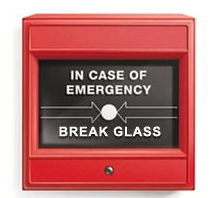
Years ago, when dinosaurs roamed the earth, Paper Doll was a television program director. TV can be a loud, wacky, disorganized place to work, but my office was a sea of calm. Shining like a beacon on one dedicated shelf, there was a three-ring notebook emblazoned with the title: If I Get Hit By a Bus.
This magic wand of a notebook detailed locations of vital items (blank satellite schedules, contract templates, updated film fault inventories, etc.) and whom to contact (and how) in case of certain types of emergencies. Most importantly, the book contained a painstakingly comprehensive series of bulleted procedures for daily, weekly, monthly, quarterly and annual tasks, from filing quarterly FCC reports to manipulating satellite schedules.
Thankfully, I never got hit by a bus, but I was once grounded on a tarmac at a large mid-western airport, in the days before cell phones. Using the notebook, my assistant was able to switch out the week’s satellite feeds, reschedule appointments, and generally, keep things moving forward until I could take flight.
It’s scary to think about what kinds of unexpected situations may face us as professionals or small business owners. Rented buildings may be unexpectedly closed for extermination or repairs of structural, plumbing or electrical damage. Floods, forest fires and severe, inclement weather can keep us from getting to our offices and power outages may render that inaccessibility a moot point. And, as much as we hope and pray otherwise, we are not immune to illnesses and accidents ranging from the merely annoying to the life-threatening.
EMERGENCY VERSIONS OF YOURSELF
For years, I talked about the use of a Business Bible in the abstract and helped clients create their own. But in recent years, I’ve been able to refine my suggestions based on personal experience.
In 2009, I was hospitalized several times, mostly unexpectedly. And earlier this year, in the aftermath of a series of tornadoes, I had no electricity, telephone or internet service for the better part of a week. In the first case, my business was there, but I was unavailable. In the second, I was available, but all business operations, including communications, had ceased. In both situations, I needed someone to be me and represent my business when I was unable to do so.
In a corporate structure, there are supervisory, supporting and lateral positions delineated to cover when an individual is unavailable. The solopreneur has no such luck. If you have an employee, a spouse or an adult child, you have built-in solutions; if you’re on your own, make time now, before an emergency, to think through your alternatives. For example, you could authorize:
— A trusted friend or relative (outside your immediate geographic area) to pick up the pieces. You would need to brief this individual, in advance of any emergency, on your general procedures and he or she would need adequate business savvy and strong communication skills to act on your behalf.
Can the person you select handle complex tasks for extended periods? How would you cope with an error made by a loved one volunteering to help? Are you comfortable giving someone access to all your passwords and trusting that bills will be paid and funds transferred properly?
— A virtual assistant whom you would pay to accomplish essential tasks. This is a relationship you would want to put in place prior to any emergency so that you could trigger assistance quickly and easily.
Depending on the nature of a crisis, Emergency You may need to take hours, days or weeks to accomplish what must be done. No matter how loved or trusted, can your best-friend-since-college or sibling-in-law carry this load without struggling to tend to his or her own obligations? Does a fiduciary relationship, where you’d be paying a VA, absolve you of any stress or guilt you might feel in foisting the load onto a loved one?
The question may be, “Can I afford a virtual assistant?” or it may be “Can I afford not to involve a virtual assistant?” Avoiding the decision is no solution.
Creating a Business Bible is a way of securing all the information that is absolutely essential for you to keep your business afloat in the face of disaster. Let’s look at the essential elements.
In the event of a crisis, identify multiple methods (office numbers, cell numbers, email addresses, mailing addresses, etc.) for contacting:
–Employees
–Independent contractors/Outside sales personnel
–Clients/Customers/Patients
–Hot or warm prospects
–Vendors
–Support team:
- Corporate banker and/or branch manager
- Attorney
- CPA
- Bookkeeper
- Web designer
- Professional organizer
- Delivery service
- Off-site storage service
- Payroll processing company
2) Financial Essentials:
In an emergency where you are unable to get to your office, would you be able to access all of the following data?
- Bank account numbers and bank contact information
- Insurance account numbers, agent contacts and the toll-free claims number
- Payroll records (if processed on-site)
- Past three months of balance sheets
Current aging on accounts receivable - Current status of accounts payable
- An inventory of all assets, including location(s) — Itemize assets kept off-site, such as in storage, at a warehouse, in a safe deposit box or at an attorney’s or CPA’s office.
- IDs and passwords
These days, all but the most Luddite among us keep many of these records digitally. However, if all records are kept solely in one location (on one computer or on a server without outside access) rather than being backed up on flash drives, external hard drives or in highly secure cloud storage, physical destruction of the workplace or inability to reach the workplace yield the same problem: no access to vital data.
Also, I wouldn’t be Paper Doll if I didn’t mention that, in addition to automated or diligently-scheduled digital backups, I still believe in a carefully curated emergency 3-ring binder. Update it weekly or monthly with major changes and make sure it travels home with you nightly. (Eliminate passwords from the printed Business Bible to decrease exposure between your home and office. Just keep an updated copy in your home safe.)
3) Planning Documents:
Calendar with appointment schedule or bookings, including locations for sessions not on-site — Site-based locations like beauty salons or dental offices need contact information to cancel appointments when the office shuts down. Conversely, professional organizers or real estate agents may be able to get to clients, but not know how to get there if internet service or cell phones satellite positioning is out.
Chart of major customer, financial or legal deadlines — These documents need to be updated either weekly, or upon scheduling of deadlines.
List of big upcoming projects and goals — In the aftermath of a crisis, this will allow you to think about important issues rather than just trying to think of them.If your office solely tracks this kind of information on paper calendars or white boards, take clear digital photos or scan calendars and upload the information throughout the week to a cloud-based system that can be accessed from anywhere.
4) Templates and Checklists:
If an emergency causes a business interruption, you’ll want to get up and running as quickly as possible. However, physical and emotional stress can have a powerful and negative impact on cognitive abilities. You might have asked the same questions the same ways, day-in and day-out for decades, but surviving a crisis (or struggling while in the middle of one) may turn your memory into Swiss cheese. Combat cognitive cheesiness with documents (in digital or paper form) that remember the important issues for you. For example:
Procedural/Task Checklists — Identify your daily, weekly, monthly, quarterly and annual tasks as they relate to marketing, finances and administrative work. You may think you’ll remember to enter information into your CRM program on a daily basis or transfer money to cover payroll every Thursday, but sometimes you won’t remember that today is Thursday. These kinds of checklists will ensure that you can delegate tasks, not only in emergency situations, but when you decide that life is enough back to normal that you can even take a vacation.
Client consultation questions — If you don’t already have a customer questionnaire you use, but generally ask the same series of questions, committing these to writing has two advantages. Not only does it provide you with the equivalent of a memory bank during or after an emergency, but it’s a solid beginning in case you ever want to create training documents for growing your company.
Reply Templates — Do you get new prospect inquiries, invitations for media interviews, employment applications or requests for donations of services/products?
Every inquiry you get today can probably be answered with an almost identical reply to one you gave yesterday. Look at one of your typical reply emails, then treat each paragraph as a module (greeting, questions answered, information about your philosophy and company, links to further information and a closing). From this, create a standard reply document.
Next, review some responses you’ve given multiple times in less common situations and create templates for those occasions. For example, I tend to get inquiries regarding general organizing services, requests to buy gift certificates, questions about hoarding and inquiries about how to become a professional organizer. By having general language written in advance, I’m able to customize responses when situations have small variances from the norm, but can still reply quickly. During and after emergencies, having access to these templates will save time, effort and money.
Documents — Develop templates for anything that requires providing information to others or for them to return information to you, including:
- Information Requests (e.g., biographical data, insurance information, tastes and preferences, etc.)
- Invoices and financial statements
- Client session recaps/reviews
- Performance surveys
- Testimonial
LAST THOUGHTS

Obviously, having a Business Bible is only one step in organizing your company to protect it from disasters. To familiarize yourself with the U.S. Government’s advice for businesses, please check out the business division of Ready.gov.
Finally, Paper Doll wants you to consider your answers to the following questions:
Who have you designated to act on your behalf in case of emergency? Have you actually put your delegation plan in place?
When was the last time you backed up your entire computer (including operating system and preferences and not just individual documents)?
When was the last time you tested your backup to make sure it was complete?






Follow Me