Reference Files Master Class (Part 4) — Household and Personal Papers
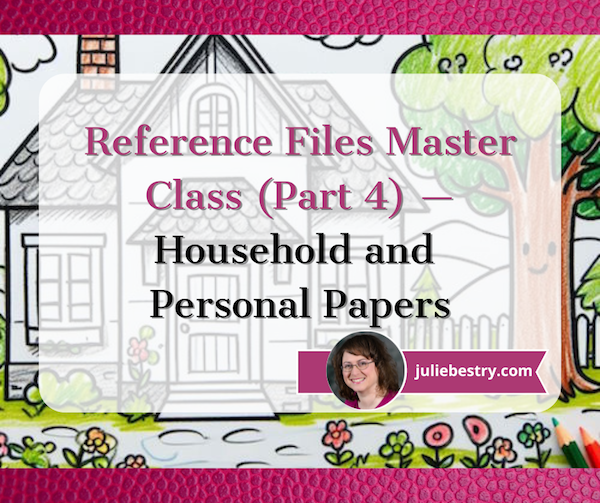
As part of our 2024 refresh of classic posts and essential concepts in paper organizing, we’ve already looked at the what it’s time to let go of, the basic tools for creating a working filing system, and the first three categories of my approach to a personal or family filing system.
In today’s post, we look at the last two elements of the system.
- Financial
- Legal
- Medical
- Household
- Personal
With each of these categories, there are times when a paper, digital, or hybrid approach is the optimal solution.
For financial documents, I encouraged establishing a baseline paper system for building skills in financial management; digital storage is a fine adjunct to that once you have a handle on your money and the related activities. For legal papers, digital storage provides a solid backup, but for your most vital documents, you will need to access the originals.
Last week as we saw with medical documents, paper and digital complement each other, depending on where you need to access the information as well as an individual’s adeptness with apps and software.
Those first three are the most “official” types of documents. If you don’t have access to financial or legal information, it can cause troubles with your credit history or the IRS, lead to you losing property, or even land you in jail. The consequences of not having medical information can range from inconvenient to life-threatening.
Happily, our final two categories are less fraught. Maintaining household papers helps you save money, reduce friction when seeking solutions, and provide quick answers. Meanwhile, an orderly system for personal papers helps generated a biographical history of you and your family members and develop a repository of personal research. Done well, you can avoid piles of random papers.
HOUSEHOLD FILES
You may be pretty proud of how you’ve managed your financials, but if you’re like most people, your household papers are strewn across a series of drawers, a cabinet in the kitchen, or an unlabeled hanging folder.
I get it. It’s probably easier for you to envision when and how you’d need financial — and maybe legal and medical — information. But household papers, while straightforward, can be wide-ranging, and shouldn’t be the paperwork equivalent of a junk drawer.
Be it ever so humble, there’s no place like home, and while your home-related papers don’t often shout for attention, they need love.

House drawing created with Microsoft Bing Image Creator
Household Inventory
Both reasons to keep a household inventory require anticipating unpleasantness, so it’s no wonder people avoid the task.
If your house was the victim of a 100-year flood or if robbers made off with your possessions like thieves in the night (or, the way my car was stolen, in broad daylight!), would you be able to itemize your losses to the insurance company? Unless you live as modestly as a monk, you probably need a household inventory, something that identifies all the non-trivial items in the home and their value.
Unless you live as modestly as a monk, you probably need a household inventory, something that identifies all the non-trivial items in the home and their value. Share on XThe other situation is no less vexing. When a marriage dissolves, the proceedings require both members of the couple creating a marital asset list. This involves not only financial assets like bank and retirement accounts (as well as liabilities, like debts and mortgages), but also tangible assets, like your Grandma’s couch, his replica of the Stanley Cup (not these Stanley cups), and the antique table you bought together.
While a marital asset list requires more complexity than a standard inventory (specifying how it came how it was acquired, whether prior to the marriage, as a gift or bequest, or as jointly-purchased property), it builds on the information in the version for insurance purposes.
Home Inventory Basics
While a future post will review the finer points of creating a household inventory, there are some basic steps to follow.
- Pair up with your spouse, friend, or a professional organizer so that one person is moving clockwise around the room, not skipping anything, while the other transcribes the information.
- Consider furniture, wall hangings and free-standing decor, electronics, china, silver, crystal, jewelry, clothing, books, music, and personal effects. Note large furniture/items first, then deal with visible decor, then possessions inside of cabinets and drawers.
- Log a possession’s name or description; brand name, artist, or designer, its place of origin or how you came to own it, the general date of acquisition/purchase, and the price you paid. (To start, just log what you have; the rest can be filled in later.) Note where in the house the item is regularly kept.
- Go room-by-room, identifying and logging possessions.
The fastest method is to type it into a spreadsheet like Excel or Google sheets; if you hunt and peck, and can’t type faster than you handwrite, then designate your inventory partner to be the scribe while you circumnavigate the room.
Create a digital inventory file in the computer (backed up to the cloud), but print a copy for your paper files. (Most clients like to keep a copy of their printed home inventory at the front of their Household files section. You may want to put an additional copy behind your homeowner’s or renter’s insurance policy, in the Financial files.) When you sell or acquire something new, or replace a broken or outmoded item, mark it on the paper copy and just update the digital copy periodically.
An auxiliary photographic inventory can support your written one. This can range from something as simple as taking photos from a few different angles in your studio apartment and saving them to an “inventory” album in your phone’s photo app to doing a methodical photographic inventory of every piece of art, furniture, and fine jewelry.
The effort you expend should be proportional to the value of your possessions; nobody needs a photo of your curling iron or your wobbly thrift-store shoe rack.
If you decide to keep a combined written and photographic inventory, look at a spreadsheet/database hybrid like Airtable, which is free for up to 1 GB of attachments per base, and 1000 records per base.
There are also apps to make inventorying your space easier, including Encircle, Sortly, Memento Database, the National Association of Insurance Commissioners’ home inventory app, and more. We’ll discuss these in great detail in a future post.
Beyond the household
Your household inventory extends beyond your physical home. Remember to log your other spaces, such as:
- Backyard sheds or storage pods
- College dorm rooms (and summer storage if they don’t bring everything home)
- College students’ off-campus apartments
- Off-site storage units (in town, and any you maintain in other cities)
- Anything on your boat (or, if you’re a fancy-pants type, your jet)
- Time-shares
- AirB&B/Venmo properties, second homes, holiday cottages, and other real estate
After you complete your inventories — and it will probably take many sessions to gather all of the information needed — don’t forget to confer with your insurance agent to make sure you’re covered for the replacement value if you suffered losses. You may need to increase overall coverage or add insurance riders for individual pieces.
Home Maintenance Records
Whatever you do to your house likely would benefit from you capturing information about your house. Home maintenance records include:
- Seasonal household maintenance schedule
- Contact list of all the household helpers you use, from cleaners and plumbers to the people who clear your gutters, repair your roof, sweep your chimney.
- Service provider folders — If you have regularly scheduled services, whether indoors, like for pest removal, or outdoors, like lawn care or snow plowing, keep a folder for each company.
- List/description of your home’s light bulbs for under-cabinets, in-ceiling lights, and garage and/or outdoor lights. Don’t count on memory to know what base and light type goes where. (This is a lovely parting gift to pass along to anyone who buys your home!)
- Battery record — Keep a running list of what battery sizes everything in your home needs. Remotes take AA and AAA; toys and gadgets require C, D, and 9-volt; cordless phones use 2.4-volt batteries; personal medical equipment (like diabetes glucose meters) use flat button-style batters, like 2032s. Each time you buy something that requires batteries, log the battery size here.
- Family emergency plans and escape routes — Check Paper Doll Organizes You To Prepare for an Emergency for ideas on what to track.
- Fusebox/Circuit Breaker map — Over time, the labels on your fusebox start to fade. While you should refresh the writing, it’s helpful to have a chart or map to make sure you know what maps to what.
- Trouble-shooting notes — When your toilet glugs or your sump pump whistles or something goes awry, write down what the experts tell you to do so you’ll prepared the next time!
Depending on the size and nature of your home, this section might require multiple interior file folders in a few hanging folders, or you might prefer to create a 3-ring binder with sections for each for easy access by a babysitter or house sitter.
Auto Maintenance Records
Even if you only ever use one mechanic shop and they keep computerized records of all maintenance to your car, storing accurate records helps you financially.

Toy Car Photo by Atish Sewmangel on Unsplash
If your car’s manufacturer issues a recall or technical service bulletin, searchable at the National Highway Traffic Safety Administration, you may be able to recoup money you’ve already paid for repairs. Additionally, if you sell your car privately, prospective owners are more inclined to buy cars with a diligently maintained service history. Maintain:
- Service records — Every time you get an oil change or have a repair done, you should receive a printout of what work was done, on what date, at what mileage. Whether repairs are to the engine or the body work, be sure to request documentation.
- Purchases — Keep records of all purchases for your car, such as tires, batteries and windshield wipers.
- Size list — Unless you naturally remember what size tires or windshield wipers your car needs, writing this down somewhere will make life easier when you’re shopping.
- Mileage records — While not essential, if you do maintain mileage records for purposes other than tax deductions (like monitoring your gas efficiency), keep these here.
Don’t just crumple these papers in your glove compartment! Use interior folders for each category in one auto maintenance hanging folders. You may also want to keep a binder with copies of major purchase records (tires, engine parts, batteries, etc.) in your glove compartment or under the seat in case you need to replace an item under warranty while traveling.
Manuals for Assembly, Installation, Maintenance, and Repair
Do you speak Spanish and Japanese? Do you speak them fluently enough to reprogram your DVR or follow instructions for setting up your Wi-Fi network? If you aren’t fluent in the language in which the manual is written, say domo arigato for the service it has provided and arrivederci before recycling it!
If you don’t still own the thing, you don’t need the manual! If you give donate to charity or sell it in a yard sale, provide the instruction manual; if you throw the item away, toss the manual!
Households have a lot of appliances and random stuff. You may have manuals for:
- Major appliances like your furnace, refrigerator, washer/dryer, etc.
- Small kitchen, household, and personal appliances for blenders and toasters, humidifiers or vacuums, or hair dryers — Once you’ve owned the item a month or so, do you really need the instructions? If you can’t make toast, perhaps organizing shouldn’t be super-high on your priorities right now.
- Electronics, including audiovisual/entertainment devices, computer hardware, and software
- Toys and gadgets
- Furniture — If the manual tells you how to put something together or install it and you won’t ever be disassembling or uninstalling it, the manual may not be particularly useful to you.
A note about warranties
Most warranties aren’t worth the paper they are printed on. They’re either of short duration such that the products all die the day after the warranty expires or you have to jump through so many hoops to ship the product for repair that you’ll probably buy a replacement and not bother. If you decide a warranty is worth keeping, be sure to register the product (per the instructions) and then attach the warranty to the manual.
Organizing the manuals
If you have ample filing space, an interior folder for each of the above categories should suffice, though if any of your manuals are hefty, you might want a few folders for extended categories; if a lot of the manuals are “fat,” you might need quite a few hanging folders. Don’t overstuff!
SURPRISE: Instruction manuals don’t have to live in your regular personal or family file system!
Depending on the number and nature of the appliances in your home, you might use a three-ring binder with all of the kitchen appliance manuals (in sheet protectors). Don’t waste valuable kitchen counter space; just tuck the binder somewhere accessible, like the cabinet above your stove exhaust. Keep hardware and software manuals in magazine holders on the bookshelf nearest your computer.

Toddler Navy created with Microsoft Bing Image Creator






The toddler navy photo is my absolute favorite! ADORABLE!
Okay, this is quite comprehensive. I imagine there aren’t many people out there who have done all of this to the degree you describe. It would be great, don’t get me wrong, but wow. That’s a lot.
I have learned that I do not need to keep the “quick start guides,” not the installation manuals. I’m not installing stuff, so I don’t need that.
I do keep records for all home improvements that will impact our basis, and I keep records for what has been done with the cars (mostly so they don’t talk me into doing something I’ve already done!).
I haven’t been able to summon the focus to do the full home inventory. I did take a series of videos, talking through everything so I would be able to create a decent list should disaster strike. The whole process reminded me, once again, that less is more.
Wonderful series! So helpful. I’ve pinned them all!!
LOL. Melissa Gratias had a blog post with someone who was using this image creator, and I’ve been playing with it. I’d prefer to use toddler-only photos on my blog, so I’m going to be experimenting. (You have to be careful with AI, though. It likes to add extra fingers or hands!)
Doing a home inventory is a lot of work, but I’ve been amazed at how quickly it can be done when a client space is organized. What works really well is to combine it with the organizing process: declutter, organize, then inventory!
Thank you for your kind words. This pretty much wraps up the reference files, but my goal is to make 2024 the year I hit all the timeless topics related to paper. I haven’t abandoned productivity or other issues; I just want to make sure newer readers have the benefit of a full lesson plan.
I love that you included household and personal in your series. People often forget to organize these areas, resulting in tax issues, headaches, and overspending.
I was told by my insurance agent to keep a fireproof box that holds all your major purchases for the home in it. To create the fireproof box, I added folders for each area of the home. And, each year, I add receipts of major purchases to it. It’s pretty full now, and I have gone through and removed receipts of items I got rid of.
He also said to take photos of each room (all four walls) and keep them on your phone. Taking photos of the room will also show all the items / electronic brands so you can recall what you have in each room.
Thank you, and you’re right. Everyone hits financial and legal; many people remember to put medical information in order. But the household stuff is what tends to pile up, get messed up, and then get lost.
I agree that keeping the big ticket items safe is essential, but it’s hard to persuade some people to use a fireproof safe (at all, let alone for other than VIP documents). It’s great that you maintain your system annually and get rid of receipts for whatever you no longer own. Great role modeling!
Thank you for reading and sharing your thoughts!
Once again, you created a deep-dive way to ensure you have the needed papers, especially in an emergency (like fire, theft, or can’t figure out how the TV works!)
We keep our kitchen small and large appliance manuals in a folder in the kitchen cabinet. It’s a helpful location because when I can’t figure out how to do ‘something,’ I can look quickly or find the phone support number. Less used non-kitchen manuals are kept elsewhere in a file out of the way.
I’m sure that I still keep more paper than necessary. Some things are digitized, but I’m still a paper gal. I know you know all about that. 🙂
We recently replaced our microwave. It stopped working. So when the new one arrived, I recycled the manual from the broken one.
Often, people forget to update their files and let go of outdated papers. It’s a good practice to have stopping points throughout the year to thin things out.
You approach things the way I do. I do have some clients who want every single manual in the same place, so we arrange a separate file drawer for that. I had another client with a very high-end home who created two enormous binders just for the manuals for things that belonged to the house: the built-in sound system, the pool, the built-in theater-grade lighting system, the whole-house vacuum system. They’d done this for every house they owned, and they presented these kinds of binders, with a bottle of champagne, to the new owners. They were much less fancy with their own manuals; a few hanging folders sufficed for their own preferences! It’s funny what everyone prefers.
“More paper than necessary” really depends on how you answer, “necessary for whom?” If it satisfies you, I say: both thumbs up! And you’re so right; the trigger for thinning out the files needs to be either task-based (hey, I bought a new THINGIE so I’ll remove the papers for the old THINGAMABOB) or time-based, like every 15th of whenever. Shockingly, the papers do not self-purge, like a self-cleaning oven. Sigh.
I thought I was doing a pretty good job with all this until I read your blog post. I am especially deficit in the home maintenance area. I thought if I kept records of when I replaced a big-ticket item – roof – air conditioner – etc. I was good to go. I never thought about listing all of the people or groups I use to work on my home. sigh
These are all the ideas that could help in any situation; only you know whether you need every option. I think keeping track of the contacts is particularly important when you have one member of the household who normally handles everything; what happens when they’re sick or out of town? Or, what happens when the sole person who lives there is in the hospital and someone comes in from out of town to help, but then the pipes freeze or the sewer backs up or the cable goes out? I’m a renter, so I have a different (and smaller) set of contacts than my sister, who owns a house.
I’m sure you’re doing fine for what is important for you, but maybe there are one or two tricks here to make your household maintenance life easier? Either way, I appreciate you reading and sharing your thoughts!
That is very comprehensive. My records are very similar to what you list except for the household inventory. I started my files young and they grew with me. I do help clients set up files. It can be overwhelming for them when they start. Manuals now, most people prefer to go online instead of filing them. Contact information they like to keep on their phones. I have reduced some files for my clients because I know they will never look for them.
Not only do most people prefer to go online, but most manufacturers aren’t even making manuals, just printing QR codes for people to look up their manuals. The problem is two-fold; many older clients lack the computer or phone skills to use the web and they already have manuals marked with notes and tape flags. I try to give people all the possible options to organize in a way that reflects how they live. And yes, we all keep our contact information in our phones; the problem there is that if anyone else needs to get help (babysitter, housesitter, teenager, houseguest, the other spouse who doesn’t have the phone), it becomes problematic when they contact-having phone user isn’t home. In each client case, of course, I confer with the client (and others in their household) to find the solution that works best for them.
Thanks for reading and sharing your thoughts!
Love this! In the volunteer section, I also suggest keeping a list or record of when you volunteered, with whom, and for how long. Particularly, if you ran an event or was in charge of something. This can go a long way on a resume -if you’re trying to get back into a paying position and add depth to a student’s portfolio of experience. We always think we’ll remember but the specifics are not always easy to pull out of our brain – specifics like the dates.
I keep a fairly good household inventory and have always kept a list of the vendors I use. It makes life so much easier when you know exactly who to call.
As for manuals – I keep mine in a clear box on the top shelf in the kitchen. They are rarely referenced. But, if I wanted one, I know where to find them.
I love your deep dives, Julie. You always give me lots to think about!
Of course you’re right about the details of volunteer positions. More and more often, people are including these on their LinkedIn bios in the volunteer section, but we must be careful not to become dependent on any one online source, because we are not the customer, but the consumed!
That top shelf in the kitchen is traditional! My mom has always kept (or at least did; I’m not sure what she does now that she’s shorter) the manuals for all the electronics in a big Kraft envelope in the cabinet above the ovens. I think she used them frequently when kitchen appliances went awry or the VCR was blinking, but nowadays, I think she’d just Google (or have me Google) the problem.
I’ll tell you, though, I love my car manuals. When I had my old Saturn, I was able to use the manual to pull a malfunctioning fuse, and when I need to figure something out with the Kia, like a confusing dashboard light, I don’t want to be dependent on having internet access.
Thank you for your kind words and for sharing your thoughts and experiences!
Every time I feel that I accomplished a great deal of paper organization, then I read your blog. What a wonderful and detailed information. Like others, I would like to do a more detailed inventory of our house, very smart idea. Keeping photos and folders with high price items is really important.
Thanks for sharing can’t wait for the next one.
Thank you, Janet. I think, deep down. I’m afraid of leaving ANYthing out in case someone might need a tidbit of information. We’ve hit the end of reference files, so later in the year, I’ll be hitting action files. But I figured my 17th to 18th year of blogging is the time to get back to basics. 😉
And I bet you’ve done amazing things; my excess is just a matter of being overly cautions. And I need to do a more detailed inventory of my own home, easier. It’s definitely easier to do it for clients that for ourselves.
Thanks for reading!
My husband did a full household inventory about 30 years ago, and the last time I looked at it, we no longer had many of the items, and of course had accumulated more. If it’s still around, it is of little to no use to use now. I’ve suggested we need a new one but he didn’t seem to keen on it (actually he said no way he would do it again). So I guess it’s back to me!
If it’s any consolation, I suspect most people have the same problem. Once you DO have a good inventory, however, it’s easier to make a note as you use something as part of the process. Like buy item>read manual>file receipt>add to home inventory. If you get something as a gift, it’s write thank-you note>read manual>add to home inventory.
Maybe technology will make it easier/more fun for you this time around?