Paper Doll Finds Your Lost Eyeglasses: Technology Beyond Checking the Top of Your Head

Last time, in Paper Doll Finds Your Lost Keys, Wallets, and Phones: Bluetooth Trackers 2019, we talked about the big names in Bluetooth trackers that can help you find your lost keys, wallets, purses, passports, luggage, phones, and any of a variety of items in your life. Certainly, it’s better to not to lose things in the first place. But how do you do that?
HOW TO NOT LOSE STUFF
As a professional organizer, I start by decluttering the backlog that hides things from clients. After that, the path to not losing things is pretty straightforward, in theory. Any good system has two parts: the location and the behavior:
- Designate a home for every item. Think about the first place you’d go to look for something, and then make that the home. There’s your location. Ice cream goes in the freezer. Toothpaste goes in the bathroom.
- Don’t put things down; put them away. Too often, people randomly put their wallets or keys or whatever down near them instead of the home they’ve assigned. Stop that! Your wallet goes in your purse or your pocket when you’re out and about. Don’t set it down on the cashier’s counter or the restaurant table. When you’re home, keep it in your purse or designate a tray on your bedroom dresser (or wherever works for you).
That’s it. But if that’s all there is to it, why do so many people continue to misplace things? Sure, sometimes it happens as we saw at the start of last week’s post, when someone’s toddler (or pet, or “helpful” spouse) moves something. But usually, it’s because we fail to put things away because we’re focusing on things we deem more important in the moment. We have to pay attention!
No, this isn’t a post on mindfulness. Yes, if you practice mindfulness, stop multitasking, and focus on one thing at a time, you’re much more likely to put things away instead of randomly down. But unless you’re a fairly magical television character able to suddenly remember things that happened in the blurry background while you were focusing on something else, your lack of mindfulness up until now isn’t going to help you find what you’ve mislaid.
So what will? That’s why we’re here. Last time, we saw how some of the big name general Bluetooth trackers can help us find a whole smattering of things we’ve lost. But those trackers, while not large, are still too big to attach to the one thing people are constantly losing (other than their minds, while searching for lost items). Eyeglasses!
ORBIT GLASSES
Last time, I pointed out that most of the various Orbit products, including Keys, Card, Wallet, and PowerBank all did double (or, with regard to the wallet and power bank, triple) duty. Not only do they help you track your lost items, but their buttons can be used as selfie remotes! Well, this special Orbit product doesn’t help you create a photo so you can look fabulous, but it does ensure that you can see how gorgeous you are in the mirror or in pictures.
Orbit Glasses work the same way most of the Bluetooth trackers we’ve already described. The company claims it’s the world’s smallest Bluetooth device. (Note: A number of trackers make similar claims – the smallest device, the loudest ring, the widest range. In general, claims about metrics are unimportant. However, when you want to hide a device somewhere on your eyeglass frame, size does matter.)
As with all Bluetooth tracking devices, you’re dealing with a device and an app. Start with the Orbit Glasses device, which is 1.2″ (28mm) long and 0.2″ (5mm) wide; it’s only a third of an ounce in weight, so it isn’t going weigh you down.

Unlike most use cases for trackers, your device won’t be dangling from a string. (That would be annoying, like turning your glasses into a charm bracelet!) Instead, attach the device directly to your glasses. Affix it with the device’s 3M-brand double-sided adhesive, allegedly the strongest adhesive 3M makes. (Who knows better than the company that created Post-its® and Scotch tape?) The instructions note that while the device can be removed and repositioned, it should otherwise stay firmly affixed.
In most cases, Orbit Glasses will fit on the inside of the arm, either by your temple or on the back-most part of the earpiece. The surface needs to be at least 4mm wide. The arms of my glasses are extremely narrow, perhaps 1.5mm, but if you have more typical eyeglasses or sunglasses, the Orbit should stay discrete.

Next, download the Orbit app from the App Store or Google Play. As with all of the other Orbit trackers, if you misplace your glasses, whether on top of your head, in your car, or anywhere out in the world, you can use the app to make your glasses ring if they are within Bluetooth range; otherwise, check last known GPS location on the app’s map. The Orbit Net Crowdfinder community boosts your signal, so if an Orbit app user is anywhere near where you left your glasses, it will improve your chances of pinpointing where you need to go.
Orbit Glasses also has a nifty separation alarm, commonly known in the tech world as “geofencing.” That means that if you wander away from your glasses (or the cafeteria staff carries off your tray with the glasses still sitting on them), and the difference between you and your glasses exceeds Bluetooth range, it will proactively trigger an alert in your app.
Have a big house? You can turn on the SafeZone feature so the separation alarm won’t be triggered on your home WiFi. (However, if you tend to lose your glasses in your house, perhaps it’s better to suffer the indignity of a few alarms until you get used to using some mindfulness techniques?)
Orbit Glasses has a rechargeable battery with a one-month charge life, so there’s no need to make additional purchases or detach the Orbit from your specs. Just plug and charge, which should take two-to-three hours. Given that the charger goes where your face normally belongs (as indicated below), you can’t charge the device while wearing your glasses, so plan to charge it while you’re sleeping, wearing different glasses, or otherwise not needing the sharpest vision.

The Orbit Glasses device is a really teeny tracker, so it can’t be used in reverse to call your lost phone (as the other Orbit trackers can do). Paper Doll logic leads me to believe that if you have your glasses but not your phone, you can at least look for your phone, and if you have your phone (with the app), you can find your glasses. Of course, Orbit hopes you’ll buy multiple versions of their products, so if you have your glasses, you can use the button on any of those to find that pesky wandering phone!
Orbit Glasses will work with iPhone or Android. They come only in black, and are $39.99, whether directly from Orbit or Amazon. Orbit offers bulk discounts ranging from 25%-40% off for purchases of 4, 6, or 8 Orbit Glasses (or other Orbit products, in various combinations). Note: If you purchase from Orbit, remember to reset the drop-down from Australian to U.S. dollars.
FINDY
Orbit may be the bigger name in teeny eyeglass trackers, but they aren’t the only name. FoxSmart, a Swiss company which (incorrectly, and amusingly) claims it makes the only eyeglass tracker, sells FINDY.
At 28mm x 5mm, the same size as Orbit Glasses, FINDY claims to be the “smallest Bluetooth tracking device on the market.” Where have we heard that before? The website says:
“With our special adhesive FINDY is fitted on your eyewear frame. FINDY will not bother you in any way. In most cases FINDY is completely invisible to you or anyone else. FINDY disappears on the inner side of the temple or behind your ear. FINDY suits any frame material.”

FINDY comes in two colors, black and a sort of frosted white/clear. As with the Orbit Glasses, this isn’t the product for you if the temples or arms of your glasses are wires or very thin plastic.

Once you have the tracker in place, download the FINDY app from Google Play or the App Store. FoxSmart has concentrated all essential features on one main screen. Simply press the “buzzer” button on the app to force the FINDY tracker to begin beeping. If you are within range (the measurement of which FoxSmart does not specify), you will hear the beeping.
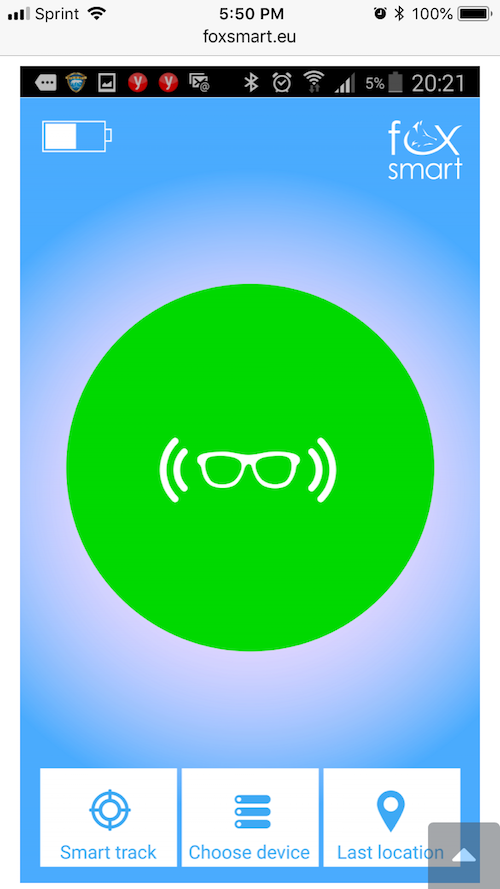
Here’s where it gets interesting, though, as FINDY has some unusual approaches. What if you don’t WANT your glasses to beep? Maybe you’re in a library, or your spouse or children are sleeping, or you don’t want anyone to know that you’ve lost your glasses once again. FINDY has you covered. Press the “smart track” button on the app and it will display a silent “signal receipt meter” to help you locate your eyeglasses without using the buzzer.
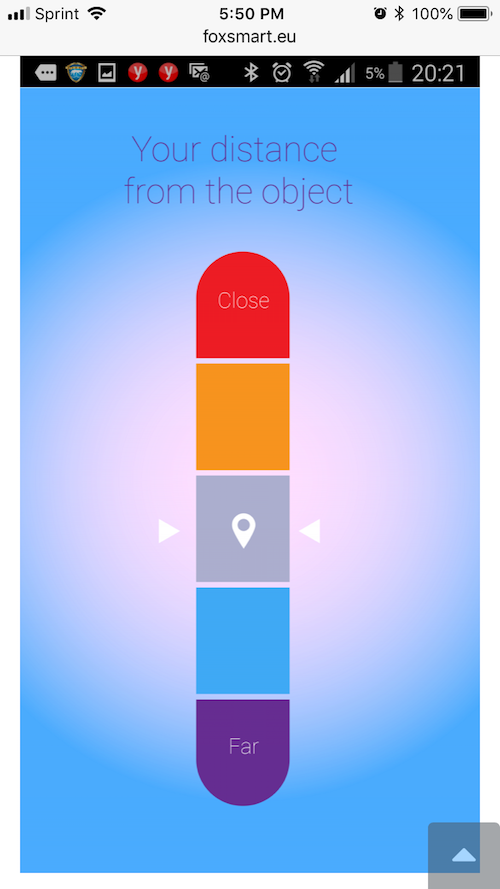
BUT WAIT, THERE’S MORE! The company recognizes that not everyone uses a smartphone. (Although they focus on use by seniors citizens, many people may lack smartphones and have no app access.) FINDY’s manufacturers have thought of that. The FINDY Smart Button (perhaps the European cousin of Staples’ Easy Button?), sold separately, is a one-touch button you can permanently attach to any smooth surface, like your fridge, filing cabinet, nightstand, etc. Just press the Smart Button and the buzzer function of FINDY will be activated.

The company says that one Smart Button will cover a three-to-four room apartment, through for a multi-story home or larger apartment, one Smart Button on each floor in a centralized location might be wise.
FINDY devices operate on a single, standard coin cell battery. When the battery level goes below 7%, the FINDY App prompts users to replace the battery.
FINDY sells for $39.95; the Smart Button is $34.95. Shipping is free to the 48 contiguous states and to Canada. (Sorry, Hawaii and Alaska!)
LEVEL SMART GLASSES
What if keeping track of your spectacles is only one of the many things you want? What if you also desire:
- fashion-forward, precision-calibrated eyewear?
- fitness trackers built into your glasses so you can track your step count, distance traveled, overall active minutes, and calories burned?
- wireless syncing of your fitness tracker without having to remember to put on a smart-watch or clip on a device?
Level Smart Glasses takes all of these needs into account. VSP Global, a 60-year-old eyeglass company, has joined forces with the University of Southern California’s Center for Body Computing to develop eyeglasses that are for more than just vision correction.
These $328+ Level Techology glasses combine new technology, fashionable frame design, and smartphone app communication to create true 21st-century eyewear. And yes, one thing the technology can accomplish is finding your glasses when you’ve put them down and can’t locate them. (Somewhere, Geordi LaForge is smiling!)
Think of it this way: If you don’t lose your glasses, you’re more likely to wear them. And if you’re wearing them, you’re more likely to get credit for your fitness behaviors since Level bakes fitness tracking right into the frames. So, the more you move, the more likely you are to get points for hitting your daily fitness goals and stretch goals – and here’s another advantage to Level Smart Glasses! Every time you accrue 50 points in the app, VSP will give a person in need both an eye exam and a pair of glasses, at no charge, through the Eyes of Hope charity.
So, if high-tech glasses that help you find them, track your fitness, and give charitably are what you’re looking for, find Level Smart Glasses near you or buy online. In many cases, you can use your vision insurance coverage to defray the cost.
AT-HOME SHORTCUTS
If you don’t have a tracker but can’t find your glasses at home, searching everywhere is counterproductive. There are still some low-tech and no-tech solutions.
If you’ve mislaid glasses for distance vision in your house, you probably wore them to watch TV. Go sit down as if you were watching television and feel around. If your distance vision is too wonky to find your glasses on your own, try taking a few snapshots on your cell phone and then carefully enlarge sections of the screen to see what would otherwise be blurry.
If you’re looking for your reading glasses, check the following locations where you tend to read:
- next to the computer
- next to/on top of the book or magazine you’ve been reading
- on your bedside table (reading at bedtime?)
- on the bathroom countertop (did you remove them to put on makeup or wash your face?)
- on the kitchen countertop (after reading a recipe)
When in doubt, there are always two more places to search
- Look down! Are they hooked to the neckline of your shirt?
- Look up! Are they on top of your head?
IN SUMMARY
Investing in multiple pairs of glasses to keep all around home ensures you can see what you’re doing, but at a cost. Wearing your glasses on lanyards will keep them close but may have a deleterious impact on how fashionable you seem (and will make hugging inconvenient). Using Bluetooth trackers invokes an additional cost but gives you peace of mind. Being more mindful is free, but requires some time and effort.
Cost, style, convenience – consider what you’re willing to sacrifice to stay organized and see clearly.
*Photo of doggie wearing glasses by Jamie Street on Unsplash




I work as a Case Manager for people with developmental disabilities in Northern part of Arizona – The ability to find eye glasses and other items for the families I serve would be amazing and most likely safe a lot of money over time- will you please send me more information –
Department of Economic Security
Division of Developmental Disability
Sandra J. Johns
3274 Bob Drive
Prescott Valley AZ 86323
928 863 4444
One family I am thinking of has 8 children – a mix of natural, foster and adoptive: all loved as family- This One of the little kiddos has had a real challenge with misplacing his glasses and he is DEPENDANT upon them –
THANK YOU!
Sandra, please see your email. I am sending you a response forthwith.