5 Keys to Focus, or What Lord Chesterfield Knew About Multitasking
[Editor: This post originally appeared in March 2017 and was updated as of October 24, 2022.]
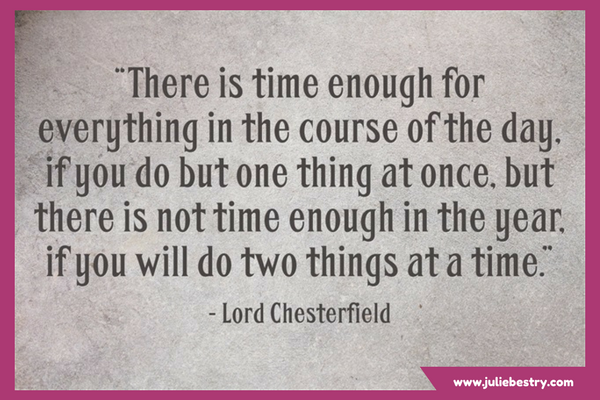
“There is time enough for everything in the course of the day, if you do but one thing at once, but there is not time enough in the year, if you will do two things at a time.”
~ Lord Chesterfield on multitasking
Philip Dormer Stanhope, the 4th Earl of Chesterfield, had lots of bright things to say about productivity:
I recommend you to take care of the minutes, for the hours will take care of themselves. (Good advice for productivity and task planning)
Choose your pleasures for yourself, and do not let them be imposed upon you. (A wise pronouncement regarding prioritizing, task planning, and joy!)
Know the true value of time; snatch, seize, and enjoy every moment of it. No idleness; no laziness; no procrastination; never put off till tomorrow what you can do today. (And to his thoughts on productivity and prioritization, Lord Chesterfield added still-revered advice on procrastination.)
The dude knew his stuff.
THE MYTH OF MULTITASKING
Do you perform data entry tasks while on conference calls or answer email while attending workshops? Worse, do you half-listen to your children or staffers or co-workers while flipping through papers? Do you text while you drive? Information and activity overload may lead you to embrace the idea of multitasking to improve efficiency. Don’t give in to the urge.
Multitasking not only fails to make you more productive; it increases all kinds of risks.
From the mid-1990s through the late 2000’s, studies published widely, from NeuroImage and the Journal of Experimental Psychology, and research at the University of Michigan, Carnegie Mellon’s Center for Cognitive Brain Imaging, and the University of California at Irvine all reported that multitasking wastes time and leads to distraction, errors, and memory lapses.
You may think you’re doing double-duty, but your brain is actually “task switching,” jumping back and forth between multiple attention orientations, doing each thing less efficiently and less effectively. Reply to a client email while listening to a teleclass, and you will miss salient details of both.
Giving up the myth of multitasking can be difficult. Intellectually, we may understand task switching, or know that checking social media is unproductive, or texting while driving is dangerous, but your senses try to convince you otherwise. It still feels like doing only one thing is wasting time. The longer you go on trying to do multiple things at once, the harder it will be to bring yourself to focus on anything, whether it’s client concerns, the document you’re writing, or the road ahead of you.
The longer you go on trying to do multiple things at once, the harder it will be to bring yourself to focus on anything. Share on XEmbrace the following tips to reduce your inclination toward multitasking:
1) Declutter Your Physical Space
Physical clutter overwhelms you even when you are not consciously aware of it. Neuroscientists at the Princeton University Neuroscience Institute found that disorder in your visual field limits your brain’s ability to process visual stimuli. If you can’t fully focus on just one thing, you’re creating your own attention deficit.
Start by eliminating anything from the “prime real estate” of your immediate work area that can’t help you with what you’re doing. File your papers away except for the folder of documents you’re working on right now. If you’re working on your computer, move your other digital devices to a counter behind you, or better yet, to another room.
2) Declutter Your Digital Workspace
Do you use multiple monitors with different content on each? Remember, the more you see, the less your brain can think about any one thing. Turn off your notifications, those CNN-like Breaking News tickers that tell you that someone has replied to your tweet or that there’s yet another political brouhaha. (The tweets and the news will all still be there when you’re done with your focused work.)
Clear your digital desktop so that instead of dozens (or hundreds) of individual files and documents on your screen, you’ve got a handful of categorized folders and sub-folders. (Or, if you’re less hierarchical and more trusting of search vs. hierarchy than Paper Doll, move everything to one searchable folder.)
Opt for a minimalist desktop. Instead of a busy photo of your last vacation, try a more calming desktop wallpaper from a site like Simple Desktops.
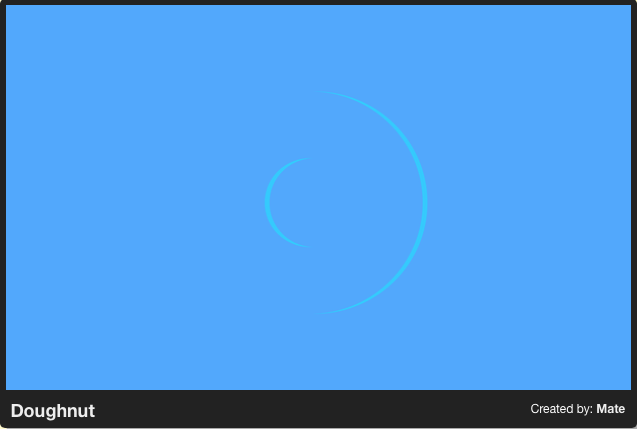
Gizmodo published an excellent field guide to Create a Minimalist Desktop to Be Proud Of. You don’t have to go to the ends of the minimalist desktop spectrum, as Joshua Fields Millburn of The Minimalists recently did with his desktop, but do make things easier on your eyes.
This is just a taste of what you can do to increase your digital focus. In future posts, we’ll be talking about ways to hide your browser tabs, blur the focus on any program except the one in which you’re working, and take whatever program you’re using to full-screen.
3) Shush the Distractions In Your Environment
Close your door. Post a sign telling your colleagues or family that you’re taking a page out of Cal Newport’s buzzy productivity book and that you’ll be doing Deep Work for the next 90 minutes. Leave them some pretty sticky notes and a nice Sharpie so they can plaster your door with messages.

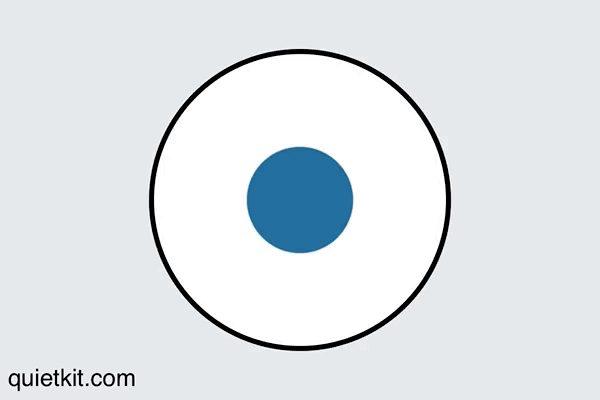 When feeling overwhelmed, simply:
When feeling overwhelmed, simply:






Okay, you definitely have me thinking about my desktop. I have a photo of my children, but it isn’t a calming image. I never thought about putting something extremely minimal there. Hmmm… I love the quote and will share it out. I still think we don’t want to believe that multi-tasking is inefficient. It just SEEMS like it is working, but it really isn’t!
Maybe you need a photo of everyone sleeping? 😉
I know too well that I cannot focus if I can hear words. Don’t you turn down the radio when you’re looking for an address? Our brains really can only do one thing at a time.
When I read- inhale – ha, I totally did! Thanks for an engaging post! I will be rethinking my digital space today!
Inhaaaaaaaale.
Exhaaaaaaale.
You had me laughing and stopping to declutter my desktop as I read your post. Laughed at “The dude knew his stuff.” Boldly organized my digital desktop folders into just two main ones- “Work” and “Personal.” I’m not sure how it will go or feel, but I’m willing to try.
I’m a huge fan of setting timers be it the Time Timer, the app on my iPhone, or the stove’s buzzer. They help me maintain deep focus without worrying about the time. And when the ding goes off, it gives me a chance to evaluate where I am, if it’s time for a break, or if I can reset to do another “x” amount of minutes before switching gears.
The Box Breathing technique I was aware of, but never saw that cool video/visual from QuietKit. LOVE that! As a daily meditator, I am a fan of Insight Timer. I’m sure the other apps are excellent too.
As always, thank you for the fabulous post with excellent resources and your valuable commentary. Love how you weave everything together!
If I’ve made you laugh, I’ve done my job, Linda!
I know that I will keep focus on what I’m doing, to my detriment, if I don’t set alarms to move me on to the next task. And yes, the QuietKit visual really helps get that breathing in line. I have the Insight Timer, but underuse it. This is my reminder!
Thank you for reading!
I enjoy clearing physical clutter in my office to help me stay focused. However, I find that spending time on Sunday afternoons cleaning up digital files on my laptop allows me to stay focused during the week. Thanks for sharing your thoughts.
It sounds like you have a great routine in place to ensure your focus. Yay!
Thanks for reading!
I try not to multi task but last week, I lost an email because of it!
I was working my desktop and checking email on my laptop with my left hand (I’m a righty). I’m not sure what I touched with my left hand but an email with an attachment I was scanning just disappeared and I had to take time to email the sender so she could re-send it! I’m sure Lord Chesterfiled was NOT multitasking when he came up with the above quotes. They’re too ‘spot-on’ to have been created while he watched Netflix or checked his Instagram account… 🙂
Oh, I know that feeling. I have my email set up so that everything stays on the server for 30 days so that if I accidentally delete it like that, I can log in at the server level and resend it to myself. It’s annoying, but it’s good insurance for when my fingers decide to multitask even when I’m trying hard not to!
It’s such a helpful switch to think of it as ‘task-switching’ instead of multitasking. Remembering that and thinking of it in that framing makes it easier to avoid the temptation to work on multiple things at once.
I think you’re right. “Task switching” makes the concept really vivid — you’re going back and forth, back and forth, constantly interrupting yourself. Multitasking really is a myth except when we’re talking about doing one thing that requires no thought; you can walk and talk because walking takes no thought. But driving and talking, when you have to approach a problematic intersection, is completing different thing.
Thanks for reading!