NAPO2014: Organizing Photographs for the Future: Forever and Legacy Box
“Take a picture, it’ll last longer!”
Do you remember that childhood taunt if someone got caught staring? Nobody stares anymore, because everyone is busy taking photographs. The swirl in the coffee foam. Kids playing. Kittens. (Oh, good gracious, lots of kittens!) Breakfast. Lunch. Dinner. Public moments. Private moments. People photograph everything as if to ensure that failure of visual memory need not be as traumatic. (I suspect our great-grandparents had less stress having never heard, “Pics or it didn’t happen!“)
In a recent study published in Psychological Science, a journal of the Association for Psychological Science, Linda Henkel of Fairfield University found that study participants had worse memory for objects (like museum displays), and for specific object details, when they took photos of them. Is it unreasonable to extrapolate that we might better remember baby’s first steps or romantic dinners if we weren’t trying to capture them digitally?
Whatever the case may be, people will likely always be concerned with preserving their memories photographically, so today we’ll be looking at two Organizers’ Choice Award Winners from the 2014 National Association of Professional Organizers Annual Conference and Expo.
FOREVER™
Forever won for Best Productivity Solution for Mobile Workers, but “worker” is probably a misnomer. It’s for mobile humans, people who may be anywhere — any city or state, at home or on campus, in a retirement community or even, eventually, on the moon — but who want their photos with them. But there’s a little (or a lot) more to it than that.
Forever bills itself as permanent cloud storage for your memories. Permanent is an interesting concept these days, because as much as we’ve come to depend on digital solutions, we’ve also realized that we don’t get to control them or their longevity. Sure, we can use various systems, but Google unceremoniously dropped Google Reader last year, leaving millions of RSS feed users bereft. Beloved cloud-based solutions for storing information, contacts or finances (like Springpad, Bump, and Manilla) disappear due to changing business models, buyouts and venture capital failings.
With most cloud-held information, backing up and transitioning to another site may be simple or complicated, but it’s usually successful. Transitioning between two cloud-based photos sites, however, present myriad additional problems, as TUAW editor and Unclutterer blogger David Caolo found recently when he tried to move 14,000+ photos from a prior service to Flickr. During that process, he found that his cloud storage provider had stripped all of the metadata and tags that make photographs searchable.
Stripped metadata is just the beginning. As Forever founder Glen Meakam found, when he prepared to back up his family photos:
…social media sites claimed ownership and compressed everything that people posted. These sites also data mined and sold customer information to make money from advertisers, and when an account was no longer valuable to advertisers, it was shut down. Photo sharing and cloud storage sites were not much better. They lacked sharing capability, necessary media formats, or appropriate organizational tools. All were temporary and avoided granting any permanent ownership or digital rights to customers.
Forever’s model is based on two features: what it does, and how long it will do it.
What it does (the basic services), includes:
- 1 gigabyte of storage (scanned physical items, digitized: 2000 printed photos, 1000 slides, 3 hours of VHS, Hi-8, 8mm film, 4000 pages of documents; digitized content from phones and cameras: 500-2000 photos, one hour of digital video, 140 MP3s)
- triple backed-up, encrypted storage
- guaranteed privacy with no data mining or advertising
- easy photo uploading via the website or mobile app (IOS-only)
- unlimited uploading, downloading and viewing
- non-photo storage, including recipes, legal documents, artwork, clippings (and soon, video)
- full-resolution photo preservation in any size, without compression
- the options to allow compression to make greater use of storage capacity or purchase more storage for a Forever Account
- photo organization in online albums; collation by time, theme, person, etc.
- privacy settings adjustable by image
- complete photo sharing options
- long-term digital migration — as photographic standards change, Forever plans to migrate to new file formats to enable continuous and stable preservation
Additionally, Forever trains and employs print and media organizers to scan, upload and organize photos (for an additional fee). As with traditional scanning/preserving services of this type, Forever sends you a trackable, insured, pre-paid box. You fill and ship it with photos, slides, video or film; they inventory, tag, scan and digitize everything, uploading it all and returning the contents to you.
How long is service/storage guaranteed? Forever claims it’s…well…forever: Your lifetime, plus 100 years! But for anyone whose 10th grade sweetheart promised to love them forever, that word can ring a bit hollow. So, how does Forever promise to future-proof customer’s photos?
Customer fees paid for permanent storage go into a Forever Guarantee Fund, a conservatively-managed fund created to generate income and grow over time, sort of like a university’s endowment. That interest income pays for “permanent storage, uploading, downloading, viewing, and sharing for your lifetime, plus 100 years – guaranteed.” Forever says, “although we can’t guarantee beyond 100 years, our goal is much, much longer. We call it Forever Trust™.”
What does this cost? Permanent membership requires a one-time payment of $250 (or $6.95/month for thirty-six months on the installment plan), and gives you everything listed in the bulleted section above, plus a personalized URL (like PaperDoll.Forever.com) and two hours of phone support. Permanent members can also name an Account Manager for future account administration (in the unfortunate event that you do not last forever).
Introductory membership is free for 90 days, and those members can use the Forever web and mobile apps, including photo sharing and content storage during that period, but have limited storage capacity and no long-term storage promise unless/until they upgrade to permanent membership.
Paper Doll is intrigued by the Forever Guarantee Fund. However, the lack of information on the web site regarding the actual cost of additional storage and the promise of merely two hours of phone support (which, one assumes, means you pay for more assistance over the course of membership) leaves me just about as cautious as one should be of a 10th grade sweetheart’s promises.
APPO™ LEGACY BOX
The Association of Personal Photo Organizers (APPO), founded by Cathi Nelson, is a membership association that trains, supports and provides industry tools to its 500+ members throughout the US, Canada, Australia, and the UK. Member Personal Photo Organizers work to attain the knowledge and expertise necessary to “rescue, manage, organize and save your photos allowing you to easily find, preserve and share your stories.”
APPO has developed a network of industry partners (including Forever™), brands of products and services that APPO’s leadership feels represent the best solutions for organizing photographic memories. At this year’s NAPO Expo, APPO’s Legacy Box earned the Organizers’ Choice Award for Best Solution for Everyday Organizing.

The Legacy Box is an archival storage box line designed to safely store, organize and preserve print photographs in an attractive, acid-free, lignin-free environment.
 The large Legacy Box (15 3/4″ wide x 13 1/4″ deep x 5 3/4″ high) holds 2400 print photos measuring 4″ x 6″ or 5″ x 7″. It includes 54 dividers for sorting photos into sub-categories, as well as two storage pouches/envelopes (one, 14 3/4″ wide x 5″ high; the other, 7″ wide x 5″ high) for oddly-sized items, like panoramic photos, medals, ribbons and other memorabilia. Also included is an accordion envelope to hold larger photographs and memorabilia. (A smaller Legacy Box holds up to 1200 print photos.) A small, customizable label holder on the front of the box identifies the contents.
The large Legacy Box (15 3/4″ wide x 13 1/4″ deep x 5 3/4″ high) holds 2400 print photos measuring 4″ x 6″ or 5″ x 7″. It includes 54 dividers for sorting photos into sub-categories, as well as two storage pouches/envelopes (one, 14 3/4″ wide x 5″ high; the other, 7″ wide x 5″ high) for oddly-sized items, like panoramic photos, medals, ribbons and other memorabilia. Also included is an accordion envelope to hold larger photographs and memorabilia. (A smaller Legacy Box holds up to 1200 print photos.) A small, customizable label holder on the front of the box identifies the contents.
The Legacy Box is only available for purchase directly through an APPO Personal Photo Organizer.
Print or digital, local drive or cloud, go ahead and take your photos and preserve them for future generations. But please, put the camera/phone down on occasion and notice what’s going on outside the frame. Because, while photos are forever, life zips by in an blink.

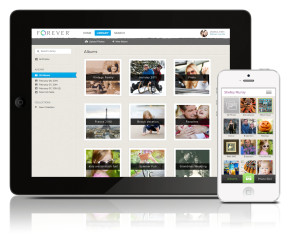






As a scrapbooker (and compulsive Instagrammer), photos are a big deal for me. Thanks for sharing these services and products, Julie!
At first I used an archival box for my photos after the kids dumped it on the floor to find their favourite ones, I changed my strategy and I now use archival albums. They are bulkier but at least I don’t have to sort the photos again, and again, and again, and again…..
Interesting, Canadian Army Wife. To me, it seems like albums make it more difficult to access what you want if it’s for anything except random viewing. I grew up with albums (but not archival ones) and would never consider using them except, possibly, creating an album (or, more likely, a bound book) for a specific event like a European vacation or a wedding. That said, I haven’t printed a single photo since I went digital about three years ago, and would be hard-pressed to think of a reason I’d have prints again.
Laura B, do you feel confident that those Instagram photos will be accessible when/if you want to run away with them?
Julie,
I am getting inundated with opportunities to store everything in the “cloud.” And as you’ve mentioned, we still should be hesitant. Thanks for the WELL thought out research Julie!
John aka OrganizingLA
Thanks again for this detailed overview, J.
It seems like maybe Forever has recently adjusted their pricing and storage limits? Now the into package is at $299, but you get 10GB which seems much more realistic, photos and especially videos can take up so much space!
I’m equally intrigued by the Forever Guarantee Fund idea. But say they go under during that 100 years, are they hiring someone else to export your files to you or hiring someone to move it to another service? I’d be interested how far they’ve followed the whole scenario.
Yes, Deron, they went from having one paid pricing structure to now having three: Saver ($4/month), Organizer ($8/month) and Chief Memory Organizer ($11/month), each with its own memory cap (10 GB, 50 GB and 100 GB, respectively. Better for users, worse for bloggers. 🙂 They made the change this week, per a press release dated Monday, August 11 and their undated blog post.