The Romance of Postal Mail (Part 2): Postcards From the Edge
The future of tangible mail is uncertain, and for the first time in a while, people actually seem to care. Suddenly, it seems like everyone has gotten nostalgic at once and is trying to make postal mail more appealing.
Don’t have a stamp? No problem. Hallmark has started selling cards with postage included in the cost, removing the stamp-buying obstacle from the process.

Standard paper isn’t interesting enough? A Sony-sponsored student design competition winner invented a combination camera/smell extractor/printer that allows you to capture the scents of foods and encrypt them into postcards to share travel experiences with loved ones. (“The food smells beautiful. Wish you were here!”)

Postal mail is feeling the love from the literary realm, as well.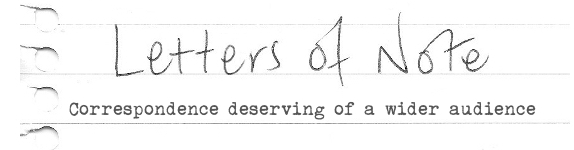
The Letters of Note blog, which shares fascinating letters, postcards and telegrams sent back when paper correspondence was the norm, has earned such a loyal following that a book is forthcoming.
Last week, we reviewed various methods for easing the letter-writing process. Create your digital message here and it gets printed, stuffed and stamped (by someone else) and delivered there. Today, we look at shorter-form messages for keeping in touch with minimal effort: digital-to-paper postcards.

BoastCards provides a creative way to turn your photos (or BoastCards’ stock photos) into high-quality postcards. Either way, you have the ability to customize them with BoastCards’ partner Picnik’s extensive graphics tools to create nifty effects: adjust the colors, smooth wrinkles (!), add “makeup” to faces or on-card “graffiti” to enhance your message.
1) Create an account (though you can play around with making a card first and create your account once you’re ready to send your first postcard).
2) Manually input or import your contacts directly into the system. If you want, you can create one-click group lists (to easily send one postcard to all of your relatives, a different one to work colleagues and a third to friends).
3) Design your card. Right now, all cards are 4″ x 6″, but eventually other size options will be available. Upload any image in .jpg format, or select a photo from BoastCards’ Blueprint Gallery or Photo Gallery and use the internal editor to add your preferred digital effects.
Next, create your message and fill in the “Photo Origin” (i.e., from where you’ll say the postcard has been sent). About twenty different fonts are available and font sizes range from 14 to 52 point.
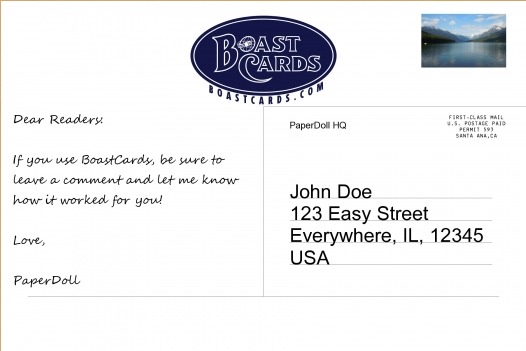
4) Pay with a credit card, Paypal or BoastBucks (pre-paid, discounted credits you can load onto your account and which never expire). The more BoastBucks you buy, the higher the discount. Create your card for free; $2 gets it sent anywhere in the world.
Currently, BoastCards works in your browser; iPhone and iPad apps are planned for later this year.

Postcards Anywhere is a digital-to-paper service that works in your browser or on your iPhone. Create an account or sign in via Twitter or Facebook. Upload a photo, add your personal text, assign the recipient’s address and send.
The result is a glossy 4″ x 6″ postcard delivered anywhere in the United States by the USPS — all for just $1! (Postcards Anywhere anticipates mailing internationally in the near future.) When it’s time to pay (via credit card, only; Paypal, Google Checkout and Amazon Payments are coming soon), you can purchase just one card, or buy discounted blocks of “stamps” (5, 10, 20 or 100), good for one year.
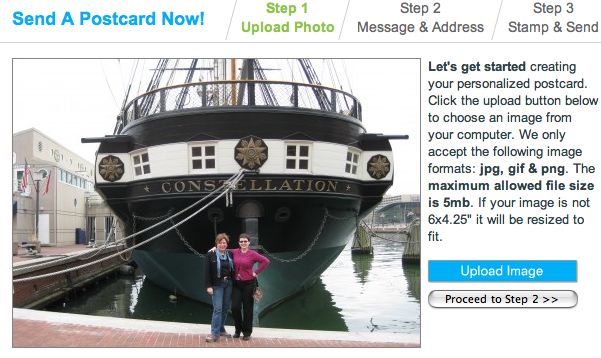
(My colleagues, Anna Sicalides and Sharon Lowenheim, at the Baltimore Harbor during the 2012 NAPO Conference.)
There’s no fancy photo editing. However, for those who crave more goodies, in addition to the tangible postcard your carrier delivers, Postcards Anywhere lets you create an online version of the card in Postcard+. There, postcards can be enhanced with audio, video, and Google Map-related location data, and recipients can post comments, share and even reprint the cards you send. And, because the Postcards+ element is digital, your recipients can reply as soon as they get the cards, letting you know how much they love them. (A little imprint on the reverse of the card alerts recipients to visit the Postcards+ web page.)
If you have their email address, but lack someone’s mailing address, Postcards Anywhere has a “Request an Address” feature. So, you can set up the whole card and request the address; once Postcards Anywhere gets a reply from your recipient, the system will automatically send the card…and send you the address for your records.
Postcards Anywhere has even added a way to make your voice heard in Washington, with a Little Black Book of addresses of VIPs to whom you might want to jot off a message.

Postagram takes all those funky Instagram photos you’ve created and gives them a place to live in the three-dimensional world. (It also works for Facebook photos or any other mobile photos hiding in your accounts.) Available on the web or via your iPhone or Android smart phone, Postagram lets you print and email photos as postcards, with 140-character personal messages.
Niftily, the photo can be popped out of the actual card, making it suitable for framing, sticking on your dashboard, or tucking into your pocket. Watch the video to see a happy (and apparently web-free) Grandpa get his card.
The total cost? 99 cents, including labor, printing and postage.

Paper Doll is really hoping the UK’s Cards in the Post branches out to North American users soon (as is planned), because it’s an absolute delight to use. It works on any device — desktop, laptop, tablet or smart phone.
Upload a photo from your computer, the web, your Instagram or Facebook accounts or Cards in the Post’s galleries. If you don’t like uploading, you can actually drag and drop any photo onto the card template! When you’re done, click “flip card” to display the reverse, write your message and address the card. It could not be easier. The postage stamp area even indicates the estimated arrival date. Agree to the Terms and Conditions, pay 2 (about $3.14) via your credit card or Paypal, and your postcard is on its way.

Touchnote, from Samsung, should have been simple to use. Ostensibly, the steps were easy enough: upload a photo from your computer or smart phone and add a caption or thought bubble (if you wish). Touchnote should save the photo and then provide a platform to write your message (in one of two basic fonts). Then, you’re supposed to add the recipient’s address and pay ($1.49 per card, unless you’ve pre-purchased discounted credits).
Unfortunately, while each step worked as expected, advancing to the next step presented repeated problems. At first, the server was busy; then I encountered unexpected error messages, and at each step, it was impossible to revert to the prior step. I was using the web version, so it’s possible Touchnote just doesn’t like old-fashioned users. If you’ve used Touchnote to good effect, please report it in the comments section.

Postcard on the Run is another iPhone/iPad/iPod Touch, Android and Windows smart-phone device, but sadly (for stupid-phone users like Paper Doll), there’s no web access.
Snap a new photo or use a photo that already exists on your phone or Facebook account and create a postcard-brief message. Enter the recipient’s address; if you only have a phone number, Postcard on the Run will send a text to your recipient to acquire the mailing address. Wish your card could be more personal? Postcard On The Run lets you sign your postcard with your finger and embed a little map to identify where you are.
Postcard on the Run is Sustainable Forestry Initiative-certified, meaning postcard stock comes from tree paper/fiber obtained through responsible, globally-certified distributors. The high gloss coatings and inks used on the cards are biodegradable.
Pay via credit card or Paypal; it’s 99 cents per card in the United States. International costs vary.
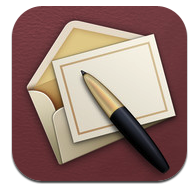
Cards is a little different from the other services — it’s Apple-only, and creates tangible, personalized 4″ x 6″, letterpress greeting cards using your own photos and message, printed on 100% cotton paper, imprinted in a debossed style.
Just shoot a photo (or use one from your photo collection), select from various design styles to customize your card, and add your message. If you select one of Cards’ travel-themed designs, the card will automatically display the name of your current location; if you choose a photo with GPS data, the card will be imprinted with the name of the place where the photo was taken.

Once you choose a mailing address from your Contacts, you can place your order immediately using your Apple ID password. To send your cards within the United States, $2.99 plus sales tax covers both the card and postage (with Cards’ own Apple-designed postage stamp); for elsewhere in the world, it’s $4.99 (including the VAT for the applicable country).
Any card you make is saved automatically, so you can resend any design to multiple recipients. Cards makes use of the USPS Intelligent Mail barcode service, so if you’ve sent the card to a recipient in the United States, you’ll get a notification on the day the card is set to be delivered.

Postino works on iPhone, Android, Windows and via Facebook. Snap a photo on your phone, or use a picture from your computer or your Facebook photo albums. Use your finger to draw a personalized message, picture or signature, and if you want, have your GPS location included.
The postcards are printed on super-high quality paper and can be mailed worldwide from locations in North America and Europe. Virtual stamps cost $1.99/card, though you can buy discounted packages of multiple “stamps.” However, Postino doesn’t have user accounts — your purchased packages of stamps are associated with your actual phone, so if you lose and replace or otherwise upgrade your current phone, you’ll have to contact Postino to keep your postage intact.
There are numerous other smart phone apps for sending postcards, and I’d love to hear about your favorites. Please share your digital-to-paper correspondence stories or wish-lists in the comments section.




Follow Me