NAPO Expo 2012 Recap (Part 5) — Mother Knows Best
As we finalize our look at the 2012 NAPO Expo, we’re just in time for Mother’s Day and some EXPO exhibitors who created organizing products especially for busy parents.

HatchedIt is a free (advertising-supported) online service. The founders call it a “mobile whiteboard for managing your personal life” and say:
The site is collaborative, so you can communicate important information to spouses, grandparents, nannies, babysitters and even the kids, themselves. Once logged in, the site greets you with a dashboard to give you an at-a-glance view of your life.
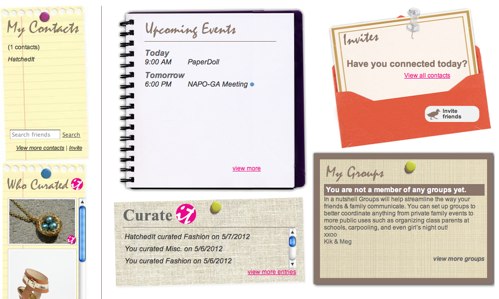
Calendar — Add events or tasks just as you might do in Google or Outlook — just select the event name, date, time, whether you want a reminder and any additional information. However, while events can be scheduled as repeating, tasks cannot, and scheduling is not particularly sophisticated. For example, you can’t schedule an event specifically for the second Tuesday of each month, and the system requires you to schedule an end date, even if your recurring event does not have one, which might cause hiccups unless you mark an end date in 2025.
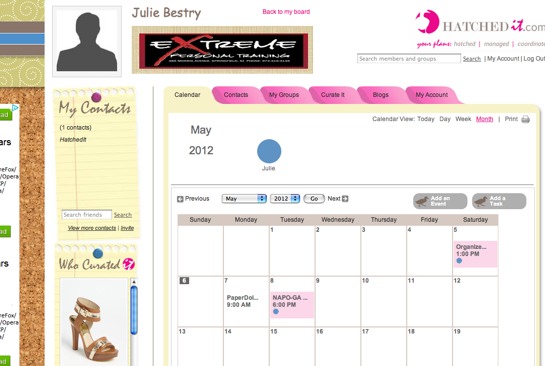
Grant everyone in your immediate family (i.e., those you specify as members of “My Account”) access to view the family calendar. Each member has his or her own log-in and password. Then you can choose if you’d like to allow other, specific, members of HatchedIt to see select categories on your calendar. For example, you might give grandparents access to see all sporting events or school events, but not items related to your work schedule.
Contacts can be uploaded from Yahoo, Gmail, Mac iAddressBook or Outlook directly into the system or you can input individual names. Anyone to whom you grant any viewing access will be designated as part of your circle.
Groups are designed to work like real-life groups — members of your book club, other PTA parents, etc. HatchedIt envisions Groups as a way to have a private, central location for sharing information and discussion.
Curate It is a place to hold important photos, articles and information. Think of it as an in-HatchedIt Pinterest board, though curated pages need not be reciprocally or publicly shared. Tag items for easy categorization in five classifications: family, home, love, fashion or miscellaneous.

Blogs — HatchedIt has a built-in RSS reader to make it easy to keep up with your favorite blogs and news sources. HatchedIt pre-loads some feeds and you can add any of your own favorites.
Default settings are always set to Private, and privacy is very granular, such that you could give access to only your Curate IT page and not your Calendar, or only specific calendar categories.
When you add family members to your account, you designate each member’s rights to view and/or edit parts of your family’s account (so your web-savvy six-year-old doesn’t cancel all piano lessons). You can always adjust these permissions later, but any HatchedIt member designated as a child will only be allowed to interact with members of the family account.
The ability to gather all of this information in one central location, with multiple adjustable privacy settings, should appeal to parents. However, I was concerned that the calendars cannot sync with other calendar systems. I must admit, as one who prefers slightly more sophisticated technological tools, it seems more like a training wheels system more ideal for someone who isn’t particularly comfortable with technology.
For my purposes, separate email accounts, private Facebook groups, RSS feeds and Pinterest boards (or a private board on a Pinterest alternative site) would be adequate, as I generally prefers separate tech solutions to modular solutions under one umbrella. However, as a non-parent, I don’t have the wide variety of interacting family contacts and activities to juggle. Plus, my NAPO colleagues voted HatchedIt as Organizers’ Choice for Best Tech Product at this year’s conference, so I encourage you to test it out.

AboutOne is like a digital filing cabinet for keeping track of all your important documents, information and memories. The system has an easy, fun set up where you merely click people-shaped icons and input the names of adults, kids and pets in your family.
Records — Visit the Organization Station, the central hub of AboutOne, to fill in fields, as appropriate, for each record you wish to add. (Later, you’ll click the Add button on the site’s dashboard.) Provide a title, location, date, time, description, and add attachments (like photos, videos or files). For any item, select up to four categories under which the entry can be concurrently filed:
Memories (Photos, Quotes, etc.)
Health Info
Possessions (Home, Car, Inventory, etc.)
Education or Training
Attach photos, videos or files, like scanned insurance policies, medical records or home inventories, and if there’s an associated web site, like a purchase page for your new car or the Facebook update for a big event, you can link the entry to that URL.
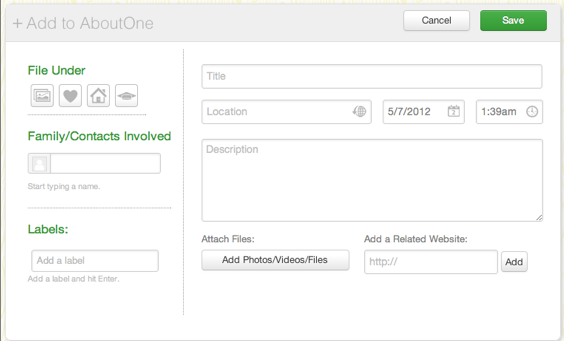
So, if Billy lost his first tooth on 5/8/12 at 4 p.m. at Friendly’s, you’d enter that information as a Memory, and then attach a photo of his toothy, toothless grin. Similarly, if you bought an iPad, you’d fill in the pertinent information and then scan, upload and attach the receipt and the AppleCare policy.
The screen also lets you pick family members or contacts related to the entry, and add a label, like a tag, to improve searchability. So, if you buy an auto insurance policy, you can link the contact information for your agent to the scanned-in policy.
To search records, just click on the categories (Memories, Health, Possessions or Education) in the dashboard’s left-side menu and select what you wish to view, either from a list or a card (like little square sticky notes lined up in a grid pattern). There’s also a menu item for Stream, to simply view everything, in case you can’t remember how you categorized or tagged an entry.
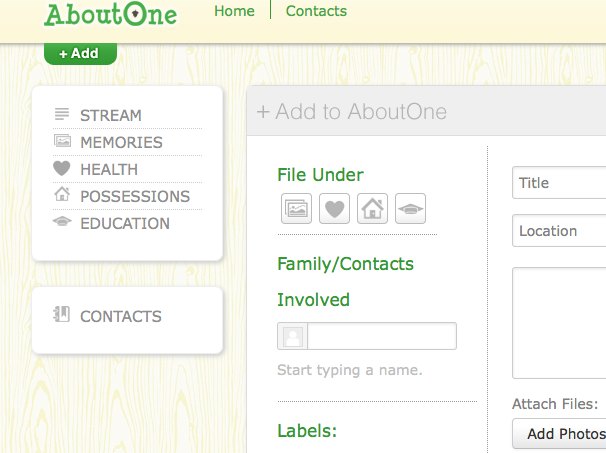
Contacts — Import from Gmail, Outlook and other contact systems, or directly input any individual’s essential information, like phone, email, physical addresses, and social media profiles (including Twitter, Facebook, LinkedIn, Google+ and Skype). Add tags for categorizing contacts.
You can also create groups from your contacts, so you can easily access, for example, all of your physicians, your home improvement team (contractor, decorator, professional organizer) or your financial team (bookkeeper, accountant, insurance agent, attorney).
Shareables — Once you enter data, AboutOne can manipulate the information to provide a wide variety of lists, updates and reports. For example, once you enter birthdays and anniversaries, you can create a gift log for recording gift ideas, as well as gifts given and received, and be reminded of important dates.
There’s an online scrapbook to which you can add “multimedia memories and milestones” simply by emailing from your smart phone or scanning directly to your account. Each memory is automatically timestamped, so you don’t have to remember when something happened. Paper Doll particularly likes that you can easily pull from the Memories section to format a printable or email newsletter to keep people up-to-date on your family.
Other Shareables include babysitter instructions, health history reports, and caregiver reports. When kids are applying to college or for scholarships, the organized records can help them create education histories and volunteer summaries. You can create home maintenance summaries to share with prospective buyers, and the system can even calculate your capital gains at tax time.
AboutOne currently has no calendar, but a sync-able calendar system, with emailed reminders and historical records, is planned. Up to 2 GB of storage is free; premium paid plans will soon be available.
AboutOne’s system is relatively intuitive. However, at various points in the data entry process, users are offered social gaming-style points and badges, which I found distracting. Nonetheless, I can see how some users might find this motivating to help discourage procrastination.

Organizables is a remedy for morning chaos in households with kids. Every busy parent knows what it’s like to try to get children dressed and out the door each morning. Professional organizers often suggest easing morning tensions by helping kids select their next-day’s wardrobe the night before. In some homes, we even advice selecting a week of outfits and setting them in a drawer or hanging sweater organizer.
Of course, there are other times when planning can hit snags — when trying to pack outfits for sleepovers at Grandma’s, or when parents have shared custody, and even when kids need outfits packed up and ready to wear for recitals or other special events.

Organizables has created child-sized hanging garment bags for boys and girls. Each weekday set includes five Monday-Friday bags, each with pockets for socks, underwear and accessories. The clothes stay clean, dry and wrinkle-free, even on travel days, while parents and kids can enjoy the relative serenity of calm mornings, where every essential is ready and available in one tidy package. And there’s even a customizable daily checklist to make sure everything makes it into the hanging bag!

The weekend sets are designed for on-the-go kid activities — each set has a Saturday and Sunday hanging bag (for everyday activities and/or going to a house of worship or family event) and two zippered activities bags (like for ballet lessons, sports or sleepovers) also with bright graphics. Since the latter are more likely to be used outside the child’s main home, they can be customized with the child’s name, favorite saying or key word.
Organizables bags are printed on durable, lightweight, water-repellent material with zippered storage compartments, and boldly labeled with each of the days of the week. They’re made with durable, non-toxic materials and comes with a one-year warranty. Sets are available with or without the cute graphics, in case older kids prefer a little more subtlety.

On a related note, I fell in love with one item from NeatFreak!’s NeatKids line. The cabana-esque Whimsical Wardrobe, available in either Candy Taffy (shown below)

or Pop Rocks (a more neutral, boy-friendly) is a perfect stand-alone wardrobe for hanging clothes, folded dresser items and toy storage. It’s adjustable and customizable, and just so darned cute, that I have to admit that I’d like one of my own. (Paper Mommy, are you reading this?)
Happy Mother’s Day!




Follow Me