Paper Doll Gives You the Business (Files) — Part 1
As a professional organizer, I work with clients in all areas of their homes and offices. While any given day might find me organizing kitchens or supply closets, my heart belongs to paper. Indeed, after a first session, I often email clients links to the Family Files blog posts so they can get (almost) as excited I am about organizing their papers:
Family Filing—As easy as (eating) pie
Financial Filing—Scrapbooking snapshots of your money’s life
Mom, why is there a receipt stuffed in the turkey?
I Fought the Law…and the Paperwork Won!
Patient: “Doctor, it hurts when I do this.” Doctor: “Then don’t do that!”
Paper Dolls Live In Paper Households
I Hope Nobody Ever Writes a Nasty Tell-All Called “Paper Doll Dearest”!
Surprisingly, until very recently, nobody ever asked for blog posts on how to organize paper in the work environment. Then, a few weeks ago, one of my clients requested a primer on basic office filing categories, a system to parallel the categories of the Family Files system.
This gave me pause. It’s not that I don’t organize office filing systems (and even create them from scratch), but business files lack the kind of uniformity that make family and personal files fall so easily under the Financial/Legal/Medical/Household/Personal filing rubric.
WHAT MAKES BUSINESS FILING DIFFERENT
With families and individuals, personal files are maintained either 1) according to generally-accepted document retention guidelines for legal or financial purposes or 2) according to the personal needs and desires of the individuals. Further, personal files are maintained for the convenience of the user(s) who are also generally the owners of the paperwork. Businesses are very different.
First, business filing systems may exist for the satisfaction of a hierarchical system of personnel. If you are not the sole proprietor of a one-person company, then the filing system available to you might include items personal to you (like copies of your vacation requests) as well as items specific to projects in which you are involved, documents related to your department, copies of company-wide documentation, etc. Depending on your business situation, your files may not be your files, per se.
Second, different professions and industries have different regulations regarding what must be documented and for how long. Physicians, attorneys, and CPAs, for example, have stringent professional requirements for the type and manner of documentation they must maintain, as well as very specific requirements regarding file maintenance and destruction schedules. The American Medical Association, for example, periodically updates its guidelines for retention of medical records, as does the American Bar Association for client paperwork.
Third, all businesses (like individuals) are required to maintain records in support of their obligations for legal and tax purposes. Small businesses are not burdened by the federal corporate requirements of the Sarbanes-Oxley Act, but do not have a Get-Out-Of-Jail-Free card when it comes to record-keeping.
Business are far more likely than individuals to have to track and maintain information according to rules set by different states or municipalities. All dentists may have to maintain similar types of patient or staff records, but a dentist in Iowa may have to maintain employee medical records for a different period of time than one in Maine.
GETTING STARTED
Given the above differences, it’s harder to create specific rules for the types of files needed for business. However, we can outline specific filing needs for the simplest situation: the one-person business owner. From there, each individual can modify and extrapolate to fit his or her own filling needs.
DIFFERENTIATE BETWEEN ACTION AND REFERENCE
One of the biggest problems I see in business settings, whether in small home-based offices, cubical farms or executive offices, is a wacky mixture of action and reference files. The paperwork in your business life can actually be divided into four categories:
- Action
- Red-Hot Reference
- General Reference
- Archival Reference
Action paperwork is relatively straightforward — it’s the paperwork related to “the stuff you gotta do”. Any piece of paper representing a task that requires activity on your part falls into this category.
Store action paperwork separately from all the different types of reference paperwork. Your action-oriented papers and files will be best maintained in a tickler file or a file riser.
If you tend to have loose, unrelated pieces of paper or more “orphaned” tasks than projects, a tickler file will probably be your best bet.
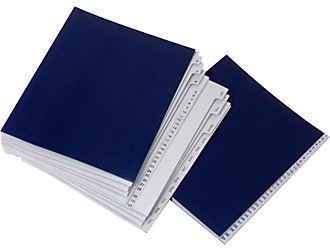
However, if your work mainly requires a small set of follow-up activities — filling out forms, making phone calls, entering data, etc. — using a file riser with a file for each task type may suffice.

Time may also be a deciding factor. If your work is time sensitive, such that you need to meet outside deadlines for completing your tasks, a tickler file is a superior action paper management system. Conversely, if your tasks are not at all deadline-driven, a file riser provides a more relaxed approached to task-oriented paperwork.
Lastly, Smead’s tiered Stadium File, which we reviewed previously, can provide a hybrid system for dealing with action papers.
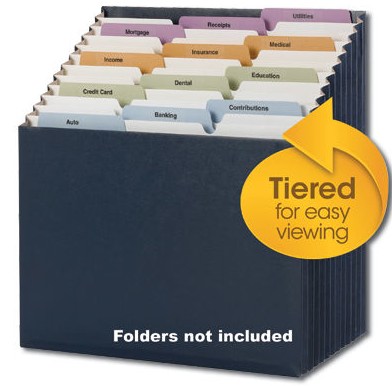
‘FILE’ DOESN’T HAVE TO MEAN A FILE FOLDER
In general, when Paper Doll talks about files, you’re probably thinking of 1/3-cut manila folders for individual accounts, persons, vendors, etc., grouped with like items and housed in hanging folders. And that’s usually what I mean. However, not all papers have to be placed in file folders.
One particular category of business papers is well-suited to storage in three-ring binders or notebooks instead of file folders:
Red-Hot Reference — Red Hot Reference is the term I use with clients to differentiate between super-important reference materials and run-of-the-mill general reference information. These are the documents that need to have prime real estate on or near your desk so that data can be gleaned with minimal effort and maximum speed.
Red Hot Reference includes:
- Vital Contacts — Even if you have a computer database or a pre-programmed phone, there are going to be phone numbers, extensions, hot lines, email addresses and shipping information for customers, vendors, and support team members that you’ll need to grab quickly. As I referenced in last week’s post on creating a Business Bible, there are situations when the internet, your company’s intranet system or even plain old electricity may fail you. In those moments, having vital contacts at your fingertips will save time, effort and sanity.
Many of my clients formulate their Red Hot Reference contact lists by regularly inputting or updating information in their contact management systems and then using the built-in “print” functions to create booklets. Although not all digital systems have this function, it’s a good place to start.
However, there’s a difference between having information somewhere and having it at your fingertips. After all, telephone books (remember them?) have practically every number one might need, but nobody leaves the telephone book for the baby sitter. Instead, wise parents create an essential list of emergency numbers — parents’ cells, grandparents, pediatrician, Poison Control, etc. For your business, only you know which numbers (major vendors, labs, clients/customers, etc.) that you need to reach on a frequent or emergency basis. Those are the numbers that should go on your Red Hot Reference emergency contact list.
If your vital contacts fit on just a few pages, skip the three-ring binder and slot two sheets back-to-back in a plastic sheet protector. Slide it under your keyboard or post it on the bulletin board or the side of your filing cabinet. Ease of access is the key!
- Deal Points — When I worked as a television program director, it was necessary to know each programming contract’s basic “deal points” — the essential terms of each contract. Whatever your business, having a cheat sheet of contractual obligations — of your rights and responsibilities — can save you time and money, not only during telephone and in-person negotiations, but during daily operations.
Create a spreadsheet with all of the common terms of your contracts (start and end dates, payments due, extra fees, etc.). Once you’ve created a column for each deal point, enter the contract name in the first column and then fill in the appropriate information. Being able to check this information at a glance will help you keep everyone on their toes!
- Emergency Procedures –Depending on your business operations, putting emergency procedures into place may be as simple as changing the outgoing message on the voicemail or as complicated as involving HAZMAT, SWAT and the FBI. The important thing is that in a time of emergency, whether large or small, you don’t have to depend on your memory to know what to do.
Think about the stresses you’ve had in your business, or the emergencies you’ve heard your colleagues report, and start brainstorming instructions for the Emergency Procedures notebook. Think in terms of:
Financial Operations — If your bank’s main website login page is down, is there an alternate method for you to access your funds and make transfers?
Legal Operations — Depending on the type of business you operate, your legal emergency procedures might include step-by-step instructions for what to do if your business vehicle is involved in an accident or how to act if you find you’ve been a victim of online plagiarism. Having written “first response” procedures in place protects you (and those acting on your behalf) from going off half-cocked.
Physical Operations — Do you know how to flip the breakers or turn off the plumbing/water flow for your office in case of electrical or weather emergencies?
Marketing — Would you know who to contact if an emergency required you to pull your radio, TV or print advertising? If your Facebook account were hacked, do you have alternative administrators in place to oversee your Facebook business page?
Technical — Have you written down the procedures regarding what to do when common (and not so common) technical problems arise? Do you know the steps for resetting your wireless router?
Action and Red Hot Reference files are just the first two aspects of assuring your business files are at the ready. Next week, we’ll examine the different categories of reference files to keep your records (and your operations) kosher. Just as personal and family files have five main categories: financial, legal, medical, household and personal, all business files can fall under a five-part rubric:
–Financial
–Legal
–Marketing
–Operational
–Personal
Until next week, Paper Doll urges you to start separating your action files from your reference files and to start identifying and/or creating your Red Hot Reference paperwork.




Follow Me