Show a Little Loyalty: Organizing Your Rewards and Loyalty Cards
~ Janet Robinson, CEO, The New York Times Company
Loyalty cards. It’s really a misnomer, because most people have multiple cards to numerous competing grocery, office supply, book, electronics and home remodeling stores. The stores hope that by providing you with a card that offers a discount on your purchase or points towards an eventual gift certificate, you’ll be more loyal to that store. Yeah, right.
In actuality, many of us sign up for rewards cards for any and all of the stores we frequent, planning to use whatever store has the best price for the item we need (or is the closest to wherever we happen to be driving when we recall that we need something). We are not necessarily loyal to the stores (nor they to us), but we simply wish to have the option of getting the discount in case we decide to shop there. That’s OK. There’s nothing ignoble about being a “summer soldier and sunshine patriot” in the war on economic unpredictability. (I’m sure Thomas Paine would understand our lack of loyalty in the face of economic times that try men’s…and women’s…souls.)
The problem? We’re drowning in loyalty cards (and their kid siblings, the keychain cards). We’ve talked previously about the ever-expanding George Costanza wallets, close to bursting with loyalty cards, frequent-flyer cards and all sorts of items not used on a regular basis. And Paper Doll has seen more than a few keychains with perhaps only one house and one car key, but so many Bed, Bath and Beyond-esque keychain cards that the car ignition practically groans under the weight.
The solutions to the overabundance of loyalty cards range from simple diligence to low-tech gadgets to using technology to avoid the cards altogether.
Just Say No–Many consumers opt to just saying no…not to the loyalty accounts, but to carrying any of the cards with them. At the vast majority of stores, you can provide your phone number and the cashier will do a manual look-up of your loyalty account number. While often satisfying, there are three drawbacks to this solution:
- Do you really want the creepy guy behind you in line to hear your phone number?
- More and more supermarkets and home remodeling centers have added self-checkout lanes. Which is more annoying, having to bring your loyalty card to the store or having stand in a long line because you need the cashier to look up your number?
- Not all cashiers are willing to do manual look-ups, either because their data access system is not two-way or because there’s a lengthy line behind you and today’s the day after Thanksgiving and why the heck do you have to complicate things for everyone else?!!!!
Reward true loyalty, yours and theirs, by dividing up the cards you use at least two to three times a month and keeping only those on your key ring or in your wallet. Keep the rest in a dollar-store credit card case, business card case or even a zip-lock baggie. My favorite suggestion comes from a reader at Life Clever, suggesting punching a hole in the corner of each card and using a carabiner-style clip:
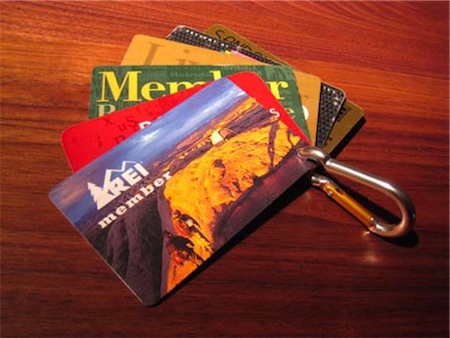

Keyfobber allows up to 10 cards to nestle together in a tray within the plastic shell. When you press the button, enabling the tray to slide out, you can access the cards to select the correct one for the cashier to scan, or pry open the key ring to add or remove cards. 
While I can’t imagine this is difficult for any Paper Doll readers to conceptualize, there’s an explanatory YouTube video with overly dramatic music to demonstrate. (Keyfobbers are $3.99 each and come in black, grey and pink; you don’t even need a Keyfobber loyalty card to buy 3 and get one free, or five to get two free with no-charge shipping).
United We Shop–Instead of carrying the multiple cards or key fob danglers, there are a few alternatives that let you create your own alternative super-card, collecting the information from multiple cards for easier display.

Just One Club Card allows you to collect the data from up to eight cards. Simply:
- Gather your loyalty and rewards cards.
- On the main screen, enter the bar code numbers, and then select the store/company name from the drop-down menu. You can select four for the front and four for the reverse of the new card. (If you’d like them grouped so that all your grocery cards appear on the front of the ensuing “Just One Club Card” and all your bookstore or home remodeling cards appear on the reverse, it’s easy enough to accomplish your preferred arrangement.)
- Click the Create Card button. If you’ve mis-typed and added too many or too few numbers, Just One Club Card recognizes and prompts you with a warning, telling you, for example, that the card you’ve entered usually has “11 or 12” or “20” or however many digits is usual. Simply check and revise your number, and click the Create Card button again. A sample (with fake account numbers, arrived at with the help of the number of digit warnings) appears below:
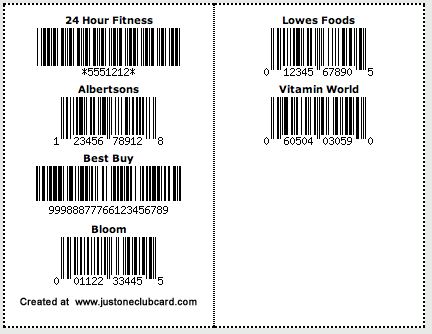
- On the ensuing screen, you’ll get a printable version of your card. Print it out, fold at the center and tuck it away in your wallet or planner. To add to its durability, the delightfully low-tech instructions advise you to use “magic tape” or laminate the card (which can be done inexpensively at any major office supply store).
The Just One Club Card is free (though you’ll have to suffer the annoyance of multiple Google ads cluttering the screen). You don’t need to provide any personal identifying information (not even an email address), and the system offers a special bookmarkable link so you can return and make revisions at a later time; don’t just bookmark the current work-screen, but click where it says “Bookmark or Link to this card”.
If you like the concept but find the end display just a little too shabby for your oh-so-chic level of loyalty, Just One Club Card has partnered with KeyRingThing to help you upgrade.
Unlike Just One Club Card, ![]() does require you to register, but the only personal information you provide is your name, email address and a password you create for the purpose of using the service. Then merely enter up to six company/store names (type them yourself or select from the drop-down options) and the associated bar code number.
does require you to register, but the only personal information you provide is your name, email address and a password you create for the purpose of using the service. Then merely enter up to six company/store names (type them yourself or select from the drop-down options) and the associated bar code number.
Once you’ve typed all your numbers, click “Preview Your KeyRingThing”. The system can be a little persnickety if you’ve hit

or you can order a double-sided, film-varnished, credit-card-sized, PVC version of your card for $4.97.
Finally, there’s a high-tech discount option that lets you skip loyalty cards altogether.
Wow Yourself With Yowza

Last year, three entrepreneurially-spirited guys on Twitter got together to create a nifty iPhone application called Yowza to help consumers save money. At first, the most interesting aspect of the project was that one of the founders was Greg Grunberg
 of Heroes, Alias and Felicity fame (who seems to be having at least as much of a ball with Yowza as he does with his acting career). However, as word and use of the “app”
of Heroes, Alias and Felicity fame (who seems to be having at least as much of a ball with Yowza as he does with his acting career). However, as word and use of the “app”It’s a free application, so if you have an iPhone or a iPod Touch, you can simply download the program from the iTunes store. Once it’s loaded onto your device, it works its magic to detect your exact geographic location (but not in a creepy way) and identifies money-saving deals within a 15-mile radius.
A wide variety of stores (including Pier 1, Saks Fifth Avenue, Sears and The Container Store) and restaurants (like California Pizza Kitchen and Rubio’s Fresh Mexican Grill) have negotiated specials deals for Yowza users; rather than generic repository or coupon aggregator, these are deals just for those vendors and consumers who are (you knew I was going to say it) loyal to Yowza! The cashier can scan the discount code directly off your device without you ever having to relinquish it, and there’s nothing extra to carry or hook onto your key ring.
Yowza works in the background, so you won’t get text messages or spam bugging you about new discounts; however, you can opt-in to be notified if/when a particular vendor has made a discount available. The app even keeps track of how much you save over time by using Yowza.
It’s not perfect. Yowza is new, so if you live outside of major cities, the number of discounts will be fewer. The service is only available in the United States, though they are working with merchants in Canada and elsewhere to make it more widespread. And at least for now, only iPhone and iPod Touch users, and not the mass of Blackberry and Palm and all those other fancy-schmancy smart phone users out there, have access to Yowza discounts.
Still, Yowza is growing and adding features all the time…and it’s free. So, even if you aren’t ready to throw away those loyalty cards just yet, this is an option to watch. Given apps like Yowza and the fact that consumers in Japan and elsewhere can make purchases (even from vending machines) and get discounts using their cell phones and RFID technology, Paper Doll imagines that high tech coupons and discounts are the wave of the future, and we’ll soon all be shedding our loyalties to loyalty cards.
Finally, as we inch closer to the two-year anniversary of Paper Doll, I hope this space serves as a weekly Hallmark card of loyalty to you readers. Thank you, as always, for reading.




Follow Me