Mobile Mavens: Keeping the Personal Paper Portable When You’re Out and About
But first, let’s recap the essentials of the Diaper Bag Model of keeping one’s mobile paper in order:
The bare minimum physical attributes you’d want in either case need would be:
- Defined spaces for each essential item
- Enough space for all essential and preferred items
- Not too much “open” space as to allow items to flop around, spill or get lost
- Secure closures
A good system is more than just the right space; it requires adherence to particular procedures. The diaper bag example, applied to paper or anything else portable, requires:
- Loading all essentials, preferably according to a checklist so nothing is missed
- Unloading all used, dirty, broken, sticky or non-essential items at the end of the day
- Reloading essentials, once again, on a timely basis, preferably upon return to base (home, office, nursery, etc.)
With personal papers as with baby accoutrements, the system is not set-it-and-forget-it: it’s necessary to evaluate, sort and purge regularly.
Another key I did not previously mention is the importance of limiting the amount of mobile paper to the absolute essentials. Just because paper is light and easily portable doesn’t mean you should be schlepping it around with you. Most of what you might carry around for completing personal (as opposed to business) tasks might be avoided altogether by using alternative measures.
Remember, mobile paper is paper you need to carry with you to perform some sort of action in the intervening time between when you leave home and when you arrive again. If you can avoid leaving home with the paper, and can complete the task some other way, you’re saving not only paper clutter, but creating a smaller (though certainly just as adorable) carbon footprint.
Consider the following papers an individual might be carrying on a typical day of errands:
- Car registration or driver’s license renewal forms–Alternative: Renew online. Check the web site of your county clerk to find your options for auto registration or search DMV.org for help with vehicle registrations, renewals, and title transfers. For driver’s licenses, USA.gov’s Renew Your Driver’s License page connects to your state’s information.
- Bills to pay and mail–Alternatives: Pay bills online and save an average of $48/year if you have ten bills per month. Put stamped mail in your mailbox to alert the postal carrier to take it away (via his/her own mobile system).
- Grocery lists and coupons–Alternative: Keep a digital shopping list in your smart phone. This lets you keep a template list to which you can add and subtract items, as necessary, and prompts you to remember items you might neglect to put on a list. Then, skip paper coupons and try a mobile coupon alternative like Cellfire
 , a free service which sends electronic coupons directly to your cell phone, or Shortcuts
, a free service which sends electronic coupons directly to your cell phone, or Shortcuts  , a similar no-cost service from AOL. You may also be able to avoid carrying paper coupons if your grocery store will load discounts directly onto your loyalty card, automatically applying the appropriate discount on anything you’ve purchased once your card is swiped. Be sure to check your preferred store’s web site’s loyalty card section to see if they offer this perk.
, a similar no-cost service from AOL. You may also be able to avoid carrying paper coupons if your grocery store will load discounts directly onto your loyalty card, automatically applying the appropriate discount on anything you’ve purchased once your card is swiped. Be sure to check your preferred store’s web site’s loyalty card section to see if they offer this perk. - Your checkbook–Alternatives: Using a debit card, but one for which you have $0 liability in case of fraud, still requires that you keep track of your checking account balance, so hold your receipts until you can record them in your register. Using credit cards (responsibly) and maintaining receipts to can track your expenses, lets you earn miles or points while ditching the weight of your checkbook and register.
- A medical history form to fill out and bring to an appointment with a new doctor–Alternative: Fill out the form at home and fax or scan/email it to the doctor’s office. This also eliminates the possibility of forgetting the form on the day of the appointment.
- Clipped magazine articles (or full magazines) to read: Semi-alternative: Once you’ve read the article, toss/recycle it; if you intend to follow up on information (make a call, check some URLs) put a reminder in your planner or PDA and carry the information instead of the excess paper.
- Children’s permission slips–Alternative: Receive them at home, sign them at home, and give your children responsibility for getting them back to school, as discussed here and here.
Once you’ve narrowed your non-professional mobile paper to the items you really need to carry with you around town, there are just a few more steps:
Start with a game plan. If possible, map your tasks: you’ll either drive to the farthest location and work your way back along a straight(ish) line, so the last task is closest to home, or work in a circular path, doing errands along the path to the farthest location, then taking a different route back, one that covers the remaining tasks.
Make your papers match your errands. Each paper represents a task, so put the papers in the order in which you intend to complete the tasks. If you’ve got a number of unrelated task-oriented papers, consider using a clipboard (and a messenger bag, if there’s inclement weather). As each task is finished, if you still need the associated paper (for proof of purchase, confirmation of task completion, etc.), move the paper to the back of the clipped items until you return home.
Block time upon returning home to handle your papers. After a day of errands, the TV or the snacks in the kitchen may be beckoning, but five minutes of prevention now creates an insurance policy against mysteries and problems down the road.
- File financial, legal and other documents in your family filing system if you’ll need them for proof later on.
- Shred papers you no longer need if they’ve got sensitive data; otherwise, toss generic papers in the recycling bin.
- For papers representing tasks that remains incomplete or are awaiting further data (Was that credit applied? Has that purchase been shipped?), tuck them your tickler file on an appropriate future date so you can be sure the follow-up doesn’t fall through the cracks.
Of course, your non-business mobile paper may not be errand-oriented. Perhaps the paperwork you need to carry hither and yon relates your roles in the community. Evaluate what types of paper you collect or distribute and how you handle it.
If you’re a scouting or youth leader, your paperwork will include group attendance rosters, copies of blank permission slips, codes of behavior, activity/event descriptions and rules, etc. You’ll need to have templates and documents ready to distribute and a way to collect and organize paper returned to you. Different types of data may be passed in different directions. Relatively little paper might be collaborative.
Similarly, if you’re the treasurer of your Homeowner’s Association, you might have copies of straightforward chronological financial documents you’ll need to distribute and explain, and you’ll collect receipts from board members. However, if you’re the board member of a volunteer or charitable organization, you’ll likely be on multiple committees and need to keep track of ongoing information you’ve collected, decisions reached by the group, “next task” items requiring follow-up, etc. The paper will represent more interactive, symbiotic work.
When your mobile paper exists because you don’t live where the information will be received, offered or shared, your system must reflect an ease of distribution and/or collection. There are two main methods for successfully transporting your portable paper: binders or folders.
 might let you get your mojo going with colorful, textured options
might let you get your mojo going with colorful, textured options 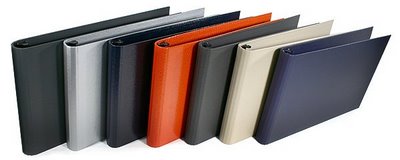 that befit your status as an escapee from The Real Housewives of “Let’s Pretend Dynasty Never Ended” . At a lesser price point but with design preferences intact, there are some lovely, attractive binders from specialty stationers like Russell & Hazel
that befit your status as an escapee from The Real Housewives of “Let’s Pretend Dynasty Never Ended” . At a lesser price point but with design preferences intact, there are some lovely, attractive binders from specialty stationers like Russell & Hazel  and See Jane Work
and See Jane Work  .
. The advantage of a binder is that it keeps things, well, bound. Assuming you’ve used your 3-hole punch and secured the ring to keep everything safe, tripping on the way across a windy parking lot won’t set your mobile paperwork fluttering through space. The main disadvantage of a binder is having to keep a 3-hole punch at hand; a quick alternative is maintaining a stealth supply of sheet protectors.
Manila folders are easier to maintain, and for many people (usually of the male persuasion), nondescript is a preferred modus operandi. In that case, multiple folders, neatly labeled with a Sharpie or labelmaker, by category, kept in a lunchbox-style portable file box, complete with hanging folders  , should suit your needs, making it easy to retrieve documents, see when you are running low on templates/information sheets, and make a hasty beeline home after a meeting has gone on far too long. Another advantage is that if you turn over your position to someone else, you can easily hand off the folders for quick incorporation in your successor’s file system.
, should suit your needs, making it easy to retrieve documents, see when you are running low on templates/information sheets, and make a hasty beeline home after a meeting has gone on far too long. Another advantage is that if you turn over your position to someone else, you can easily hand off the folders for quick incorporation in your successor’s file system.
Next week, you road warriors get the VIP treatment. We’ll talk about the essential set-up of a mobile office using the Kitchen Paradigm (i.e., separating the deep freeze from the paper pantry, and following the chef’s rule for cleaning up as you go) to give you an auto office that’s absolutely delicious!




Follow Me