Final Roundup of NAPO Expo Digital Solutions
Neat was a favorite at past NAPO conferences where they’d displayed their streamlined NeatReceipts hand-held scanners, which looked more like sleek Apple-designed three-hole punches than a powerful productivity devices. Neat stole some serious scanning thunder this year with NeatDesk. NeatDesk is up and running on both Mac and Windows platforms, and I’m only a little embarrassed to say that some of its appeal is because, like George Clooney, it’s so darned pretty!

So what else makes NeatDesk so neato?
- It’s a desktop ADF (automatic document feeder) scanner with its own digital filing system.
- It’s high speed, so you can scan business cards, receipts, expense reports, multi-page (unstapled) documents one at a time, or you can (allegedly) throw 50 items at it and it will swallow them up and make sense, putting each in its correct category. (Actually, there are three item types you can scan: documents, receipts and business cards, each with its own slot, and one ought not to try more than 10 of each at a time to prevent NeatDesk from having indigestion. As with most scanners, you wouldn’t want to load it up and walk away…wrinkly paper can cause jams in all kinds of technological devices. Be on hand in case some TLC is needed.)
- Those two little buttons on the front are pretty straightforward: Scan makes it scan and PDF turns what you’re scanning in to a PDF.
- The patented NeatWorks software uses OCR (optical character recognition) and its own “patented parsing technology” to capture data. A visual of what you’ve scanned shows up in your NeatDesk inbox on your computer screen, at which point you can make your own decisions about how you want things categorized.
- The software figures out what kind of item you’ve scanned, so you get back tax records, expense reports, digital contents, searchable PDFs or whatever you need, which you can then file in your own database or export to Microsoft Excel, Quicken, TurboTax or wherever else it needs to go.
NeatDesk is available directly from Neat (Mac-users, scroll way down), at office supply stores, and usually for a price that makes Paper Doll particularly happy at Amazon.com.
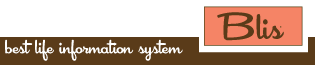
Blis (Best Life Information System) wasn’t new at this year’s NAPO Expo, but it did seem to have more fans this time around. Blis bills itself as a “web-based home-life management and information system specifically for on-the-go individuals and families”. But what exactly does that mean?
Blis is a secure, web-based site, so there’s no software to download or install and it’s PC- and Mac-compatible. The site is divided into seven sections. You enter your information and it’s available to you in one place for viewing and printing.
- The calendar has monthly/weekly/daily views, and you can look at events in summary or detail form, just as you’d see on Outlook, iCal or Google Calendar. (Indeed, Blis is compatible with Outlook and iCal, if you want to export events.)
- The planning section has customizable templates, including menu planning, which seems to be what makes this package so popular. As you pull down menu items, the software generates a grocery shopping list. (As Paper Doll‘s idea of menu planning involves choosing between take-out sushi items, she’ll bow to the better judgment of people who actually cook.) Lists available include planning parties, trips, meals, shopping, etc.
- The home section provides a plethora of fill-in lists. There’s a place for tracking emergency as well as regular home-service contacts, identifying the location of emergency supplies, listing home maintenance tasks (when were those smoke detector batteries changed?), and noting who has borrowed items from your family. There’s also a home inventory screen, where you can upload photos and scanned receipts, and a home “updates” page to note remodeling efforts and other aspects of improving your home’s value.
- The health section lets you track health issues for each person in the family, from general overviews, to upcoming appointments to questions you want to ask your healthcare provider. You can even upload test results right into the system.
- The activities section lets you track lists related to personal habits: websites, books you wish to read (or have read), movies you want to rent (or have seen and rated). It also provides spaces for update-able printouts, like babysitter info sheets.
- The My Choice section lets you add miscellaneous lists Blis hasn’t considered so you can customize for your special needs.
- The address book, like the calendar, is compatible with Outlook and iCal.
Blis also has a newsletter, with tips for better using the system and getting advice from professional organizers, and associated products for keeping printed pages in an organized, attractive fashion. The whole system is $125/year, with an $80/year renewal. Yes, I thought “ouch” too, until I thought about prospective users’ needs.
While Blis doesn’t really do anything new, it does it in a unified way. For families who don’t have the time, comfort level or inclination to use or buy and install various software programs, Blis puts it all in one place and does a lot of the thinking so the user need not do so. Plus, for those who not only want it unified but aesthetically-pleasing, Blis has designed an attractive format.
Collectify is a collection management software system focused on being “your own personal curator”. It organizes: initial costs, insurance appraisals, insurance coverage, photographs, copies of auction or sale catalogs, condition ratings, history and provenance…anything that you will ever need to know, quote or prove about your collection. In addition to text, you can also collect audio and video clips (from auctions, interviews with designers and artists, etc.) and photos.
The system offers 33 pre-designed collection templates, but if you collect crocheted hats shaped like dinosaurs or bottle caps with Millard Fillmore’s face on them, you can customize the system for your needs. Collectify offers hundreds of collection-specific data-fields, but you can also customize those (in case you to separate out Millard Fillmore caps produced West of the Mississippi) as well as 40+ report format styles.
Collectify charts your collection’s financial and insurance details as you purchase and sell items, and lets you track the current real-world value in the marketplace. You can even designate in the Beneficiary section whom should get what from your collection…and when. (You still need a legal, notarized will, of course.) Collectify’s written reports can be printed or emailed (to your insurance agent, lawyer, crocheted dinosaur hat-loving nephew…), and a photographic slide show can be emailed or turned into a nifty screen saver.
Collectify costs $149.95 and has a 30-day free trial. Unfortunately, it’s only Windows-compatible. Mac and Linux users must to look elsewhere.

ListPlanIt is the brainchild of Jennifer Tankersley (also known as List Mama), and she understands what I’ve always believed about LIST LOVE — that Lists Organize Virtually Everything–and she’s walking the talk. ListPlanIt is a membership-based site designed for those who live for lists as well as those who need some help in figuring out what goes on which lists to make life easier to lead.
ListPlanIt offers up 400+ lists, browse-able by topic (everything from business planning to time management to moving to travel planning, from student living to holiday planning to organizing clubs to managing your home). Need a template for a sign-in sheet for your book club? It’s there! Want help putting together a budget for an anniversary party? Look no further!
ListPlanIt’s lists and planning pages are mostly in template form, and the type of membership you select determines how/whether you can manipulate the forms. Print Members pay $20/year and can access and print any of the web site’s lists. Download Members pay $30/year and have the added ability to type directly into the forms to add information electronically before downloading or printing. (There’s even a $50/year professional membership for professional organizers wishing to use the lists to help their clients master the art of list-living.) ListPlanIt also offers the L.I.S.T., a weekly opt-in email newsletter, filled with tips and sample lists.

Jibidee was a newcomer to the NAPO Expo, and I’ll admit that I was distracted by its similarity to the goofy catchphrase/sound popularized by Glenn Quagmire on Family Guy. That aside, Jibidee seems to see itself in the same light as Blis–a secure, digital site to keep track of all of the information of life in one central hub, but with a unique visual paradigm.
Jibidee calls its platform a webtop, and is designed to look like a familiar PC or Mac desktop view, with lots of blank space atop a customizable background (like your computer’s wallpaper). Jibidee lets you create new task lists, checklists and notes within categories saved, folder-style (e.g., home, health, school, work, recipes, shopping, etc.), and you can upload scanned documents to be included with your saved pages/sheets.
Open multiple sheets or screen views on one Jibidee webtop, and arrange or tile them at will; by comparison, a typical website only allows you to open multiple windows or tabs, making it hard to see all at once. You can color code the boundaries of the individual sheets to aid your organizing style, and simple drag-and-drop functions let you create sortable mini-spreadsheet checklists. In addition to the self-created lists and screens, Jibidee also has a library of templates.
Jibidee is free to users with up to 20 sheets; after that, it is subscription-based: $18/year, to go ad-free; $18/year for an unlimited number of “sheets”; or $29/year for a combined membership (unlimited sheets with no ads). When asked how Jibidee differs from free sites like GoogleDocs, the reply is that they offer more and greater types of formatting functionality, useful templates and a platform they consider easier to use and more “whimsical” than their competitors.
Frugal Paper Doll imagines that fully utilizing the features would eat up the free 20 sheets quickly, but Jibidee offers a free trial to help you determine if it’s the right platform for you.
If you try Jibidee, or have comments about any of the solutions (for organizing paper and information) displayed at this year’s NAPO Expo, please share your thoughts.




Follow Me