May I Have Your Card?: Organizing Business Cards
Jack (Trainer): Well, have a drink with me.
Tess (McGill: I can’t…What’s your name?
Jack: No. No names. No business cards. No “You must know so and so.”
Tess: What is this?
Jack: No rsums. Let’s just meet like human beings…for once.
~Working Girl (1988)
Are you a professional, spending most of your time in the cubicles and mobile offices and cramped airplane seats of the traditional working world? Or might you be a stay-at-home-parent who keeps so busy by rarely staying at home? Either way, even if you don’t have occasion to proffer a business card, people keep giving them to you. Your banker. The CPA you met on the plane who did such a good job explaining the mortgage crisis. Joe (or Jill) the Plumber. The professional organizer who helped you when your bag spilled all over the market floor. The caterer who served those divine quiches at your friend’s anniversary party.
If you don’t already have a system in place to organize your business cards, how will you find the right person when you’re ready to take out that loan, select the right mortgage, stop the sink from leaking, solve your clutter crisis or get those amazing quiches for your own next shindig? Without a system, all the cards you collect (and never, ever purge) will devolve into piles of clutter at the bottom of your bag, hide in your desk drawers and suit pockets, remain stuck as bookmarks in your bedtime novel and squish in the console of your car. Without a system, vital information is merely clutter.
Perhaps you only care about keeping the data on the cards. In such a case, a high-tech (or even mid-range tech) solution may work. Or, you may be more visually inclined and thus tempted to keep actual business cards so that you can recall the logo design or color or retain the notes you scribbled on the reverse of the card.
Options abound, depending on how high (or low) tech you wish to go, but you have to have a system:
No-tech, no-frills, low-cost
Long-time readers of the Paper Doll blog know how I like the least expensive options, as they tend to display simplicity and elegance. So, once again, I’m singing the praises of using a simple three-ring binder with vinyl business card holder  refill sheets, such as those made by Rolodex, Avery or Cardinal.
refill sheets, such as those made by Rolodex, Avery or Cardinal.
Of course, for those of you who crave office supplies with panache, you can pick among the chic three-ring binders created for fashion-forward  fun at See Jane Work. If you’re seeking an office-wide business card solution for heavy-duty users, you might want to pick from OnlineOrganizing.com’s line of sturdy Best Built Binders,
fun at See Jane Work. If you’re seeking an office-wide business card solution for heavy-duty users, you might want to pick from OnlineOrganizing.com’s line of sturdy Best Built Binders,  with translucent or opaque spines.
with translucent or opaque spines.
If standard three-ring binders take up too much real estate on your desk or shelf, you might also consider the various kinds of notebooks or binders designed for use as credit card and/or business card holders.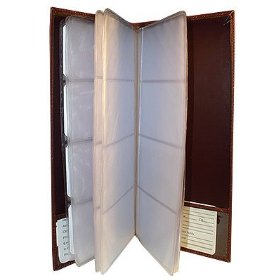
The key to all of the solutions above is that they get the business cards off the floorboards of your car or the bottom of your briefcase so you have a systematized (alphabetically, within categories) way to retrieve the information you need. No more loose cards. No more fat stacks of rubberbanded, backwards or upside-down, dog-eared cards, with the information almost as elusive as if you’d never received the cards in the first place.
Notebook solutions such as these have the advantage of ease of use, but their portability is limited to how much you’re willing to schlep with you every time you leave the office. (For those who strongly prefer paper over computer solutions, you could photocopy your business card notebook. You’ll be destroying those poor rainforests, but it’s always an option.)
Tech-free and fancy-free
Maybe Paper Doll is overly whimsical, but I adore this miniature filing cabinet, designed to hold business cards:

This mini filing cabinet, suitable for storing up to 800 business cards without mussing the corners, has fully-functional drawers and alphabetical dividers (although no hanging-folder rails). It measures 4 1/4″ wide by 5 7/8″ deep by 6 1/8″ high, so it should fit easily on your desktop. It even comes with a little LCD digital clock above the handle on the top file drawer, which I suppose means it’s not entirely tech-free. (I won’t tell if you don’t.)
The main appeal of this option is, well, it’s visual appeal. It’s delightful, and you can file alphabetically with relative ease. (Categorical filing, unless you want to make your own tabs, will be difficult.) You could make it portable by securing it with a rubberband, but Paper Doll advises against that.
Moderate-tech, moderate expense
The no-tech options require little expense and little mental effort, assuming you remember the Alphabet Song. (Go Elmo!) However, if you prefer to retrieve your information electronically and love the simplicity of a Google-ized, keyword-based world, then you probably want an option that stores all of your data electronically. The downside is that tech usually costs money. The upside is that you may have already purchased the software you need, or you can acquire it at little or no cost.
If you’re an established professional, you may already have CRM (Customer/client Relationship Management) software like ACT loaded onto your computer. If so, go use it! (Hey, I’m Paper Doll, not Software Doll.)
Slightly lower-tech, without the options to keep track of so many details, are your typical email/productivity packages like Microsoft Outlook or Entourage. I’m sure you’ve noticed when you’ve clicked “Add to Address Book” to maintain a contact’s email information, that there are multiple fields to add professional titles and other essential data. Emails programs aren’t as elegant as those designed for CRM suites, but you’ll require far less training or experience to get started.
Finally, you can go old school and use a spreadsheet program like Excel, and create your own database with columns for contact names, business names, addresses, numbers, titles, business types or keywords (i.e., plumber, caterer, professional organizer)
The real advantages of such a simplified system are that:
- You can create your own fields
- You can import information from other, old contact programs
- You can export information into your new, fancier contact databases as you grow.
Oh, you don’t have Excel? Don’t have a spreadsheet program at all? (Don’t have a computer and you’re using a public computer at the library?) NO PROBLEM! You can use any of the free cloud computing options, including Google Docs‘ free, Excel-compatible spreadsheet program. Use (or create) your Google account, create your database spreadsheet, and let Google save it and/or save it to your own hard-drive or flash-drive. In the former case, you can update from anywhere; in the latter, you can have a web-free backup.
With all of these options, you still have to input all the data from the cards you receive. If you lack the time or the inclination (and chances are good that you do, or you would have organized your business cards before now), hire a virtual assistant (or let your teenager earn car or curfew privileges with data entry time). Remember, these business cards are doing you no good at the bottom of your briefcase, wedged under an old cough drop.
High tech, high(er) cost
This already-long post could go on forever if we got into the details of the nifty scanning options available for keeping track of the data on your business cards while maintaining the option to see the front and reverse of your card collection. We’ll leave the details for a future series of high-tech paper management posts. For now, we’ll just touch on a few stars of the business card scanning world:
![]() CardScan is part of Newell Rubbermaid (you know, the folks who make the fabulous tubs without which we couldn’t live). Their suite of solutions involve PC- and Mac-compatible scanners and software, available at the personal, executive and team levels to scan all variety of information, including business cards, to maintain the integrity of the scanned data. The personal version of the system syncs with Outlook, and the higher versions also sync with ACT, Goldmine and Lotus Notes, so you can maintain your data the way you like. CardScan also offers CardScan@YourService to provide secure online backup.
CardScan is part of Newell Rubbermaid (you know, the folks who make the fabulous tubs without which we couldn’t live). Their suite of solutions involve PC- and Mac-compatible scanners and software, available at the personal, executive and team levels to scan all variety of information, including business cards, to maintain the integrity of the scanned data. The personal version of the system syncs with Outlook, and the higher versions also sync with ACT, Goldmine and Lotus Notes, so you can maintain your data the way you like. CardScan also offers CardScan@YourService to provide secure online backup.
![]() Neat is the maker of the NeatReceipts, NeatDesk and Neat Scan-to-Office scanners and software. Paper Doll is a real fan of NeatReceipts, not only because it has the unfathomable skills to read incomprehensible receipts, business cards and other documents, parse the information and translate it into organized, sortable, usable displays, but their desktop and slim mobile scanners (the latter, about the size of a narrow 3-hole punch) are just so sleek!
Neat is the maker of the NeatReceipts, NeatDesk and Neat Scan-to-Office scanners and software. Paper Doll is a real fan of NeatReceipts, not only because it has the unfathomable skills to read incomprehensible receipts, business cards and other documents, parse the information and translate it into organized, sortable, usable displays, but their desktop and slim mobile scanners (the latter, about the size of a narrow 3-hole punch) are just so sleek!
(Note: The current “Advanced Release” Mac version of the software does not yet have the business card module. If you were thinking of buying this for the holidays, their web site says a fully-featured Mac version will be available in early 2009; anyone who purchases the “Advanced Release” Mac version will get a free upgrade.)
Again, there are many hardware/software business card scanning solutions. This is just a taste. Although this option doesn’t generally require data entry (the scanner does that for you), you will want to check for accuracy in the translation of data, especially with cards bearing complex graphics that might obscure the text.
OK, that’s a lot to absorb.
For right now, just get started collecting those loose business cards from every flat surface, desk and pocket. As you find them, gather the cards in a zipper-lock style plastic bag. (It doesn’t matter that this type of plastic is not of archival quality, as this is a short term storage solution.)
Search your car, office, kitchen, bedroom, (gasp!) bathroom, and anyplace else your errant cards might hide. Once you’ve collected all your cards, pick an organizing solution according to your preferences and technical skills/needs and get started on that data entry. You’ll never know when you need a plumber. Or some quiche.




Follow Me