Cyberspace-Age Cinema Pummels Paper Piles…or Does It?
In the olden days (that is, when Paper Doll was still young enough to think the olden days involved the kind of wardrobe you see on AMC’s Mad Men), going to the movies was an activity low on the paper clutter scale. If went to a play, a musical, a concert or even the circus, you were likely to get a program, a brochure, or some sort of sizable paper memorabilia.
But the movies? Even if you were the sort of person who became so sentimentally attached to the experience (first date? baby’s first Disney film?) and felt compelled to save the ticket stub, the tickets were relatively tiny.

 You could save many years’ worth of movie-going stubs in an envelope until your spouse “accidentally” tossed it out, or you could lovingly paste the stubs into scrapbooks. But even if you went to the movies every single week, movie-watching just didn’t produce clutter.
You could save many years’ worth of movie-going stubs in an envelope until your spouse “accidentally” tossed it out, or you could lovingly paste the stubs into scrapbooks. But even if you went to the movies every single week, movie-watching just didn’t produce clutter.
And then came online DVD rental. By now, most people have experienced Netflix (or the similar Blockbuster Online) and the nifty little snip-slide-view-slide-rip-fold-seal-mail ritual of the specialized envelopes. The idea is brilliant: rent movies and return them with minimal effort and no charge for postage. It was especially intriguing for people who used to rent videos but forgot to return them, racking up huge late fees, as well as for those who made lists of the movies they wanted to see and then forgot to take the lists to the store.
This modern era of movie watching has eliminated late fees and lost movie lists. Once you set up an account, you create a queue, your laundry list of movie (and TV series) titles you want to rent. You can easily add, remove or change the order of the items in your queue. The top movie on your list is sent automatically, and once you return a DVD, the next title is sent. No late fees or fines for pokey viewers or forgetful consumers. But the new solution, as we’ll soon see, has created some new problems.
REMEMBERING TO RETURN
Forgetting to return a DVD doesn’t cost money in terms of fines, but that doesn’t mean you’ll get your money’s worth. Are you an Absent-Minded Professor? If your problem is remembering to return DVDs, so you’ve not only got paper clutter but unreturned DVD clutter, cyberspace-age help is available.
FeedFlix.com is your own personal Jeeves (DVD-reminder service)–plus, it’s free! Sure, we’ve talked about cool online reminder services before, but this one works along with your Netflix account with minimal initial effort on your part. You probably didn’t even know your Netflix queue had an RSS feed (yes! just like a blog), but it does, and that’s the key to making sure you get the biggest bang for your movie buck:
- Visit http://www.netflix.com/rss to identify your personal queue’s RSS feed code. (Don’t worry if you don’t know HTML from AARP–you’ll merely have to cut and paste.)
- Enter it in the box that looks like this:

- Verify your login name and password.
Within minutes, FeedFlix is busy calculating all sorts of interesting info about your Netflix account. For example, given your monthly plan and your speed (or lack thereof) in returning movies), it will identify your relative rental cost per movie. For a sample:
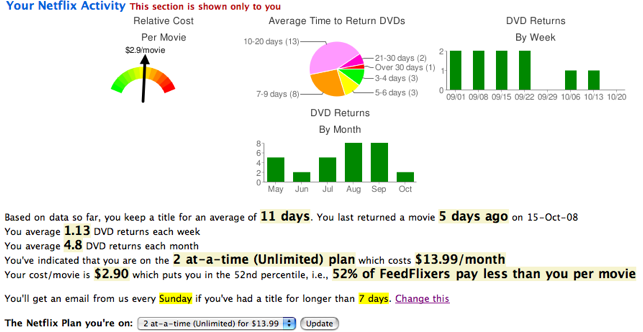
So, if FeedFlix finds that you’re like Uncle Joe (he’s movin’ kinda slow), it’s a cue to either watch and return your movies more quickly or change your rental plan to fewer movies per month. Why spend to three movies at a time (the standard) if it takes you two weeks to watch and return a DVD?
Even better, FeedFlix has account alerts, which you can set for the day of the week you prefer, to tell you if you’ve kept a movie too long to make it worth your monthly cost. (You can pick 3, 5, 7, 10 or 15 days.) So, Netflix (for which you pay) can be monitored by FeedFlix (which is free) to make sure you get your money’s worth…and eliminate paper and DVD clutter from around your home. It also helps save those little green pieces of paper we all love.
By the way, if you’re one of those developer/programmer types who lives to make apps (applications, for the rest of us Luddites) for Facebook and the iPhone, Netflix has made it possible for you to create your own Netflix-based funky-cool applications, just like FeedFlix. Just don’t expect Paper Doll to understand any of them.
NOW WHAT WAS THE NAME OF THAT MOVIE?
So, let’s backtrack. Modern movie watching helps us save money and reduce clutter when it comes to getting movies returned. But what about paper clutter created when we try to find movies?
Have you ever tried on a heavy winter coat for the first time all season, only to put your hand in your pocket and pull out a crinkled ATM receipt or sticky note bearing the scribbled title of the movie you wanted to see all last summer?
As long as you can remember the title (or the stars or the genre or any other searchable attribute) long enough to get to your your computer or mobile device and the movie to your queue, you’re all set. No more wandering video store aisles in search of a match for a vaguely recalled movie promo. No more messy lists or forgotten titles. The 21st century rocks!
For reference, Paper Doll is not assessing the relative merits of Netflix vs. Blockbuster Online. I admit that I’m a Netflix customer; however, I do see the advantage of Blockbuster Online’s Total Access, which allows you to return movies rented online at actual stores (assuming you still have a brick and mortar video store in your area) and get a new DVD. For those who have a burning need to see a particular flick right this minute, that’s an advantage.
Enjoyed it while it lasts. We loved Polaroid pictures, but they’re a technology of days gone by. Now, Netflix and Blockbuster Online allow on-demand viewing, bypassing the U.S. Postal Service and the need for return envelopes in the first place. (Yet another chance to reduce paper clutter!) The services have been offering PC users the option for a while, and now Mac users will be able to have Netflix magically beam movies into their homes, too. But until that’s widespread, let’s talk about that pesky paper clutter.
THE DVD/PAPER CLUTTER PROBLEM
OK, so you’ve got an online DVD account. You create your list or queue of the movies you want to see, and then prioritize them in some order that make sense to you. And then the movies start showing up in your mailbox:
- The envelope arrives.
- You break the seal made by the the little white dot.
- You slide the DVD sleeve out of the envelope.
- You slide the DVD out of the sleeve.
- You watch the DVD…or don’t.
- Lather, rinse, repeat.
- Eventually, you decide to return the DVD and put the DVD in the sleeve and the sleeve in the envelope. Here’s where trouble arises.
- You tear the extra (flappy) advertising page off at the perforation and you remove the plasticized paper strip covering the adhesive.
- You fold over the edge to seal the package, and give the Netflix envelope to your friendly, neighborhood postman,
 Mr. McFeely, for speedy delivery.
Mr. McFeely, for speedy delivery.
So what’s the problem? You still have the flappy advertising page and the plasticized paper strip. You know you should pick them up, walk them to the recycling or trash bin and get them out of you living room. You know that. But instead, you keep them. You let them pile up around your kitchen and TV room and front hall.
You know you don’t need to file the flappy page. You don’t need to shred it, either. Yes, your name and address are on the reverse side, but these are a matter of public record. So, unless you joined Witness Protection but had your old Netflix account forwarded to your new address–in which case, paper clutter probably isn’t your most serious problem–there’s no need to shred the flappy advertising page.
I wish I could tell you there’s an official professional organizer secret to throwing out these scraps, but the truth is, this one depends on self-discipline. You have to actually make the decision to get the piles of paper clutter, the flappy pages and skinny strips, to the bin. No secrets. The best I can offer are some tips:
- Open your DVD rentals when and where you open the rest of your mail.
If you’re following our game plan, as soon as the mail comes in, you’re taking the time to open each piece of mail, tossing the external envelopes, the shiny advertising copy and the unnecessary inserts.
If you’re doing this daily, tossing out flappy advertising pages easily becomes part of your ritual. Then, bills get carried to the household billpaying center, DVDs get carried to the logical home (coffee table? remote control stand? counter above the DVD player?), and so on with the rest of your mail. (This solves the flappy advertising page clutter. However, since you can’t pull the strip off the adhesive until you’re ready to mail your DVD back, the strips may still create clutter.)
- Create a ritual and schedule your activities.
To get yourself to return the DVD in the first place, you need to encourage yourself to pack up your shipment. If paper clutter is generally an issue anyway, set an alarm on your cell phone or computer for the same time every day, and make a quick sweep around the family room to pick up paper clutter, toss it and then package up your DVDs.
- Put a trash can or recycling bin in the TV viewing area.
The more convenient an item’s home is, the more quickly and easily it’s put away. If the flappy advertising page and the plasticized paper strip have a home in the trash, keep the trash can close at hand.
- Give up on organizing and trade order for art.
I know, it’s almost sacrilegious for Paper Doll to turn people away from organizing, but there are just such adorable alternatives. So, at least for today, reflect on occasionally skipping the step of tossing or recycling the flappy advertising pages. Make the world a goofier, more beautiful place by following the step-by-step guidance of NetflixOrigami.com.


- And finally, be glad Netflix has evolved, and take a gander at this slide show of how Netflix’s DVD packaging has changed since 1999. Without this evolution, your home would be more cluttered and our environment would be less green.
It’s a beautiful day. Go watch a movie!




Follow Me