Map Mania, Direction Drama
You can’t get there from here.
Of all the papers we collect, no matter how old, wrinkled, stained or obscure, the ones we’re least willing to discard are those containing contact information (even ancient address books where we know the contacts have moved on, not only from those numbers and streets, but sometimes from this mortal coil) and directions. Indeed, I’ve seen clients dismayed by the thought of discarding crumbling maps– unreadable, un-foldable, unusable.
Perhaps there’s some existential longing within each of us, such that we feel that if we know where everyone else is (or at least was, at some point in the space-time continuum) and we know, in theory, how to get to those places (physically), we might be able to figure out where we are (figuratively) and how we got here.
Paper Doll has little existential guidance to offer in this regard. When in angst or doubt, I rely on old Stephen Wright bits:
So I ordered French Toast during the Renaissance.
and change the subject. But if your car is cluttered with hand-drawn maps, sun-faded atlases, computer-printed directions and the like, I do have some suggestions for dealing with your direction(less) paper clutter.
Option 1: Embrace GPS
High technology, high cost
You can get rid of all printed directions and opt for a Global Positioning System (GPS) to get you where you want to go, whether it’s over the river and through the woods, or merely to that new restaurant across town. Paper Doll would be disingenuous, to say the least, to imply having any understanding of how GPS works. (Heck, I’m not too proud to admit I don’t really understand how photocopy machines work). For that, check out the experts; but I do have a few common-sense tips:
Know which type of GPS you need–apparently, there are four different types, though you’ll likely choose among three: in-car navigation, an outdoor portable version or a PDA-installed option. (The fourth, “marine”, version is only if you’re big on fishing and boating, in which case a plethora of street directions probably aren’t your main concern, anyway.)
Opt for the largest, best lit screen, especially if you’ll be driving at night.
Opt for a lightweight and water-resistant model if you’re planning to use your GPS for directions while walking/bike riding, especially in a city setting. (In such cases, the GPS is saving your pockets and backpacks, instead of your car, from being overrun by maps and scribbled directions.)
Ask your friends what they use. It doesn’t matter what the sales guy or gal says about features–you’ll probably never use most of them. You want something that’s easy to figure out and you want to be able to call a friend and say “Joe, I think the GPS is sending me to Guadalajara instead of Green Street…tell me again what I’m supposed to click after I turn the blue doohickey?”, because you know he’s been there before.
Stick to known brand-names. This is true of most electronic equipment–it’s not that mystery-brands are necessarily bad, but you’re more likely to be able to find research, reviews and repair advice for known quantities.
The Big Three GPS industry leaders are Tom-Tom, Garmin, and Magellan. Call upon friends and colleagues for real-world reviews, and use consumer sites and expert review sites like C-Net to get a sense of what to look for in terms of features and how the top choices compare.
Pros: In general, the quality of GPS directions are improving faster than the quality of human beings’ ability to give advice. Your GPS will never tell you to “turn left where the old post office used to be”. Also, most paper clutter can be eliminated, and you’ll no longer need to keep hand-written directions, as successful route selections can usually be saved in the system. (Of course, a good map or atlas is never amiss.)
Cons: People, have you ever seen any episode of the Twilight Zone?? Computers and robots are imperfect (in a way that frustrates us much more than human imperfection) and GPS directions have been known to direct us into lakes, private driveways, prison gates and over embankments. Caveat emptor! Also, there can be a rough learning curve for those of us who aren’t technologically-adept early adopters.
Option 2: Auto-Organizers
No technology, moderate cost
There are a variety of car-tidying tools available that take up minimum space. For example, OnlineOrganizing.com carries this 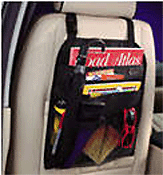 Backpockets Backseat Organizer to provide space for a multiple road atlases, maps and other assorted on-the-road tools. There are even directions on the web for creating your own back-seat car organizer. (Be assured that Paper Mommy is laughing at the notion of any member of Paper Doll‘s family embarking on such an adventure.)
Backpockets Backseat Organizer to provide space for a multiple road atlases, maps and other assorted on-the-road tools. There are even directions on the web for creating your own back-seat car organizer. (Be assured that Paper Mommy is laughing at the notion of any member of Paper Doll‘s family embarking on such an adventure.)
Pros: Map and direction clutter is corralled in one place; reasonable cost; no learning curve.
Cons: With everything organized in the back seat, you’ll need the help of a (literal) back seat driver to reach anything while you’re driving. Also, the very existence of a storage container encourages people to save too much. So, you’ll have to be vigilant about saving only the directions you’ll really need again.
Option #3: Directions Manual
No technology, (very) low cost
Create a directions manual. (For those of you familiar with Paper Doll‘s posts on organizing recipes, you probably expected this to be my preferred option.)
1) Buy a flexible poly three-ring binder and a small box of top-loading three-hole-punched plastic sheet protectors. If you really want to be spiffy, add some subject divider tabs.
2) Eliminate unnecessary directions. If you went somewhere once, especially if it was a while ago, and have no reasonable expectation of going there again, toss it out. It’s OK, even wise, to save directions to places you go infrequently (i.e., to a medical lab for a test needed only once per year) or to which directions are complicated or confusing, but don’t go overboard.
3) Sort your directions into categories that make sense to you. For example, gather up all the MapQuest and GoogleMap printouts, then sort them by travel type (vacation travel, team sports road trips, work travel, etc.) or by locale (in-town “normal” driving so dad can take the kids to ballet when mom is sick, directions to the vacation house, etc.) so you can quickly flip to search by category.
4) Put each set of directions into its own plastic sheet protector. If there are two pages of directions, place them back to back. If there are three or more pages, denote that (“Cabin-Page 1 of 3”) in a brightly colored marker and place pages beyond the initial two in sequential sheet protectors.
5) Sort individual maps by area of the country; then insert one map each into the sheet protectors, with the map title visible.
6) Include helpful* notes of explanation. Neither computer-aided nor dad-designed maps or directions are always perfect. When you encounter difficulty or confusion and then get it worked out, make a notation on your map. That way, if Dad is ever driving without Mom and sees “Don’t veer left at the giant pink elephant–it’s only a driveway, not an access road!”, he’ll know what to do.
Pros: Cheap, easy, adaptable. You can remove a specific sheet protector of directions while taking a trip and easily return it to the notebook when you’re done.
Cons: No social cachet of having a talking robot guide you where you want to go.
*Eons ago, Paper Doll was given directions to her new place of employment, a television station in a rural, Southern community. The directions included the following items of note:
When you think you’ve gone too far (uh, OK…), turn left at Mrs. Winner’s chicken (not knowing this was a chain restaurant, I wondered idly how I’d know Mrs. Winner’s chicken from all the other fowl I imagined loitering at that intersection) and then keep going until you want to turn off the paved road (at which point I realized how little my new boss knew me, to imagine I was the type of person who would ever turn off a paved road) but KEEP GOING.
Sometimes, the directions we receive from the universe are more meaningful than we could ever imagine.




Follow Me