Pinning It Down (Part 2): Pinterest Speciality Alternatives for Menfolk & More
Over the weekend, my colleague Clare Kumar tweeted, “If Pinterest had been named Online Scrapbooking do you think it would have taken off?”
It’s an interesting question. Last week, we explored the world of pin boards, from conquering heroine Pinterest and fashionista site Polyvore to Pinterest’s body-double Pinspire, youthful We Heart It and super-shopper Fancy. What they all have in common is a decidedly femme-centric bent. Certainly many of the same qualities that make scrapbooking so popular with women attract the same users to last week’s pin board stars.
It’s not surprising that pin boards, the digital equivalent of decorated school lockers, scrapbooks, style look-books and wedding-planning notebooks, have catered almost exclusively to women. After all, it’s mainly women who tend to buy, and clip from, glossy magazines to plan weddings and parties, decorate their homes and design their wardrobes.
Paper Doll isn’t saying that there’s anything wrong with the fellas who are curating clipped pages from GQ as carefully as the distaff side does from Vogue, just that it doesn’t seem to be as common. However, there are definitely categories that strongly appeal to the menfolk, including alcoholic beverages, sports, gadgets and shiny metal objects (including motor vehicles), and the digital start-ups have taken notice.
Of course, with regard to those guy-centric items, it brings to mind the old Irish Spring motto. “It’s manly, yes, but I like it too!”
We begin with the leaders in male-oriented pin boards, those that might joust for the title of HIMterest. (Quick, let me trademark that!)

Gentlemint is upfront about its testosterone level. A testimonial from the American Mustache Institute declares it to be “…one of the more manly websites on the planet.”
The site proudly states that “Gentlemint is a mint of manly things” and included among these are life, liberty…oops, sorry, that’s the Declaration of Independence of the United States. Manly independence is, instead, declared by the collecting and curating of virile visuals like science fiction, bottles of scotch, action movies, greasy breakfasts, homages to Don Draper, sports, Scottvest jackets, Ron Swanson’s mustache, Barbasol, bacon, and bourbon, and, charmingly for women as well as men, Dean Martin’s burger recipe.
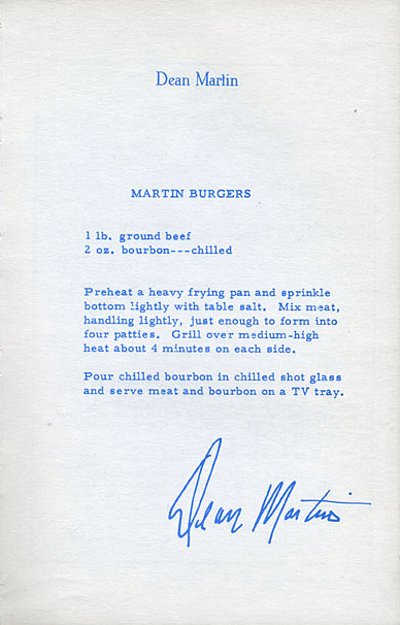
Like its better-known sister Pinterest, Gentlemint is currently accessible by invitation only. While the fellas are waiting, they might bide their time by reading the Gentlemint blog. The first post, on February 8, 2012, noted that the site’s architectural scaffolding went up some time in December, though initial users (aside from the creators) only gained access in late January. It’s a baby, man.
The basics echo Pinterest, but in manly ways. Click the mustache to “like” something. Tack, instead of pin, favorite visuals to mints (like Pinterest’s boards). If you see something ungentlemanly posted, click the Report button. Users can leave comments on individual tacks and/or share them on various social networking sites.

MANteresting claims to be the first pin board catering to men, but they blogged Friday that they’d just reached their 30 day mark. I’ll let MANteresting and Gentlemint duke it out for the title.
With its own manly lingo, MANteresting directs members to nail images to create themed workbenches. MANteresting notes that, “Invites are lame. Get started today.” So, sign up and log in via Facebook or Twitter or create a personal sign-in, and then, they direct members to:
2) Share manly things with the community.
3) View what other members are posting.
Drag and drop a “Nail it” bookmarklet to a browser’s bookmark bar and click to link an image to your workbench. As with many other pin boards, including Pinterest’s, the functionality of the bookmarklet is dependent upon which sites one is using. It’s largely impossible to nail (or pin, or heart, or tack) from Facebook or Flickr.
You can follow all of any friend’s workbenches, or just specific ones. Like Pinterest, MANteresting shares my favorite pin board feature, a “scroll to top” button that fast-forwards back to the top of any given page. For more information, play the MANteresting tutorial video.
As with Gentlemint, there’s a whole garage and work shed of hunky man-things, like booze, meat, sports, and humor.
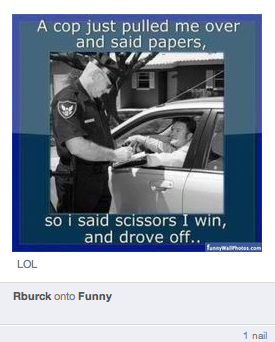
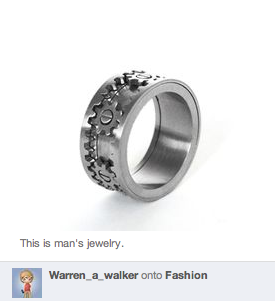
I’d like to note that there’s something of the real man (as opposed to the faux macho stereotype) that should make many women happy to find their husband’s cheerily nailing visuals. Indeed, Paper Doll was struck by the following on the MANteresting blog (or bloggity, as they’re calling it — about which I reserve comment):
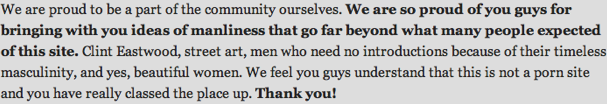
There’s hope for men, yet.

DartItUp — Pretty soon, Gentlemint and MANteresting won’t be the only cool guys in the game room. DartItUp’s creators describe the site as a virtual dartboard. It’s in closed beta, so an invitation is required. Their mission?
Use dartitup to collect ideas for everything from bachelor parties to bachelor pads, sports, glutinous food and all of life’s glorious wonders. To sum it up, all things guys love. (Don’t worry ladies, you’re welcome too.)
Each visual is a dart; a redart (like a repin) gets added to your own dartboard. Each dart and redart features a link to its original source and a caption to say whatever you wish.
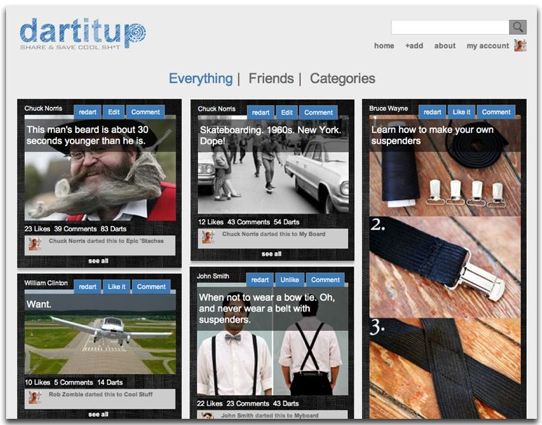
Dartitup has a twist not yet seen on the other manly pin boards: challenges! Every few days, Dartitup will issue challenges for users to find and dart the most interesting, humorous or relevant visuals to meet the challenge’s theme.
Of course, it’s not all boys vs. girls, fashion vs. Ferraris, wedding vs. World of Warcraft. Myriad pin boards join the fray to help people organize and curate their visuals. While Paper Doll can’t do justice to them all, I’d like to share a few that caught my eye.

Visual.ly is a specialty pin board for graphic design. As the site explains:
“Infographics and data visualizations … help communicate complex ideas in a clear, compact and beautiful way, taking deep data and presenting it in visual shorthand. We’ve collected the best examples on the web and gathered them for you to reference, share, and enjoy.”
You’ve probably seen some fun, interesting or illuminating infographics on the web. Let’s say you wanted to explain how big the coupon industry is, or identify the most efficient beers (potency per calories consumed); this might be your first stop. It’s not your general pin board — but if you’re a graphic designer, a blogger or in a professional realm, or even if you really just love infographics, Visual.ly is an intriguing resource.
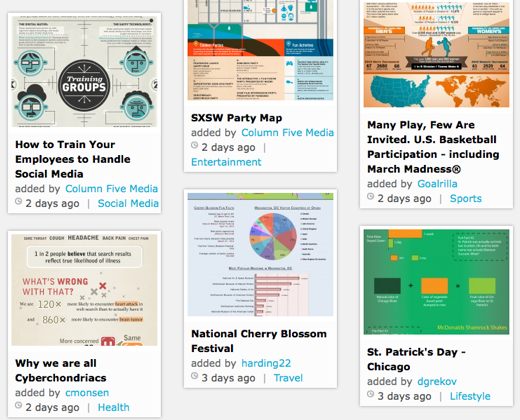
No invitation is necessary; just sign up with your pertinent information. And Visual.ly isn’t just a pin board. Sure, you can use it to explore and share spectacular infographics, but the real draw is the ability to use Visual.ly to create your own custom infographics.

Chill — is like Pinterest for videos, helping members “Make video sharing beautiful, simple and contextual.”
Chill lets you curate and share archived videos you’ve found on YouTube, Vimeo, VEVO, and Hulu. Chill also supports curating live events streamed over Ustream, Livestream, Justin.tv, and YouTube Live.
Invitation aren’t required — just authorize and sign in with Facebook. Select categories that fit your interests, like sports, music, nature, art and design, television, or technology.
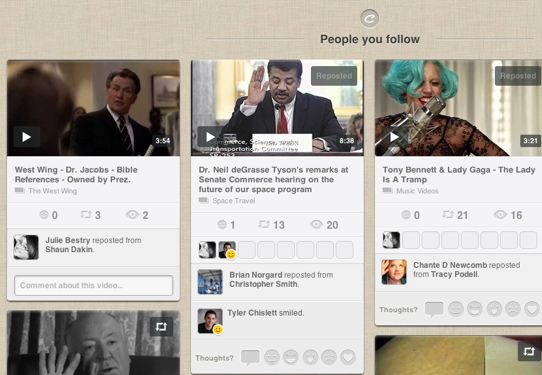
Start by dragging and dropping the pink “Chill” bookmarklet onto your browser bar. When watching a video elsewhere, merely click the “Chill” to share it with Chill friends and the wider community. You can also share videos on Facebook and Twitter, either when chilling or later on, or share a video’s URL in email and elsewhere. There’s even a private chat area nestled into a corner of the site, just like on Facebook.
I should note that Chill can be a little difficult to navigate. After several efforts, I’m still unable to figure out how to view just my own collections.

Jux lets you create professional and personal portfolios in a visually creative manner:
“Jux is the best showcase for your stories. Share words, photos and videos with unprecedented ease and impact. Fullscreen on every screen. Desktop, iPad and iPhone.”
The captivating edge-to-edge viewing offers an inventive, even futuristic, experience. Ad-free, and without sidebars or much in the way of logos or navigational buttons, Jux is designed to be thought of more as an app than a site, allowing users to manipulate and redesign material to their own specifications and style options. Whether you’re artsie or techie — I’m neither– Jux’s approach seems novel, if a bit learning-curve intensive.
Jux appears to understand the importance of organizing in the creative process, particularly eliminating the clutter of navigational tools and excess formatting. Jux breathlessly envisions a design space where:
“Content and velocity is the social network thrill. Next, stronger words, bigger pix, more opinionated countdowns and other surprises will enter the stream. Welcome to the era of high-fidelity social media. Because your beautiful, crazy-big digital camerawork ain’t going to the printer.”
In full disclosure, I can’t get past this Jux page.
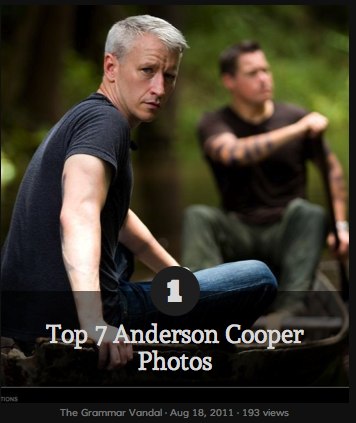
He’s so dreamy.
Finally, there’s Friendsheet, a logo-less, Mark Zuckerberg-approved social plug-in for viewing your friends’ Facebook photos without having to get caught up in personal dramas, political rants or game updates. Just authorize access to your Facebook account and you’re in — the pin board has been made for you, showing just the photos from the friend profiles and business pages you follow.
This is a “Just The Photos, Ma’am (or Sir)” approach. Users can even opt to hide captions, comments and/or fan pages, and you can narrow your view to just pictures of yourself, or your friends, or your albums.

There’s no bookmarklet. Like, comment or share directly from Friendsheet to your Facebook page as if you were actually on Facebook, without viewing all the excess. You can even create albums of photos you’ve gathered from others. Most importantly, because your eyes can scan the thumbnail photos quickly, you can absorb a great deal of information, find what you want, and move on to the next part of your day. How organized!
There are many more sites to explore, but for now, we’ll have to put a pin in it.




I must share this with my husband, who declares, “I will NEVER join Pinterest!” 🙂
Super meeting you last week!
Heh. He may still not want to do any pinning, but I think this is a great set of options for getting across to a guy why he might consider it.
And after all these years, it was loving seeing you in 3D and live-action motion!
Indeed! Though I felt so much like I already knew you, that it wasn’t all that different – just more fun.
Julie, I discovered this post via Janet Barclay’s Blog Carnival (June 2014) and the timing is perfect. I’m speaking to 3 different men’s groups this summer and all of them have requested I address, “Pinterest Addiction” Seems a lot of married men are wanting info about Pinterst. They want to know how they can spend quality time, together with their wives, on separate keyboards. I will be showing them your post and these sites. Fantastic post!