From Desktop to Mailbox (Part 1): Send Real Mail Without Paper or Stamps
No matter how much technology we have or how often we invoke the philosophy of a paperless society, I don’t believe we’ll ever get past the appeal of paper mail for personal correspondence. Sure, we’ve talked about how companies like Zumbox can make it possible for us to receive paper mail digitally, but there’s still something delightful about walking out to the mailbox and finding a personal letter.
In Paper Doll‘s ideal world, everyone would have a stationery wardrobe and a dedicated drawer in the desk or a desktop tray for stamps, return address labels, envelopes and maybe even an old-time little black (address) book. However, I recognize that there are times when organizing rituals fall behind and traditional mail resources are hard to locate.
Or maybe you’re in bed with the flu, or there’s a blizzard, and you won’t be getting out any time soon to buy cards or stamps to send that personalized “Good luck on the LSATs” note. Even when not ill or snowbound, there are other situations for writers for whom sending a real letter is preferable but not entirely convenient:
–Travelers to exotic international locales may want printed mail to get to North American recipients quickly, but are flummoxed when mail service ceases due to political upheaval.
–Deployed military personnel may have access to the web but little (or no) speedy, dependable mail delivery to send a message that a third grader can take to show-and-tell two days from now.
–Forgetful travelers suddenly realize they need to get birthday messages to their web-unsavvy grandparents ASAP.
–Environmentally-conscious people strive to use less paper but may have contacts who can only communicate Old School.
In any of these circumstances, the internet can combine the utility of digital solutions with the tactile appeal of receiving something hand-delivered by the postman. Keep your communications efforts organized without
…stamps
…having to unearth envelopes or stationery
…worrying about empty ink cartridges
…trips to the post office in the rain or snow or sleet
by providing a way to create messages on your desktop and have them, at minimal cost, show up in your recipients’ mailboxes.
If you’re searching for a feature-rich solution that you’ll use all the time, you’ll probably want something like the popular Send Out Cards. However, if you don’t want to be wedded to one solution, don’t want to pay an annual fee, and only need a web-to-mailbox solution occasionally, the sites in today’s post may be just what you need.
(Unless otherwise noted, all of the following sites mail paid orders within 24 hours.)

Postful lets you generate full-color letters and postcards using either your own email program or Postful’s web forms. You can send plain text, PDFs, HTML documents, digital photos, documents from MS Office or Google Docs, and more. You create the digital version, and then Postful prints, folds (if necessary), stuffs, stamps and delivers your message to the post office, where it heads onward to your recipient.
Sign-up is simple. Provide your email address, create a password and set up the physical return address (which you may change at any time) for your account. Once you agree to the terms of service, you’re ready to send your letter. For a quick ad hoc letter:
1) Send an e-mail from any email program to quickletter@postful.com, putting the recipient’s name and mailing address in the subject line (e.g. “Ms. Paper Doll, 1313 Paper Doll Avenue, Organized, TN 37421”).
2) Check your inbox for a confirmation e-mail with a link to a PDF preview of your letter.
3) If it’s acceptable, add money to your account and send the letter. If not, cancel the letter and make modifications for your next attempt.
If you think you might use Postful often, you can set up a Postful mailbox with a list of frequent contacts to enable speedy sending, direct from the web site.
Letters mailed to U.S. addresses are 99 for the first page, and 25 for each additional page. For international mail, it’s $1.49 for the first page and 39 for each additional page. For 59, you can upload your own photo and mail a 4 1/4″ x 6″ postcard! The pricing includes First Class postage, full-color print, photo handling and document proofing. You can add money to your account using your credit card, Paypal or Google Checkout. If your account runs low, you’ll be contacted after you arrange to send your letter, and will be given an option to top off your account.

Snailmailr is even simpler — there’s no registration. For 99, you can mail up to two pages of text, and each additional page is only 25.
1) Fill out your return address and recipient’s address:
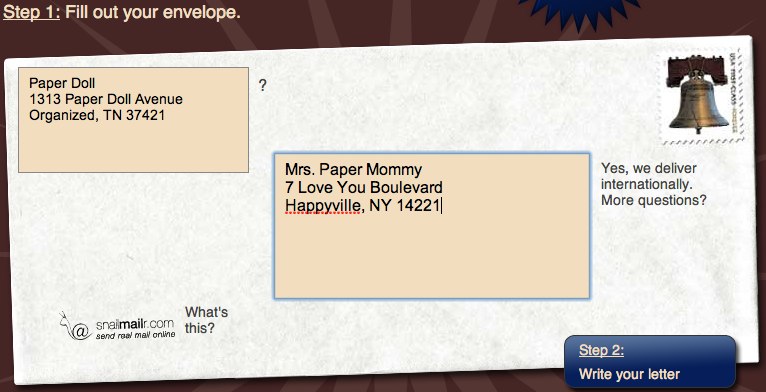
2) Click on “Step 2” and a drop-down text editor appears so that you can type your letter as if you were writing any word processing document.
3) Get fancy. You can bold, italicize or underline your text, change the font, font size or text color, add bullets or numbering, change to left, right or center alignment or even upload and insert a photo in PDF, DOC, PPT, RTF, TXT formats, all at no additional charge. Or, you can opt to hide the text editor and upload an attachment-only email.
4) Verify the accuracy of everything you’ve entered and pay for your mail. You’ll see exactly what it will look like, down to the snail logo on the envelope (which, for 15 you can remove) and the next day’s postmark date. You pay through Amazon Payments.
Snailmailr.com uses 100% recycled paper for the letters and 100% recycled business envelopes.
At first, Snailmailr only processed domestic (U.S.) letters; however, in 2009, they announced that they’d allow international mailings at no additional charge for an indefinite period of time.

MailWriter is another simple, no-registration, online-to-mailbox solution.
1) On the front page (before you actually click on Step #1, to write your letter), fill in your recipient’s address. Small quirk: you must type the street name first, followed by the house/street number in the second small box and/or apartment/suite number in the third field. Click “Preview”.
2) The next screen will provide you with a text editor to create your email. It has all the typical choices, plus some nifty HTML options for anchors and emoticons:
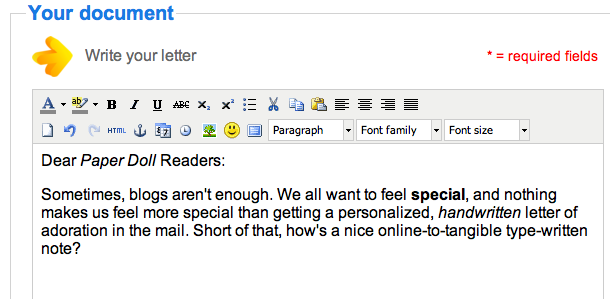
Write your letter. Start by filling in the text and adding formatting. If desired, attach a PDF, Word, Excel, or PowerPoint file, add a URL, revise the details of the recipient’s address or add your return address. You can also add multiple recipients in one letter.
3) Preview your letter for accuracy and edit anything you need to change. As you work through the process, your tally of charges show up in the bottom right corner of the screen, to let you know if you’re within budget.
4) Send your letter. After one last preview, agree to the terms of service, select whether you want a C-5 (sheets are folded once) or C-4 (sheets remain unfolded) envelope, and decide whether you want the MailWriter logo to appear on the page or not. (There doesn’t appear to be a discount for keeping it, nor an extra fee for removing it.)
Payments are via Paypal. You can use the Mailwriter price calculator to get a sense of your costs, which seem quite a bit higher than some of the other options reviewed in this post. For example, to send one page to one recipient, unfolded in a C-4 envelope, the price is $2.96; folded, in a C-5 envelope, costs $2.32.

Mail A Letter ties with snailmailr as my favorite low-frills option. After a quick and simple registration, you can begin composing letters:
1) If you haven’t used the site before, you’ll start by creating a first contact and/or importing contacts from your email address book or other contacts program.
2) Compose your letter in the easy-to-use text editor, and then choose to save a draft or mail the completed document. You can also upload a letter drafted on a digital version of your own letterhead.
3) With a click of your mouse, you may choose to add service options with additional fees, including a self-addressed stamped envelope ($1), Certified Mail with Return Receipt service ($6), Express Mail ($24.50) or Registered Mail with Return Receipt service ($20).
Mailing one page domestically costs 99; each additional page is 25. Mail A Letter provides international mailing for a flat fee of $1.99 for the first page, and 25 for each additional page.
You may pay via credit card, Paypal or Google Checkout, and users can either pay per mailing or maintain a MailBank account (in standard $10, $25, $50 and $100 blocks, or in any multiples of $5), from which purchases are debited. For $500 and $1000 bonus accounts, account users get $50 and $150, respectively, in free mailing credits.
There’s no mention of Mail A Letter in the letters themselves. The envelopes contain “Sent via www.mailaletter.com” under the return address, but this can be removed, at no charge, by a request email.
Users may compile or upload a mailing list of names and addresses, and Mail A Letter even has an option for mail-merge at no additional cost, though the process does require assistance from Customer Service.

Australian L-Mail has charmed users with a variety of services from bases in 30 worldwide locations, making delivery of tangible international mail more cost effective. While you can choose to send single letters, each individual letter carries a $1.53 surcharge. Avoid the fee and gain multiple benefits by opening a standard L-Mail account and making a minimum deposit of $15.30, from which future charges can be debited.
L-Mail has unique advantage over other services — users can send Braille and audio letters. Type an email, and L-Mail turns it into a recorded “talking” letter sent on CD or cassette.
1) Begin by adding names and addresses to your L-Mail address book. L-Mail will designate a special email address for each entry.
2) Compose a letter by clicking a name in your L-Mail account (the text editor appears after you’ve entered all of your text) or send an email to one of the specialized addresses, using your own email editor.
3) Choose from the available print locations and pay.
Pricing is based on the destination and the printing location. Sending three pages to a U.S. address will cost $1.07. There’s an 11 fee if you want to remove the L-Mail logo from correspondence and also a 61 fee for using a debit card instead of a credit card.
Other international digital-to-mailbox services include:
![]() ViaPost in the UK
ViaPost in the UK
![]() PixelLetter in the European Union
PixelLetter in the European Union
 E-Post (part of India Post) in India
E-Post (part of India Post) in India
Unfortunately, the site with one of the most visually appealing interfaces, Canada’s SnailMailMe, seems to have ceased operation. Although all of the set-up and composition elements appear to work, the site is no longer sending tangible mail, and a notation on the screen states that the site will be relaunching “in Summer 2009, 493 days ago”. This does not bode well for future operation.
These are just some of the desktop-to-mailbox options for creating the Pony Express 2.0. Next time, we’ll look at how you can turn your computer into a modern-day Western Union telegraph office. Until then, keep those cards and letters coming!




Follow Me