Archive for ‘Digital’ Category
Slam the Scam! Organize to Protect Against Scams
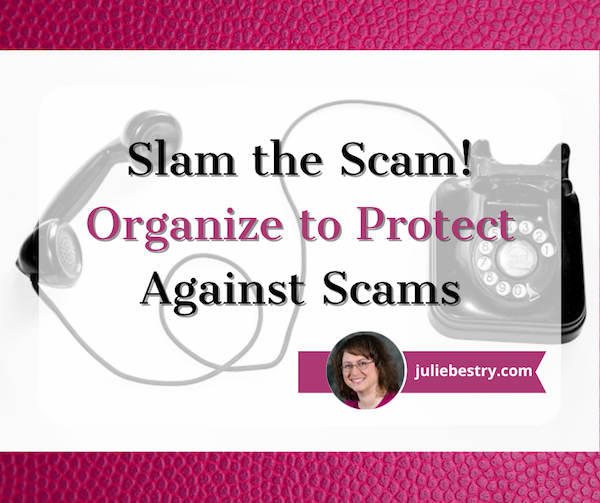
Being organized and productive depends on having systems in place. The problem is that sometimes things happen that throw all of our carefully curated systems out the window. Things like getting the flu, having your car break down (or get stolen), your computer crashing — or getting scammed.
It’s shockingly easy to fall for a scam, and frustratingly difficult to recover financially and legally after being a victim. It may require time, money, the services of specialists (like attorneys) and more. The best thing you can do is to organize yourself to protect against being victimized.
SCAMMERS PREY ON EVERYONE
You may have heard about a recent viral article in The Cut by Charlotte Cowles, the online magazine’s financial advice columnist. You wouldn’t have expected someone with that professional identity to write a column entitled, The Day I Put $50,000 in a Shoe Box and Handed It to a Stranger. But she fell for a scam, and she fell hard. And now, risking public and professional embarrassment, she has spoken out.
For weeks, there’s been debate online regarding what happened to Cowles. Many people can’t imagine that a grown woman with a professional background in financial writing could have been fooled by the ring of scammers who convinced Cowles that they were representatives of Amazon, of the Federal Trade Commission, and of the CIA.
But scams are real, they are everywhere, and we need to organize ourselves (and warn our loved ones) to be vigilant. Gallup found that 15% of American households were victims of financial scams just last year.
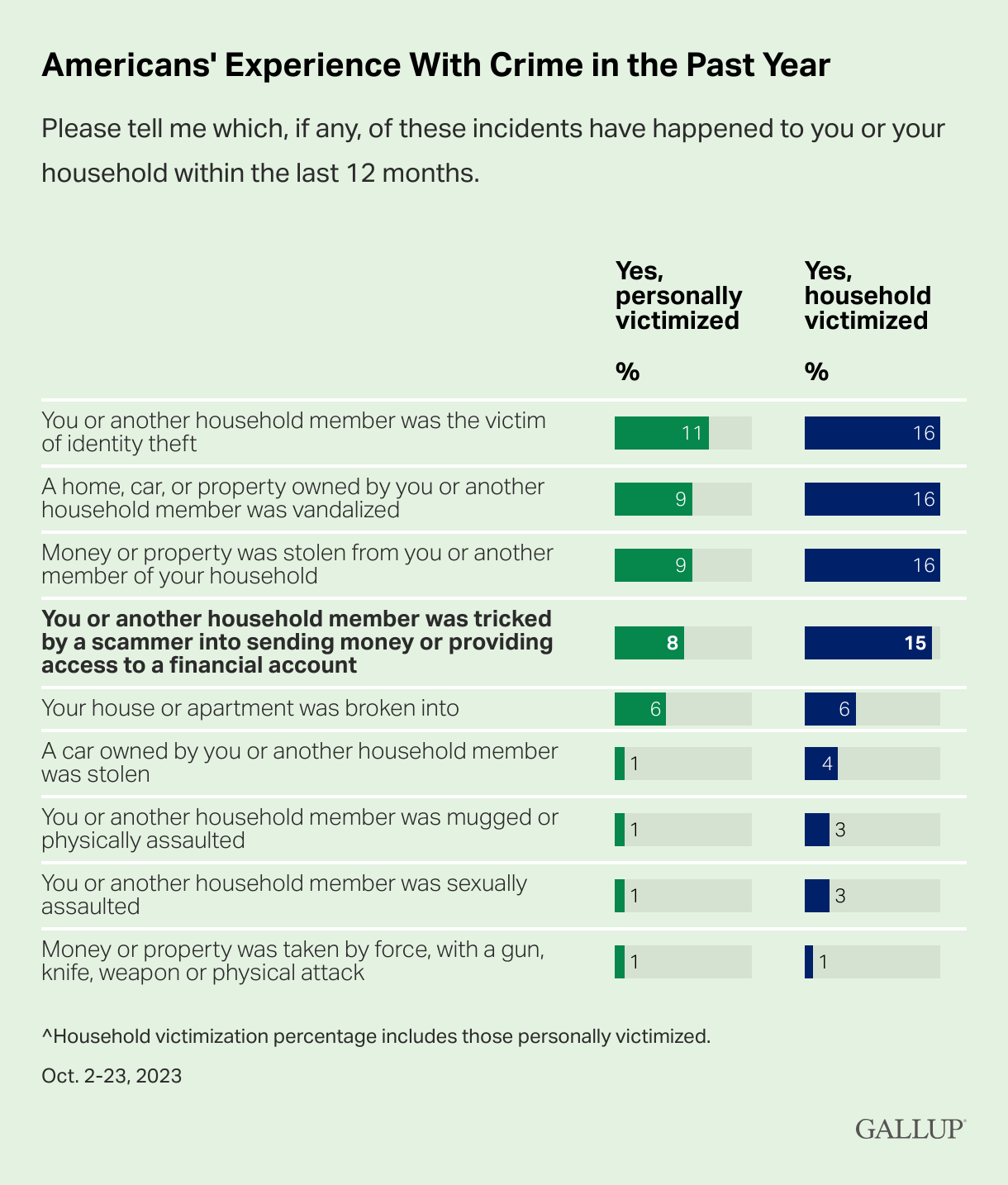
Graph provided by Gallup
And, while we tend to think of victims as being older, every demographic group is at risk. In fact, younger adults (like Gen Z and the youngest Millennials) are overrepresented as victims of scamming (at 22%); meanwhile Gen Xers like Paper Doll and Baby Boomers are somewhat less likely to be scammed, at 9% and 14%, respectively.
The rate of victimization is lower among adults without a college education and with lower incomes than those who have college educations and who earn at least $50,000 per year. One might surmise that both of the latter groups have more opportunity to be warned and prepared to identify elements of scams.
But people with education, experience, savvy, and money can also be scammed. Last month, author Cory Doctorow wrote How I Got Scammed, explaining how a Christmas holiday travel week, a failed ATM transaction, and the post Alaska Air 737 Max door-plug disaster created a perfect storm for him being taken advantage by a phone-phishing fraudster pretending to be from his credit union.
Sometimes, a scam is obvious. Out of nowhere, you’ll be cooking or watching TV and the phone will ring. A mysterious and heavily accented speaker will say that there is “something seriously wrong with your Microsoft computer.” It doesn’t matter if you actually have a Mac, or if you don’t even have a computer. They’ll use that wearily patient voice so identifiable as IT customer support.
You immediately know it’s fake; but would your grandparents? Would your teenager?
Other scams are less obvious because they come wrapped in the kind of tech-related language we see every day. In just the 24 hours prior to writing this post, Paper Doll and Paper Mommy experience attempted scams.
I received an email claiming that I’d purchased $500+ in services, and if had not made those purchases, I should immediately click to be connected with the company’s fraud department. Of course, merely hovering my cursor over the return email address (displayed as the company’s name) showed it was actually sent by gibberishletters@Yahoo.com. Real companies don’t use Yahoo addresses; in theory, they shouldn’t even use Gmail addresses. Dependable companies have their own domains.
Meanwhile, Paper Mommy got the all-too-common email advising her to click because her iCloud was full. [Be assured, her iCloud was not full. It has a backup of her iPad and probably a few dozen photos and not much more.] Paper Mommy may be 87, but she is one smart cookie, and even if she hadn’t received one of these same phishing attempts previously, she knows enough to verify such things.
However, it’s common enough to get random notification texts, popups, and emails claiming that something is awry. One of the immediate clues is bad spelling, grammar, or punctuation, something that older generations are more likely to take seriously; a 50- or 70-year-old is more likely to immediately realize that a poor command of English (in an email sent, ostensibly, by an American company to an American customer) is a sign of a scam. Thus, given the propensity of younger people for text-speak and a lesser reliance on standard usage, younger adults might be more easily tripped up.
Still other scams prey on the inclination of individuals to be good natured. One popular scam comes in the guise of a text regarding a sick or injured dog. The sender addresses you by the wrong name and says that they’re at the vet; their dog won’t eat and is whimpering, and they’re waiting for assistance. I “fell” for such a scam a few months ago, in that I replied and said, “Sorry, you have the wrong person. I hope everything turns out OK for you and the dog.”

Sad Doggie Photo by Bruno Cervera at Pexels
I thought nothing more of it until the person kept texting and trying to inveigle me in conversation, asserting that I must be a dog lover, too. (Readers, while I’d hate for you to think I’m a Disney villainess, I’m not fond of animals in person, though I do love monkeys, puppies, kittens, and penguins, as long as they’re on my device screens and nowhere near me.)
I Googled, and immediately found that this is a long-running scam to convince text recipients to get emotionally enmeshed in the condition of the dog, and end up giving money. One can understand how Congressman George Santos managed to set up fake Go Fund Me accounts for animal care and steal the proceeds. People are softies and want to be kind.
We’re also inclined to be law-abiding. There have been a number of jury duty scams where recipients get calls or texts saying that there’s a bench warrant for them to be arrested because they have not shown up for jury duty. Sometimes, recipients are warned that deputies are on the way to arrest them unless they pay a fee over the phone, or buy gift cards and send them to the caller.
Government agencies don’t text you out of the blue. In most cases, none but teeny, hyper-local government offices will even email. They certainly don’t take payment in gift cards.
Scams are designed to prey on your lack of experience or information, your good nature, and your fear of getting in trouble (as with Cowles’ example). Do not let scammers waste your time, ruin your productivity, or take advantage of your goodwill.
SOCIAL SECURITY: SLAM THE SCAM DAY
The Social Security Administration has declared this Thursday, March 7, 2024 Slam the Scam Day!
On National Slam the Scam Day and throughout the year, the SSA provides tools to help seniors and others recognize scams related to Social Security and prevent scammers from stealing both funds and personal information.
Social Security and Paper Doll want you to protect yourself, your loved ones, and people in your community this Slam the Scam Day by educating everyone about government imposter scams. Discuss the issue and let people in your life know they shouldn’t be embarrassed to report if they shared personal information or suffered a financial loss. It’s important to report scams as quickly as possible, both to aid recovery and identify the culprits.
The Social Security Administration encourages us to share their Scam Alert fact sheet to help educate others about how to protect themselves. Report Social Security-related scams to the Social Security Office of the Inspector General (OIG).
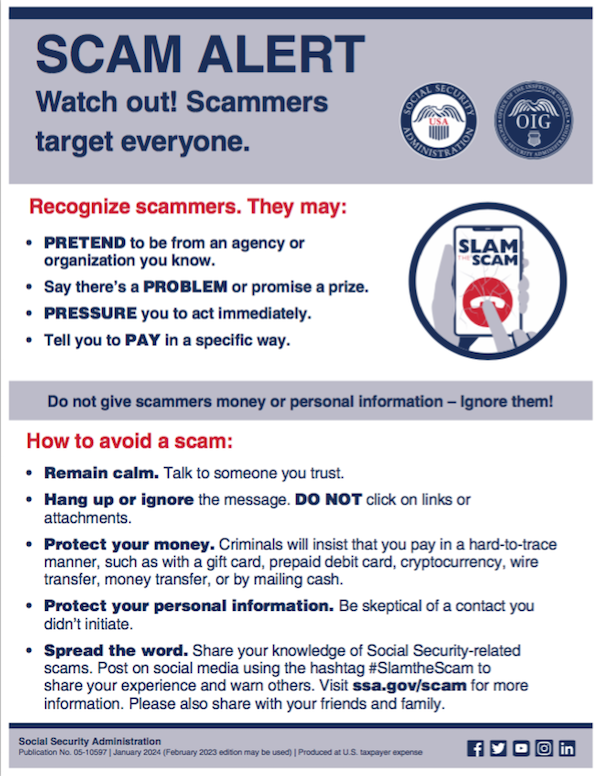
If you do encounter scammers in any way related to Social Security, report the scam online with as much information as you have regarding the characteristics of their claims.
Social Security encourages you to visit www.ssa.gov/scam for more information and follow the SSA OIG accounts on Facebook, Twitter, and LinkedIn. Those accounts aren’t going to share the newest viral dances or memes, but will keep you informed of the latest nasty tactics. Please consider sharing this post with the #SlamtheScam hashtag on your social media platforms.
OTHER SCAMS TARGETING SENIORS
Scams targeting seniors aren’t limited to those involving Social Security.
The “Grandma, I’m in Jail!” scam has been prevalent for more than a decade. Your phone rings and you hear a young person’s distraught voice begging for help. The caller, ostensibly your grandchild, has somehow accidentally run afoul of the law and is in jail. “Please send bail money but don’t tell Mom and Dad,” the caller begs, providing a phone number and case number; you call as directed and the faux police officer verifies the case number and takes your money. These scams assume Grandma doesn’t hear your voice often enough to recognize it on the phone.
Help your grandparents not fall for such scams by 1) explaining how they work and 2) calling them more often so that they recognize your voice!

Photo by RepentAndSeekChristJesus on Unsplash
Elders are often the victims of medical scams designed to impersonate legitimate agencies related to Medicare, diabetes supplies, medical equipment, hospice, and more. Romance scams, which prey on lonely people of all ages, but especially tender-hearted seniors, are also on the rise.
The American Association of Retired Persons (AARP) is great resource for keeping on top of scams targeting the elderly. Bookmark AARP’s Scams and Fraud page to learn about new schemes as they become known.
KNOW THE SCAMMERS’ TRICKS
Similar to “Grandma, I’m in Jail” is “Dad, I’ve had a car accident!” There’s loud traffic noise (and perhaps sirens) in the background and the faux-distraught caller is saying that they’ve caused an accident and that the police say they need to pay a fine right away. Don’t fall for it.
Remember how I said that government agencies won’t ask for payment in gift cards? Neither will your boss. The Do Me a Favor scam shows up via email or text, when your boss (or maybe the CEO of your company) sends a message asking you to purchase gift cards for a work-related charity promotion, promising to pay you back after he receives them.
Yeah, no. The email or text may look like it’s coming from your work contact, your church leader, or your Facebook friend, but it’s almost certainly not.
Similarly, your friends aren’t going to be at the Paris Olympics and lose their wallets and ask you to send them money via Facebook.
The best way to organize yourself against scams is to stay informed of what scams are popular. When you know what to expect, it’s easier to identify scammers and avoid engaging.
- 5 Financial Scams To Avoid in 2024 as Expert Warns Fraud Has Reached ‘Crisis Level’ (NASDAQ)
- 6 Top Scams to Watch Out for in 2024 (AARP)
- 10 Scams You Should Know About in 2024 (Express VPN)
- 17 Facebook Marketplace scams to avoid in 2024 (Lifelock)
- Credit Card Scams to Know in 2024 (and How to Avoid Them) (Time Magazine)
- Five Biggest Frauds To Watch Out for in 2024 (Kiplinger)
- The Latest Scams You Need to Be Aware of in 2024 (Experian)
- No Love for Romance Scammers in 2024 (IRS)
DON’Ts AND DOs TO KEEP YOURSELF SAFE FROM SCAMMERS
DON’T CLICK — If you receive an email or text with links to your bank or other financial account, go instead to the official website and log in from there. If you don’t know the URL, look it up on the back of your bank or credit card or on your statements. And, as you’ve been told since the dawn of email, do not click on attachments from somebody you don’t know.
DON’T TRUST — The Caller ID may say that the inbound call is coming from your bank or the IRS, but it’s ridiculously easy to “spoof” (that is, fake) the identity of a caller. Consider not answering; scammers rarely leave voicemail.
Don’t assume that the caller having the last four digits of your Social Security number or even all of the digits of your account number is on the up-and-up; there’s just too much of our private information on the dark web. Instead, hang up and call the official number for your financial institution and request to be connected to the fraud department.
DON’T DIVULGE — If a stranger claiming to be from your bank or credit card’s fraud department contacts you, ask for a case number. Do not give out your personal information. Do not give out your PIN.
DON’T SAY YES — Do not answer questions in the affirmative. That is, if they ask, “Is this Jane Smith?” don’t say yes; if you must say something, reply, “What is this regarding?” Your voice could be recorded and cloned for AI-related scams. The less you say, the better.
DON’T RUSH (OR BE RUSHED) — It’s the nature of scammers, like the stereotypical used car salesman, to use the pressure of time to get you act against your best interest. Don’t be fooled into making a decision or taking action quickly. Check with advisors, whether more technologically savvy friends or relatives, your accountant or financial advisor, your attorney, or the police.
DO READ UP — The American Bankers Association has a nifty website called BankersNeverAskThat.com. The site explains what to watch out for in terms of email, text, phone, and payment app scams, and also has a great eight-question quiz where you can walk through the situations (on your own, or as part of coaching with a loved one) to identify whether something is a scam or legitimate.
For reference, I did pretty well, but I dithered on the question regarding payment app alerts; if you’ve only recently begun using apps like Zelle, Venmo, or other peer-to-peer payment services, you might find the example sneaky, too, so read (and share) AARP’s How to Avoid Scams on Zelle, Venmo and Other P2P Apps.
The site offers a goofy “retro” scam-themed video game and a series of lighthearted videos to drive the point home.
DO HAVE FAMILY PASSWORDS — Schools have security that was non-existent when I was a kid; there are lists of who is allowed to pick up little Johnny or Janey from school to ensure not only that there’s no Stranger Danger but that wackadoodle exes and pushy in-laws don’t insert themselves between you and your kids. Modern parenting includes having family passwords so that if someone says, “Hi, your mommy told me to come pick you up from soccer practice today,” even if the child recognizes Mommy’s best friend as Auntie Karen, the kids know to wait for the official password.
This concept should be applied to families at all ages. Have a communication password designed so that if Grandma or Dad or College Kid gets a call purporting to be from one of the others and is in in need of emergency funds, there’s a level of security involved. (But, y’know, if Grandma calls from jail too often, maybe let her think about the consequences of her actions for a little while.)
DO TELL THE AUTHORITIES — No matter how embarrassing it is to have been scammed, it’s important to report suspected and actual scams.
- Notify your bank, credit card company, brokerage, or other financial institution immediately. If scammers have actually taken your money via credit card, the company should be able to flag the transaction as fraud and reverse it immediately; other financial institutions may also be able to freeze the transaction and save your money. Take screenshots of texts or emails, and don’t delete the original messages in case law enforcement wants to dig more deeply into the source code.
- Contact the police, and file a police report. Do not be dissuaded if the police officer seems blasé about the crime.
My credit card company once notified me that someone had used my card number to buy an inordinate amount of mail order men’s underwear and stereo equipment. Algorithms had already flagged the purchases as fraud, but they asked me to file a police report. The police officer who took the report at my workplace could not have looked more bored if I’d asked him to watch paint dry. It doesn’t matter. Report!
- File reports with applicable state and federal agencies. Whether the case involves the Social Security Administration, Medicare, or other federal crimes, report scams to the applicable agencies. The Federal Bureau of Investigation (FBI) and the Federal Trade Commission (FTC), as well as your state’s bureau of investigation all have fraud departments. Learn more at the FTC’s Reportfraud.ftc.gov and the FBI’s Internet Crime Complaint Center at IC3.gov.
THE FUTURE OF SCAMS
Scams — and scammers — aren’t going away. There will always be scammers who take advantage of anyone more easily duped because they have less information, less experience, and fewer people watching out for them. But, as I alluded to earlier, there are higher tech scams on the horizon.
Artificial intelligence is scary. I bet you’ve heard about deepfakes, video imitations made to sound and look like a real person is saying something they never actually said.
Voiceprints and voice cloning constitute the audio version of deepfakes. A scammer can record you — or take your teenager’s Instagram or TikTok video — and create a completely new message using words and expressions that were never actually said, and then create an “emergency” where it’s believable that money or your Social Security number or other private information is requested. If your college-age kid still hasn’t memorized his Social Security number, you might be tempted to believe it if “he” calls from a spoofed number that looked like his and says he’s filling out a form at school and needed his (or your) digits.
Voice cloning is already being used. Scammy deepfake videos could just as easily be to sent via Facetime or text video. Be careful.
FUNNY THINGS (NOT) TO DO TO SCAMMERS
You shouldn’t engage with scammers, so don’t emulate Paper Mommy or her friend in the stories below. Still, it’s fun to imagine retribution against bad guys.
When I was a teen, my mother was visiting a friend, a suburban woman of (shall we say) means. A phone scammer interrupted their visit and was urgently pushing some sort of financial scheme. Mom’s friend told the caller that she was sorry, but he’d have to wait, that her husband busy shoveling the cow s***.
Later, my mother spoke of her friend’s response with a twinkle in her eye.
Paper Mommy, as longtime readers know, is a hoot. After a friend briefly fell prey to the “Grandma, I’m in jail!” scam (until she learned that her teen grandson was fast asleep in his own bed), Paper Mommy began plotting her revenge on scammers. A few years ago, she called me with delight to report that the day she’d been anticipating had finally arrived.
“Grandma, I need your help!” the voice implored. The scammer had already made a tactical error; much to Paper Mommy‘s chagrin, neither my sister nor I have made her a grandmother. My mom tut-tutted as the scammer wove his tale, offering periodic, “Oh, no, darling! … Oh, you poor thing? … You need me to send you money?”
She kept him on the line for eons, repeatedly leading the evil-doer to believe she was prepared to turn over her credit card number to secure grandson’s release. Oh, she just had to find her purse. Oh, fiddlesticks, where was her wallet? Just when his frustration led him to almost crack and he implored, “Grandma, aren’t you going to help me?” my mom uttered her Oscar-worthy line:
“No, Sweetheart. I never really liked you that much.” Click.
#SlamTheScam
Celebrate the Global Day of Unplugging
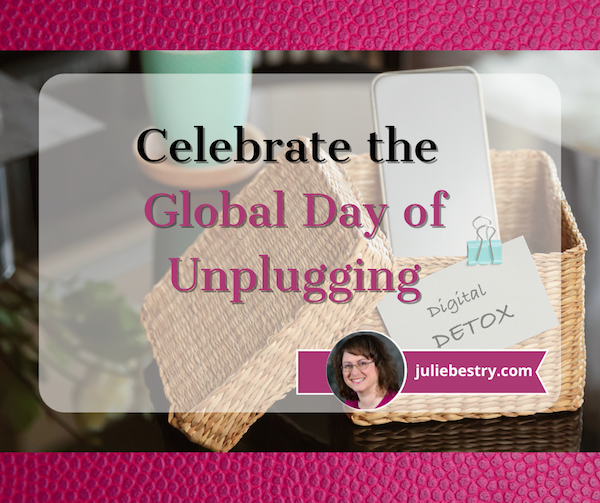
From the moment you open your eyes in the morning until you finally nod off at night, do you experience over-stimulation? Do you suffer from over-availability, whether to your boss, colleagues, or clients, or to everyone who wants to talk to you about their political campaigns or your auto warranty?
Even if you’re overly connected with the world via glass screens, do you feel a lack of connection — with your loved ones, nature, or even your inner self?
Have I’ve got a holiday for you! From sundown this Friday, March 1, 2024 until sundown on Saturday, it is the Global Day of Unplugging!
WHAT IS THE GLOBAL DAY OF UNPLUGGING?
The Global Day of Unplugging is an annual campaign to bring attention to the importance of taking a break from 21st-century technology, whether that’s your computer, your cell phone, or your brand new Apple Vision Pro. The goal is to embrace person-to-person connection, the kind where you can see deeply into someone else’s eyes because you’re in the same space at the same time.

It’s not that digital engagement is bad, per se. Zoom meetings and remote work means we reduce our overall carbon footprint from work-related road trips and airline travel. Cell phones (even if people mostly communicate by text) let us know when our friends are running late or if the kids need someone to pick them up.
But being on-all-the-time keeps us from ever refreshing. When it’s our boss that keeps us connected, that’s toxic, as we’ve discussed previously:
- Toxic Productivity In the Workplace and What Comes Next
- Toxic Productivity Part 2: How to Change Your Mindset
- Toxic Productivity Part 3: Get Off the To-Do List Hamster Wheel
- Toxic Productivity, Part 4: Find the Flip Side of Productivity Hacks
- Toxic Productivity Part 5: Technology and a Hungry Ghost
I mean, we could move to France, as covered in the first post above, or to Australia, which has just voted to allow workers to ignore after-hours phone calls and email from their companies. That could help reduce any employer-related tethering to our devices.
But we do this same damage to ourselves! Like a digital pacifier, we reach for our devices when we’re bored or anxious: in line at the grocery store, waiting for a doctor’s appointment, on the other end of the couch from our kids or significant other.
Technology is pushed on us from above and from all sides, but it has the potential to become an addiction that pushes us further away from our loved ones.
Wouldn’t you benefit from a little escape? For one 24-hour period starting on Friday, people from all four corners of the globe (yes, I know globes have no corners), will intentionally walk away from their digital lives and meet IRL (in real life).
WHY UNPLUG?
Let’s look at the dangers of the attention economy, which treats our eyeballs (attention) as a scarce commodity. We can prevent some of the problems by decluttering our digital spaces; other parts require concerted efforts at unplugging.
Distractions
Our computers and devices bring so much digital clutter to our attention. Some of it involves what other people want us to pay attention to, things we may or may not find important. But other distractions we bring on ourselves by clicking our way into deeper and deeper rabbit holes, directing us to an article online or a video on TikTok, but then we stay, enraptured and forget what we were doing.
These distractions take our focus off where we intend it to be. Intention is how we make sure we handle what we prioritize and not someone else’s priorities. Decluttering minimizes those distractions.
When we’re organized in our homes or offices, the clutter and inefficient systems make it hard to find what we want when we want it. Digital clutter is more insidious because we don’t even realize that we’re being distracted — we’ve become so used to it, and because nobody else sees our digital clutter they don’t call attention to it.
When we eliminate digital excess and distractions and create new, more efficient pathways, we feel calmer and more in control. When that happens, we’re in the zone, better able to do deep work and get into flow, with less wasted time searching for whatever we want — or what our boss or client wants.
However, of all the ways digital addiction hurts us, perhaps the distractions and lack of productivity are the least important.
Physical Health
Digital overuse is bad for our physical health. We develop bad posture from shlumping at our desks, gripping our phones, and hyperextending our necks.
Tech Neck is an informal term for the medical condition we experience when we use our devices. We flex our necks and shoulders, causing strain strain on the muscles and joints; the more we do it, the greater the build-up of tension, leading to muscle pain and headaches. Some research even suggests that overusing mobile devices can cause bone spurs to form at the nexus between the neck and head!
Additionally, exposure to the blue light emitted by phones, tablets, and computer screens can cause insomnia and decrease the quality of our sleep, which can further impact our ability to focus. Of course, when our attention span is decreased (whether due to sleepless nights or being trained to think in tweet-length chunks of language), it takes ever more effort to interpret complex material or be creative.
And, of course, repeated digital interruptions from our devices leads to higher rates of exhaustion and stress-induced ailments.
Stress
Speaking of stress, staying plugged in messes up our psyches in multiple ways:
- Information overload leads to overwhelm — To borrow a movie title, it can seem like we’re dealing with everything everywhere all at once. Your work, your children’s homework portal, national disasters, politics — it’s all so important.
The problem with everything seeming like a priority is that eventually nothing is a priority. All issues, large and small, compete on a stage the size of the planet, the form of your smartphone, and the synapses in your brain simultaneously.
The problem with everything seeming like a priority is that eventually nothing is a priority. All issues, large and small, compete on a stage the size of the planet, the form of your smartphone, and the synapses in your brain… Click To Tweet- Overwhelm leads to increased anxiety — Think about the last time you were trying to juggle multiple problems at the same time. I bet you were trying to give your attention to so many interested parties that one last, small request (“Honey, where’s the Costco card?” “Mom, can you take me to the mall?”) made you feel like your limbs where going to fly off in different directions.
- Use of social media leads to a variety of emotional dysfunctions. Over the last decade, social media use has grown; in 2022, the average person spent 2 hours and 27 minutes on social media per day. Why is that worrying?
- The more we connect online, the more we experience FOMO (fear of missing out).
- We more see other people having fun (attending parties, going on vacation, celebrating life milestones), the more likely we are to feel lonely.
- Comparing one’s own life to other’s highlight reels can lead to lower levels of self-esteem. If you judge your own self-worth by comparing yourself to others, social media may make you feel like you’re failing.
- As people — particularly younger folks — spend less time developing in-person social interactions and more time on social media and dating apps, there’s an increase in social awkwardness when they finally do meet face-to-face. This contributes to more social anxiety. Additionally, the social relationships we do have tend to fray without positive, in-person interactions.
- Social media makes it easier for people to exhibit bad behavior. Bullied teenagers used to have a respite from their cruel classmates once the school day was over; now, it follows them home on their phones and social gaming sites. And we all know about rude online treatment of anyone who dares to have a differing opinion on anything, whether politics, sports, or music, or has a different religious, national, ethnic, or other kind of identity.
- More nuanced unkindness online occurs in the withholding of likes or social approval, which again, when we compare our “performance” and “appeal” to that of others, can make us feel like we’re lacking.
- All of this can lead to depression.
- We can lose the ability to ability to self-soothe when we’re constantly tethered to our digital pacifiers. On the plus side, our devices can distract us from very real things that, well, suck. But when we become dependent on that kind of distraction, our former life skills dissolve. We used to be able to make polite conversation with strangers in line or read books for extended periods of time. We could go to sleep without an hour of scrolling. Now, we’re often unable to tame our thoughts unless we allow the internet to do it.
WHY IS IT SO HARD TO UNPLUG?
Every app and the whole on the internet is purposely designed to keep you coming back.
There’s a scientific explanation. Every time we use our devices, it reinforces the pathways taken by dopamine, a happy-making neurotransmitter at the base of our reward-seeking behaviors. Just like the bells and blinking lights on a Vegas slot machine condition us to pull the lever or push the buttons one more time, the notifications, “Breaking News” headlines, daily streaks in apps, and aforementioned “likes” draw us back in.
Worse, as with other addictions, when this neurotransmitter pathway doesn’t get reinforced, we actually experience something very similar to a chemical withdrawal. Have you ever found yourself without your phone, feeling jittery and unable to tame your mood?
It’s not your fault. You have to use modern devices for work, and you really do want to have access for many of life’s convenience. But you will feel better if you can lessen your dependence.
HOW TO UNPLUG FOR A DAY
To celebrate the Global Day of Unplugging, you can look for a community event near you. There’s everything from a musical chairs event in Charleston to Yoga and Sound Healing in Gainesville, from a Family Bonfire & S’Mores in Star, Idaho to something called a Disco Get Down-Dog in San Diego. And this truly is global, with events from Denmark to Bolivia, Virginia to Switzerland!
The Global Day of Unplugging organization has listed over 200 ideas of what you can do instead of being plugged in!
The idea isn’t to become a Luddite, but to find ways to feel less isolated or disconnected (whether from others or yourself). Ideas range from the tame (unclutter your pantry, take a hike, do some gardening) to those that indulge your inner child (build a living room fort, blow bubbles, put on a puppet show).
Create art (decorate a lantern, have fun with origami) or go on a quest (create a scavenger hunt or go on a Gnome hunt)! And while I’d be hopeless at crocheting for a cause or going on an ice-block slip & slide, all of these events would definitely be healthier for my brain, heart, and soul than scrolling through the curated slime-fest some platforms have become.
You can also support the global unplugging movement by making a donation or purchasing “merch,” but even joining at the free plan lets you download their “I/We Unplug” signs.
If you enjoy the Global Day of Unplugging, consider taking a tech sabbath as described by Tiffany Shlain in 24/6: Giving up Screens One Day a Week to Get More Time, Creativity, and Connection or doing a digital detox on a more regular basis, so you and your devices take a real break from one another.
Reference Files Master Class (Part 4) — Household and Personal Papers
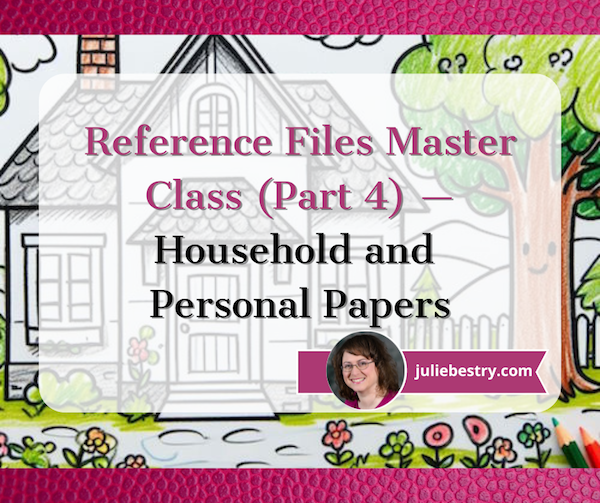
As part of our 2024 refresh of classic posts and essential concepts in paper organizing, we’ve already looked at the what it’s time to let go of, the basic tools for creating a working filing system, and the first three categories of my approach to a personal or family filing system.
- Paper Doll Shares 12 Kinds of Paper To Declutter Now
- Reference Files Master Class (Part 1) — The Essentials of Paper Filing
- Reference Files Master Class (Part 2) — Financial and Legal Papers
- Reference Files Master Class (Part 3) — Medical Papers
In today’s post, we look at the last two elements of the system.
- Financial
- Legal
- Medical
- Household
- Personal
With each of these categories, there are times when a paper, digital, or hybrid approach is the optimal solution.
For financial documents, I encouraged establishing a baseline paper system for building skills in financial management; digital storage is a fine adjunct to that once you have a handle on your money and the related activities. For legal papers, digital storage provides a solid backup, but for your most vital documents, you will need to access the originals.
Last week as we saw with medical documents, paper and digital complement each other, depending on where you need to access the information as well as an individual’s adeptness with apps and software.
Those first three are the most “official” types of documents. If you don’t have access to financial or legal information, it can cause troubles with your credit history or the IRS, lead to you losing property, or even land you in jail. The consequences of not having medical information can range from inconvenient to life-threatening.
Happily, our final two categories are less fraught. Maintaining household papers helps you save money, reduce friction when seeking solutions, and provide quick answers. Meanwhile, an orderly system for personal papers helps generated a biographical history of you and your family members and develop a repository of personal research. Done well, you can avoid piles of random papers.
HOUSEHOLD FILES
You may be pretty proud of how you’ve managed your financials, but if you’re like most people, your household papers are strewn across a series of drawers, a cabinet in the kitchen, or an unlabeled hanging folder.
I get it. It’s probably easier for you to envision when and how you’d need financial — and maybe legal and medical — information. But household papers, while straightforward, can be wide-ranging, and shouldn’t be the paperwork equivalent of a junk drawer.
Be it ever so humble, there’s no place like home, and while your home-related papers don’t often shout for attention, they need love.

House drawing created with Microsoft Bing Image Creator
Household Inventory
Both reasons to keep a household inventory require anticipating unpleasantness, so it’s no wonder people avoid the task.
If your house was the victim of a 100-year flood or if robbers made off with your possessions like thieves in the night (or, the way my car was stolen, in broad daylight!), would you be able to itemize your losses to the insurance company? Unless you live as modestly as a monk, you probably need a household inventory, something that identifies all the non-trivial items in the home and their value.
Unless you live as modestly as a monk, you probably need a household inventory, something that identifies all the non-trivial items in the home and their value. Click To TweetThe other situation is no less vexing. When a marriage dissolves, the proceedings require both members of the couple creating a marital asset list. This involves not only financial assets like bank and retirement accounts (as well as liabilities, like debts and mortgages), but also tangible assets, like your Grandma’s couch, his replica of the Stanley Cup (not these Stanley cups), and the antique table you bought together.
While a marital asset list requires more complexity than a standard inventory (specifying how it came how it was acquired, whether prior to the marriage, as a gift or bequest, or as jointly-purchased property), it builds on the information in the version for insurance purposes.
Home Inventory Basics
While a future post will review the finer points of creating a household inventory, there are some basic steps to follow.
- Pair up with your spouse, friend, or a professional organizer so that one person is moving clockwise around the room, not skipping anything, while the other transcribes the information.
- Consider furniture, wall hangings and free-standing decor, electronics, china, silver, crystal, jewelry, clothing, books, music, and personal effects. Note large furniture/items first, then deal with visible decor, then possessions inside of cabinets and drawers.
- Log a possession’s name or description; brand name, artist, or designer, its place of origin or how you came to own it, the general date of acquisition/purchase, and the price you paid. (To start, just log what you have; the rest can be filled in later.) Note where in the house the item is regularly kept.
- Go room-by-room, identifying and logging possessions.
The fastest method is to type it into a spreadsheet like Excel or Google sheets; if you hunt and peck, and can’t type faster than you handwrite, then designate your inventory partner to be the scribe while you circumnavigate the room.
Create a digital inventory file in the computer (backed up to the cloud), but print a copy for your paper files. (Most clients like to keep a copy of their printed home inventory at the front of their Household files section. You may want to put an additional copy behind your homeowner’s or renter’s insurance policy, in the Financial files.) When you sell or acquire something new, or replace a broken or outmoded item, mark it on the paper copy and just update the digital copy periodically.
An auxiliary photographic inventory can support your written one. This can range from something as simple as taking photos from a few different angles in your studio apartment and saving them to an “inventory” album in your phone’s photo app to doing a methodical photographic inventory of every piece of art, furniture, and fine jewelry.
The effort you expend should be proportional to the value of your possessions; nobody needs a photo of your curling iron or your wobbly thrift-store shoe rack.
If you decide to keep a combined written and photographic inventory, look at a spreadsheet/database hybrid like Airtable, which is free for up to 1 GB of attachments per base, and 1000 records per base.
There are also apps to make inventorying your space easier, including Encircle, Sortly, Memento Database, the National Association of Insurance Commissioners’ home inventory app, and more. We’ll discuss these in great detail in a future post.
Beyond the household
Your household inventory extends beyond your physical home. Remember to log your other spaces, such as:
- Backyard sheds or storage pods
- College dorm rooms (and summer storage if they don’t bring everything home)
- College students’ off-campus apartments
- Off-site storage units (in town, and any you maintain in other cities)
- Anything on your boat (or, if you’re a fancy-pants type, your jet)
- Time-shares
- AirB&B/Venmo properties, second homes, holiday cottages, and other real estate
After you complete your inventories — and it will probably take many sessions to gather all of the information needed — don’t forget to confer with your insurance agent to make sure you’re covered for the replacement value if you suffered losses. You may need to increase overall coverage or add insurance riders for individual pieces.
Home Maintenance Records
Whatever you do to your house likely would benefit from you capturing information about your house. Home maintenance records include:
- Seasonal household maintenance schedule
- Contact list of all the household helpers you use, from cleaners and plumbers to the people who clear your gutters, repair your roof, sweep your chimney.
- Service provider folders — If you have regularly scheduled services, whether indoors, like for pest removal, or outdoors, like lawn care or snow plowing, keep a folder for each company.
- List/description of your home’s light bulbs for under-cabinets, in-ceiling lights, and garage and/or outdoor lights. Don’t count on memory to know what base and light type goes where. (This is a lovely parting gift to pass along to anyone who buys your home!)
- Battery record — Keep a running list of what battery sizes everything in your home needs. Remotes take AA and AAA; toys and gadgets require C, D, and 9-volt; cordless phones use 2.4-volt batteries; personal medical equipment (like diabetes glucose meters) use flat button-style batters, like 2032s. Each time you buy something that requires batteries, log the battery size here.
- Family emergency plans and escape routes — Check Paper Doll Organizes You To Prepare for an Emergency for ideas on what to track.
- Fusebox/Circuit Breaker map — Over time, the labels on your fusebox start to fade. While you should refresh the writing, it’s helpful to have a chart or map to make sure you know what maps to what.
- Trouble-shooting notes — When your toilet glugs or your sump pump whistles or something goes awry, write down what the experts tell you to do so you’ll prepared the next time!
Depending on the size and nature of your home, this section might require multiple interior file folders in a few hanging folders, or you might prefer to create a 3-ring binder with sections for each for easy access by a babysitter or house sitter.
Auto Maintenance Records
Even if you only ever use one mechanic shop and they keep computerized records of all maintenance to your car, storing accurate records helps you financially.

Toy Car Photo by Atish Sewmangel on Unsplash
If your car’s manufacturer issues a recall or technical service bulletin, searchable at the National Highway Traffic Safety Administration, you may be able to recoup money you’ve already paid for repairs. Additionally, if you sell your car privately, prospective owners are more inclined to buy cars with a diligently maintained service history. Maintain:
- Service records — Every time you get an oil change or have a repair done, you should receive a printout of what work was done, on what date, at what mileage. Whether repairs are to the engine or the body work, be sure to request documentation.
- Purchases — Keep records of all purchases for your car, such as tires, batteries and windshield wipers.
- Size list — Unless you naturally remember what size tires or windshield wipers your car needs, writing this down somewhere will make life easier when you’re shopping.
- Mileage records — While not essential, if you do maintain mileage records for purposes other than tax deductions (like monitoring your gas efficiency), keep these here.
Don’t just crumple these papers in your glove compartment! Use interior folders for each category in one auto maintenance hanging folders. You may also want to keep a binder with copies of major purchase records (tires, engine parts, batteries, etc.) in your glove compartment or under the seat in case you need to replace an item under warranty while traveling.
Manuals for Assembly, Installation, Maintenance, and Repair
Do you speak Spanish and Japanese? Do you speak them fluently enough to reprogram your DVR or follow instructions for setting up your Wi-Fi network? If you aren’t fluent in the language in which the manual is written, say domo arigato for the service it has provided and arrivederci before recycling it!
If you don’t still own the thing, you don’t need the manual! If you give donate to charity or sell it in a yard sale, provide the instruction manual; if you throw the item away, toss the manual!
Households have a lot of appliances and random stuff. You may have manuals for:
- Major appliances like your furnace, refrigerator, washer/dryer, etc.
- Small kitchen, household, and personal appliances for blenders and toasters, humidifiers or vacuums, or hair dryers — Once you’ve owned the item a month or so, do you really need the instructions? If you can’t make toast, perhaps organizing shouldn’t be super-high on your priorities right now.
- Electronics, including audiovisual/entertainment devices, computer hardware, and software
- Toys and gadgets
- Furniture — If the manual tells you how to put something together or install it and you won’t ever be disassembling or uninstalling it, the manual may not be particularly useful to you.
A note about warranties
Most warranties aren’t worth the paper they are printed on. They’re either of short duration such that the products all die the day after the warranty expires or you have to jump through so many hoops to ship the product for repair that you’ll probably buy a replacement and not bother. If you decide a warranty is worth keeping, be sure to register the product (per the instructions) and then attach the warranty to the manual.
Organizing the manuals
If you have ample filing space, an interior folder for each of the above categories should suffice, though if any of your manuals are hefty, you might want a few folders for extended categories; if a lot of the manuals are “fat,” you might need quite a few hanging folders. Don’t overstuff!
SURPRISE: Instruction manuals don’t have to live in your regular personal or family file system!
Depending on the number and nature of the appliances in your home, you might use a three-ring binder with all of the kitchen appliance manuals (in sheet protectors). Don’t waste valuable kitchen counter space; just tuck the binder somewhere accessible, like the cabinet above your stove exhaust. Keep hardware and software manuals in magazine holders on the bookshelf nearest your computer.

Toddler Navy created with Microsoft Bing Image Creator
Reference Files Master Class (Part 1) — The Essentials of Paper Filing
COPING WITH PAPER OVERWHELM
After last week’s post, Paper Doll Shares 12 Kinds of Paper To Declutter Now, I had a number of readers mention to me that while knowing what to get rid of helps them deal with their paper piles, they were still sometimes at a loss as to what to do with the rest.
Some fear they should be scanning everything to keep it digital, but don’t even own scanners. Others feel frustrated because even when they’ve arranged to get (and pay) their bills digitally, they still have paper coming to them. Many people feel at odds with the 21st-century pressure to have digital records, and don’t particularly feel adept with handling papers digitally. (They forget to look at email until it’s too late, or they never get around to scanning, or information just doesn’t seem “real” to them if it’s not in tangible form).
Over the 16+ years that I’ve been blogging as Paper Doll, I’ve tried to get across that whether you use analog or digital techniques — whether for paying bills, or keeping track of your appointments and tasks, or filing or archiving your information — doesn’t matter. That is, the method doesn’t matter; the commitment to a system is what is most important.
But 16 years is a long time. Babies born during the launch of my first Paper Doll posts are old enough to drive! To give you a sense of how long ago that was, Desperate Housewives was still a top-10 TV show (and people were still watching broadcast television). The top song was Crank That (Soulja Boy) and we were all trying (and mostly failing) to do the dance.
I originally wrote about the elements of a reference filing system in the first month of Paper Doll posts, back in 2007. It’s time to revisit the topic, see how digital solutions do (and don’t) help with the paper overwhelm, and introduce new readers to the best ways to manage paper.
Over the next several weeks, we’ll be taking a fresh look at how eliminate the frustration of paper files.
The Ice Cream Rule
The key to making any system work is just that — a system. That means having a location where something belongs and behavioral rules to get them there. I often refer to this as the Ice Cream Rule. If you come home from the store with two bags, one holding a half gallon of cream and one with a package of toilet paper, which one will you put away first? And where would you put them?
Even people who insist that they’re terrible with systems laugh and admit that they automatically know to put the ice cream away first; they recognize that they’ll end up with a melted mess if they do not.
They also have no worries that they’ll put the ice cream where they won’t be able to find it again — in the cupboard or the pantry — because their system not only includes behavioral cues (ice cream before toilet paper), but a geographic location (that is, the freezer) where the ice cream belongs.
Yes, people may drop the bag with the toilet paper on the kitchen floor, or hang it on the linen closet door, or actually put away the toilet paper in the bathroom right after getting the ice cream in the freezer.
Admittedly, the behavioral part of putting away non-urgent items isn’t perfect. The squeaky wheel gets the oil, and when it comes to putting things away properly, ice cream’s urgency is squeakier than toilet paper. (That said, the retrieval of ice cream is likely to be less urgent.)
A HOME FOR YOUR REFERENCE FILING SYSTEM
The point, and I do have one, is that to create order with the paper in our lives, we must ensure that we know exactly where everything goes. How? Filing papers is easy once each item is assigned a place to live. All of your reference papers need to have a home.
Keep in mind, that home does not have to be a palace. You certainly can invest in filing cabinets. These range from bargain 2-drawer metal filing cabinets to office-style 4-drawer tower-style cabinets.
If you prefer lateral filing cabinets (where you stand to the side of the open drawer, rather than in front of it), there are a variety of styles and materials from which to choose.
24 Smart Ways to Get More Organized and Productive in 2024

Happy New Year! Happy GO Month!
January is Get Organized & Be Productive (GO) Month, an annual initiative sponsored by the National Association of Productivity & Organizing Professionals (NAPO). We professional organizers and productivity experts celebrate how NAPO members work to improve the lives of our clients and audiences by helping create environments that support productivity, health, and well-being. What better way to start the year than creating systems and skills, spaces and attitudes — all to foster a better way of living?!

To start GO Month, today’s I’m echoing Gretchen Rubin’s 24 for ’24 theme that I mentioned recently, and offering you 24 ways to move yourself toward a more organized and productive life in 2024. There are 23 weekdays in January this year, so if you’re feeling aspirational and want to conquer all of these, you can even take the weekends off as the last item is a thinking task rather than a doing task.
I broke these organizing and productivity achievements down by category, but there’s no particular order in which you need to approach them, and certainly you don’t need to accomplish every one on the list, in January or even all year. Jump in and get started — some only take a few minutes.
PUT LAST YEAR AWAY
1) Make many happy returns!
Did you know that shoppers will return $173 billion in merchandise by the end of January? Chances are good that you (or someone for whom you oversee such things) got gifts that need to be returned.
Don’t put it off. The longer you wait, the more clutter will build up in your space, and the more likely you will be to suffer clutter-blindness until the return period has expired. Most stores have extended return policies during the holidays, but they can range upward from 30, depending on whether you have a gift receipt.
The Krazy Coupon Lady blog reviews the 2024 return deadlines for major retailers. She notes that you’ll get your refunds faster by returning items to the brick & mortar stores rather than shipping them back. You’ll also save money, because some online retailers charge a restocking fee.
2) Purge your holiday cards.
While tangible greeting are getting fewer and farther between, you probably still got a stack. Reread them one last time, and then LET THEM GO.

Did Hallmark or American Greetings do the heavy lifting, and the senders just signed their names? Toss them into the recycling bin. Paper Doll‘s grants you permission to only save cards with messages that are personal or resonant.
If they don’t make you cry, laugh, or go, “Ohhhhh,” don’t let them turn into the clutter you and your professional organizer will have to toss out years from now when you’re trying to downsize to a smaller home! It’s a holiday message, not a historical document; you don’t transcribe your holiday phone conversations and keep them forever, right?
The same goes for photos of other people’s families. You don’t have to be the curator of the museum of other people’s family history; let them do that.
3) Update your contacts.
Before you toss those cards, check the return addresses on the envelopes and update the information in your own contacts app, spreadsheet, or address book.
Next, delete the entries for people you’ll never contact again — that ex (who belongs in the past), that boss who used to call you about work stuff on weekends (ditto), people who are no longer in your life, and those who are no longer on this mortal coil.
If you don’t recognize the name of someone in your contacts, Google them or check LinkedIn (is it your mom’s doctor? your mechanic?) and if you still don’t know who it is, you’re obviously not going to be calling or texting them. Worst case scenario, if they text you, you can type back, “New phone, who dis?”
BOX UP YOUR INBOXES
4) Delete (most of) your old voicemails.
How often do you return a call only to hear, “The voicemail box is full and is not accepting messages. Please try again later.” When someone calls you and requests you call them back but their voicemail is full, it’s frustrating because it makes more labor for you.
Do you assume that it’s a cell phone and text them? (I believe texting strangers without permission is a breach of etiquette.) Plan to call back later? Assume that they’ll see the missed call and get back to you, starting another round of phone tag? ARGH!
Dial in to your voicemail and start deleting. Save phone numbers for anyone you’ll need to contact and log anything you may need to follow up on. But unless you’re saving a voicemail for legal purposes or because you can see yourself sitting in an airport, listening to a loved one’s message over and over (cue sappy rom-com music), delete old voicemails.
If you’ve got a landline, clear that voicemail. If you’ve still got an answering machine, how’s the weather in 1997? Yeah, delete old messages.
Smith.ai has a great blog post on how to download important voicemails (from a wide variety of phone platforms) to an audio file. Stop cluttering your voicemail inbox!
5) Clear Your Email Inboxes
Start by sorting your inbox by sender and deleting anything that’s advertising or old newsletters. If you haven’t acted on it by now, free yourself from inbox clutter! Delete! Then conquer email threads, like about picking meeting times (especially if those meetings were in the past).

Take a few minutes at the end of each day to delete a chunk of old emails. To try a bolder approach, check out a classic Paper Doll post from 2009, A Different Kind of Bankruptcy, on how to declare email bankruptcy.
6) Purge all of your other tangible and digital inboxes.
Evernote has a default inbox; if you don’t designate into which folder a saved note should go, your note goes somewhere like Paper Doll‘s Default Folder. Lots of your note-taking and other project apps have default storage that serves as holding pens. Read through what you’ve collected — sort by date and focus on the recent items first — and either file in the right folders or hit delete!
Walk around your house or office and find all the places you tend to plop paper down. Get it in one pile. (Set aside anything you’ll absolutely need in the next few days to safeguard it.) Take 10 minutes a day to purge, sort, and file away those random pieces of paper so that you always know where they are.
HIT THE PAPER TRAIL
7) Embrace being a VIP about your VIPs.
You need your Very Important Papers for all sorts of Very Important Reasons. If the last few years have proven anything, it’s that life is unpredictable, so we need to find ways to make things as predictable and dependable as possible.
Yes, putting together essential paperwork isn’t fun. It’s boring. But you want it to be boring. The more boring your vital documents are, the more it means there will be no surprises for your loved ones in troubling times (like during and after an illness, after a death, while recovering possessions after a natural disaster) or even when you’re just trying to accomplish something like getting on an airplane.
Start with these posts, then make a list of any document you already have (and where it is), and another list of what you need to create, and plan meetings with your family and a trusted advisor to set things in motion.
How to Replace and Organize 7 Essential Government Documents
How to Create, Organize, and Safeguard 5 Essential Legal and Estate Documents
The Professor and Mary Ann: 8 Other Essential Documents You Need To Create
Paper Doll’s Ultimate Guide to Getting a Document Notarized
Paper Doll’s Ultimate Guide to Legally Changing Your Name
A New VIP: A Form You Didn’t Know You Needed
8) Create your tax prep folder now so you’ll be ready for April 15th.
Do you toss non-urgent mail on top of the microwave? Might those important 1099s and 1098s and 1095-A and W-2s get lost? Don’t lose deductions, pay more taxes, or get in trouble with the IRS!
By the end of January, you’ll start getting tax documents in the mail. Pop them in a folder in your financial files or in a dedicated holder like the Smead All-in-One Income Tax Organizer.


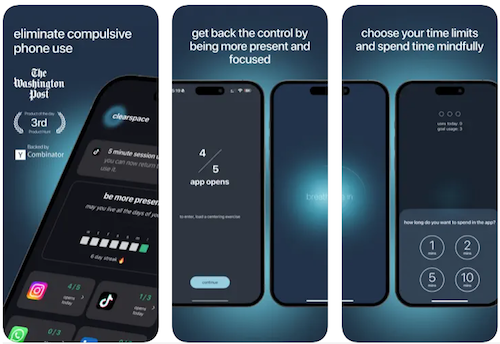
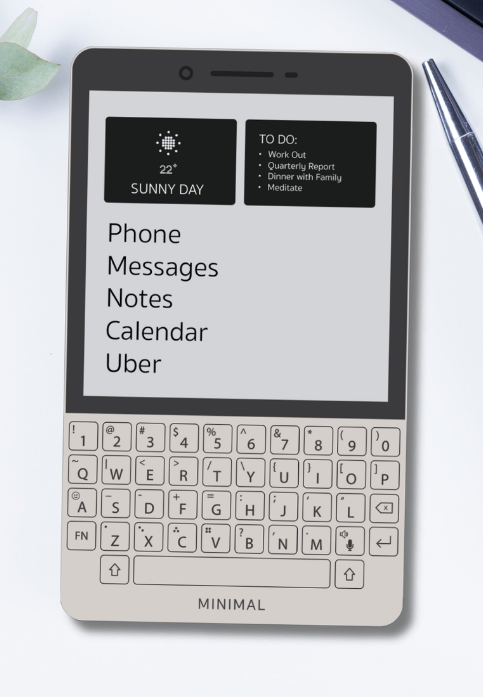




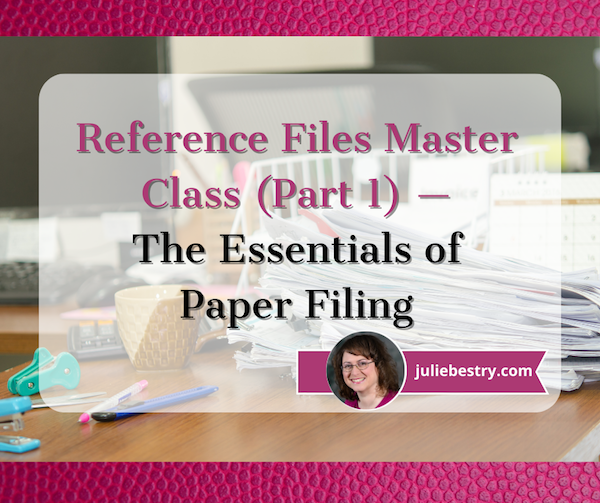





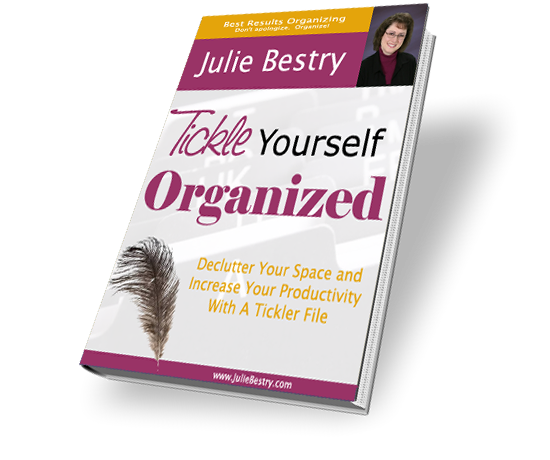









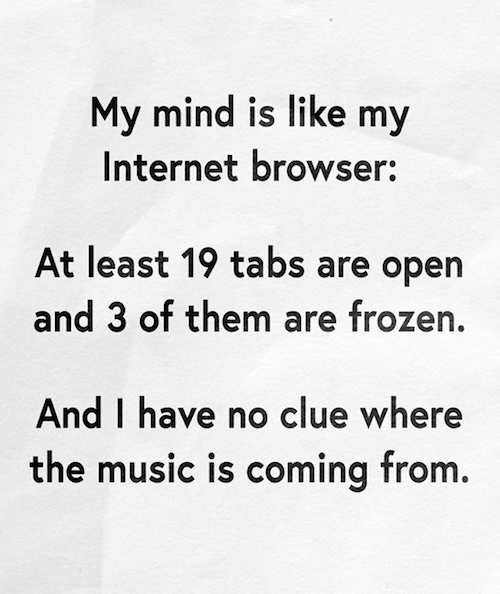






Follow Me