Paper Doll
Count on Accountability: 5 Productivity Support Solutions
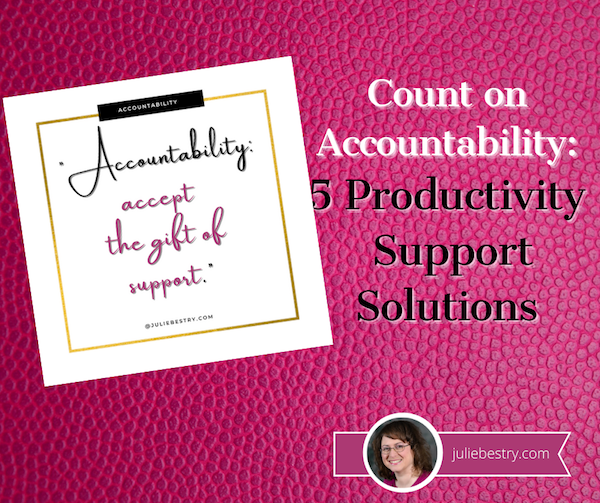
Procrastination strikes for many reasons: perfectionism, fear of failure, lack of inspiration. Sometimes, there’s no apparent reason why we procrastinate on completing a task or working on a project; we just know that do and we wish that we didn’t.
Canadian psychology professor and all-around expert on procrastination, Timothy Pychyl, author of Solving the Procrastination Puzzle: A Concise Guide to Strategies for Change, explains that procrastination isn’t just delay. He explains that procrastination is “a voluntary delay of an intended act,” one where the person procrastinating is cognizant that the delay is going to have a cost, whether that cost is financial, interpersonal, professional, legal, or otherwise.
When we procrastinate, we know that there’s no upside; we aren’t merely weighing a logical choice between two options of equal value. It’s less, “geez, how can I decide on whether to go on this romantic anniversary date with my spouse or prepare for my presentation this week?” and more, “Eek, I’m feeling icky about doing this thing for some reason and I’ll latch on to any random thing, like bingeing a sit-com I’ve seen in its entirety three times!”
Experts like Pychyl have found that at its base, procrastination is “an emotion regulation strategy” – a way to cope with a particular emotion while failing to self-regulate and perform a task we know we need to do. We convince ourselves we’d rather feel good now, thereby causing more trouble for our future selves.
And be assured, professional organizers and productivity experts are not immune. I’ll admit that I hit a Pandemic Productivity Wall in February on a project I could normally complete in my sleep, but every time I sat down to attempt it, I couldn’t focus and got anxious. We all know how this feels.
Today, we’re going to look at one particular well-researched strategy for outmaneuvering our procrastinating selves: accountability.
So, What Is Accountability?
At its most basic, accountability is having some external source hold your feet to the metaphorical fire. It can work in many ways.
As professional organizers, my colleagues and I often perform a technique popularized in the ADHD community called body doubling. We literally work side-by-side, often quietly folding clothes or sorting papers while clients sort through their possessions or pay their bills. When you’re on your own, you might find ways to delay or distract yourself, but when someone is there, investing their time in you (and you’re investing your time and money to achieve your goals), body doubling helps you push past the anxiety and be more productive.
Accountability can be a matter of having someone check in with you. Knowing that someone else is taking an active role in caring whether you get a task done (but who doesn’t directly benefit from you completing the task, so it doesn’t feel like nagging) can get you over the hump. It’s all about support.

Image by Wokandapix from Pixabay
Accountability can be accomplished by dangling the carrot to give you an emotional reward, or threatening with the stick, yielding an unfortunate experience or event even worse than the result of your procrastination.
There are five main ways to get accountability. Not all will work for every person or in every situation, so it’s worth experimenting.
FIND AN ACCOUNTABILITY PARTNER
The first category for getting accountability support is to seek out one individual at no financial cost.
- A close friend or loved one – Getting support from someone close to you works best when the stakes are low and what you need most is a cheerleader. Let’s say that you’ve literally hit the wall in your closet – all the walls – and there’s just too much clothing in not enough space. Every time you attempt to start purging your closet, the prospect of trying things on and discarding much-loved clothes slows you down.
In the parlance of Grey’s Anatomy, call “your person,” the one you could call for anything.
Explain to your friend what you want to do. Agree to talk at the start, and set the alarm for a reasonable amount of time, perhaps 45 minutes. When the alarm goes off, you call or text her (or she calls or texts you, depending on what you’ve decided), and you can report in. If you had trouble deciding about a few items, you can have an ad hoc fashion show, or otherwise seek your friend’s advice.
You see, the sneaky thing about accountability is that many of us are bad at doing things for ourselves. But the minute we know that someone else cares whether we accomplish the task, even if they have no inherent skin in the game, we tend to push forward to accomplish it.
Note: this isn’t applicable to everyone. While many of would fall into Gretchen Rubin’s Obliger or Upholder categories, per her Four Tendencies of responding to expectations, there are a handful of rebels and Questioners out there who chafe at fulfilling others’ expectations. If that’s you, accountability may still work for you, but more because of the camaraderie than the idea of fulfilling implied obligations to someone else.
I’ve had a number of accountability buddies over the years, including professional organizer Jeri Dansky, with whom I used to trade daily accountability emails, and my long-time accountability partner, Dr. Melissa Gratias. I have a virtual meeting once a month with Melissa and her dog Dobby, where we review what we said what we would accomplish and set new goals. This isn’t for time-specific tasks, but more for having a partner-in-crime to keep focused on growing our businesses.
Not everyone feels comfortable asking a close friend or relative for this kind of support; sometimes we fear feeling too judged by the people we like the most. (True story: I once told PaperMommy, “I value your opinion too much to actually want to hear it!”)
Sometimes we fear feeling judged by the people we like the most. (True story: I once told @PaperMommy, 'I value your opinion too much to actually want to hear it!)' Click To TweetIf you’d still like to find just one accountability buddy, whether for an ad hoc task or perhaps for a longer term partnership, you may be more comfortable setting up an accountability relationship with someone you don’t know as well, like a colleague. That little bit of competitive friction may push you through your procrastination.
Other opportunities you might try:
- Put a post on social media and ask if anyone would like a short-term accountability partnership (for an hour, a day, a week…)

- Try an app like Supporti, which pairs you up with a one-on-one buddy for one week at a time.

- For your professional endeavors, consider Focusmate, a virtual co-working model where you “work by connecting to other professionals who have committed to being accountable for finishing their most important work.”
Focusmate claims that this style of virtual coworking “harnesses pillars of psychology proven to boost productivity 200-300%.” You set the time(s) you want to be productive, and Focusmate sends you an email to confirm your virtual session. (You need to use Chrome on your computer, or Chrome or Safari on mobile.)
At the appointed time, you greet your partner, declare your goal, and work for 50 minutes, quietly but in tandem, approximating the body doubling model. You get three focused sessions in a week for free. Read more about this platform in Mel Magazine‘s I Let A Stranger Watch Me Work For a Day — And I’ve Never Been More Productive. (As an added bonus, I was surprised and delighted to see that Melissa Gratias was interviewed!)
JOIN AN ACCOUNTABILITY GROUP
Support groups are popular for a reason. Whether you’re talking about a Twelve Step program, a lifestyle program like Weight Watchers, or school or professional groups, members support one another toward a like-minded goal. This is ideal when you’re not looking for someone to help you stick with a task, but progress toward a larger life achievement. Consider:
- Mastermind groups seem like a newfangled option, but they’ve actually been around for almost a century, when they were proposed by Napoleon Hill in his 1925 book The Law of Success, and explained in more detail in his 1937 book Think and Grow Rich. Basically, mastermind groups are peer-to-peer mentoring group; everyone’s a mentor, and everyone’s a protégée. Members present their professional concerns, brainstorm together, offer input…and provide accountability.
Golden Circle, the veteran members of NAPO, offered us the opportunity to form our own mastermind groups a few years ago. I’m delighted to be a member of the PM Crew (we meet in the evenings because Paper Doll is not a morning person), which includes my colleagues Maria White in Ashburn, VA, Nancy Haworth in Raleigh, NC, Yve Irish in Rochester, NY, and Karen Sprinkle (just up the highway from me) in Knoxville, TN. We meet once a month by phone or Zoom, send weekly group emails recapping our progress on the prior week’s goals and setting goals for the upcoming week, and share LOTS of supportive texts. Yve, in particular, is a star when it comes to sending supportive memes, gifs, and bitmojis:
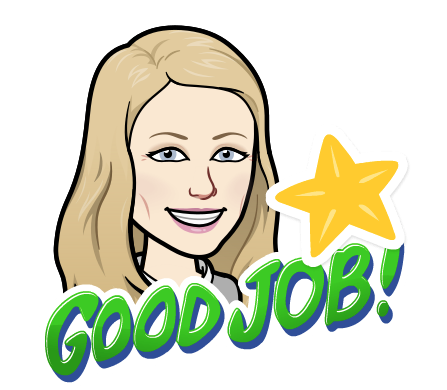
- Study groups have been around since at least ancient Greece. Law schools and MBA programs, in particular, promote the use of study groups: they study cases, debate approaches, and help one another maintain focus and keep pace. Whether you’re a freshman in college or taking Bible study classes, whatever you’re trying to learn, forming a study group can help you ensure that you’ll hit your goals and gain confidence in both the content and your own skills.
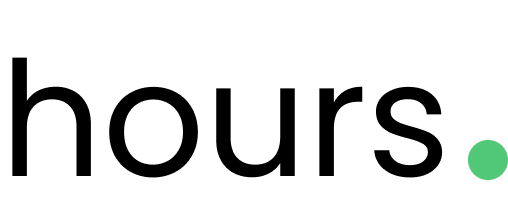
- Virtual study groups are a twist on working with your actual classmates. For example, Hours uses the concepts of gentle social pressure for accountability and the focused attention of having a pre-determined commitment to create a study/work partnership for improved productivity.
- Professionally led groups are another option. A number of professional organizers and productivity experts lead in-person and virtual membership groups to create a collaborative platform for helping members achieve their goals.
HIRE A PROFESSIONAL
As a Certified Professional Organizer, my colleagues and I are, in many ways, professional accountability partners. We provide physical organizing services and share our expertise on organizing and productivity topics, but clients often say that motivational and accountability support is the key to helping them break through the emotional obstacles to getting things done.
The type of accountability you get from a professional organizer might include in-person or virtual body doubling, homework assignments, or phone/email/virtual check-ins, and the type of accountability format will depend on your needs and personal style.
To find a professional organizer who can help you in-person or virtually, use the search functions at NAPO, the Institute for Challenging Disorganization, or Professional Organizers In Canada.
Other professionals you might consider to help you gain accountability might include a:
- business coach
- life coach
- ADD/ADHD coach
- fitness coach or personal trainer
- There are even people who bill themselves as accountability coaches. Although I was unfamiliar with the term, I was intrigued by this provider on Fiverr, who offers three levels of accountability coaching, with goal setting and check-in sessions.
To find a coach or specialist for your needs, you might wish to search the International Coaching Federation.
DOWNLOAD AN APP OR USE A GADGET
If you’re an introvert (or shy), you may prefer to get accountability without face-to-face (in-person or virtual) interaction. If that’s the case, a number of apps and digital solutions can provide accountability, but these are better for longer-term goals than specific tasks or short-term projects.

- StickK – This is an app-based commitment platform designed for those for whom the carrot (a reward) is less effective than the stick; in some circles, this is called loss aversion. Users sign “commitment contracts,” stating the amount of money they’re willing to put on the line to achieve their defined goals (for health, career, exercise, etc.). For example, if you don’t follow through, then the $250 you earmark will be given to a politician or charity you would never support. (If you achieve your goal, you get your money back and may earn some.) StickK’s stakes don’t have to be financial; they can be “reputational,” meaning you might have to publicly say or do something embarassing if you fail to achieve your goal. It’s not everyone’s cup of tea, but it is a bold option.

- Beeminder – The Core Beeminder level is free, gets you three trackable goals, and integrates with a wide variety of apps. There are three premium levels, which earn you an infinite number of trackable goals, customized goals, and options like text-bot responses and real-time support. You can self-report your achievements or connect the app to other apps, like Fitbit, Duolingo, Strava, Apple Health, and Todoist and let them report your achievements directly. This app has aspects of both the carrot (rewards) and the stick (lost challenges).
- Go F***ing Do It – This potty-mouthed (and name/logo-redacted) site lets you challenge yourself or others to commit to a task or project (cook every day, publish your book, etc.) by a specified date and pledge to pay a dollar amount of your choice if you fail to accomplish it. This is definitely more of a stick than a carrot!
- Pavlok – Billing itself as a habit-changing, Bluetooth wristband using tiny electric shocks, I have to be honest, I thought this was an early April Fool’s joke, but it seems to be for real. It tracks steps, activity, and sleep quality, can tell if you’re biting your nails or thinking obsessively about your ex, and uses vibration, sound, and LEDs as behavioral triggers and notifiers. Check out their approach to building good habits and eliminating bad ones via a combined carrot-and-stick approach:
PARTICIPATE IN AN EVENT
A variety of individuals and businesses offer virtual co-working events and platforms that provide group accountability.
- Sign up for an existing accountability event.
For years, I’ve been participating in my colleague Deb Lee‘s periodic Action Day events. A group of us register, join virtually, and announce what we intend to work on. We then mute our microphones, minimize the video (so we can still see if someone is making a silly face), and work.
We seek each other out in the Zoom text chat and meet on-camera for periodic breaks. The experience provides camaraderie and accountability, and Deb’s tech expertise means that if what we’re trying to work on involves a website, computer, or online kerfuffles, Deb will probably be able to save our bacon.

Deb has two upcoming events: Friday, March 12, 2021 (which is almost at capacity) and Friday, March 19, 2021 (which has more available spaces), both from 11 a.m. – 2 p.m. EST. You can register for a no-cost Action Day at her site.
I’ve noticed that specialists in other fields, including digital marketing, authorship and publishing, and design also offer these kinds of events (either for free or with a fee). In addition, many brick-and-mortar co-working spaces are running virtual events of this kind during the pandemic, so check in with the spaces in your community. They may also be referred to as accountability days, design sprints, or use other industry-specific names.
- Create your own accountability event.
Cat Johnson has an excellent blog post entitled 25 Virtual Coworking Ideas for Workspace Communities that might give you some ideas for getting started with an event for you and your friends, members of your mastermind group, or some willing social media almost-strangers.
- Join an online work gym.
I hadn’t heard the expression “work gym” until I began researching the topic, nor had I heard of “procrastination nannies,” but as of the start of the pandemic, virtual co-working for the purpose of conquering procrastination through accountability has become big business. Focusmate, discussed above, has a freemium approach, but there are two major for-profit players in this field:

Caveday originated as an pop-up program at companies and real-world co-working spaces but easily pivoted to the virtual world in 2020. Caveday offers 40-52 minutes-long “sprints” to optimize the brain’s focus capacity, combined with short, energizing breaks led by facilitators. Try a three-hour drop-in experience for $20, or embrace the full-on cave for $39.99/month for unlimited access.

Ultraworking is the pricier option. Ultraworking offers a rolling schedule of 24/7 Zoom sessions, which they call work cycles, so that users don’t have to wait for a pre-scheduled session. The cost is $49//month, billed quarterly.
Whether you prefer a carrot or stick, whether you’d rather work with an individual or a group, whether you select a free option or pay to increase your commitment), I hope you find one or more accountability solutions to help you push through your procrastination and achieve your goals.
If you have an accountability tool or success story not mentioned here, please share in the comments section. And for more to help you be productive, be sure to check back for my next post, Flow and Faux (Accountability): Productivity, Focus, and Alex Trebek.
Playing With Blocks: Success Strategies for Time Blocking Productivity

Background image by Ulrike Mai from Pixabay
Do you know Parkinson’s Law? It says that “work expands so as to fill the time available for its completion.” This is why you may go along having mediocre productivity but then absolutely crush your To Do list in the week before you leave on vacation. Deadlines, whether self-imposed or external, push us to get more done. When it absolutely, positively has to get done overnight (or by Friday, or whenever), we circle the wagons, halt interruptions, and knuckle down to get stuff done!
So, if we’re capable of getting more done (by which I mean, getting more of the important things accomplished), then why aren’t we doing it when urgency isn’t an issue? And what could turn that around? Time blocking!
HOW TO USE TIME BLOCKING

Time blocking is also known as calendar blocking or block scheduling. Mike Vardy called his daily themes “time chunking” and has developed a whole system (and book) on Time Crafting around related concepts. Time blocking isn’t new, but in recent years, people see it in a new light. Today, I’d like to give you the Paper Doll take on what makes time blocking work.
First, Know the Difference Between To Do Lists vs. Time Blocking
You already know how to make a To Do list. There are the things you do every day (which you probably don’t bother to put on your list) and there are unique things that are specific to a certain day (a particular phone call, a project you have to research) that you write down because you don’t want to forget.
The problem is that we tend to have mental lists of the things we innately have to (or want to) do, and they battle for priority and attention with the unique/atypical things on any given day. If we only work our lists, we’ll feel unsettled at some point because we know we’re not doing the things we’re usually doing right about now.
A list tells you “These are the things I care enough about doing, or think I should care enough about doing, to write down.” But lists don’t tell us when we’re going to do the tasks, and a task without a place to live in your schedule is unlikely to get done with full attention (or get done at all)!
The biggest advantage of time blocking is that it encourages us to commit to the things we claim to care about. If you block time to accomplish something, aren’t interrupted, have all your resources and still don’t do it? Then it’s a motivation problem, not a strategic problem (and that’s a whole other blog post).
Set aside your reluctance to schedule things.
It’s essential to build time into your schedule for tackling all of the work to be completed, or unscheduled but important tasks will be rushed and done haphazardly. If you cringe at the idea of a schedule, fear being too regimented, and think you prefer to go by your gut, ask yourself how effective acting on instinct has been thus far for your productivity.
Think blocking your time will dampen your creativity? I’m a professional organizer, not a creativity coach, but you know who IS a poster child for creativity? Author Stephen King, and do you know what he says? “Amateurs sit around and wait for inspiration. The rest of us just get up and go to work.”
Amateurs sit around and wait for inspiration. The rest of us just get up and go to work. ~ Stephen King Click To TweetAnd do you know who eats healthily? People who have a fairly defined “dinner time,” — if dinner is at 7 p.m., then you start cooking at 6 p.m., and you probably even plan for it early enough in the day to make sure you have the ingredients and have defrosted the essentials. You know who generally does not eat healthily? The person who has a random package of HoHos at 4:30 p.m., doesn’t think about dinner until her stomach growls at 7:30 p.m., and who has Alexa dial one of the same three delivery places pretty much every night.
Planning and blocking your time doesn’t mean you can’t be spontaneous. It means that you have some structure in your life so that you can wisely make decisions about doing things spontaneously. You can binge Bridgerton on Sunday, if you know what work blocks are set for Monday, even if you haven’t yet created your slide deck for a virtual presentation on Tuesday. Blocking out time to accomplish what you must do gives you the confidence to make decisions about what you might do.
Blocking out time to accomplish what you must do gives you the confidence to make decisions about what you might do. ~ Julie Bestry Click To TweetMake a list of all of your regular activities.
Begin with a brain dump. Pull up a blank screen and write down every task you regularly do. You can make this more kinesthetic (if less environmentally friendly) by writing each type of task on a separate index card or sticky note.
My brain dump might include replying to prospective client emails and media inquiries, working with clients (virtually or in-person), researching content for the blog, sourcing graphics, getting my 10,000 steps, connecting with far-flung friends, etc.
Sort all your tasks into categories. Work categories may not be all that different from school categories. You had math (now it’s bookkeeping or bill-paying) or English (now correspondence, marketing projects, or reading for fun). All of those activities were regulated by a fixed schedule that ensured you had ample time to focus on each subject. A bell triggered transition time. Your schedule even accounted for lunch and phys. ed. to keep your brain and body healthy.
Whether we’re talking about your work day or just your life, it’s all a learning experience; take yourself back to school, when the day was broken up into blocks for getting everything done, and make sure your highest priorities get scheduled first.
High priorities? Blocks rhyme with rocks, so start with your big rocks. You know the story about the big rocks, right?
Next, draft a calendar page.
Make sure all of the essential categories of your work and life have general homes in your daily and weekly schedule. You don’t have to block each day identically; in fact, you probably shouldn’t, or at least won’t.
Instead, consider how much time you usually require for the tasks in each category and how often you need to do them. You might need multiple 45-minute blocks each week for writing your blog or newsletter, plus snippets of time each morning and afternoon for social networking. If you’re trying to master the flute or learn Mandarin, you might schedule smaller blocks each day at the start and end of your day to learn and practice.
Let’s say, for example, that you are a fan of paper calendars and that you use Planner Pads, which offers a unique funnel system to help you organize, prioritize and schedule what matters most to you.
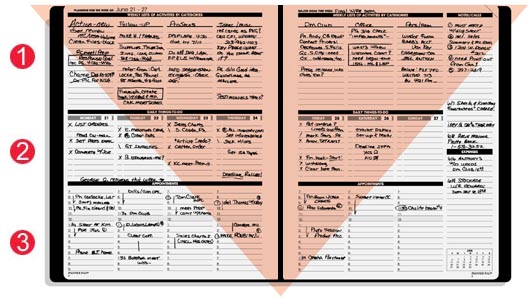
(FYI, through the February 28, 2021, I’ve got a discount code you can use. Just type AFF121 into the discount code section at checkout at PlannerPads.com.)
If you’re the kind of person who loves color-coding, associate categories with colors that have significance to you, like green for financial, red for marketing, purple for client work, blue for self-care, and so on. Each task doesn’t need its own color; just consider the overarching categories in terms of colors.
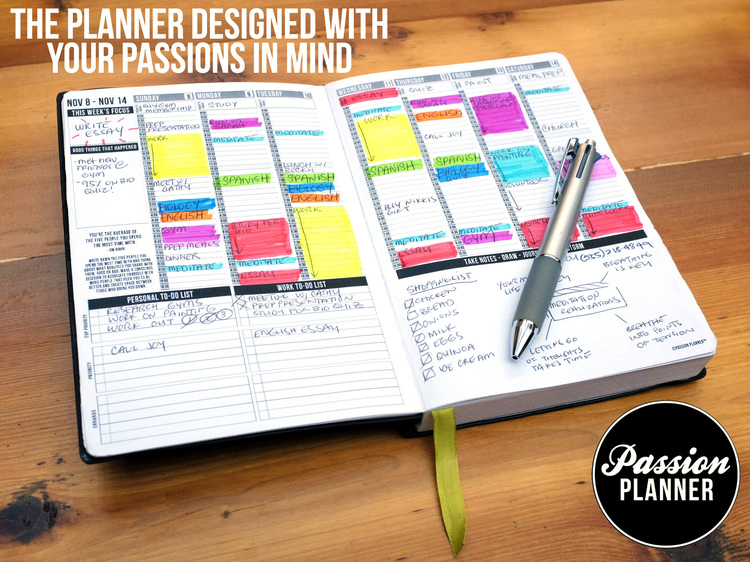
I love paper planners, but I will note two big disadvantages vs. digital.
First, if you’ve inked in a particular time block but have to move it due to a higher priority project bumping it, your calendar will get messy. You’ll either have to use correction liquid or tape; crossing things out and trying to change color coding will create illegible blobs. Sure, until you get a handle on time blocking, you could make a calendar out of blank wall, using sticky notes for each 90-minute or two-hour block, but that’s not exactly portable.
But with a digital planner, you can drag-and-drop a block to a different day or time slot, make quick corrections easily and get alerted to conflicts.
Second, it’s hard to replicate time blocks week-to-week on paper without extra labor. (However, this can be an advantage inside of a disadvantage, as the more hands-on you are with your time blocking, the more aware you’ll become with regard to how you use your time.)
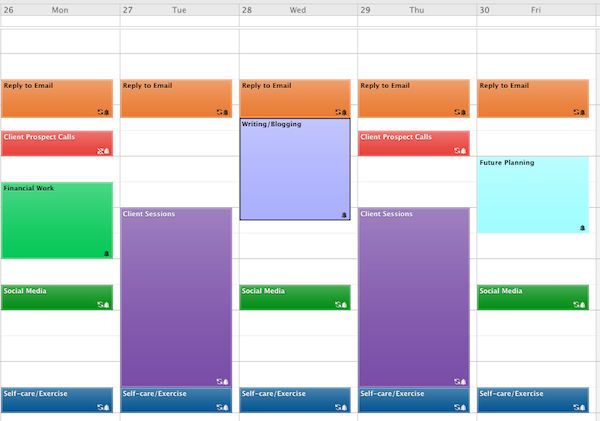
With a digital calendar like Outlook or Google, you can usually click on the event and change the recurrence from one time to “every weekday” at 9:15 a.m. to “every Monday, Tuesday, and Friday” with a few keystrokes.
Your time blocking method is always less important than your commitment to it.
Block at least one 90-minute slot each week to focus on an aspirational priority.
Do you have a dream? Maybe you want to work with a business coach to take you to the next level, join Toastmasters to develop speaking skills, or learn how to tango. Block time for uplifting priorities keep you motivated throughout your week.
Bubble-wrap your blocks.
Your brain can’t run at full speed 24/7. It didn’t even do that for an 8-hour workday pre-COVID. There were watercooler conversations about This Is Us, break room birthday parties, and really boring meetings where other people’s projects were being discussed and you just zoned out. (It’s OK. Everyone does it.)
Plan buffer time around Zoom meetings and conference calls. When the world gets back to normal, add in buffer time to account for traffic between appointments or chatty clients. And be sure to schedule time at the end of each afternoon to review your tickler file and action items for the next workday. Don’t know about tickler files? Check out my ebook, Tickle Yourself Organized.
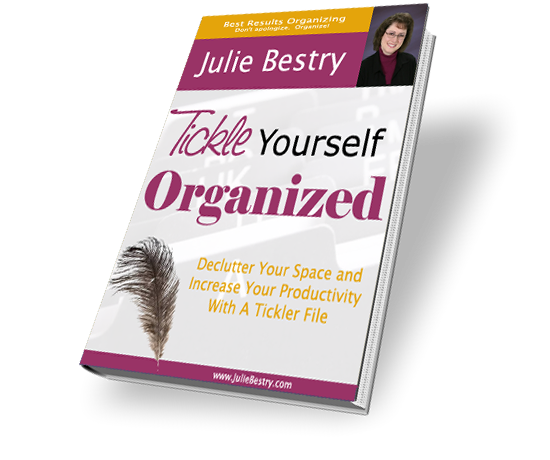
Don’t try to block all your time back-to-back-to-back. Sometimes, you’ll have a 90-minute block that’s all creative work. Other times, it’s catching up on all of your open tabs, literally and figuratively. Sometimes, you’re going to need to have a break to just stare out the window at the first robin of spring or dance to three songs in a row until your face is red and your Fitbit is worried you’re in the danger zone.
Time blocking doesn’t mean turning yourself into a robot. It just means that your life won’t become a continual ooze from from one slothful activity to the next.
Block a section of each day for working on special projects.
Avoid Mondays for your most urgent and important projects so that long weekends and federal holidays won’t adversely impact your productivity.
For example, use 2:00-3:30 p.m. on Tuesdays for handling financial issues, or reserve an hour on Wednesdays for problem-solving sessions. It doesn’t mean that there won’t be tasks related to finances or problem-solving throughout the week, but having a designated time ensures your priorities won’t be unplanned or edged out.
Consider using Thursday afternoons for catching up on abandoned tasks, including organizing. (It’s not being defeatist; it’s realistic.) If you’re all caught up, you can release the blocked time for something more fun.
Remember to block out time for the “shallow” work.
In his book Deep Work, Cal Newport talks about focusing without distraction on a mentally demanding task; it’s when you’re fully invested in something. It’s the kind of valuable work that generally fails to get done unless we block time for it. That said, our shallow work, the stuff that isn’t particularly fulfilling but must be completed (filing papers, refilling prescriptions, answering emails, etc.) can also fall through the cracks if we don’t schedule time to do it.
Remember that you need time to be reactive as well as proactive.
Most of our days, we plan to be pro-active: to call, to write, to read, to teach, etc. At our best, we know what we need to accomplish, how we’ll break it down into smaller tasks, and what “success” looks like. Those are easy times to block.
But what about when we have to be reactive? Plan small-to-medium blocks each day to cover those unexpected tasks that become priorities only when someone else puts them on your plate.
Create blocks for a start-up and shut-down routine to begin and end each work day.
Think how your coffee/shower/breakfast combo revs you up for the day, or how a bath/book/bed routine puts little ones in the zone for sleepy time.
Bookend your day with planning tasks. Before leaving your desk behind, make sure you know what you need to accomplish tomorrow, and have all your resources prepared. I like to fill my browser tabs with the links I’ll need to hit the ground running. You might want to open up your CRM page to the first client call of the day, or just write the phone number of the first person you’re going to call on the first blank page of your notebook.
BONUS TIPS FOR SUCCESSFUL TIME BLOCKING
When you do sit down to work your time blocks, have a plan for making that block successful.
Get some accountability—If you’re having trouble getting your tush in the chair, have an accountability buddy with whom you can talk, text, or Zoom. Just having someone else know you’re working can make you feel less alone and more focused.
Be a hot tomato—Get to know the The Pomodoro Technique, a beloved strategy for forestalling procrastination and getting things done. At the most basic level, it involves setting an intention, working for 25 minutes, and taking a break, but familiarizing yourself with its many robust features can kick-start your productivity.
Respect yourself—It’s easy to put other people’s needs first, but if you don’t respect your time, neither will anyone else. Cut interruptions off at the pass: turn off notifications and mute your phone to ensure that for however long you’re working, your attention won’t turn to other people’s priorities.
Reward system—Again, you aren’t a robot. (Unless you are, in which case, welcome, and beep beep boop boop!) Plan little rewards throughout your day to acknowledge successes. Tell your followers what you’ve achieved, have a cookie, or call your mother for praise. (Or call my mother for it; Paper Mommy rocks!)
OBSTACLES TO TIME BLOCKING
Time blocking is not one-size-fits-all, and you may experience obstacles.
- Time blocking doesn’t always fit when other people are in charge of your schedule. Time blocking requires flexibility; if your clients or your boss get to determine your schedule, time blocking your work hours may not be possible.
However, that doesn’t mean you can’t use time blocking for your personal life. Block time on Saturday afternoons for family projects or errands; from 5:30a-6:30a on weekdays, block time to work on your novel or get fit.
- Sticking to time blocking isn’t always an option when your life or work time will be interrupted, almost by default. If you’re the sole at-home parent of a newborn, you can’t opt to continue doing Pomodoro blocks and just feed or change or attend to your baby during those five-minute breaks. If you work in medical care, you know that you can’t stick to your patient schedule if a true emergency walks through your door.
[Editor’s note: I will never, ever complain again about a doctor running late. In 2009, I walked into my doctor’s office waiting room and managed to say about five words before passing out into the arms of two sturdy nurses; within an hour, my doctor canceled the next several hours of appointments to perform an emergency procedure. So yeah, time blocking in health care doesn’t always work.]
- Time blocking requires planning, and planning requires self-awareness, and we aren’t all there yet. To effectively use time-blocking, you have to have a clear idea of:
- what you must accomplish,
- what all the steps in each project are,
- how often steps get repeated (so you can create ways to automate them),
- how long each step will take (including buffer time for potential technical problems and creative dry spells), and
- when your energy is at its peak for creativity, physical work, etc.
If necessary, I can catch a morning flight; on occasion, I’ve talked about organizing on some very early morning TV news segments. However, they can write all the 5 a.m. Magical Miracle Morning Magnificence books they want, but Paper Doll is never going to have enough caffeine, adrenaline, and cheer to regularly write, create, or even organize at o’dark-thirty. Self-awareness, baby!
Be honest with yourself about time blocking. If you’re not a morning person, schedule sales meetings and conference calls in the afternoon, when your social skills are at their best; if you can’t do math on a full stomach, work on revenue projections or start your taxes before you go to lunch.
TASK MANAGEMENT & TIME BLOCKING VIRTUAL SUMMIT 2021
Obviously, these are just the big-picture basics of time blocking. Are you interested in learning more? My friend, colleague, and former Cornell University International Living Center dorm-mate Francis Wade has brought myriad time management and productivity experts together for the second annual summit of its kind.
Francis is a productivity consultant, the founder of 2Time Labs, and author of the book Perfect Time Based Productivity.
The Professor and Mary Ann: 8 Other Essential Documents You Need To Create
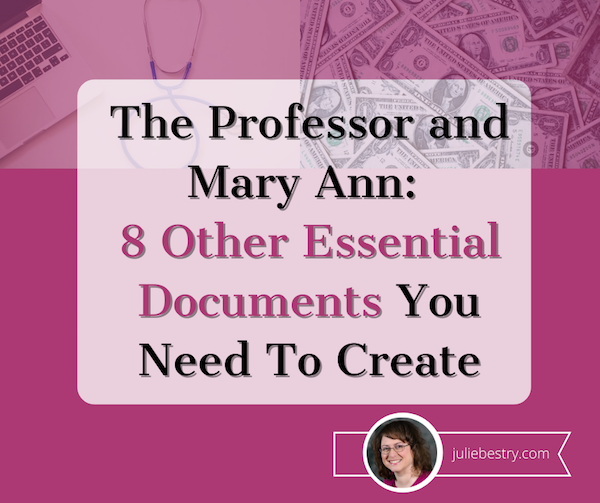
During the first season of Gilligan’s Island, the end of the original, stripped-down theme song went like this:
The ship set ground on the shore of this uncharted desert isle
With Gilligan, The Skipper too,
A millionaire and his wife,
The movie star, and the rest,
Here on Gilligan’s Isle.
As part of an unofficial three-part series, this post is the document version of “and the rest.”
Two weeks ago, in How to Replace and Organize 7 Essential Government Documents, we covered how to replace a missing birth certificate, Social Security Card, marriage license and certificate, divorce decree, military separation papers, death certificate, and passport. We also discussed the circumstances under which you’d need each, and how and where to store these documents safely.
Last week, in How to Create, Organize, and Safeguard 5 Essential Legal and Estate Documents, we continued by looking at important documents you should create and safeguard for your family’s security and your own peace of mind. These included Durable Powers of Attorney for finances and healthcare, a living will or advanced healthcare directive, a will, and a digital will.
All of those documents are “official” documents, paperwork you either obtain from the government or create (generally) with the help of a legal expert. But these aren’t the only papers that will help you create an easier life. Today, we’re going to talk about the other important documents I encourage you to create and maintain.
FINANCIAL DOCUMENTS
Last week, in the sections on Durable Power of Attorney for Finances and wills, we talked about the handling of your finances, either during a temporary absence or incapacitation or, in the case of a will, a more permanent absence. The only way someone can oversee the management and disbursement of your assets is to know what your assets entail. When it comes to organizing, you can’t be listless. So, make a list! Or a few!

Photo by Sharon McCutcheon on Unsplash
1) List of Assets and Accounts
For each of the following, you need to create a list or chart that indicates the following:
-
- the asset by name and type
- the financial institution (bank, brokerage house, transfer agent, etc.)
- the contact person and information, if appropriate (such as your personal banker, retirement officer in Human Resources, your Certified Financial Planner, etc.)
- the physical location of any tangible paperwork (safe, financial file drawer, etc.)
- and the log-in information for any digital account related to the asset.
Depending on where you keep this list and the level of security needed, you may wish to list only the URL and account user name. Then, you might keep all passwords in a digital password manager like 1Password, Dashlane, or LastPass, and only give the master password to the person holding your Power of Attorney for Finances. Alternatively, a digital password manager will generally allow you to share access for specific accounts with the email address(es) of your choice, such as for a family member or the holder of your Power of Attorney.
So, what goes on your lists? Review the options below, and then go through your files, your tax folders, and your memory to try to come up with everything you can recall. You may miss a few; as life goes on, when you encounter a document reminding you of an account, be sure to add it to the list.
List of financial assets:
- checking accounts
- savings accounts
- money markets accounts
- certificates of deposit (CDs)
- stocks, held individually
- bonds, held individually
- mutual funds
- Individual Retirement Accounts (IRAs)
- 401(k)
- 403(b)
- pension
- Social Security account
- insurance policies (with a cash value, such as life insurance)
- annuities
- cash on hand (such as in your safe or safety deposit box)
- treasury notes
- government bonds
List of tangible assets:
- real estate
- vehicles (automobiles, boats, all terrain vehicles, snowmobiles, etc.)
- jewelry
- artwork
- antiques
- collections
List of intangible assets:
- intellectual property rights (patents, copyrights, trademarks, royalty agreements)
- partnership agreements in businesses
How to Organize Your Lists
While any kind of list is better than leaving it to your memory, I don’t recommend using a plain text document or something like Word or Google Docs because those are harder to format for multiple columns and more difficult to adjust as circumstances change.
A spreadsheet, using something like Excel or Google Sheets, is the simplest method for keeping these lists. With a spreadsheet, you can sort alphabetically, by institution name, or other characteristic, and you can easily add or delete lines as necessary. You can also add additional fields, or make simple changes, such as updating beneficiaries, contact information, etc.
A more detailed solution would be to use Airtable. If you’ve never used it, consider it a database that works like a spreadsheet, but you can add pictures and documents into the field. It’s ideal for maintaining all of the text information related to your tangible assets while allowing you to insert photos into specific fields.
Finally, you may want to consider doing a complete home inventory for your tangible property. A popular home inventory solution about professional organizers is HomeZada, a suite of apps for managing all aspects of your home records, from inventory to remodeling to maintenance projects.
Whatever you use, the key is to write down every asset and to update the lists as you add, eliminate, or change your assets.
2) List of Debts and Accounts

Just as you created your list of assets, go through your monthly payables and paperwork to identify any debts you owe. These may include the following (but can include many others):
- mortgages
- auto loans
- college/education loans
- personal loans
- credit card debt
- home equity debt
- medical debt
- payday loans
A basic spreadsheet with all of the columns indicated at the start of the asset section should suffice.
3) Copy of the Contents of Your Wallet
The main reasons to keep a copy of the contents of your wallet is for recovery of control and for replacement of contents in case it’s ever lost or stolen. The copy provides you with all of the information you need: the exact way your name is listed on your card (with or without an a middle initial), the card number, any security code, and any toll-free numbers associated with reporting the loss and getting a replacement.

Image by Steve Buissinne from Pixabay
This is the easiest of your financial projects, particularly if you have a home scanner or printer, because you’re focused on everything in your wallet, the cards that most often leave your home.
- Take everything out of your wallet.
- Lay the cards face (logo) down in two neat columns, and scan the front.
- Leaving each card roughly in place, flip them all over so the reverse (signature) side of the card faces down, and scan that side. This way, each card is in the same position on both scans.
- If necessary, create a second set of scans. (If you need more than two sets of scans, you’re probably carrying too much in your wallet.)
The key is to scan the front and reverse of everything you carry in your wallet, including your driver’s license, health and auto insurance cards, credit and debit cards, AAA or auto club card, library card, etc.
If you carry cards related to implanted medical devices, make sure to copy those as well, but you may prefer to keep the originals in your medical files at home, and carry a photocopy when necessary, such as when you’re having medical treatment or going through a metal detector or scanner.
It’s up to you whether you want to copy retail loyalty cards, as you’re not generally in danger if those are lost or stolen.
For more about good “wallet hygiene,” check out these classic Paper Doll posts:
What’s In Your Wallet (That Shouldn’t Be)?
What’s In Your Wallet (That SHOULD Be)?
What’s In Your Wallet? (Part 3): A Little Insurance Policy
Lost and Found: GONE in 6 seconds: Your Wallet!
MEDICAL DOCUMENTS
The person to whom you give your Power of Attorney for Healthcare (also known as your healthcare proxy) may need to know things about your medical history. But that’s not the only reason to maintain the following documents. Creating both of these, in advance, and updating them as necessary, will save you time and effort when visiting new physicians, answering questions from medical practitioners, assisting first responders, and providing medical history information to your children and other relatives.

Image by StockSnap from Pixabay
4) Medical History
Every time you go to a new physician, you are likely asked to fill out a form regarding your medical history, including past illnesses and injuries, surgeries, current (and sometimes past) medications, and more.
Do you know what year you had your tonsils out? What about the name of the doctor who diagnosed you with that thing that you can’t spell or pronounce? (You don’t want to tell your new ophthalmologist, “I once had a thing that sounds like a penguin.” She may know what you mean, but you’ll feel like an idiot.)
Sometimes, a physician’s record will show that it’s been many years since you’ve had a particular test, like an MRI or CT scan, but you know of a more recent test than he does; being able to consult your record can save time and money.
Sit down with your medical records, EOBs, and maybe your parents or spouse, and create a detailed list of the following:
- health insurance policy and group number (and the address from the reverse of the card)
- your blood type, including Rh factor (that’s the plus or minus after the letter)
- immunization record (If you’re beyond a certain age, your pediatrician has probably long since retired. The last time you probably needed to provide this record was when you started college, so your parents may still have it stored with your baby records. If you served in the military, that’s another good place to check.)
- allergies (including to any foods, medications, and environmental situations, as well as a notation of if you use an Epi-Pen and locations of where you keep them)
- medical conditions – include any ongoing health concerns, whether they would be considered symptoms (like high blood pressure) or diseases, like diabetes or MS. Note the names and contact information of any specialist you’ve seen and the dates of any tests you’ve had.
- records of any surgeries, including the type of surgery type, date, physician (with contact number), hospital (and location)
- records of any procedures that may not quite be considered surgeries, including the type of procedure, date, and physician (with contact number)
- existence of any implanted devices (pacemakers, lenses placed during cataract surgery, etc.), their serial numbers, and the location of the device card for each)
- eyeglass or contact lens prescriptions (in case of head trauma, it will help medical providers determine if you have a likely concussion or if you’ve just lost your glasses)
- family medical history (including any major illnesses, including cancers, among your siblings, parents, aunts, uncles, or grandparents and the approximate age of onset)
- a running record of medical appointments and tests (this will help you determine if you are overdue for scheduling any visits)
Again, you can create a personal medical record on your own, using a simple spreadsheet workbook with columns for each piece of information. A workbook has separate worksheet pages, so you might keep one sheet for immunizations, one for allergies, one for records of surgeries and procedures, one for family history, and so on.
Alternatively, you can use your favorite search engine to locate medical history templates. For example, Microsoft 365 has a personal health record template, which you can download or edit from your browser.
5) Medication Record

Photo by freestocks.org on Unsplash
What prescriptions do you currently take? If you’re in your twenties or thirties, it might be very easy for you to provide a physician with your current medication regimen, but the older we get, or the more conditions we have, the more meds we take. It can be hard to remember the exact names of medications, especially during a medical crisis. Create a list that indicates:
- every prescription medication you take
- medication name (brand and generic name)
- purpose of prescription (especially if you are prescribed for an off-label purpose)
- dosage (this is usually indicated in milligrams; if you take one drug that combines two types of medications, it will be indicated in combined format, like Janumet 50/500, which means each pill contains 50 mg of Januvia and 500 mg of Metformin)
- frequency and instructions (as needed for pain? twice daily with meals? thirty minutes before sitting/standing?)
- prescribing physician’s name and contact information
- date prescribed*
- any adverse reactions, if applicable
- pharmacy name and contact number
- any non-prescription supplements or meds you take on a regular basis (as vitamins, minerals, low-dose aspirin, etc.) – In a high-stress situation, it might not occur to you to mention that you take fish oil capsules or a low-dose (“baby”) aspirin, but that could be vital information to a health professional.
*You may not be able to remember medications you previously took, but it might be to your advantage keep meds on your list after you stop taking them. You can indicate that medication’s line with a strikethrough, or you could have a separate column, next to the date the medication was prescribed, noting when you were taken off that particular drug. Spreadsheets let you sort by any field, so you could keep non-current medications at the bottom of the list or hide those rows.
Print copies of your medical history and medication record to take with you to appointments and to periodically update anyone involved with your medical care. Keep a current copy of each in the cloud, such as in Dropbox or Evernote, so it is always accessible.
Be sure to review additional resources from the Paper Doll vault:
Organize to Help First Responders: The Vial Of Life
Paper Doll on the Smead Podcast: How To Get Organized When You Have a Chronic Illness
PERSONAL/LIFE DOCUMENTS
The financial and medical lists, above, will help you help yourself…and others. There’s still one category of documents you should consider creating and keeping up-to-date: the documents that keep a record of your life.
6) Resume/CV
At some point in your life, you likely had a resume. But if you’ve worked in the same place for a quite a while, or if you own your own business, your resume might be a little – or a lot – out of date. And resumes are a lot more complex and varied than they were a few decades ago, when the most common format was a one-page, one-column, reverse-chronological list of your previously held positions, skills, and achievements, with perhaps a brief reference to your education.
[A CV, or curriculum vitae, is a fancy-pants resume for people in the academic and scientific realms, and it can be long…like anywhere from a couple to ten pages, depending on how many achievements, honors, publications and positions you’ve racked up.]
We are never returning to the kind of mid-20th-century economy where employees work for one company for their entire careers. Whether you’ve got a so-so-, good, or great job, there’s no harm in learning about the various formats of resumes popular these days and the information desired by employers. Even if all you do is refresh your resume, it’ll remind you of your achievements and put you in a great mood for the day.
I’m a professional organizer, not a career counselor, so I’m not going to tell you how to create a resume, but you can find online resources like Zety or ResumeNerd with a quick search.
7) Final Wishes
This topic harkens back to our discussion of wills. While nobody likes to think or talk about these things, if you have a strong preference for your final resting place, the song you want played at your memorial service, or whether you’d like to ask for charitable donations in lieu of flowers to mark your passing, you’re going to need to tell someone what you want.
Cake, the most cheerful end-of-life site of its kind, has a piece called How to Organize and Share Your Final Wishes for Free, which is the perfect place to start compiling your wishes.
8) Biographical Record
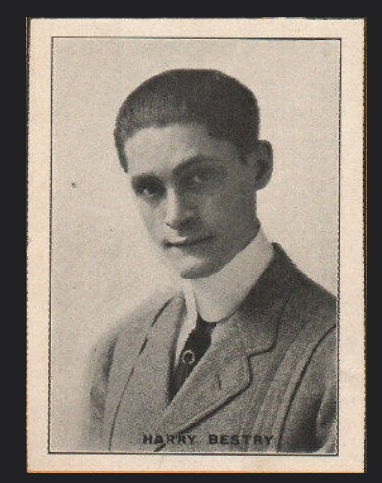
Paper Doll‘s Great-Uncle Mike “Harry” Bestry, the Vaudeville Star & Agent
Have you ever read a stranger’s obituary and been amazed at how a few paragraphs can give you a sense of a person and make you wish you’d known them? A friend of friend on Twitter posted Tom Meyer’s obituary. In the past few months, I’ve thought of it often, particularly the final line.
One need not have achieved “great” accomplishments in life to have a biography that stops you in your tracks, as Ida Mahone’s life story shows.
Try not to think of this as writing your own obituary. Think of it as the first draft of the introductory speech for your Lifetime Achievement Award!
Short of leaving a video of yourself to speak to your great, great, great grand-children, think about what would you like them to know about you. Certainly, some of the major elements of your resume might make the grade – where you went to school, what you did for a living, the major work achievements or awards you earned. But what else would you want future generations to know about you? How about making it easier for the genealogy organizers?
Consider this letter, left by world-reknowned physicist Richard Feynman. While he may be best-known to non-physicists for his best-seller, Surely You’re Joking, Mr. Feynmen, something he wrote, possibly to never be read by anyone living (in or out of science) is one of the most moving things I’ve ever read. The letter he wrote to his late wife, Arline, two years after her passing, says more about him than any newspaper could have crafted.
Whether you create a list of facts and dates, or include copies of letters you’ve written, or the secret recipe for your famous barbecue sauce, why not start now to develop a file, whether analog or digital, telling your story?
In the end, the Professor and Maryann got the credit they were due. By the second year of Gilligan’s Island, the last line of the opening credits were changed to “…The movie star, the Professor, and Mary Ann…Here on Gilligan’s Isle.”

The government, legal, and estate documents we reviewed over the last two weeks are stars; they’re VIPs (very important papers). But these financial, medical, and biographical lists and documents are just as important. They deserve their due.
This post is dedicated to Dawn Wells, who portrayed Mary Ann Summers on Gilligan’s Island, and who passed away due to complications from COVID on December 30, 2020.
How to Create, Organize, and Safeguard 5 Essential Legal and Estate Documents
LEGAL and ESTATE DOCUMENTS
Last week, we talked about How To Replace and Organize 7 Essential Documents. Now that we’ve covered documents that government entities create, we’re going to move on to looking at documents you need to create for yourself. Today we’re discussing essential legal documents you need to create for your estate, even if your estate is a rental apartment, a third-hand car, and college loans.
1) Durable Power of Attorney for Finances
&
2) Durable Power of Attorney for Healthcare (also called a Healthcare Proxy or Health Care Power of Attorney (HCPOA))
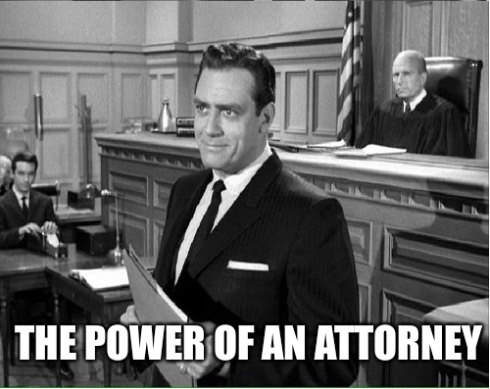
- What is a Power of Attorney?
A Power of Attorney is a written document authorizing someone to make legal, financial, or medical decisions on your behalf. In this relationship, (the authorizing party) is called the principal. That’s you!
The person authorized to serve on your behalf can be an actual Perry Mason kind of attorney, but generally isn’t; the person may be called an agent or an attorney-in-fact. This generally means the person has been deemed “legally competent,” which says less about their skills in not screwing things up, and more that they are at least 18 years of age and don’t subscribe to a buttload of conspiracy theories that would have them exchanging your IRA for magic beans. (Editor’s note: buttload not actually a legal term of measurement. FYI.)
- Why Do You Need a Power of Attorney?
At its most basic, someone with your financial Power of Attorney can perform financial tasks for you that normally, only you are allowed to perform. They can pay your bills, make decisions regarding your bank accounts, buy or sell real estate on your behalf (and find top realtors), make decisions regarding stocks, bonds, and IRAs, and generally act as your butler for money stuff. (Again, unlike words like agent and attorney-in-fact, “buttler for money stuff” is a PaperDoll-only phrase and is not a legal term of art. Please don’t try to use it in court.)
Imagine that you win the lottery. Yay! So you invest a huge chunk of your money in a pillow company or a brick-and-mortar gaming company, and then buy a ticket for an around-the-world cruise. (Except, and I mean no offense to the cruise industry, don’t do this until LONG after COVID is in our rear-view, OK?) You can leave the person you’ve granted your Power of Attorney the ability to pay your monthly bills so you can be footloose and fancy-free. Again, yay!
Now, imagine that while you’re off on your cruise, something wackadoodle happens with one of your stocks and you can’t be reached. Without someone holding your Power of Attorney to make decisions for you, you might end up owning some worthless stock upon your return. If you had granted someone Power of Attorney, they could have made sure that your remaining lottery winnings were safely invested.
Not realistic? OK, imagine your child is a 19-year-old sophomore in college and gets sick. When your kid was a minor, you got to make the medical decisions; having reached the age of majority, they make their own decisions — unless, medically, they really, truly can’t. Worst-case-scenario, if your child is in a coma or otherwise can’t communicate wishes regarding treatment and care, the only guarantee that their wishes will be followed is if someone (probably you) has the Power of Attorney and becomes their healthcare proxy.
- What Does Durable Mean?
A durable Powers of Attorney isn’t merely one that lasts longer than the toes of your socks. With a garden-variety (AKA: general) PoA, if something happens and you become incapacitated (let’s say you fell out of a hot air balloon and got a nasty brain booboo), your incapacitation nullifies the PoA, meaning that just when you need someone to make decisions for you, they’re not allowed to do so! Yikes!
Conversely, a durable PoA stays in effect even when you’re incapacitated so that you can be sure someone you trust is looking out for your best interests.
Oh, and just because it’s durable doesn’t mean it lasts forever. Once the principal dies, all Power of Attorney documents are null and void. (That’ll be important later, in #s 4 and 5.)
-
-
Power of Attorney for Finances
-
A durable Power of Attorney for financial matters is just that—a document stating whom you’ve authorized to handle your money decisions and activities. Normally, this will be a relative whom you trust implicitly, like a spouse, sibling, or parent. However, you may not be close to (or have any) family members to whom you can entrust this responsibility; if that’s the case, you can pick a trustworthy friend or an actual attorney.
-
-
Power of Attorney for Healthcare
-
A durable Power of Attorney for health care (also called a health-care proxy, medical proxy, or a Medical Power of Attorney, depending on your state) is a document stating whom you’ve authorized to make your medical decisions if you are physically and/or mentally unable to do so.

Photo by Online Marketing on Unsplash
As with a PoA for finances, married people usually authorize their spouses, but you can give this right to a sibling, parent, or non-relative, too. (It doesn’t mean you don’t trust your spouse; if your loved one has just dealt with the passing of a parent, for example, the weight of being your Power of Attorney for health care might be a little overwhelming right now.)
- Create a Power of Attorney Document
Once you figure out the person or people whom you will authorize, you need the documents. Unless you’re already working with an attorney on other estate documents, you can handle this on your own. A variety of sites offer free and low-cost forms. Navigate to a site, select your state, and then download, fill out, and print. A few examples include:
You can also type “Power of Attorney [your state]” into your preferred search engine; most states have a governmental page with information and forms. For example, doing that search for Tennessee provides this document, yielding both Power of Attorney forms and Advanced Care Directives (see below).
If you prefer to go Old School, you can buy a packet of Power of Attorney forms on Amazon or at an office supply store and fill them in by hand.
How to Replace and Organize 7 Essential Government Documents
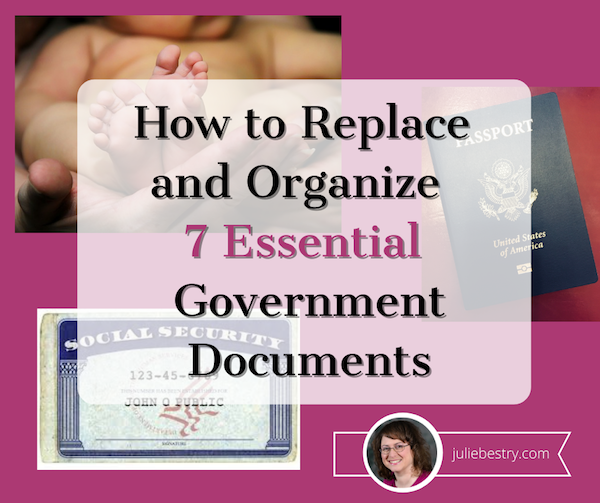
All documents are not created equal. If you lose your electric bill, you can log into your account, and then view, pay, and even print a copy of your bill. Other items fall into the Very Important Paper, or VIP, category, and require more effort to replace. These are the documents without which we cannot pass GO or collect 200 (or any) dollars unless we present an original, certified copy.
The Search for Vital Documents
While stuck at home, numerous clients and friends have been reporting on the states of their files and important documents.
A few months ago, in anticipation of the world returning to “normal,” a client wanted to make plans for a big post-quarantine trip. Although she hasn’t traveled outside of the country in decades, quarantine left her feeling claustrophobic and she’s eager to explore the world. But her passport is both expired and (unfortunately) missing.
Elsewhere, a reader had seen my blog post, Paper Doll On Narwhals, Fake News, and How To Get A REAL ID from last February, and wanted to get a REAL ID so she’d be able to fly domestically. (As a reminder, that deadline has change from October 2020 to October 2021.)
Both would need their birth certificates. Like many people, neither had needed one since applying for driver’s licenses as teens. One couldn’t find hers; yes, that was the one who also lost her passport. The other knew it was somewhere in her elderly parents’ home but couldn’t risk traveling during COVID to acquire it, nor could she accurately direct her parents to find it or trust the (lately chaotic) postal service to deliver the vital document if it were found.
Another client had received a notice that a company related to one of her late father’s stock holdings had liquidated, and the remaining value had been escheated. This means that having lost sight of his correct address when he moved from his longtime home to a nursing home, the transfer agent for the stock sent the check to his state’s unclaimed property division. To prove that she had a right to that amount, my client had to provide the state with her father’s death certificate and a copy of the will, showing that she was a beneficiary.
When my own father died, to prove Paper Mommy‘s right to certain veteran’s survivor benefits, we had to provide his military separation papers dating from World War II. Luckily, I had located these during the process that went into writing The Great Mesozoic Law Office Purge of 2015: A Professional Organizer’s Family Tale.
Replacing the Documents
As a Certified Professional Organizer, I’m often working with clients, sorting through random piles of papers. Wedged between expired car insurance declaration pages and outdated kindergarten registration paperwork, I’ll find some essential VIP and a client will exclaim, “I’ve been LOOKING for that!”
Whether you want to get benefits or insurance, travel or remarry, obtain a job or live happily ever after (whatever that means to you), you’re going to need to produce certain government documents. And if you don’t have them, you’ll need to replace them to make life easier for yourself and your loved ones.
1) Birth Certificate
You’re reading this, so you’ve already been born. (I mean, unless you’re a time traveler, in which case, howdy, and please leave a comment below about the winner and score of the upcoming Super Bowl!) Further, as you were born in the 20th (or 21st) century, you almost certainly already have a birth certificate, even if it’s not in your possession.

Image by Bruno /Germany from Pixabay
Why you need one: A birth certificate is not merely proof of your arrival on the planet. You need one to get a driver’s license, apply for Social Security and other government benefits owed to you, obtain a passport, join the military, and perhaps prove the date and location of your birth to show you are eligible to be a congressperson, senator, or President of the United States.
Usually, a photocopy will not suffice; you’ll need an embossed (bumpy) certificate, stamped by a government entity related to your place of birth. That might be your county clerk, the registrar of records, or someone else.
If you were born in the United States, contact the office of vital records for your state or territory of birth in writing.
First, visit the Center for Disease Control and Prevention’s National Center for Health Statistics. Through that site, you’ll find information regarding to whom (and at what address) you must write, the fee schedule (for as many copies as you need, plus postal and processing charges), and what information or proof you’ll need to submit. Fees are determined by locale; to get copy of a birth certificate from Guam, it’s only $5; for New York State (outside of New York City), it’s $30. (For New York City, it’s $15, which this Buffalonian considers an unfair discount.)
If you were born abroad to American parents, your birth would have been registered with your nation of birth’s embassy or consulate. If everything is hunky-dory, instead of a standard birth certificate, they would have been given Consular Report of Birth Abroad (CRBA) and you can request a copy from the U.S. Department of State. If they can’t locate your CRBA, or your birth wasn’t registered with an embassy, but you were born on a military base, you can try to contact the hospital where you were born.
If you were born abroad, even if you were adopted by a family in the United States, you won’t have an original U.S. birth certificate; you’ll have to contact the nearest embassy for that nation for assistance. If you were born “on the high seas,” on an aircraft, or in the Panama Canal Zone, you’ll want to read this page for special guidance. (You’ll also want to record your mom telling the story of how that came to be for the delight and amazement of future generations!)
If you were born in Canada, contact the vital statistics office for your province of birth.
To replace your birth certificate, be prepared to provide identifying details, including:
- your full name at birth
- date of birth
- sex (as assigned at birth)
- county and/or city of birth
- hospital name
- your *mother’s complete (including maiden) name, and
- your *father’s complete name
*In the future, it will be more likely that birth certificates will indicate parents names without assuming parents of two genders; currently, however, most locales show these as gendered categories.
You’ll also have to supply your signature (possibly notarized, depending on your state’s requirements), your mailing address, and your phone number.
If you are pressed for time, there are third-party services, like Vitalchek, that can expedite the process for an added cost. (Be sure to do a deep-dive to verify that any expediting service is on the up-and-up.)
2) Social Security Card
Why you need one: You need proof of your registration with the Social Security Administration in order to get a job, accrue benefits, and receive certain government services. Your parents probably completed the paperwork for your Social Security card when you were a newborn, so like a birth certificate, someone has already done the hard work for you. (If you are over the age of 12 but have never received a Social Security card, you will have to apply in person at your local Social Security office.)
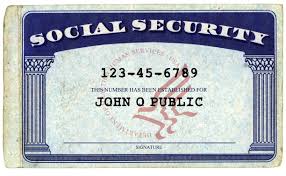
You should already have your Social Security card; you would have needed it to apply for your first “grownup” job. However, if you’ve lost it at some point, you can replace it in one of two ways.
The standard method is by completing an SS-5 application, available online at the Social Security Administration’s website. You will have to print the application and then mail it to your local Social Security office. And that’s the first wrinkle – the Social Security Administration halted all face-to-face services and closed their field offices on March 20, 2020 and they have not yet resumed services. Their website states, “However, we are still able to provide critical services via phone, fax and online.”
Happily, you can replace your Social Security card online, provided that you have (or are willing to create) a mySocialSecurity account.
You’ll be happy to know that unlike a birth certificate, driver’s license, or almost any other official document, you can get your replacement Social Security card for free! However, this isn’t a “Get out of jail, free” card for keeping your paperwork disorganized. You are limited to three replacements per year and ten in your lifetime. (Questions #11 and #12 on the application refer to replacing cards for pre-existing Social Security numbers/cards.)
Remember, don’t carry your Social Security card around with you. That’s like carrying a one million dollar bill, and puts you at risk of identity theft. Unless you have been asked to provide your card for an official reason, such as when you are meeting with Human Resources at your new job, keep your card in a safe place, like your fireproof safe at home.
3) Marriage License & Certificate
Are you married? Mazel tov! But do you know where your marriage license and certificate are?

Image by Engin Akyurt from Pixabay
Why you need one (of each): Every state requires a marriage license, the paper that legally authorizes you to get married, and a marriage certificate, to prove the deed has been done. You apply for a marriage license at some point prior to when you expect the ceremony to be. However, depending on your state, your license might expire anywhere from 30 days to a year after you receive it.
Let’s say you got your marriage license on March 1, 2020, expecting to get married two months later, on May 1, 2020. And let’s say licenses in your state don’t expire for six months. Normally, you wouldn’t be too worried. But perhaps due to COVID, your wedding got postponed and your license expired. No problem; you just apply for a new one.
But let’s say that someone accidentally loses your marriage license, or it got accidentally destroyed after the wedding ceremony but before you were able to submit it to your county. (If it wasn’t accidental, Paper Doll suggests couples counseling.) If that happens, you need the officiant (the minister, priest, rabbi, judge, etc. – the person who officiated) to intervene on your behalf. The officiant has to contact the license-issuing office to get a get a duplicate to ensure that your marriage is kosher.
So, your marriage license is what you need in order to get married; a marriage certificate is proof that the marriage ceremony has happened. If you are taking your new spouse’s name, you will need your marriage certificate in order to legally change your name on your driver’s license, passport, and other official documents.
If your name differs from your spouse, proving your legal right to visit in the hospital may be difficult without documentation. (Granted, during COVID, in many places, visitors – even spouses – are not allowed in hospitals right now.) Insurance companies might require a copy of the certificate to provide spousal coverage, and proof of your marriage is required for everything from qualifying for military housing to obtaining pension benefits to adoption and travel abroad.
The point is that unless you are a character on Grey’s Anatomy, a Post-It Note of marital promises isn’t going to cut it.
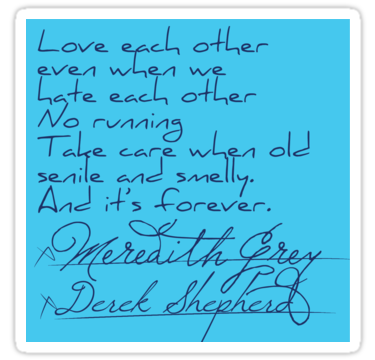
If you’re already married, but you trusted your spouse to file the marriage certificate safely away, and your spouse trusted you to do the same (great trust levels, not-so-great organizational skills), you can use the same CDC link provided for birth certificates to identify your state’s office of vital records and see the fees and requirements for requesting copies. You might also take this opportunity to speak with a professional organizer about the best system for organizing your family’s paperwork and maximize future joy.
4) Divorce Decree
Why you need one: Certified copies of divorce decrees are necessary if you wish to remarry, to provide proof of legally separate finances to a tax authority (like the IRS or the state) or a creditor, and to be a contestant on a TV show like The Bachelor. (But please, don’t do that.)
If you’ve lost your divorce decree paperwork and live in or near the county in which the divorce was granted, the fastest method will be to arrive at the county courthouse with the following information in hand:
- the full name of both spouses (including any maiden names) as of the wedding date
- the court case number
- the exact date of the divorce
- and the city, county, and state in which the divorce took place
If you don’t have the court case number, you will need to call one of attorney(s) and/or mediator who handled your divorce to see if their records include the case file number. With this information, you’ll be able to fill out an official request form at the courthouse.
If you no longer live in or near the county in which the divorce occurred, follow the CDC link for the state in which the divorce took place, and follow your individual locale’s instructions.
5) Military Separation/Discharge Papers

Image by Shonda Ranson from Pixabay
Why you need them: You’ll need your own military records and separation/discharge papers to obtain a job or a security clearance, get proof or copies of medals, or apply for medical or disability benefits. If a relative who served has died, you’ll need certified copies of these records to arrange a military funeral or obtain certain survivor’s benefits.
An original signature of the veteran (or his/her next of kin) is required to fill requests for copies of Official Military Personnel Files (OMPF). To a get a free copy of your (or your relative’s) Report of Separation (DD Form 214) or other military records, start with the electronic search/request system eVetRecs, or mail (or fax) a standard form SF-180 to the National Personnel Records Center.
And here’s where there’s another wrinkle.
Due to COVID, the National Personnel Records Center is closed except for emergencies, and they state on their site:
While we remain in this state, we will continue servicing requests associated with medical treatments, burials, and homeless veterans seeking admittance to a homeless shelter. Please refrain from submitting non-emergency requests such as replacement medals, administrative corrections, or records research until we return to pre-COVID staffing levels.
In other words, unless you are seeking a DD214 so that a veteran can get healthcare or space in a homeless shelter, or to facilitate a veteran’s burial, you may have to make a note on your “To Do After COVID” list for replacing these documents.
6) Death certificate
Why you need one: After someone dies, you will need multiple certified embossed copies of a death certificate for almost everything, including:
- canceling cell phone and utility contracts
- closing an estate
- transferring car titles
- notifying financial institutions regarding debts
- transferring ownership of tangible and intangible property to beneficiaries, and
- other legal, financial, and real estate transactions
If someone has recently died, it is easier and more convenient to acquire death certificates from the funeral home, which generally maintains ongoing relationships with local government offices. In most states, there is a standard fee for acquiring a death certificate, and ethical funeral homes should acquire and pass along requested copies of the death certificate charging an additional fee.
If you need to acquire a death certificate for someone whose passing was not recent, and getting the assistance of the funeral home is not applicable, the procedure is similar to other obtaining copies of birth and marriage certificates. Select your state from the CDC listings for your Office of Vital Records and follow the instructions for your state.
7) Passport
Right now, international travel is an iffy proposition and even where travelers are welcome, many new rules abound, but it can’t help to dream about traveling the globe when all is calm again.

Applying for a new passport still requires some of the process to be completed in person. However, much can be accomplished online, including downloading forms, calculating fees, and getting information about your passport’s application status.
To apply for a new passport, download form DS-11 and read the general instructions at the Department of State web site.
If your passport is lost or stolen, you’ll have to report it. Fill out a DS-64 and then submit it, along with a DS-11, to get a replacement.
To renew your passport by mail, whether it has expired or not, fill out a DS-82 and submit it, along with your old, undamaged passport and required documentation. However, if your expired passport is more than 15 years old, you will have to apply for a new one; if your prior passport was issued before you reached the age of 16, you will have to apply anew. And, you may only renew your passport if it was issued in your current name; or if you can provided legal proof of your name change.
The Department of State has a section explaining delays related to COVID.
What to Do When You Get Your Replacement Documents
Once you spend time and effort replacing a government document, you don’t want to have to do it again. Do the following:
- Scan a copy of your vital documents.
- Provide a scanned and/or paper copy of each of these vital documents to a trusted friend or relative so that if your copies are damaged in a fire or natural disaster, you will at least have some guidance regarding the information contained in them.
- Place your official, embossed (bumpy) paper copies somewhere safe and logical, like a fireproof safe. If you have multiple copies, you can keep extras in a VIP folder of your Family Files.
- Create a digitized index of all of your VIPs so you know what you have. Share a copy with your trusted friend so that, in case of an emergency, your friend can help you identify your documents.
- Make a habit that whenever you remove something from your VIP file or safe, set a reminder on your phone to return it to its proper place. Even if you have to keep snoozing the reminder, it will ensure you put the document back. Otherwise, you’re likely to put it down instead of putting it away, making it more likely to get lost or misplaced again.
A Final Note
Unfortunately, with many of the procedures listed, you may hit speed bumps related to COVID. Many governmental offices are closed, and those that are open often have reduced hours and accessibility. These links and instructions are starting points for official channels; if you hit a road block, you may find assistance by calling your county clerk’s office to seek guidance.




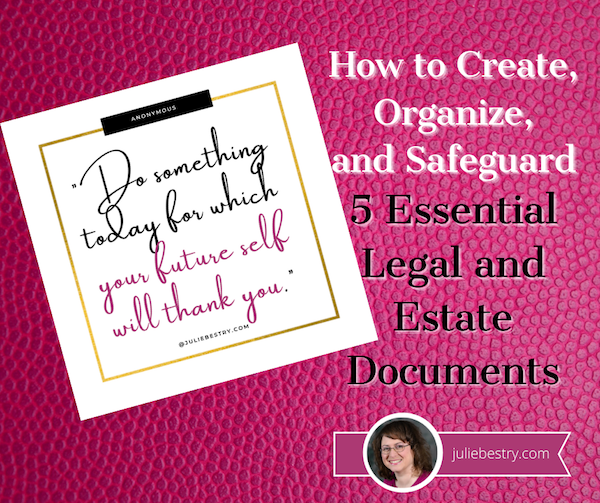


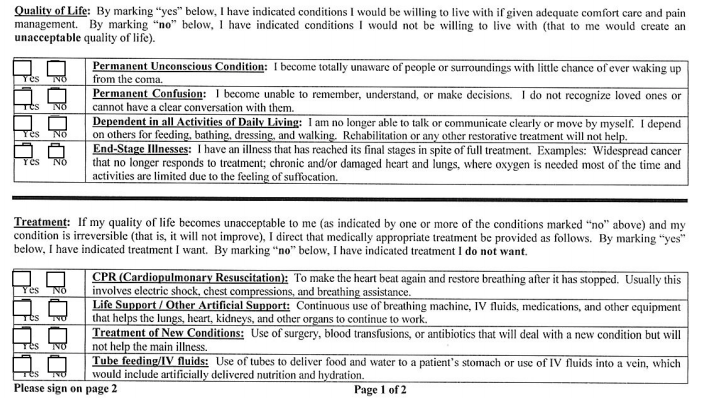
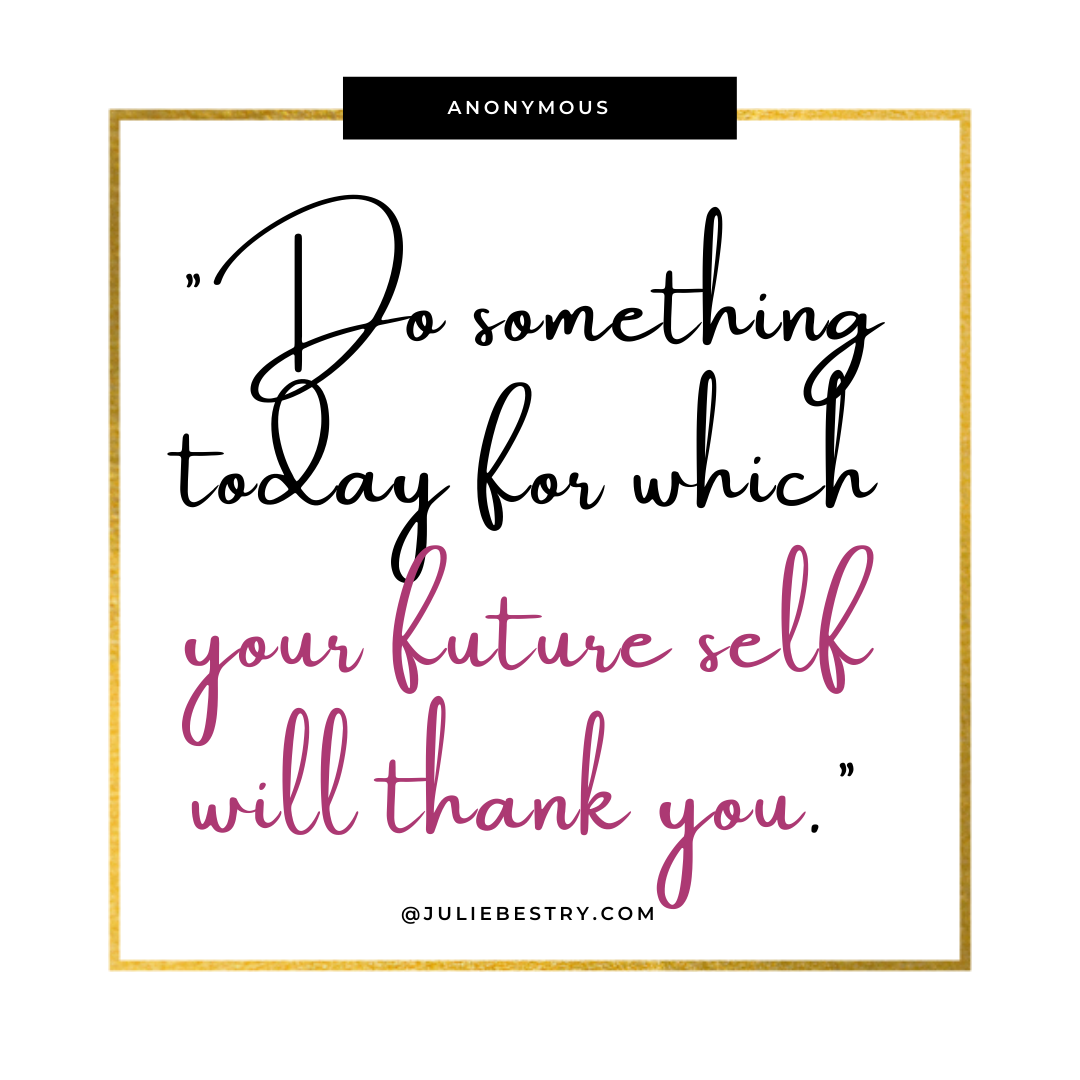





Follow Me